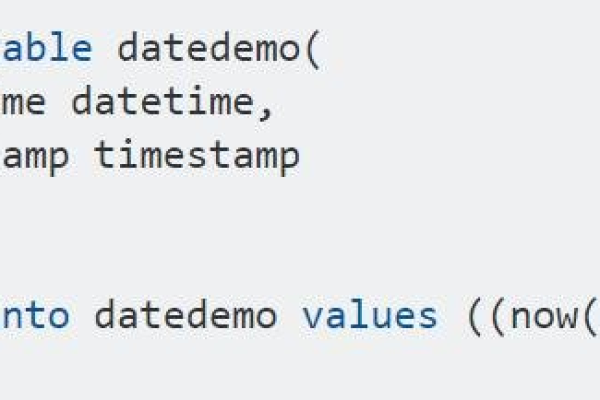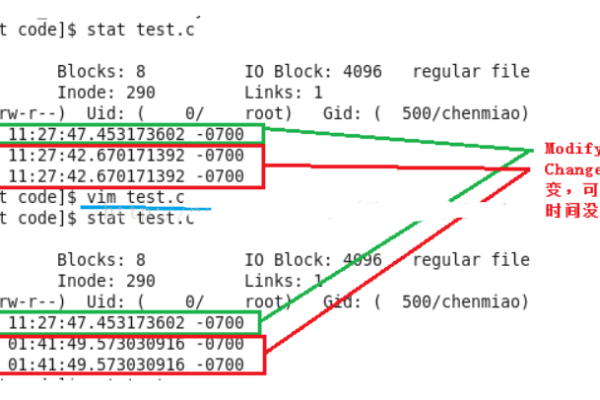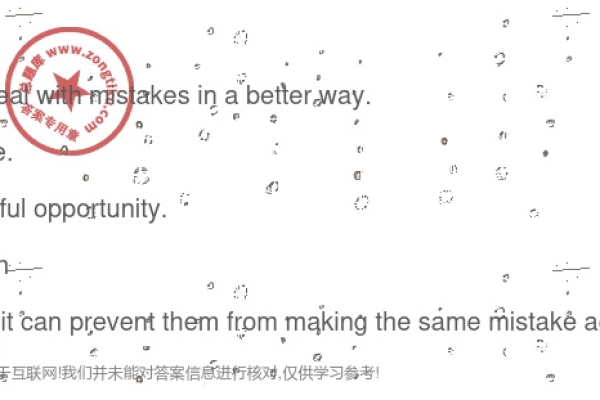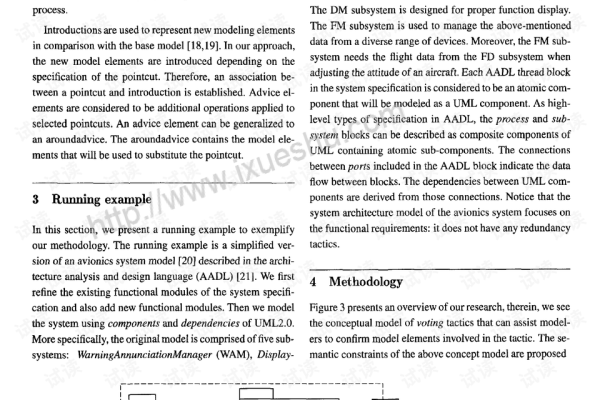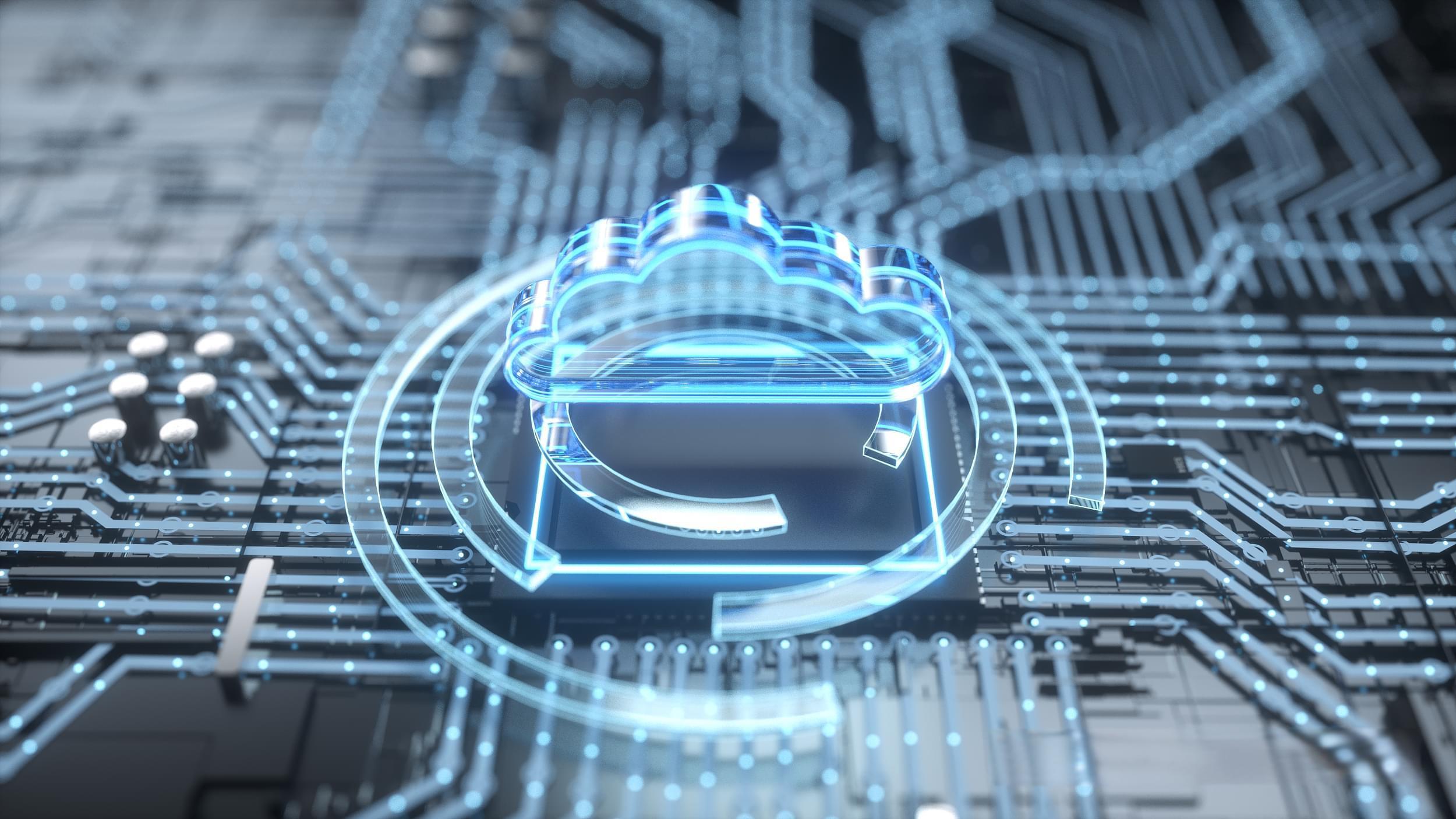ctimelinux库
- 行业动态
- 2025-01-31
- 2759
在Linux系统中,ctime库是用于处理时间和日期的强大工具集,它提供了多种函数来获取、转换和操作时间数据,极大地方便了程序员在编写与时间相关的程序时的操作。
一、主要函数介绍
1、time:该函数返回从1970年1月1日0时0分0秒(即Unix纪元)到当前时间的秒数,通常用于获取系统当前时间戳,在C语言中,可以通过以下代码获取当前时间戳:
time_t current_time;
time(¤t_time);
printf("Current time (timestamp): %ld
", current_time);
2、localtime:此函数将时间戳转换为当地时间,并返回一个指向tm结构体的指针,该结构体包含了年、月、日、时、分、秒等信息。
time_t rawtime;
struct tm * timeinfo;
time(&rawtime);
timeinfo = localtime(&rawtime);
printf("Current local time and date: %s", asctime(timeinfo));
3、gmtime:与localtime类似,但gmtime将时间戳转换为协调世界时(UTC),这在进行跨时区操作或需要统一时间标准时非常有用。
time_t rawtime;
struct tm * timeinfo;
time(&rawtime);
timeinfo = gmtime(&rawtime);
printf("Current UTC time and date: %s", asctime(timeinfo));
4、ctime:该函数接受一个时间戳参数,并返回一个表示当地时间的字符串,这个字符串采用了固定的格式,如“Wed Oct 18 12:34:56 2012”。
time_t current_time;
char* c_time_string;
current_time = time(NULL);
c_time_string = ctime(¤t_time);
printf("Current time: %s", c_time_string);
5、asctime:此函数类似于ctime,但它接受一个tm结构体指针作为参数,并返回一个表示该时间的字符串,这对于已经分解为tm结构体的时间数据非常有用。
struct tm * timeinfo;
char buffer[80];
time_t rawtime;
time(&rawtime);
timeinfo = localtime(&rawtime);
strftime(buffer, 80, "%Y-%m-%d %H:%M:%S", timeinfo);
printf("Formatted time: %s", buffer);
6、mktime:该函数将tm结构体转换为时间戳,这在进行时间计算或需要将分解的时间重新组合为时间戳时非常有用。
struct tm mytime = {0};
mytime.tm_year = 2022 1900; // Year since 1900
mytime.tm_mon = 11; // Month of the year (0-11)
mytime.tm_mday = 24; // Day of the month (1-31)
mytime.tm_hour = 10; // Hours since midnight (0-23)
mytime.tm_min = 30; // Minutes after the hour (0-59)
mytime.tm_sec = 20; // Seconds after the minute (0-59)
time_t new_time = mktime(&mytime);
printf("Time in seconds since the Epoch: %ld
", new_time);
7、difftime:该函数计算两个时间戳之间的差异,并返回结果的秒数,这在进行时间间隔计算或比较两个时间点时非常有用。
time_t t1, t2;
double diff;
t1 = time(NULL); // Get the current time
// Do some work here...
t2 = time(NULL); // Get the current time again after some work
diff = difftime(t2, t1);
printf("Time taken for the work: %.f seconds
", diff);
8、strftime:该函数根据指定的格式将tm结构体转换为字符串,这提供了极大的灵活性,因为可以自定义输出格式。
struct tm * timeinfo;
char buffer[80];
time_t rawtime;
time(&rawtime);
timeinfo = localtime(&rawtime);
strftime(buffer, 80, "%Y-%m-%d %H:%M:%S", timeinfo);
printf("Formatted time: %s", buffer);
二、使用示例
以下是一个完整的示例程序,展示了如何使用ctime库中的多个函数来获取和格式化当前时间:
#include <stdio.h>
#include <time.h>
int main() {
// 获取当前时间戳
time_t current_time;
time(¤t_time);
// 将时间戳转换为当地时间
struct tm *local_time = localtime(¤t_time);
// 打印当地时间(使用asctime)
printf("Local time: %s", asctime(local_time));
// 打印当前时间的年份、月份和日期(使用strftime)
char formatted_date[80];
strftime(formatted_date, sizeof(formatted_date), "%Y-%m-%d", local_time);
printf("Formatted date: %s
", formatted_date);
return 0;
}
三、常见问题解答(FAQs)
Q1:为什么ctime函数返回的字符串每次调用时都会改变?
A1:ctime函数返回的是一个指向静态分配的字符串的指针,这意味着每次调用ctime时,之前返回的字符串内容都会被覆盖,如果你需要保留多个时间字符串,应该使用其他函数如asctime_r或strftime。
Q2:如何获取当前时间的小时、分钟和秒数?
A2:你可以使用localtime函数将当前时间戳转换为tm结构体,然后访问该结构体的tm_hour、tm_min和tm_sec成员来获取当前的小时、分钟和秒数。
time_t current_time;
time(¤t_time);
struct tm *local_time = localtime(¤t_time);
printf("Current time: %02d:%02d:%02d
", local_time->tm_hour, local_time->tm_min, local_time->tm_sec);
本站发布或转载的文章及图片均来自网络,其原创性以及文中表达的观点和判断不代表本站,有问题联系侵删!
本文链接:http://www.xixizhuji.com/fuzhu/96596.html