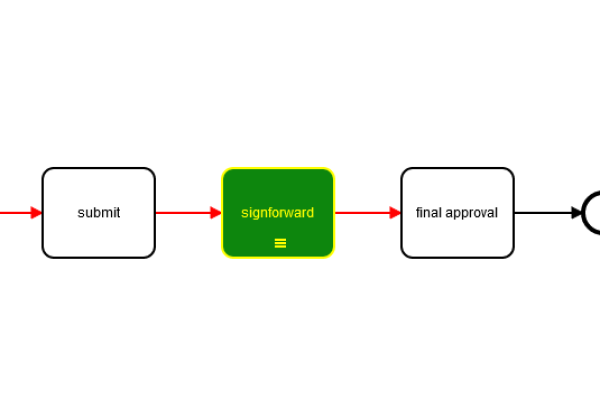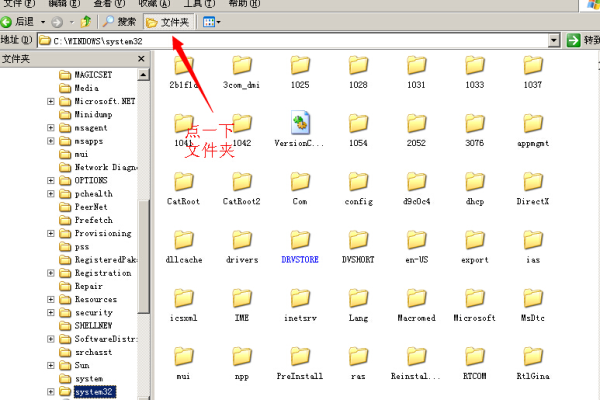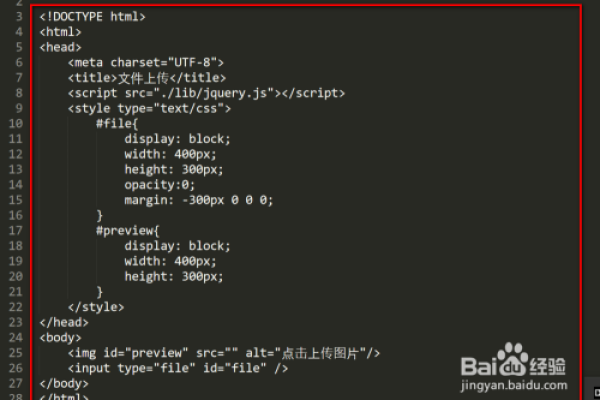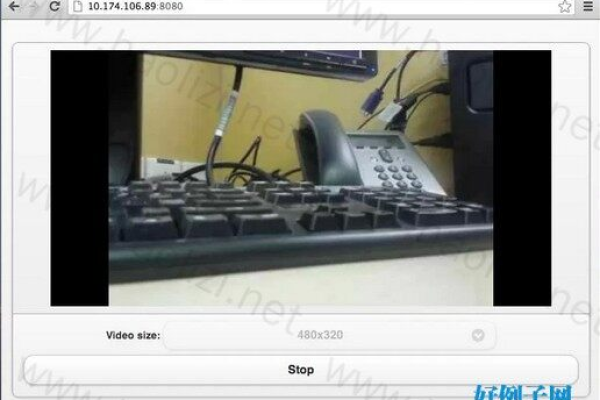Android网络图片显示技术解析?
- 行业动态
- 2025-03-04
- 7
在Android中显示网络图片,通常使用
ImageView结合 Glide或 Picasso等库加载 网络图片。
在Android中显示网络图片的方法
使用ImageView和Picasso库
1、添加依赖:在项目的build.gradle文件中添加Picasso的依赖。
implementation 'com.squareup.picasso:picasso:2.71828' // 请检查是否有更新的版本
2、加载图片:在你的Activity或Fragment中,使用Picasso加载网络图片并显示到ImageView中。
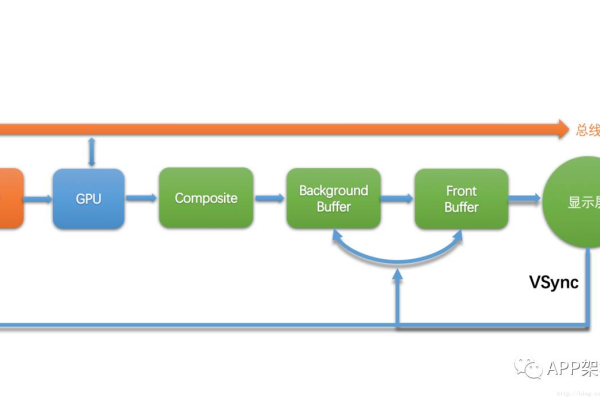
ImageView imageView = findViewById(R.id.my_image_view); String imageUrl = "http://example.com/path/to/image.jpg"; Picasso.get().load(imageUrl).into(imageView);
使用ImageView和Glide库
1、添加依赖:在项目的build.gradle文件中添加Glide的依赖。
implementation 'com.github.bumptech.glide:glide:4.12.0' // 请检查是否有更新的版本 annotationProcessor 'com.github.bumptech.glide:compiler:4.12
2、加载图片:在你的Activity或Fragment中,使用Glide加载网络图片并显示到ImageView中。
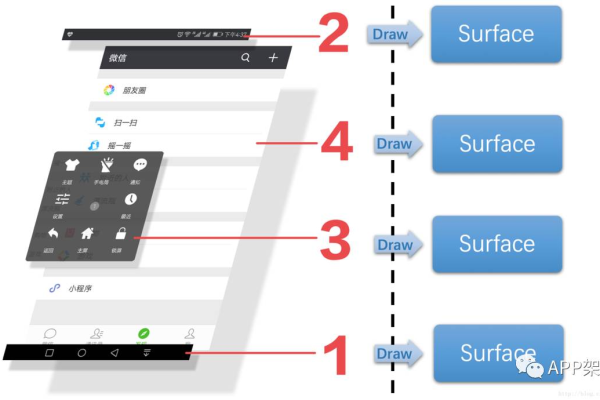
ImageView imageView = findViewById(R.id.my_image_view); String imageUrl = "http://example/path/to/image.jpg"; Glide.with(this).load(imageUrl).into(imageView);
使用ImageView和AsyncTask或线程
1、创建异步任务:创建一个继承自AsyncTask的类,用于在后台线程中加载网络图片。
private class ImageLoaderTask extends AsyncTask<String, Void, Bitmap> {
private ImageView imageView;
public ImageLoaderTask(ImageView imageView) {
this.imageView = imageView;
}
@Override
protected Bitmap doInBackground(String... urls) {
String url = urls[0];
Bitmap bitmap = null;
try {
InputStream inputStream = new URL(url).openStream();
bitmap = BitmapFactory.decodeStream(inputStream);
} catch (IOException e) {
e.printStackTrace();
}
return bitmap;
}
@annotationProcessor('Java项目')
@Override
protected voidonPostExecute(Bitmap result) {
imageView.setImageBitmap(result);
}
} 2、执行任务:在你的Activity或Fragment中调用这个任务。

ImageView imageView = findViewById(R.id.my_image_相关问题与解答 | 问题 | 解答 | | --| --| | 如何在Android中使用Picasso库加载网络图片? | 在项目的build.gradle文件中添加Picasso的依赖:implementation 'com.squareup.picasso:picasso:2.71828',在你的Activity或Fragment中,使用Picasso加载网络图片:ImageView imageView = findViewById(R.id.my_image_view); String imageUrl = "http://example.com/path/to/image.jpg"; Picasso.get().load(imageUrl).into(imageView);| | 如何在Android中使用Glide库加载网络图片? | 在项目的build.gradle文件中添加Glide的依赖:implementation 'com.github.bumptech.glide:glide:4.12.0'和`annotationProcessor 'com.github.bump.