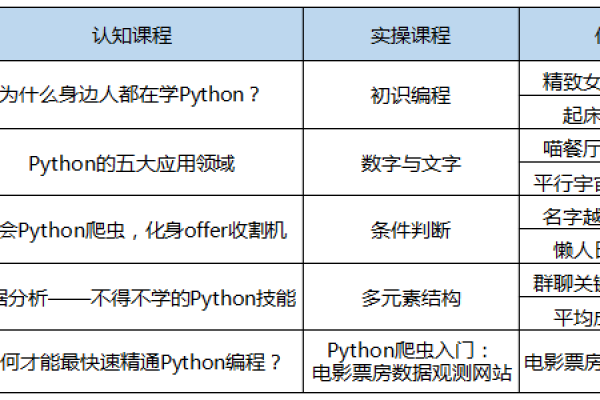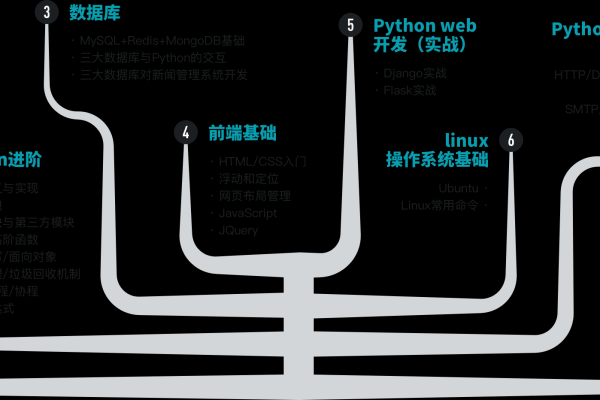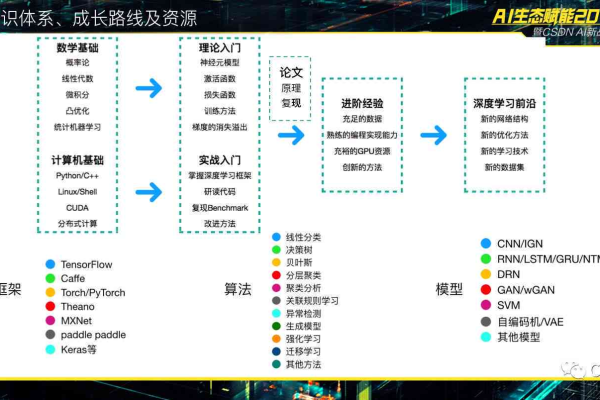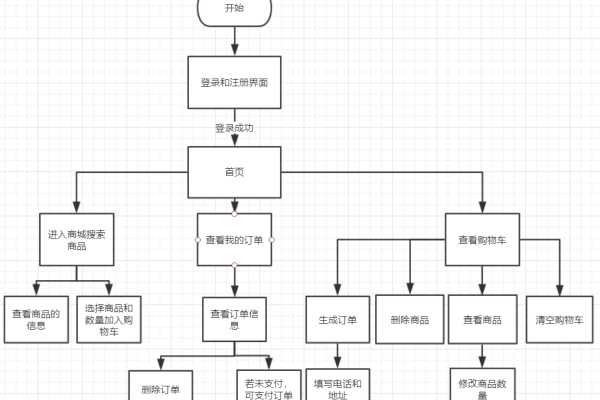C编写服务器接口,如何创建高效稳定的API?
- 行业动态
- 2025-03-02
- 8
csharp,using System;,using System.Net;,using System.Net.Sockets;class Server,{, static void Main(), {, TcpListener server = null;, try, {, IPAddress localAddr = IPAddress.Parse("127.0.0.1");, server = new TcpListener(localAddr, 8000);, server.Start(); Console.WriteLine("Waiting for a connection..."); TcpClient client = server.AcceptTcpClient();, Console.WriteLine("Connected!"); NetworkStream stream = client.GetStream();, string message = "Hello from server!";, byte[] data = System.Text.Encoding.ASCII.GetBytes(message);, stream.Write(data, 0, data.Length);, Console.WriteLine("Sent: " + message); client.Close();, }, finally, {, server.Stop();, }, },},“
在C#中编写服务器接口通常涉及使用.NET框架提供的功能,特别是ASP.NET Core或WCF(Windows Communication Foundation),以下是使用ASP.NET Core创建一个简单的服务器接口的步骤和示例代码:
1. 创建ASP.NET Core Web API项目
你需要创建一个新的ASP.NET Core Web API项目,你可以使用Visual Studio或命令行工具dotnet来创建项目。
使用Visual Studio创建项目
1、打开Visual Studio。
2、选择“创建新项目”。
3、选择“ASP.NET Core Web API”模板。
4、配置项目名称、位置等,然后点击“创建”。
5、在项目创建完成后,选择“API”文件夹,你将看到一个名为“WeatherForecastController.cs”的文件,这是一个简单的示例控制器。
使用命令行创建项目
dotnet new webapi -n MyServerApi cd MyServerApi
这将创建一个名为MyServerApi的新Web API项目。
定义模型
在Models文件夹中定义你的数据模型,如果你正在创建一个用户服务,你可能有一个User模型:
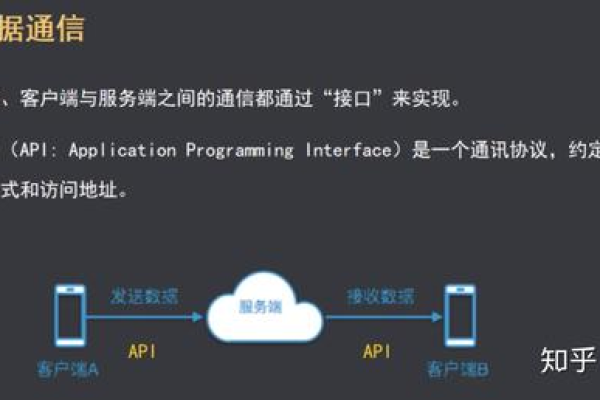
namespace MyServerApi.Models
{
public class User
{
public int Id { get; set; }
public string Name { get; set; }
public string Email { get; set; }
}
} 创建控制器
在Controllers文件夹中创建一个新的控制器类,创建一个UserController.cs文件:
using Microsoft.AspNetCore.Mvc;
using MyServerApi.Models;
using System.Collections.Generic;
using System.Linq;
namespace MyServerApi.Controllers
{
[Route("api/[controller]")]
[ApiController]
public class UserController : ControllerBase
{
private static List<User> users = new List<User>
{
new User { Id = 1, Name = "John Doe", Email = "john@example.com" },
new User { Id = 2, Name = "Jane Doe", Email = "jane@example.com" }
};
[HttpGet]
public ActionResult<IEnumerable<User>> GetAllUsers()
{
return users;
}
[HttpGet("{id}")]
public ActionResult<User> GetUser(int id)
{
var user = users.FirstOrDefault(u => u.Id == id);
if (user == null)
{
return NotFound();
}
return user;
}
[HttpPost]
public ActionResult<User> CreateUser(User user)
{
user.Id = users.Max(u => u.Id) + 1;
users.Add(user);
return CreatedAtAction(nameof(GetUser), new { id = user.Id }, user);
}
}
} 配置路由(可选)
默认情况下,ASP.NET Core已经配置了基本的路由,但如果你需要进行自定义路由配置,可以在Startup.cs文件中进行配置:
using Microsoft.AspNetCore.Builder;
using Microsoft.Extensions.DependencyInjection;
using Microsoft.AspNetCore.Hosting;
namespace MyServerApi
{
public class Startup
{
public void ConfigureServices(IServiceCollection services)
{
services.AddControllers();
}
public void Configure(IApplicationBuilder app, IWebHostEnvironment env)
{
if (env.IsDevelopment())
{
app.UseDeveloperExceptionPage();
}
app.UseRouting();
app.UseEndpoints(endpoints =>
{
endpoints.MapControllers();
});
}
}
} 运行服务器
在Visual Studio中,按F5键运行项目,或者在命令行中运行以下命令:
dotnet run
服务器将启动并监听默认的HTTP端口(通常是5000或5001)。
测试API
你可以使用Postman、curl或任何其他HTTP客户端来测试你的API端点,使用curl获取所有用户:
curl http://localhost:5000/api/user
部署到生产环境
一旦你在开发环境中测试了API,你可以将其部署到生产环境,常见的部署选项包括:
IIS(Internet Information Services):适用于Windows服务器。
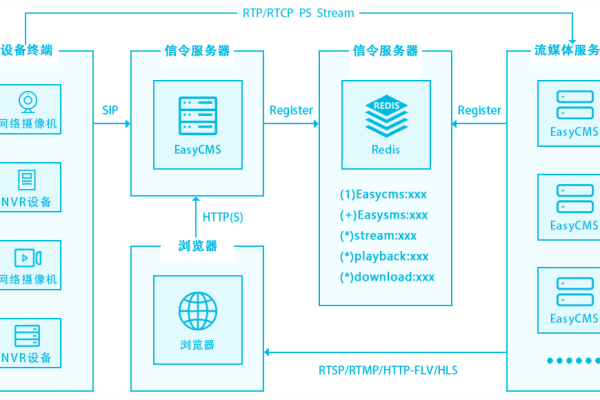
Nginx:适用于Linux服务器。
Docker:容器化你的应用程序以便在任何环境中运行。
云服务提供商:如Azure、AWS、Google Cloud等。
安全性考虑
在生产环境中,确保你的API是安全的,考虑以下措施:
身份验证和授权:确保只有授权用户可以访问特定的端点。
HTTPS:使用SSL/TLS加密通信。
输入验证:防止SQL注入和其他攻击。

速率限制:防止DDoS攻击。
日志记录和监控:跟踪API的使用情况和性能。
版本控制和文档
为你的API提供清晰的文档,并考虑使用版本控制来管理API的变化,你可以使用Swagger或NSwag等工具自动生成API文档。
FAQs
Q1: 如何在ASP.NET Core中实现身份验证?
A1: 在ASP.NET Core中,你可以使用多种方式实现身份验证,包括但不限于JWT(JSON Web Tokens)、OAuth、OpenID Connect等,最简单的方法是使用Microsoft.AspNetCore.Authentication包提供的认证中间件,使用JWT进行身份验证时,你可以在Startup.cs中配置JWT认证服务,并在控制器中使用[Authorize]属性来保护端点,详细步骤包括生成密钥、验证令牌、配置中间件等,可以参考官方文档或相关教程进行实现。
Q2: 如何处理ASP.NET Core中的CORS问题?
A2: CORS(跨域资源共享)问题通常发生在前端应用与后端API不在同一域名下时,在ASP.NET Core中,你可以通过配置CORS策略来解决这一问题,安装Microsoft.AspNetCore.Cors包,在Startup.cs的ConfigureServices方法中配置CORS服务,并在Configure方法中使用app.UseCors中间件来应用这些策略,你可以允许特定域名的请求、预检请求(Preflight requests)以及设置允许的HTTP方法、头信息等。