c redis hash存储
- 行业动态
- 2025-02-27
- 6
C语言中Redis Hash存储的详细解析
在C语言中,通过使用Redis的C客户端库(如hiredis)可以方便地操作Redis中的Hash数据结构,Hash是一种键值对集合的数据结构,适合用于存储对象及其属性信息,下面将详细介绍如何在C语言中使用Redis进行Hash存储的操作。
一、Redis Hash的基本概念
Redis Hash可以看作是一个字典结构,其中每个键都对应一个值,这种数据结构非常适合存储具有多个属性的对象,例如用户信息、商品属性等,在Redis中,Hash类型的键可以存储多个字段(field)和对应的值(value),这些字段和值都是字符串类型。
二、在C语言中使用Redis Hash
1. 环境准备
需要安装并配置好Redis服务器,下载并安装hiredis库,这是一个用C语言编写的Redis客户端库,可以通过以下命令进行安装:
git clone https://github.com/redis/hiredis.git cd hiredis make && sudo make install
2. 连接到Redis服务器
在C语言代码中,使用hiredis库提供的redisConnect函数来连接到Redis服务器,示例代码如下:
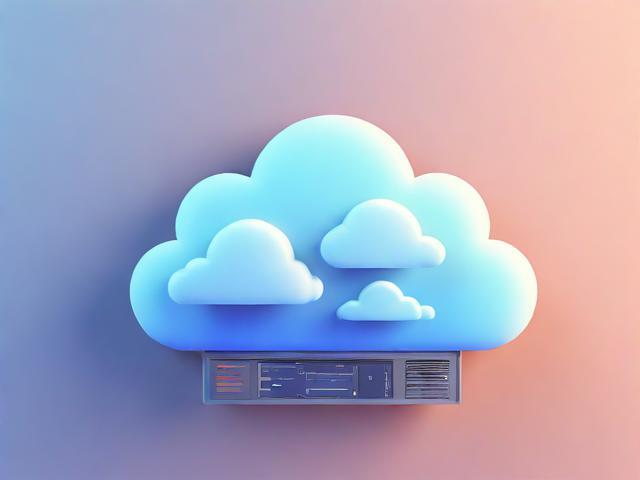
#include <stdio.h>
#include <stdlib.h>
#include <hiredis/hiredis.h>
int main() {
// 连接到本地的Redis服务器
redisContext *context = redisConnect("127.0.0.1", 6379);
if (context == NULL || context->err) {
printf("Connection error: %s
", context->errstr);
return 1;
}
printf("Connected to Redis server successfully.
");
// 后续操作...
// 断开连接
redisFree(context);
return 0;
} 3. 存储Hash数据
使用redisCommand函数执行HSET命令来存储Hash数据,示例代码如下:
void storeHashData(redisContext *context, const char *key, const char *field, const char *value) {
// 构建Redis命令
redisReply *reply = redisCommand(context, "HSET %s %s %s", key, field, value);
if (reply == NULL) {
printf("Redis command execution failed.
");
return;
}
// 释放回复对象
freeReplyObject(reply);
} 调用上述函数存储Hash数据的示例:
int main() {
redisContext *context = redisConnect("127.0.0.1", 6379);
if (context == NULL || context->err) {
printf("Connection error: %s
", context->errstr);
return 1;
}
// 存储Hash数据
storeHashData(context, "myhash", "field1", "value1");
storeHashData(context, "myhash", "field2", "value2");
// 断开连接
redisFree(context);
return 0;
} 4. 读取Hash数据
使用redisCommand函数执行HGET命令来读取Hash数据,示例代码如下:

void readHashData(redisContext *context, const char *key, const char *field) {
// 构建Redis命令
redisReply *reply = redisCommand(context, "HGET %s %s", key, field);
if (reply == NULL) {
printf("Redis command execution failed.
");
return;
}
// 处理回复结果
if (reply->type == REDIS_REPLY_STRING) {
printf("Value: %s
", reply->str);
} else if (reply->type == REDIS_REPLY_NIL) {
printf("Field does not exist.
");
} else {
printf("Unexpected reply type.
");
}
// 释放回复对象
freeReplyObject(reply);
} 调用上述函数读取Hash数据的示例:
int main() {
redisContext *context = redisConnect("127.0.0.1", 6379);
if (context == NULL || context->err) {
printf("Connection error: %s
", context->errstr);
return 1;
}
// 读取Hash数据
readHashData(context, "myhash", "field1");
readHashData(context, "myhash", "field2");
// 断开连接
redisFree(context);
return 0;
} 三、FAQs(常见问题解答)
Q1: 如何在C语言中使用Redis存储和读取Hash类型的数据?
A1: 在C语言中,可以通过安装hiredis库并使用其提供的API函数(如redisCommand)来执行Redis命令(如HSET和HGET),从而实现Hash数据的存储和读取操作,具体步骤包括连接到Redis服务器、构建并发送命令、处理回复结果以及断开连接。
Q2: Redis Hash存储有哪些优点?
A2: Redis Hash存储具有以下优点:

高效性:通过哈希表实现,支持快速查找、插入和删除操作。
灵活性:允许动态地添加或删除字段,无需预先定义模式。
内存友好:对于小型Hash(字段数量小于512且每个字段的值小于64字节),Redis使用Ziplist优化内存;对于较大的Hash,则使用哈希表。
适用场景广泛:适用于存储对象及其属性信息,如用户信息、商品属性等。
四、小编有话说
Redis的Hash数据结构为开发者提供了一种高效、灵活的方式来存储和检索键值对数据,在C语言中,通过使用hiredis库可以轻松地与Redis服务器进行交互,实现Hash数据的存储和读取操作,无论是处理大量数据关系还是优化应用程序性能,Redis Hash都是一个值得考虑的选择,希望本文能帮助你更好地理解和应用Redis Hash存储,在实际项目中发挥其最大价值。
















