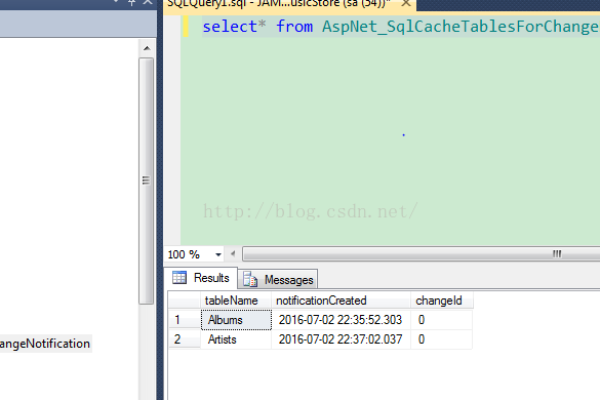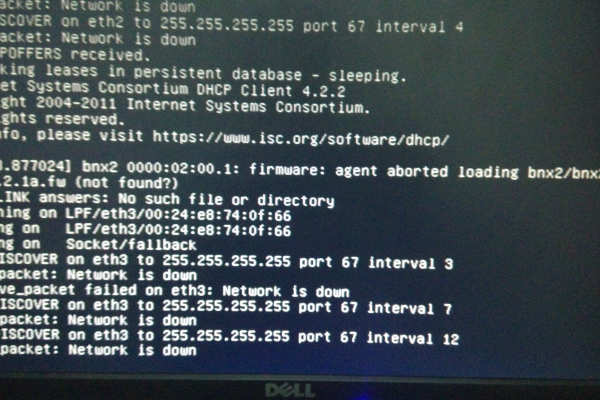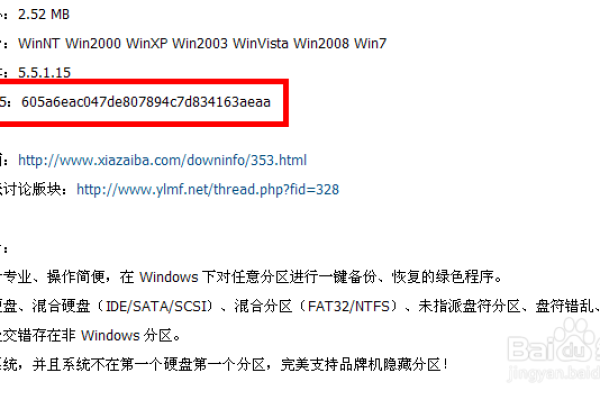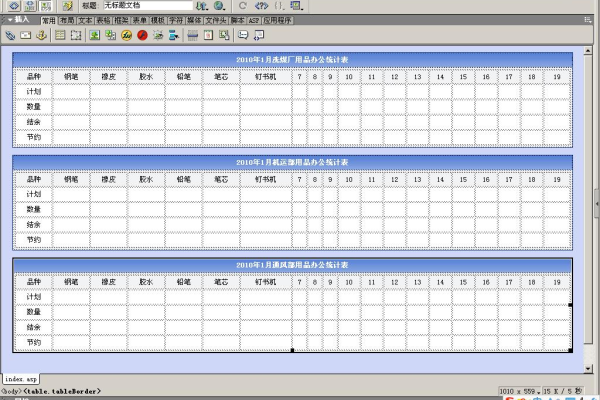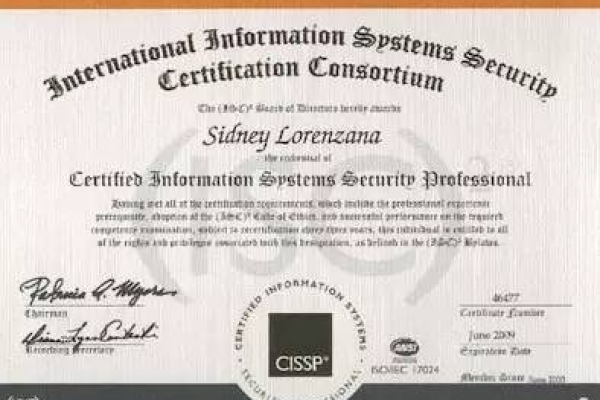ASPNET缓存方法详解,如何分析与实践应用?
- 行业动态
- 2025-03-08
- 8
Cache对象存储数据。,示例:如用 @OutputCache指令设置页面缓存时长等属性实现页面级缓存;用 Cache["key"] = value;存储数据到缓存。
在ASP.NET中,缓存是一项重要的技术,用于提高应用程序的性能和响应速度,以下是对ASP.NET缓存方法和实践示例的详细分析:
缓存方法
1、页面级输出缓存:
定义:页面级输出缓存是将整个页面的输出结果缓存起来,当后续请求到来时,直接从缓存中获取页面内容,而不需要重新经过页面生命周期。
实现方式:通过在ASPX页面顶部添加<%@ OutputCache %>指令来实现,该指令支持多个属性,其中Duration和VaryByParam是必需属性。
Duration:指定页面应该被缓存的时间,以秒为单位,必须是正整数。
VaryByParam:Request中变量的名称,这些变量名应该产生单独的缓存条目。“”可用于为每个不同的变量数组创建新的缓存条目。
2、用户控件级输出缓存(片段缓存):
定义:片段缓存是将页面中的部分内容(如用户控件)进行缓存,而不是缓存整个页面。
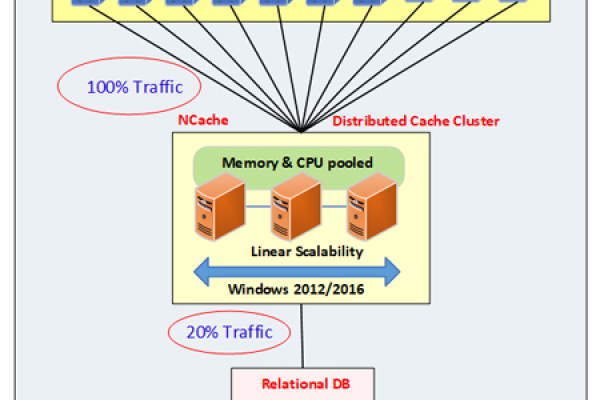
实现方式:与页面级输出缓存类似,但应用于用户控件(.ascx文件)而不是Web窗体(.aspx文件),除了Location属性外,对于OutputCache在Web窗体上支持的所有属性,用户控件也同样支持。
3、数据缓存:
定义:使用Cache对象存储任意数据对象,通常用于缓存频繁访问的数据或计算结果。
实现方式:
添加数据到缓存:使用Cache.Add或Cache.Insert方法。Cache.Add("key", value, null, DateTime.Now.AddMinutes(10), System.Web.Caching.Cache.NoSlidingExpiration, Cache.NoPriority, null)。
获取缓存中的数据:使用Cache[key],如果缓存中存在对应的键,则返回缓存的对象;否则返回null。
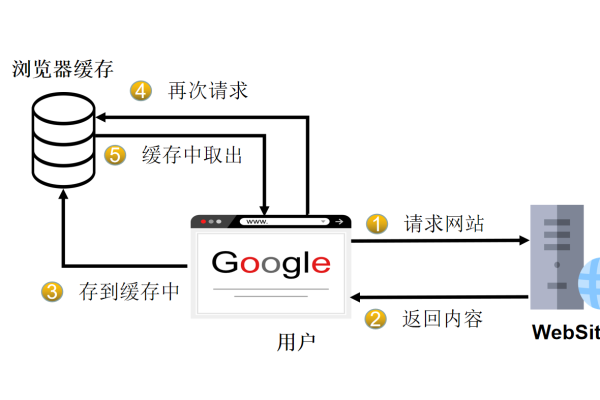
移除缓存中的数据:使用Cache.Remove或Cache.RemoveAll方法。
实践示例
以下是一个结合页面级输出缓存、用户控件级输出缓存和数据缓存的综合示例:
1、页面级输出缓存示例:
<%@ Page Language="C#" AutoEventWireup="true" CodeBehind="Default.aspx.cs" Inherits="WebApplication1.Default" %>
<%@ OutputCache Duration="60" VaryByParam="none" %>
<!DOCTYPE html>
<html xmlns="http://www.w3.org/1999/xhtml">
<head runat="server">
<title></title>
</head>
<body>
<form id="form1" runat="server">
<div>
当前时间:<asp:Label ID="Label1" runat="server"></asp:Label>
<br />
<asp:Button ID="Button1" runat="server" Text="刷新" OnClick="Button1_Click" />
</div>
</form>
</body>
</html> using System;
using System.Web.UI;
namespace WebApplication1
{
public partial class _Default : System.Web.UI.Page
{
protected void Page_Load(object sender, EventArgs e)
{
if (!IsPostBack)
{
Label1.Text = DateTime.Now.ToString();
}
}
protected void Button1_Click(object sender, EventArgs e)
{
Label1.Text = DateTime.Now.ToString();
}
}
} 在此示例中,整个页面被缓存了60秒,每次请求页面时,都会直接从缓存中获取内容,直到缓存过期。
2、用户控件级输出缓存示例:
假设有一个用户控件TimeUserControl.ascx如下:
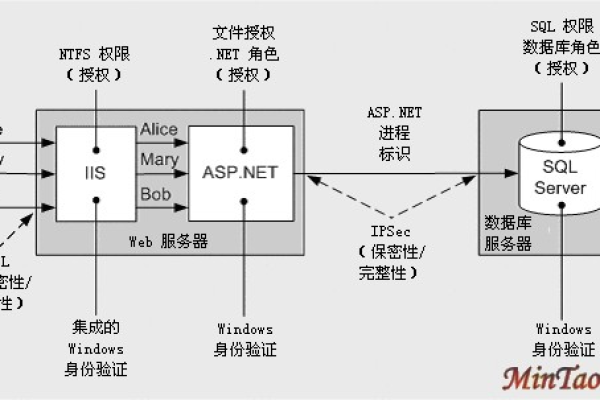
<%@ Control Language="C#" AutoEventWireup="true" CodeBehind="TimeUserControl.ascx.cs" Inherits="WebApplication1.TimeUserControl" %> <asp:Label ID="Label1" runat="server"></asp:Label>
using System;
using System.Web.UI;
using System.Web.UI.WebControls;
namespace WebApplication1
{
public partial class TimeUserControl : System.Web.UI.UserControl
{
protected void Page_Load(object sender, EventArgs e)
{
Label1.Text = DateTime.Now.ToString();
}
}
} 在默认页面Default.aspx中使用此用户控件,并应用缓存:
<%@ Page Language="C#" AutoEventWireup="true" CodeBehind="Default.aspx.cs" Inherits="WebApplication1.Default" %>
<%@ OutputCache Duration="60" VaryByParam="none" %>
<!DOCTYPE html>
<html xmlns="http://www.w3.org/1999/xhtml">
<head runat="server">
<title></title>
</head>
<body>
<form id="form1" runat="server">
<div>
<uc1:TimeUserControl ID="TimeUserControl1" runat="server" Duration="60" />
<br />
<asp:Button ID="Button1" runat="server" Text="刷新" OnClick="Button1_Click" />
</div>
</form>
</body>
</html> using System;
using System.Web.UI;
using System.Web.UI.WebControls;
namespace WebApplication1
{
public partial class _Default : System.Web.UI.Page
{
protected void Page_Load(object sender, EventArgs e)
{
if (!IsPostBack)
{
TimeUserControl1.Label1.Text = DateTime.Now.ToString();
}
}
protected void Button1_Click(object sender, EventArgs e)
{
TimeUserControl1.Label1.Text = DateTime.Now.ToString();
}
}
} 在此示例中,用户控件TimeUserControl1被缓存了60秒,每次请求页面时,用户控件的内容都会从缓存中获取。
3、数据缓存示例:
using System;
using System.Collections.Generic;
using System.Linq;
using System.Web;
using System.Web.UI;
using System.Web.UI.WebControls;
using System.Data;
namespace WebApplication1
{
public partial class _Default : System.Web.UI.Page
{
protected void Page_Load(object sender, EventArgs e)
{
if (!IsPostBack)
{
if (Cache["friend"] == null) //判断缓存是否存在
{
//模拟数据库查询
DataSet ds = new DataSet();
DataTable dt = new DataTable();
dt.Columns.Add("ID", typeof(int));
dt.Columns.Add("Name", typeof(string));
DataRow dr = dt.NewRow();
dr["ID"] = 1;
dr["Name"] = "John";
dt.Rows.Add(dr);
ds.Tables.Add(dt);
Cache["friend"] = ds.Tables[0].DefaultView; //把数据存到缓存
}
else
{
//从缓存中获取数据
DataView dv = (DataView)Cache["friend"];
}
}
}
}
} 在此示例中,首次请求页面时会模拟数据库查询并将结果存入缓存,后续请求将直接从缓存中获取数据。
ASP.NET提供了多种缓存方法来满足不同的需求,在实际应用中,可以根据具体情况选择合适的缓存策略来提高应用程序的性能和响应速度。