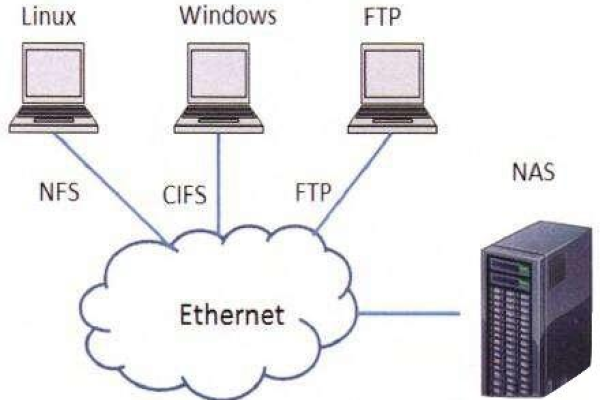C中如何使用XML存储数据及其优势?
- 行业动态
- 2025-03-04
- 10
问题:,请简述如何在C#中使用XML存储数据。 答案:,在C#中,可以使用
System.Xml命名空间中的类如 XmlDocument或 XDocument来创建和操作XML文档,从而实现数据的存储和管理。
在C#中,使用XML存储数据是一种常见的做法,尤其是在配置文件、数据交换和小型数据持久化场景中,以下是关于如何在C#中使用XML存储数据的详细指南:
创建XML文档
你需要创建一个XmlDocument对象,这是处理XML数据的核心类。
using System;
using System.Xml;
class Program
{
static void Main()
{
// 创建一个新的XmlDocument对象
XmlDocument doc = new XmlDocument();
// 添加一个声明节点
XmlDeclaration dec = doc.CreateXmlDeclaration("1.0", "utf-8", null);
doc.AppendChild(dec);
// 添加根元素
XmlElement root = doc.CreateElement("Root");
doc.AppendChild(root);
}
} 添加元素和属性
你可以向XML文档中添加元素和属性。

// 添加子元素
XmlElement child = doc.CreateElement("Child");
child.InnerText = "This is a child element";
root.AppendChild(child);
// 添加属性
XmlAttribute attr = doc.CreateAttribute("id");
attr.Value = "12345";
child.Attributes.Append(attr); 保存XML到文件
一旦你构建了XML结构,你可以将其保存到文件中。
doc.Save("example.xml"); 从XML文件读取数据
要从XML文件读取数据,你可以加载XML文档并查询它。
XmlDocument doc = new XmlDocument();
doc.Load("example.xml");
// 获取根元素
XmlElement root = doc.DocumentElement;
// 遍历所有子元素
foreach (XmlNode node in root.ChildNodes)
{
Console.WriteLine("Element: " + node.Name);
Console.WriteLine("Value: " + node.InnerText);
// 如果需要,可以递归遍历子元素
} 使用LINQ to XML(可选)
对于更现代的C#代码,你可能更喜欢使用LINQ to XML,它提供了一种更简洁的方式来处理XML。

using System.Linq;
using System.Xml.Linq;
XDocument xdoc = new XDocument(
new XElement("Root",
new XElement("Child", new XAttribute("id", "12345"), "This is a child element")
)
);
xdoc.Save("example.xml");
// 读取XML
XDocument loadedDoc = XDocument.Load("example.xml");
var children = from child in loadedDoc.Descendants("Child")
select child;
foreach (var child in children)
{
Console.WriteLine("Element: " + child.Name);
Console.WriteLine("Value: " + child.Value);
} 相关问答FAQs
Q1: 如何确保XML文件的格式正确?
A1: 在C#中,当你使用XmlDocument或XDocument类保存XML时,它们会自动处理缩进和编码,确保生成的XML文件格式良好且易于阅读,如果你需要进一步验证XML的格式,可以使用XML Schema (XSD) 或 DTD 来验证。
Q2: 如何处理大型XML文件?
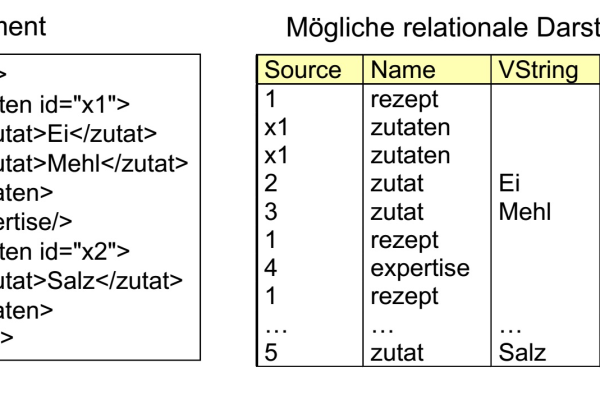
A2: 对于大型XML文件,建议使用流式API,如XmlReader和XmlWriter,以避免将整个文件加载到内存中,这些类允许你逐行或逐块地读取和写入XML数据,从而减少内存消耗。