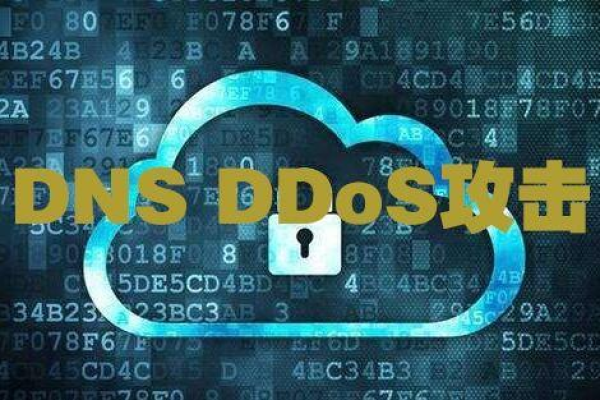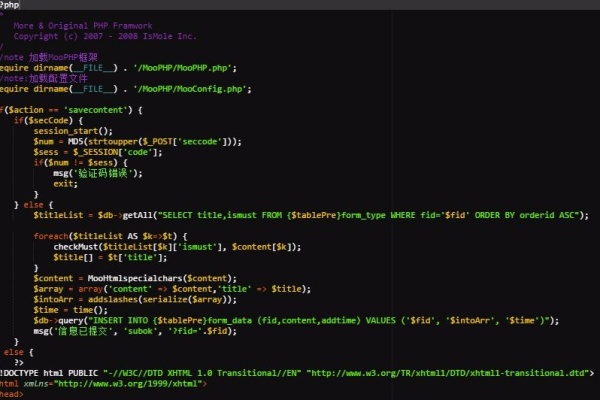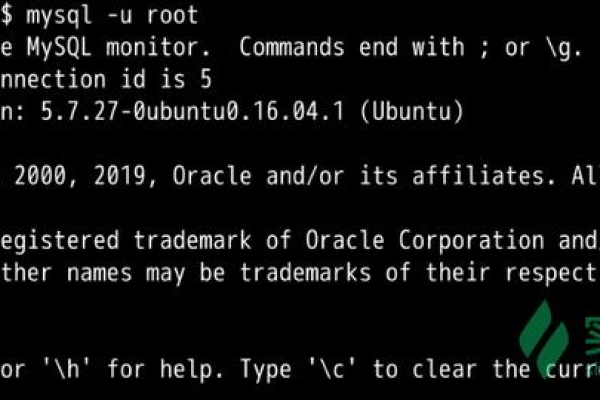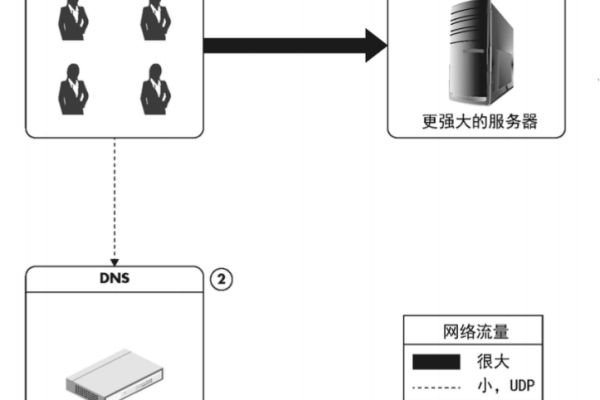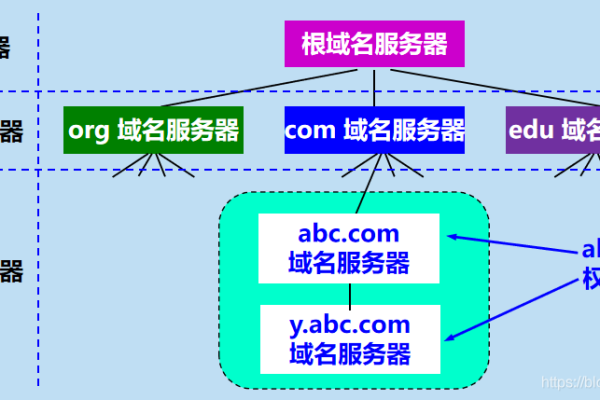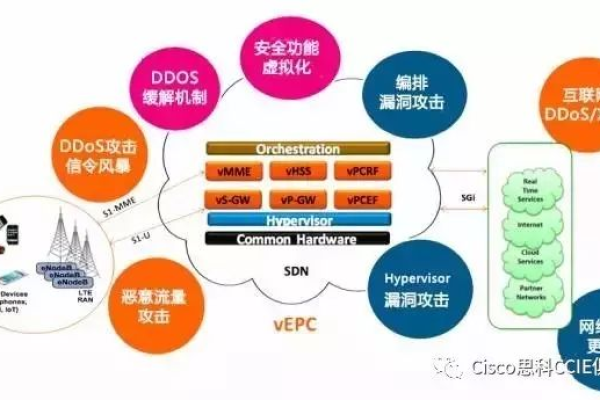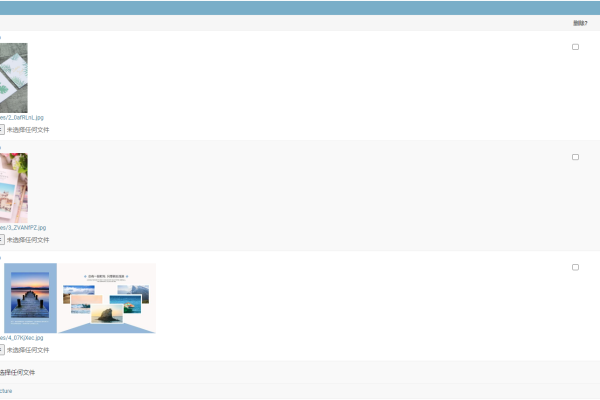c#数据库更改代码
- 行业动态
- 2025-02-04
- 1
摘要:C#数据库更改代码:该代码用于在C#中实现对数据库的操作,包括连接数据库、执行SQL语句以及处理结果等,具体内容可根据实际情况进行修改和完善。
在C#中进行数据库更改操作,通常涉及到对数据库中的数据进行插入、更新或删除,以下是一些常见的代码示例和步骤:
连接数据库
需要建立与数据库的连接,这可以通过使用SqlConnection类来实现,以下是一个连接到SQL Server数据库的示例:
string connectionString = "Server=myServerAddress;Database=myDataBase;User Id=myUsername;Password=myPassword;";
using (SqlConnection connection = new SqlConnection(connectionString))
{
connection.Open();
// 在这里执行数据库操作
}插入数据
使用SqlCommand对象来执行插入操作,以下是一个向名为Employees的表中插入新记录的示例:
string insertQuery = "INSERT INTO Employees (Name, Age, Department) VALUES (@Name, @Age, @Department)";
using (SqlConnection connection = new SqlConnection(connectionString))
{
SqlCommand command = new SqlCommand(insertQuery, connection);
command.Parameters.AddWithValue("@Name", "John Doe");
command.Parameters.AddWithValue("@Age", 30);
command.Parameters.AddWithValue("@Department", "HR");
connection.Open();
int rowsAffected = command.ExecuteNonQuery();
Console.WriteLine(rowsAffected + " row(s) inserted.");
}更新数据
更新数据也是通过SqlCommand对象来完成的,以下是一个更新Employees表中某条记录的示例:
string updateQuery = "UPDATE Employees SET Age = @Age WHERE Name = @Name";
using (SqlConnection connection = new SqlConnection(connectionString))
{
SqlCommand command = new SqlCommand(updateQuery, connection);
command.Parameters.AddWithValue("@Name", "John Doe");
command.Parameters.AddWithValue("@Age", 31);
connection.Open();
int rowsAffected = command.ExecuteNonQuery();
Console.WriteLine(rowsAffected + " row(s) updated.");
}删除数据
删除数据同样使用SqlCommand对象,以下是一个从Employees表中删除某条记录的示例:
string deleteQuery = "DELETE FROM Employees WHERE Name = @Name";
using (SqlConnection connection = new SqlConnection(connectionString))
{
SqlCommand command = new SqlCommand(deleteQuery, connection);
command.Parameters.AddWithValue("@Name", "John Doe");
connection.Open();
int rowsAffected = command.ExecuteNonQuery();
Console.WriteLine(rowsAffected + " row(s) deleted.");
}处理异常
在进行数据库操作时,可能会遇到各种异常,如连接失败、SQL语法错误等,建议使用try-catch块来捕获和处理这些异常:
try
{
// 在这里执行数据库操作
}
catch (Exception ex)
{
Console.WriteLine("An error occurred: " + ex.Message);
}在C#中进行数据库更改操作需要先建立与数据库的连接,然后使用SqlCommand对象来执行相应的SQL语句,为了确保代码的健壮性,还应该添加适当的异常处理逻辑。
本站发布或转载的文章及图片均来自网络,其原创性以及文中表达的观点和判断不代表本站,有问题联系侵删!
本文链接:https://www.xixizhuji.com/fuzhu/406281.html