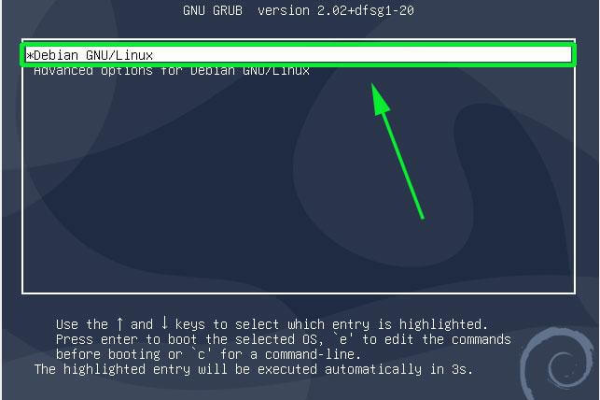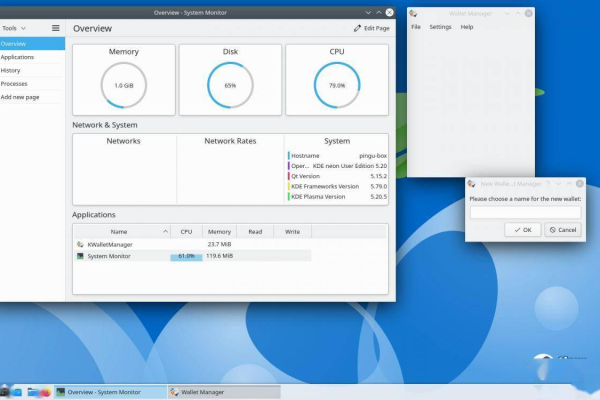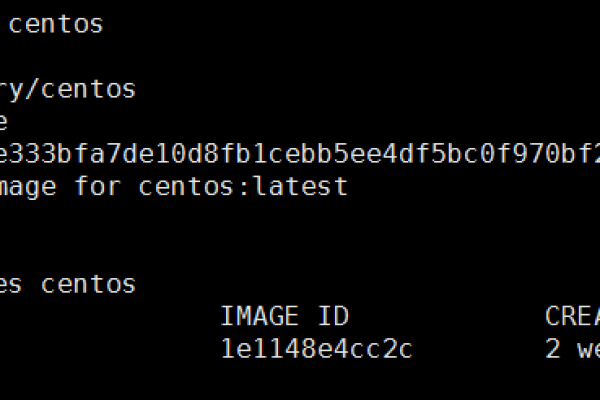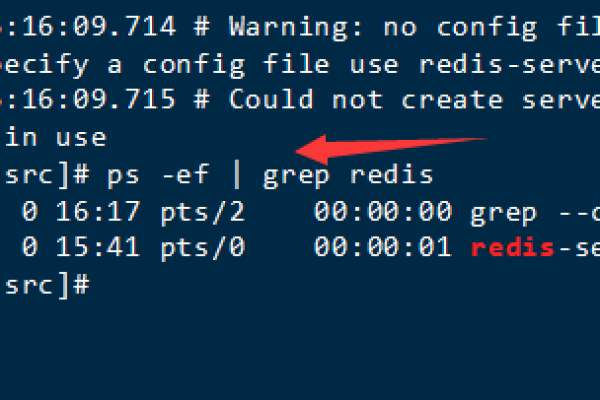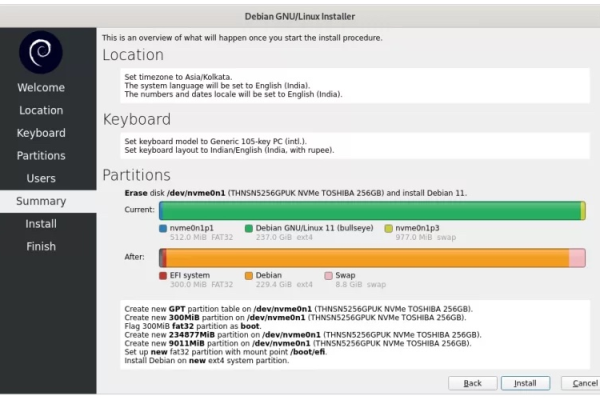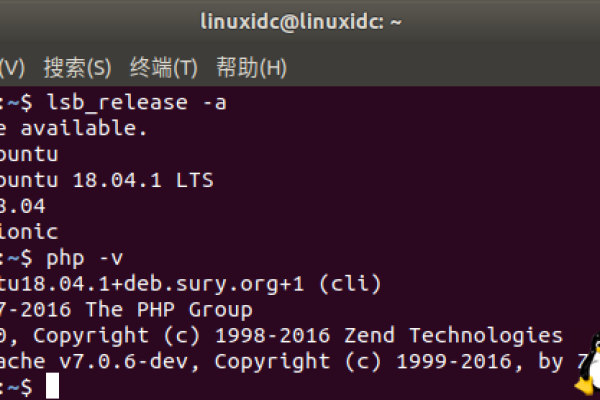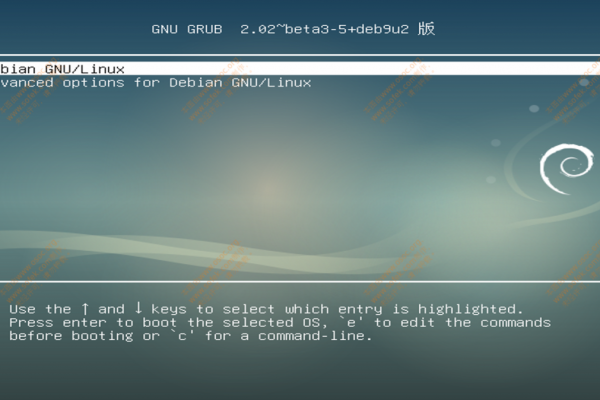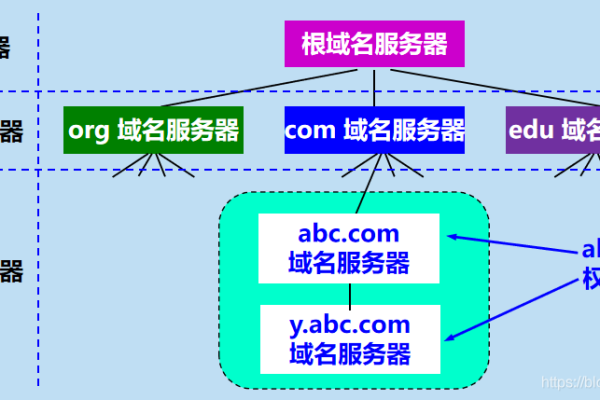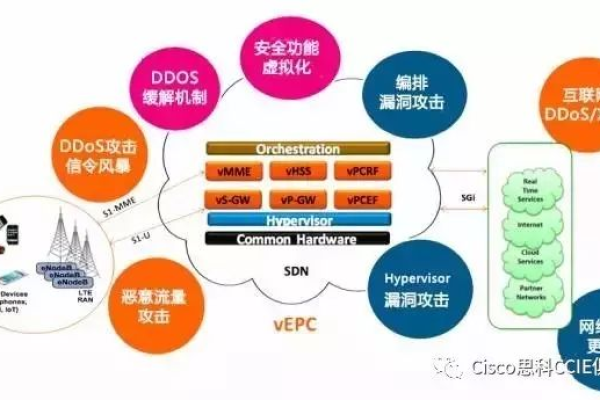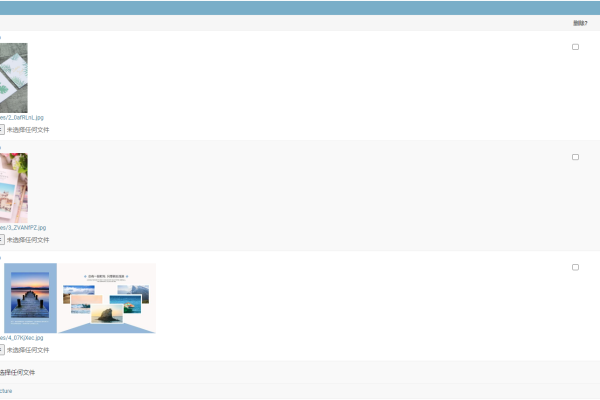debian apt 网络源
- 行业动态
- 2025-02-05
- 1
Debian apt网络源配置指南:从基础到实践,轻松管理软件源与安装本文主要介绍了在 Debian 系统中如何配置和管理 apt 网络源。解释了 apt 系列命令的基本用法,包括更新、安装、卸载和搜索软件包等操作。详细阐述了如何编辑 /etc/apt/sources.list 文件来设置网络源,如注释掉本地光盘源并添加常用的网络镜像源,如 163 源和上海交通大学(SJTU)源等。还提到了可以使用 nano 等文本编辑器进行文件编辑,以及通过 apt-get update 命令来更新软件包列表以使新的网络源生效。强调了正确配置网络源对于系统软件更新和安装的重要性,它能有效提高下载速度和确保获取到最新的软件版本。
在Debian系统中,APT(Advanced Package Tool)是用于管理软件包的工具,而网络源则是APT获取软件包的仓库,以下是关于Debian APT网络源的详细内容:
一、默认网络源
Debian的默认网络源通常由官方维护,提供了稳定和可靠的软件包,由于地理位置和网络环境的差异,有时使用默认源可能会遇到下载速度慢或连接不稳定的问题,许多用户会选择更改为更接近自己位置的镜像源。
二、常用国内镜像源
1、阿里云镜像站:提供了Debian多个版本的软件包,包括main、contrib和non-free组件,以及安全更新和更新库,对于Debian 12(Bookworm),其源地址如下:
deb https://mirrors.aliyun.com/debian/ bookworm main non-free contrib
deb-src https://mirrors.aliyun.com/debian/ bookworm main non-free contrib
deb https://mirrors.aliyun.com/debian-security/ bookworm-security main contrib non-free
deb-src https://mirrors.aliyun.com/debian-security/ bookworm-security main contrib non-free
deb https://mirrors.aliyun.com/debian/ bookworm-updates main non-free contrib
deb-src https://mirrors.aliyun.com/debian/ bookworm-updates main non-free contrib
deb https://mirrors.aliyun.com/debian/ bookworm-backports main non-free contrib
deb-src https://mirrors.aliyun.com/debian/ bookworm-backports main non-free contrib
2、网易镜像站:同样支持Debian的多个版本,提供了丰富的软件包资源,以Debian 12为例,其源配置如下:
deb https://mirrors.163.com/debian/ bookworm main non-free contrib
deb-src https://mirrors.163.com/debian/ bookworm main non-free contrib
deb https://mirrors.163.com/debian-security/ bookworm-security main contrib non-free
deb-src https://mirrors.163.com/debian-security/ bookworm-security main contrib non-free
deb https://mirrors.163.com/debian/ bookworm-updates main non-free contrib
deb-src https://mirrors.163.com/debian/ bookworm-updates main non-free contrib
deb https://mirrors.163.com/debian/ bookworm-backports main non-free contrib
deb-src https://mirrors.163.com/debian/ bookworm-backports main non-free contrib
3、清华大学镜像站:也是国内常用的Debian镜像源之一,提供了快速稳定的软件包下载服务,对于Debian 12,其源地址为:
deb https://mirrors.tuna.tsinghua.edu.cn/debian/ bookworm main contrib non-free non-free-firmware
deb-src https://mirrors.tuna.tsinghua.edu.cn/debian/ bookworm main contrib non-free non-free-firmware
deb https://mirrors.tuna.tsinghua.edu.cn/debian/ bookworm-updates main contrib non-free non-free-firmware
deb-src https://mirrors.tuna.tsinghua.edu.cn/debian/ bookworm-updates main contrib non-free non-free-firmware
deb https://mirrors.tuna.tsinghua.edu.cn/debian/ bookworm-backports main non-free non-free-firmware
deb-src https://mirrors.tuna.tsinghua.edu.cn/debian/ bookworm-backports main non-free non-free-firmware
deb https://mirrors.tuna.tsinghua.edu.cn/debian-security bookworm-security main contrib non-free non-free-firmware
deb-src https://mirrors.tuna.tsinghua.edu.cn/debian-security bookworm-security main contrib non-free non-free-firmware
4、中科大镜像站:提供了Debian的软件包镜像服务,适用于各个版本的Debian,以Debian 12为例,其源配置为:
deb https://mirrors.ustc.edu.cn/debian/ bookworm main contrib non-free non-free-firmware
deb-src https://mirrors.ustc.edu.cn/debian/ bookworm main contrib non-free non-free-firmware
deb https://mirrors.ustc.edu.cn/debian/ bookworm-updates main contrib non-free non-free-firmware
deb-src https://mirrors.ustc.edu.cn/debian/ bookworm-updates main contrib non-free non-free-firmware
deb https://mirrors.ustc.edu.cn/debian/ bookworm-backports main non-free non-free-firmware
deb-src https://mirrors.ustc.edu.cn/debian/ bookworm-backports main non-free non-free-firmware
三、如何更改网络源
要更改Debian的APT网络源,需要编辑/etc/apt/sources.list文件,可以使用文本编辑器如nano或vi进行编辑,以下是具体步骤:
1、打开终端。
2、使用文本编辑器打开/etc/apt/sources.list文件,使用nano编辑器可以输入以下命令:
sudo nano /etc/apt/sources.list
3、找到默认的Debian源地址,并将其注释掉或删除,然后添加上述提到的国内镜像源地址。
4、保存并关闭文件。
5、运行以下命令更新软件包列表:
sudo apt update
四、常见问题及解答
1、为什么需要更换APT网络源?
答:更换APT网络源可以提高软件包的下载速度和稳定性,默认的Debian源可能位于国外,对于国内用户来说,访问速度可能会较慢,使用国内的镜像源可以减少下载时间,提高系统更新和软件安装的效率。
2、如何选择合适的APT网络源?
答:选择APT网络源时,可以考虑以下几个因素:距离、带宽、可靠性和软件包的完整性,选择离自己地理位置较近、带宽较大且稳定的镜像源会更好,可以参考其他用户的经验和推荐来选择适合自己的镜像源。
了解和正确配置Debian的APT网络源对于系统的更新和维护非常重要,通过选择合适的网络源,可以提高软件包的下载速度和系统的稳定性,确保系统始终保持最新状态。
本站发布或转载的文章及图片均来自网络,其原创性以及文中表达的观点和判断不代表本站,有问题联系侵删!
本文链接:https://www.xixizhuji.com/fuzhu/406138.html