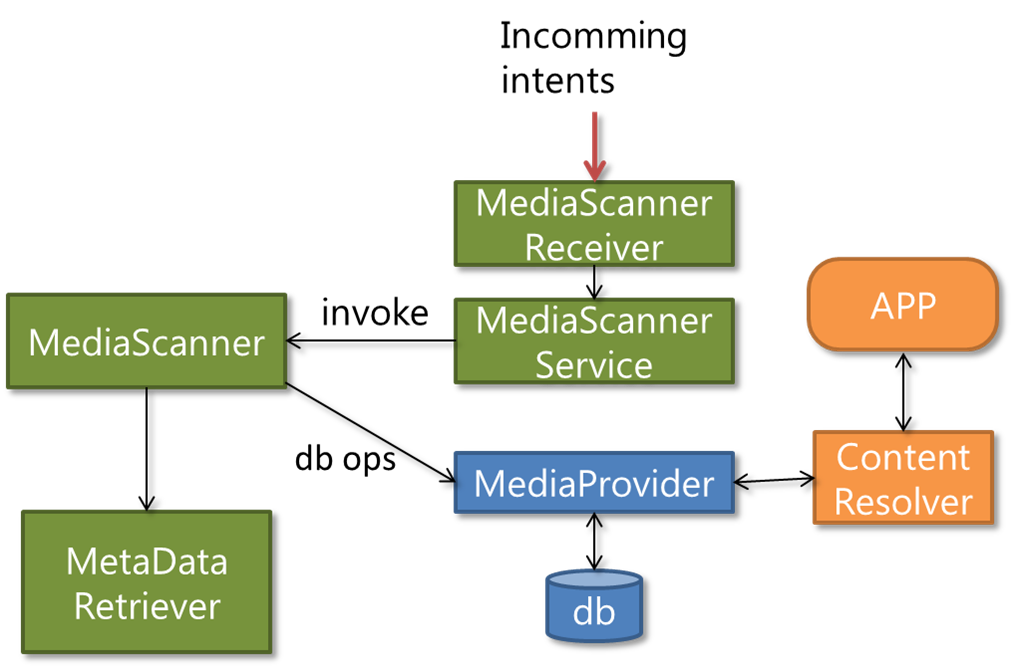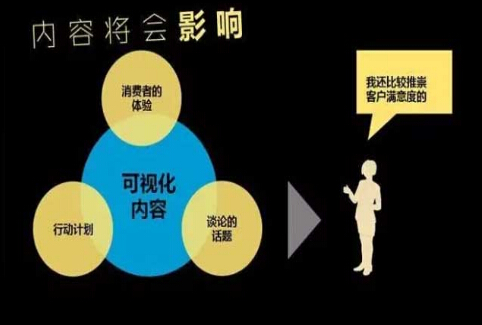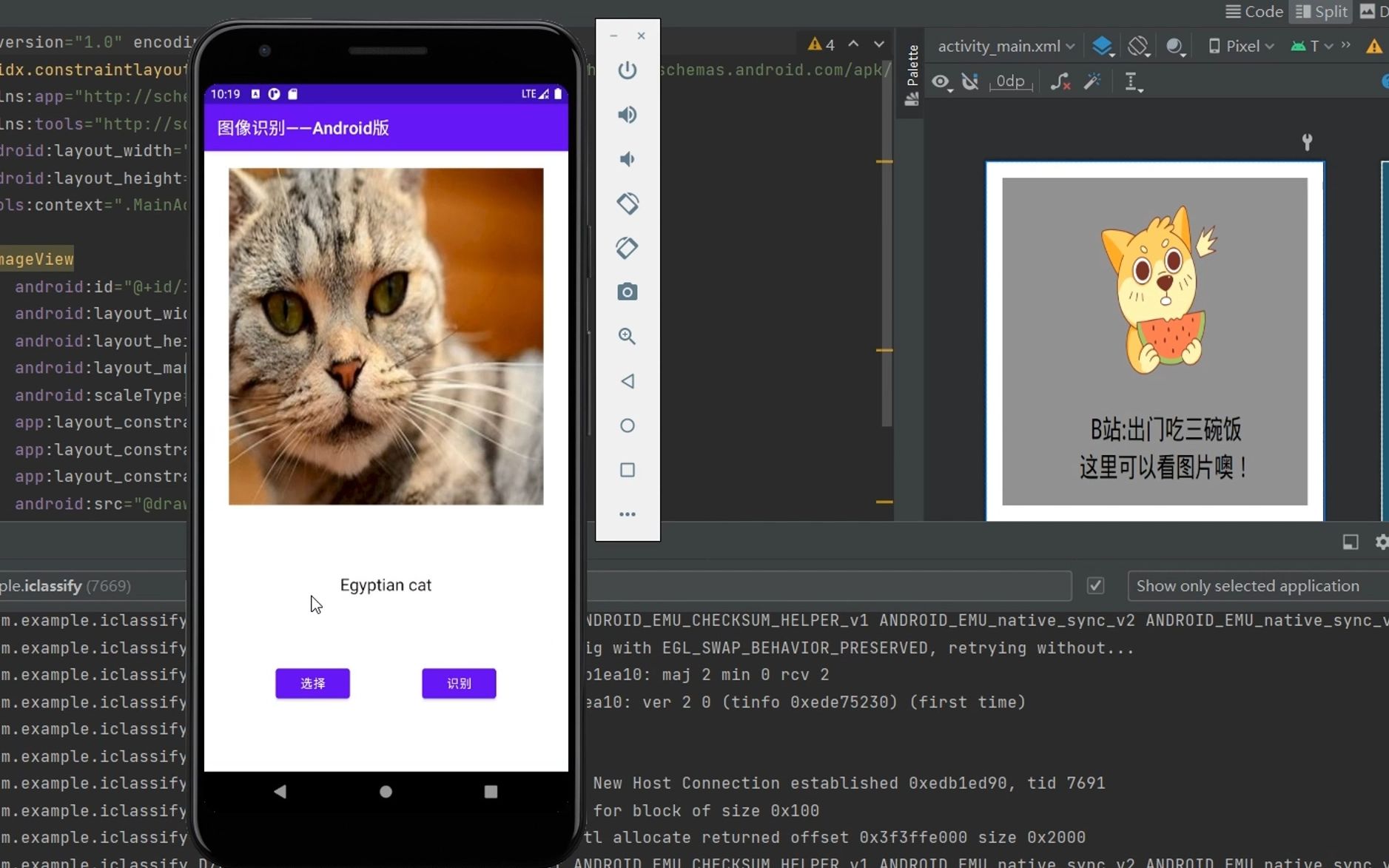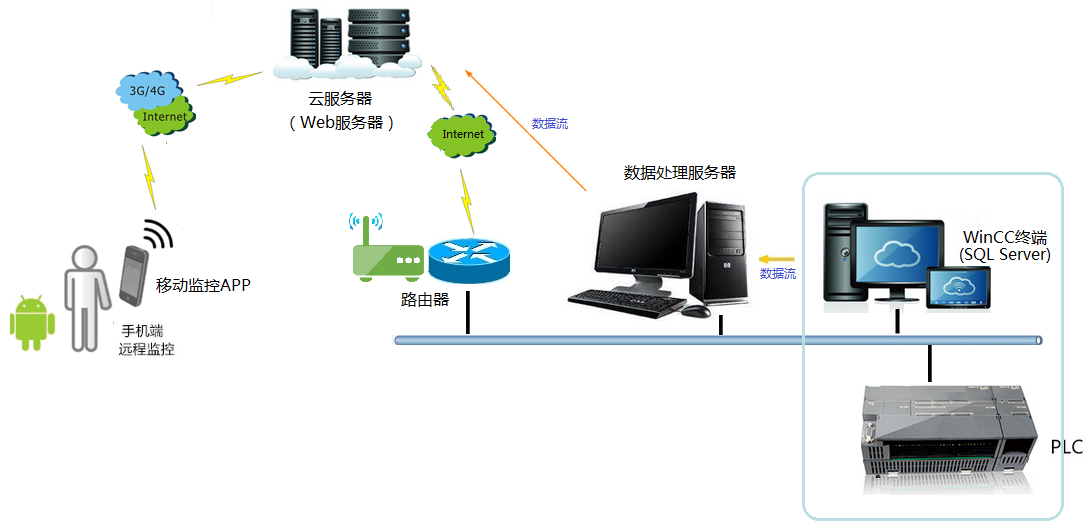JavaScript日期格式的正确设置方法是什么?
- 行业动态
- 2025-04-24
- 4
在JavaScript中,可使用内置Date对象处理日期格式,通过toISOString()、toLocaleDateString()等方法实现标准化或本地化显示,也可手动拼接getFullYear()、getMonth()+1、getDate()等数值生成自定义格式,支持灵活调整时区与显示样式。
在JavaScript中处理日期格式是开发中的常见需求,通过灵活运用Date对象和内置方法,开发者可以实现多种日期格式转换,以下内容将详细讲解JavaScript日期格式化的核心方法及最佳实践。
JavaScript的Date对象基础
JavaScript通过内置的Date对象表示日期和时间,创建方法如下:
const now = new Date(); // 获取当前时间 const specificDate = new Date(2025, 9, 15); // 2025年10月15日(月份从0开始)
Date对象自动读取系统时区,通过以下方法获取具体信息:
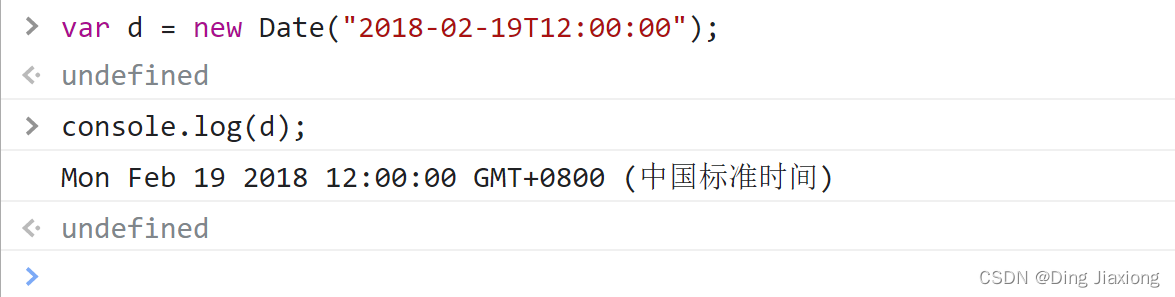
now.getFullYear(); // 年份(四位数) now.getMonth(); // 月份(0-11) now.getDate(); // 日期(1-31) now.getHours(); // 小时(0-23) now.getMinutes(); // 分钟(0-59)
日期格式化的4种实用方案
方案1:手动拼接字符串
function formatDate(date) {
const year = date.getFullYear();
const month = String(date.getMonth() + 1).padStart(2, '0');
const day = String(date.getDate()).padStart(2, '0');
return `${year}-${month}-${day}`;
}
// 输出示例:2025-10-15
方案2:使用toLocaleDateString()
const options = {
year: 'numeric',
month: '2-digit',
day: '2-digit',
hour: '2-digit',
minute: '2-digit',
timeZone: 'Asia/Shanghai'
};
now.toLocaleDateString('zh-CN', options);
// 输出:2025/10/15 14:30
方案3:Intl.DateTimeFormat对象
const formatter = new Intl.DateTimeFormat('en-US', {
weekday: 'long',
year: 'numeric',
month: 'long'
});
formatter.format(now);
// 输出:"Sunday, October 2025"
方案4:第三方库推荐
- date-fns(现代轻量库)
import { format } from 'date-fns'; format(now, 'yyyy-MM-dd HH:mm:ss'); - Luxon(时区处理专家)
DateTime.now().setZone('Asia/Tokyo').toISO();
时区处理关键技术
UTC时间转换
now.getUTCHours(); // 获取UTC小时 now.toISOString(); // 转为ISO8601格式
时区偏移量计算
const timezoneOffset = now.getTimezoneOffset() / 60; // 返回与UTC的小时差
夏令时处理
Intl.DateTimeFormat().resolvedOptions().timeZone; // 检测系统时区
常见问题解决方案
月份显示错误
// 错误示例:直接使用getMonth() const wrongMonth = new Date().getMonth() + 1; // 需补零处理
浏览器兼容性问题
// 使用兼容性写法解析日期 const safeDate = new Date(Date.parse("2025-10-15T00:00:00"));时间戳转换
const timestamp = Date.now(); // 获取当前时间戳 new Date(1697385600000).toLocaleString(); // 时间戳转日期
性能优化建议
- 避免在循环中重复创建Date对象
- 优先使用原生方法处理简单格式
- 需要复杂时区操作时建议使用Luxon
- 服务端渲染时统一使用UTC时间
权威引用
- MDN Date文档
- ECMAScript时间标准
- IANA时区数据库
通过掌握这些核心方法,开发者可以高效处理JavaScript中的日期格式需求,同时保证代码的可维护性和准确性,建议根据具体场景选择原生方案或可靠的第三方库。