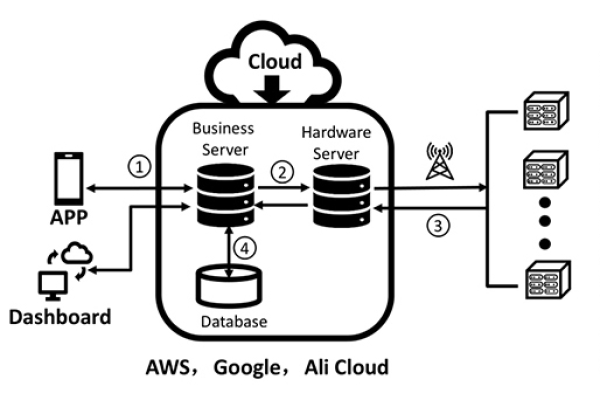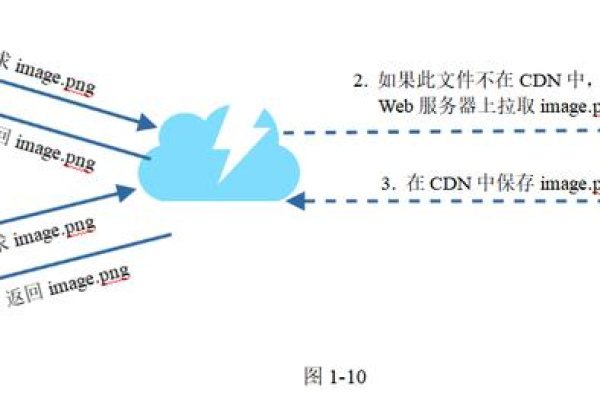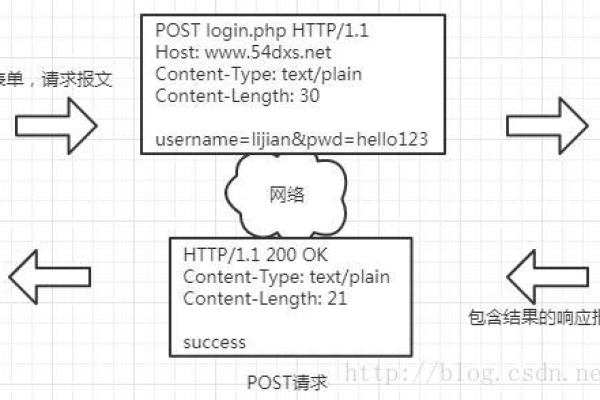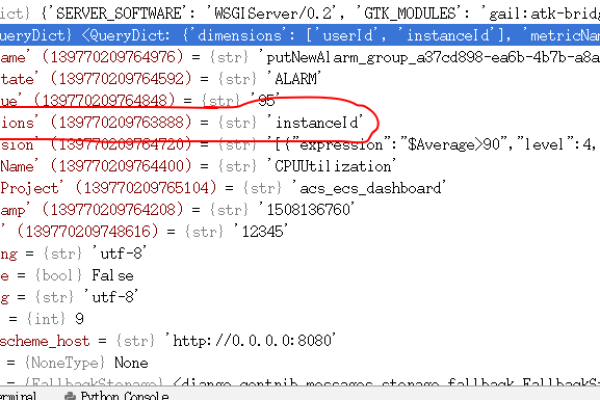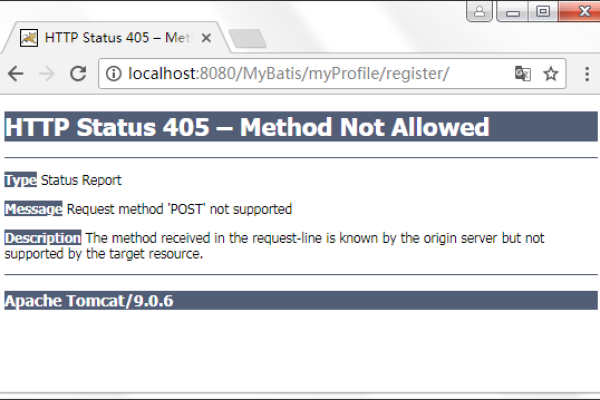安卓开发怎么提交数组数据
- 行业动态
- 2025-04-22
- 2
将数组转为JSON,用Retrofit或OkHttp发POST请求,设置Content-Type为application/json
安卓开发提交数组数据的方法
在安卓开发中,提交数组数据到服务器通常涉及将数组转换为特定格式(如JSON)并通过HTTP请求发送,以下是常见的实现方式及注意事项:
使用OkHttp提交JSON数组
步骤:
- 将数组转换为JSON格式(如
JSONArray或通过Gson序列化)。 - 构建
RequestBody并设置Content-Type为application/json。 - 通过
OkHttpClient发送POST请求。
代码示例:
// 假设提交字符串数组
String[] array = {"value1", "value2", "value3"};
JSONArray jsonArray = new JSONArray(Arrays.asList(array));
MediaType JSON = MediaType.get("application/json; charset=utf-8");
RequestBody body = RequestBody.create(jsonArray.toString(), JSON);
OkHttpClient client = new OkHttpClient();
Request request = new Request.Builder()
.url("https://example.com/api")
.post(body)
.build();
client.newCall(request).enqueue(new Callback() {
@Override
public void onFailure(Call call, IOException e) {
// 处理失败
}
@Override
public void onResponse(Call call, Response response) throws IOException {
if (response.isSuccessful()) {
// 处理成功
}
}
});
使用Retrofit提交对象数组
步骤:
- 定义数据模型类(对应数组元素)。
- 将数组封装为
List,并通过@Body注解提交。
代码示例:
// 数据模型类
public class DataItem {
private String value;
public DataItem(String value) {
this.value = value;
}
}
// Retrofit接口
public interface ApiService {
@POST("https://example.com/api")
Call<ResponseBody> submitArray(@Body List<DataItem> data);
}
// 使用Retrofit
Retrofit retrofit = new Retrofit.Builder()
.baseUrl("https://example.com/")
.addConverterFactory(GsonConverterFactory.create())
.build();
ApiService apiService = retrofit.create(ApiService.class);
List<DataItem> dataList = Arrays.asList(
new DataItem("value1"),
new DataItem("value2")
);
Call<ResponseBody> call = apiService.submitArray(dataList);
call.enqueue(new Callback<ResponseBody>() {
@Override
public void onResponse(Call<ResponseBody> call, Response<ResponseBody> response) {
if (response.isSuccessful()) {
// 处理成功
}
}
@Override
public void onFailure(Call<ResponseBody> call, Throwable t) {
// 处理失败
}
});
使用原生HttpURLConnection提交表单数组
适用场景: 服务器要求以表单形式提交数组(如key[]=value1&key[]=value2)。
代码示例:
String[] array = {"value1", "value2"};
String url = "https://example.com/api";
URL obj = new URL(url);
HttpURLConnection con = (HttpURLConnection) obj.openConnection();
con.setRequestMethod("POST");
con.setDoOutput(true);
// 构建表单参数
StringBuilder params = new StringBuilder();
for (String value : array) {
params.append("key[]=").append(value).append("&");
}
String postData = params.substring(0, params.length() 1);
// 写入请求体
OutputStream os = con.getOutputStream();
os.write(postData.getBytes());
os.flush();
os.close();
// 读取响应
int responseCode = con.getResponseCode();
if (responseCode == HttpURLConnection.HTTP_OK) {
// 处理成功
} else {
// 处理错误
}
注意事项
| 问题 | 解决方案 |
|---|---|
| 数组格式不匹配 | 确认服务器要求的格式(JSON数组、表单数组等)。 |
| 中文乱码 | 设置Content-Type为application/json; charset=utf-8,并使用UTF-8编码。 |
| 跨线程异常 | 网络请求需在子线程或异步任务中执行,避免阻塞主线程。 |
| Gson序列化失败 | 确保数组元素与数据模型字段一致,或使用TypeToken处理泛型。 |
相关问题与解答
问题1:如何提交二维数组?
解答:
将二维数组转换为嵌套JSON结构。
int[][] twoDimArray = {{1, 2}, {3, 4}};
Gson gson = new Gson();
String json = gson.toJson(twoDimArray); // 输出: [[1,2],[3,4]]
通过@Body或JSONArray提交即可。
问题2:服务器返回415 Unsupported Media Type怎么办?
解答:
- 检查
Content-Type是否与服务器要求一致(如application/json或multipart/form-data)。 - 确认请求体格式正确(如JSON数组而非单个对象)。
- 使用工具(如Postman)验证服务器接口的兼容性