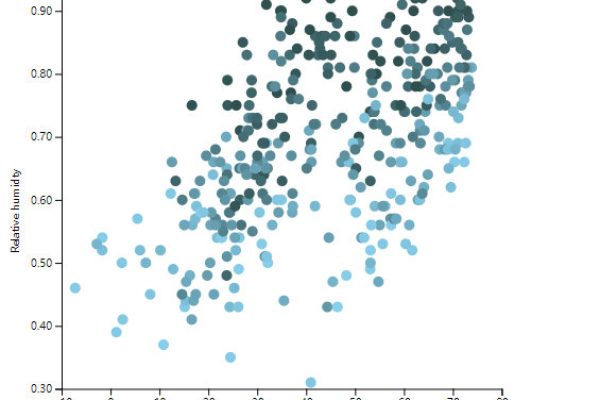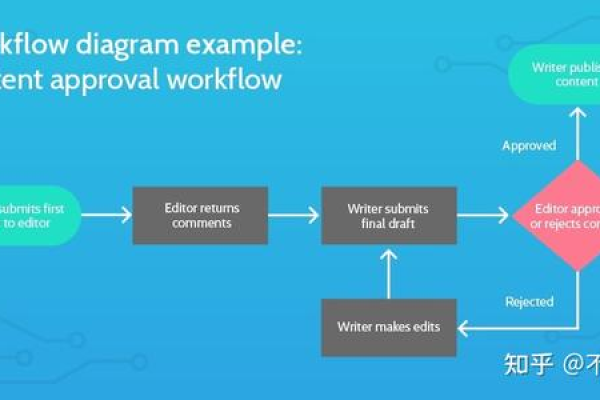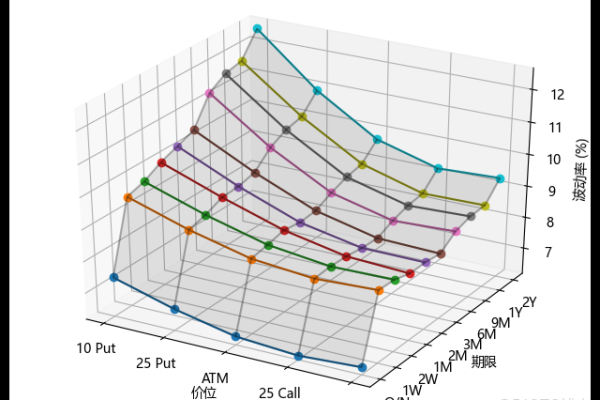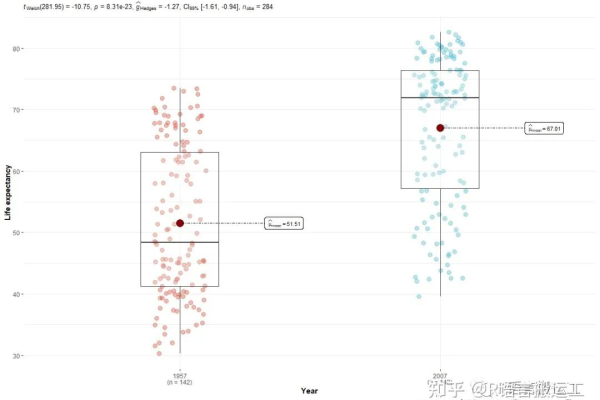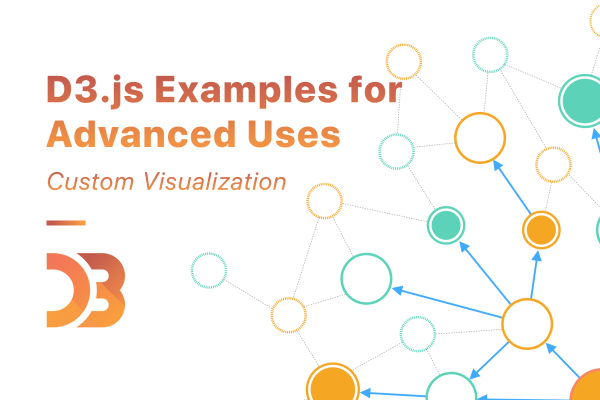d3js如何实现文本自动换行?
- 行业动态
- 2025-04-20
- 3
D3.js可通过tspan元素或自定义函数实现文本换行,解决长文本溢出问题,使用split方法划分段落并结合dy属性调整行间距,也可借助d3-textwrap等插件自动换行,适用于数据标签、图例等场景,提升可视化内容的可读性与布局美观度。
手动分割文本换行
当需要完全控制文本分割逻辑时,可手动处理换行点:
const text = "这是一段需要换行的长文本示例,用于演示D3.js的手动换行方法。";
const maxCharsPerLine = 15; // 每行最多字符数
svg.selectAll("text")
.data([text.split(/(?=S{15})/)] ) // 按字符数分割
.enter()
.append("text")
.attr("x", 20)
.attr("y", (d, i) => 30 + i * 20) // 行高20像素
.text(d => d);优化点:
- 使用正则表达式
/(?=S{15})/避免在单词中间断开 - 动态计算行高
i * emToPxRatio适配不同字体大小
使用d3-text-wrap扩展库
对复杂换行需求(如自动适应容器宽度),推荐使用社区验证的第三方库:
import { wrap } from 'https://cdn.jsdelivr.net/npm/d3-text-wrap@2.0';
svg.append("text")
.attr("x", 50)
.attr("y", 50)
.style("font-size", "14px")
.call(wrap()
.maxWidth(200) // 最大宽度200px
.padding(5) // 内边距
.breakWord(true) // 启用单词断行
)
.text("This is an English example demonstrating automatic line wrapping based on container width.");优势:
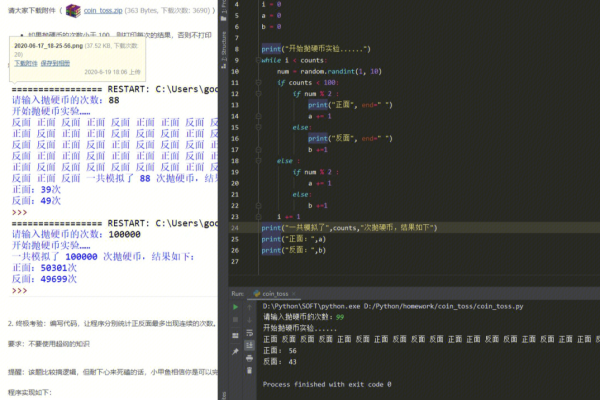
- 支持非等宽字体精确计算
- 自动处理连字符(需配置)
- 兼容多语言文本
动态换行算法(响应式场景)
结合SVG视图框变化动态调整:
function dynamicWrap(textElement, maxWidth) {
textElement.each(function() {
const text = d3.select(this);
const words = text.text().split(/s+/);
let line = [];
let tspan = text.text(null)
.append("tspan")
.attr("x", 0)
.attr("dy", "1.2em");
words.forEach(word => {
line.push(word);
tspan.text(line.join(" "));
if (tspan.node().getComputedTextLength() > maxWidth) {
line.pop();
tspan.text(line.join(" "));
line = [word];
tspan = text.append("tspan")
.attr("x", 0)
.attr("dy", "1.2em")
.text(word);
}
});
});
}
// 调用示例
d3.select("#chart").append("text")
.attr("transform", "translate(100,100)")
.text("动态响应式文本换行示例")
.call(dynamicWrap, 150); // 容器宽度150px技术细节:
- 使用
getComputedTextLength()获取实时文本宽度 dy属性控制行间距(1.2em为推荐值)- 动态响应窗口变化:
window.addEventListener("resize", () => {
const newWidth = document.getElementById("chart").offsetWidth;
d3.selectAll(".wrapped-text").call(dynamicWrap, newWidth * 0.8);
});混合HTML实现复杂排版
当需要CSS文本控制时,可通过ForeignObject嵌入HTML:
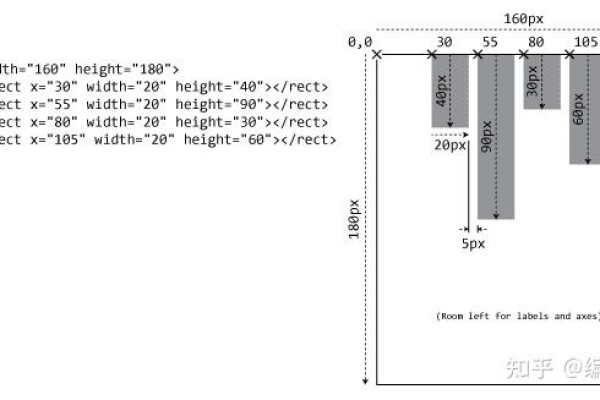
const foreignObject = svg.append("foreignObject")
.attr("x", 50)
.attr("y", 100)
.attr("width", 200)
.attr("height", 150);
const div = foreignObject.append("xhtml:div")
.style("width", "100%")
.style("font-family", "Arial")
.style("word-break", "break-all")
.html(`<div class="html-text" style="
line-height: 1.5;
text-align: justify;
hyphens: auto;">
混合HTML/CSS的文本排版示例,支持连字符、两端对齐等高级特性。
</div>`);适用场景:
- 需要CSS3文本特性(如
hyphens) - 复杂文字方向(RTL语言)
- 图文混排内容
注意事项与最佳实践
性能优化
- 避免在大量文本元素上实时计算
- 使用Web Worker预处理复杂文本
- 缓存计算后的布局数据
无障碍访问
textElement.attr("aria-label", "完整文本内容");多语言支持
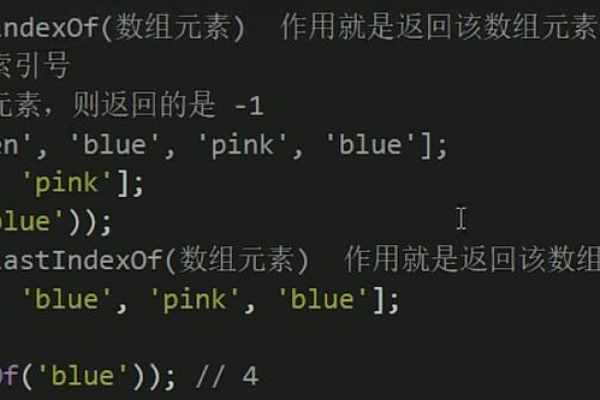
- 中文/日文:优先按字符断开
- 西文:优先按单词断开
- 阿拉伯语:需设置
direction: rtl
视觉一致性
- 统一使用相对单位(em)
- 设置
text-anchor控制对齐方式 - 测试不同DPI屏幕下的显示效果
引用说明
文中技术方案参考自:
- D3.js官方文档 [https://d3js.org/]
- SVG文本处理规范 [https://www.w3.org/TR/SVG11/text.html]
- d3-text-wrap开源库 [https://github.com/vijithassar/d3-text-wrap]