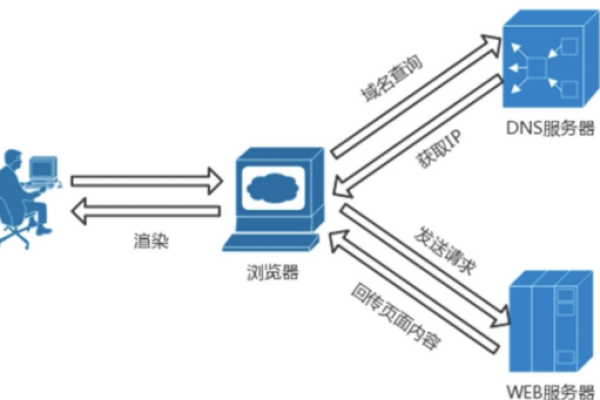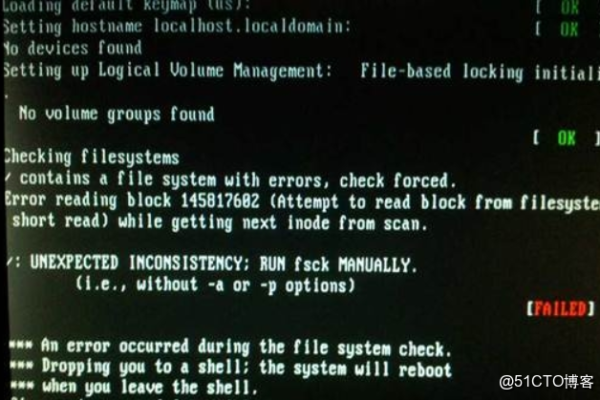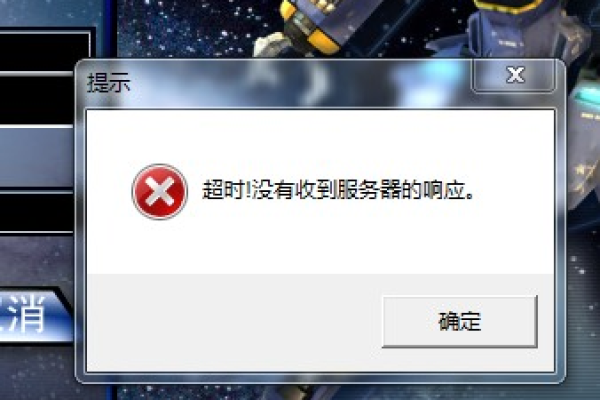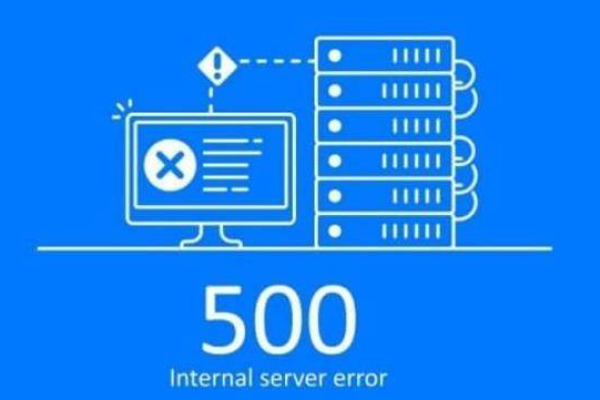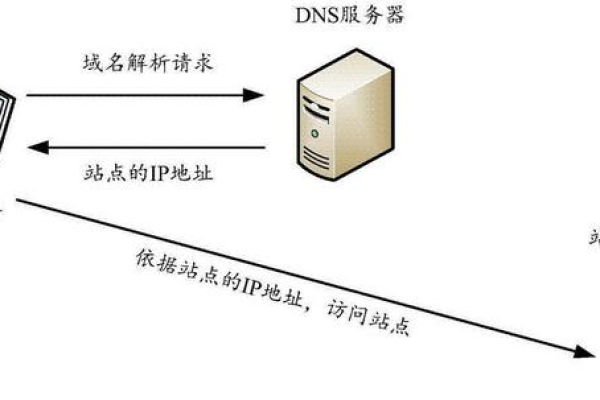服务器启动超时?如何快速解决?
- 行业动态
- 2025-04-18
- 2
服务器启动超时通常由配置错误、资源不足或依赖服务未响应引起,表现为无法在规定时间内完成初始化,需检查日志定位具体原因,优化启动流程,调整超时参数或扩容资源,必要时排查网络及第三方服务连通性,确保环境配置符合应用要求。
常见原因分析
硬件故障
- 存储设备(如硬盘、SSD)损坏或接口松动。
- 内存条接触不良或存在坏块。
- 电源供应不稳定或散热不良导致系统自我保护中断启动。
软件配置错误

- 系统启动脚本(如
init.d或systemd服务)存在语法错误或依赖缺失。 - 内核参数(如
grub配置)设置不当,例如内存分配错误或文件系统挂载超时。 - 防火墙或安全组规则阻止了关键端口的通信。
- 系统启动脚本(如
外部依赖未就绪
- 数据库、网络存储(如 NFS)或第三方服务未启动,导致服务等待超时。
- DNS 解析失败或网络延迟过高。
资源不足
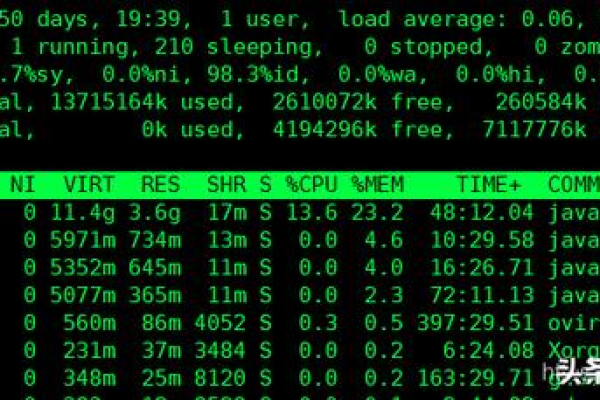
- 磁盘空间已满,无法写入日志或临时文件。
- CPU 或内存占用过高,进程无法完成初始化。
详细排查步骤
检查系统日志
- 通过命令行访问日志(如 Linux 系统):
journalctl -b # 查看本次启动日志 dmesg | less # 检查内核日志
- 查找关键词:
error,failed,timeout,dependency,定位具体报错的服务或模块。
硬件诊断
- 存储设备检测:
使用smartctl -a /dev/sda(需安装smartmontools)检查硬盘健康状态。 - 内存测试:
通过 MemTest86 工具进行内存完整性扫描。 - 电源与散热:
检查服务器风扇转速、电源指示灯状态,确保环境温度符合设备要求。
验证服务依赖
- 依赖服务状态:
使用systemctl list-dependencies <服务名>查看服务依赖链,确保所有依赖项已启动。 - 网络连通性:
通过ping、telnet或nc -zv <IP> <端口>测试外部服务的可达性。
调整启动超时设置
- 修改服务的超时阈值(以
systemd为例):sudo systemctl edit <服务名> # 添加以下配置: [Service] TimeoutStartSec=300 # 将启动超时时间调整为 300 秒
释放资源
- 清理磁盘空间:
删除临时文件(/tmp)、日志(/var/log)或未使用的软件包。 - 优化启动项:
禁用非必要服务:sudo systemctl disable <服务名>。
预防措施
定期维护
- 每月检查硬件健康状态,更新固件与驱动。
- 使用监控工具(如 Prometheus、Zabbix)实时跟踪服务器资源使用情况。
配置标准化
- 通过版本控制(如 Git)管理服务配置文件,避免人为修改错误。
- 使用容器化技术(如 Docker)隔离服务依赖环境。
容灾准备
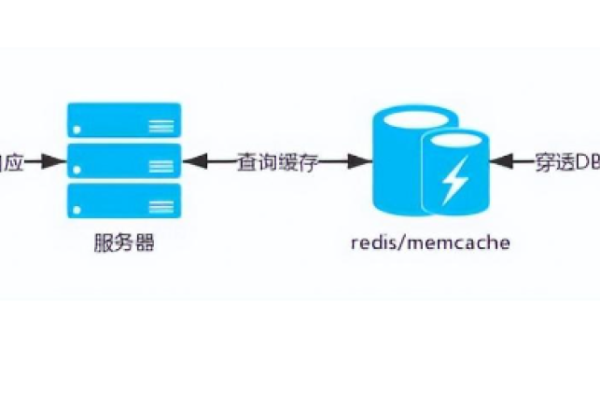
- 部署冗余服务器集群,避免单点故障。
- 制定应急预案,包括快速回滚与数据备份机制。
引用说明
- 硬件诊断工具参考自 smartmontools 官方文档。
systemd超时配置依据 Red Hat 系统管理指南。- 服务器监控方案推荐参考 Google SRE 运维实践。