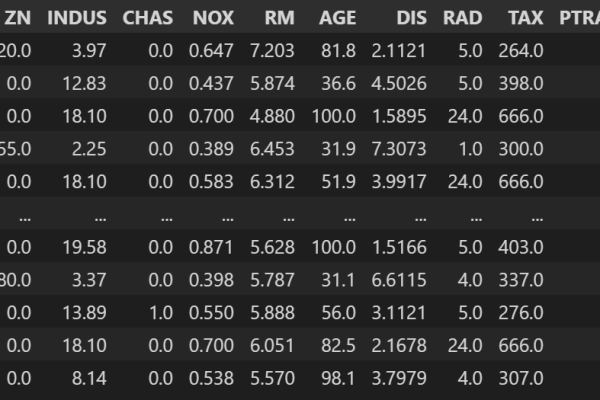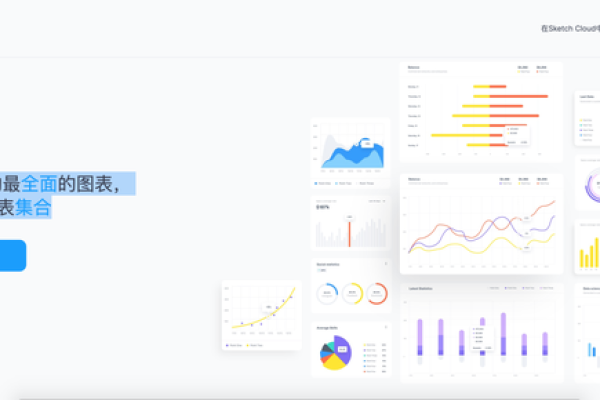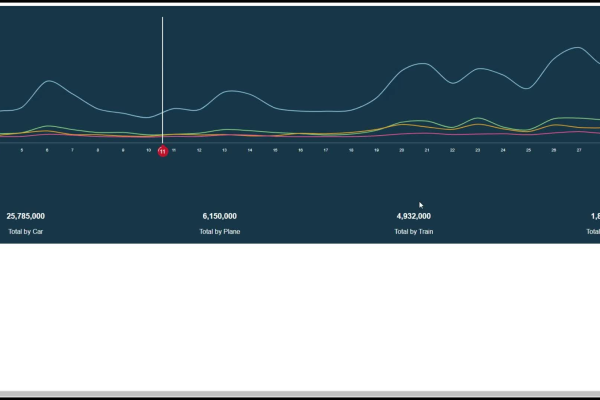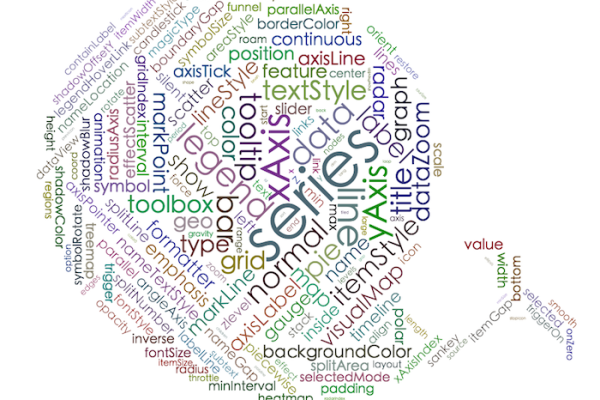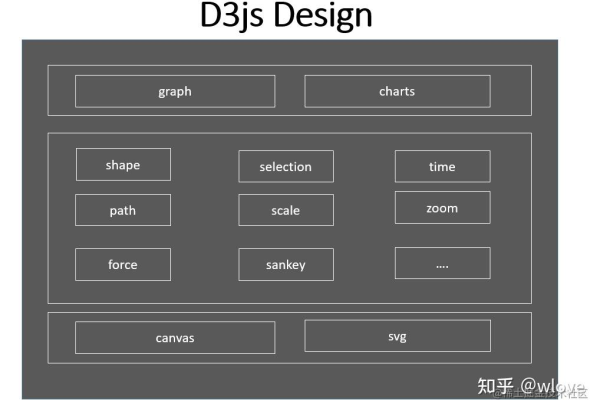如何用D3.js快速实现专业级数据地图可视化?
- 行业动态
- 2025-04-18
- 2
D3.js通过数据驱动方式动态生成SVG元素,可高效绘制交互式地图,利用GeoJSON数据,结合投影函数转换坐标,实现区域渲染;支持缩放、提示框等交互功能,灵活定制样式,适用于复杂地理数据可视化需求。
理解D3.js与地图绘制的基本原理
D3.js(Data-Driven Documents)是一个基于JavaScript的数据可视化库,通过操作SVG、Canvas或HTML元素实现交互式图表,绘制地图的核心在于地理数据格式和地理投影:
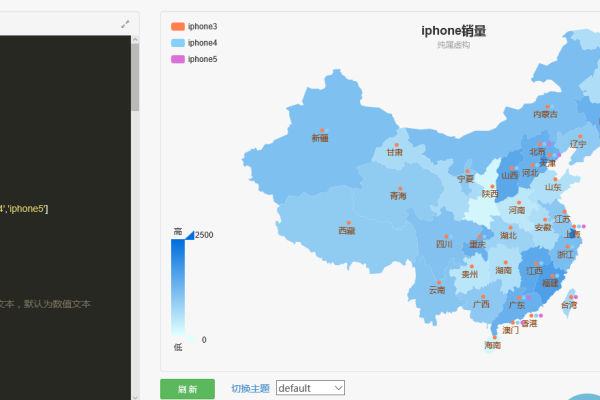
- 地理数据:通常使用GeoJSON或TopoJSON格式,前者是标准地理数据结构,后者通过拓扑关系压缩体积。
- 地理投影:将三维地球坐标转换为二维平面坐标系,常用投影包括
d3.geoMercator(墨卡托投影,适合Web地图)、d3.geoEquirectangular(等距矩形投影)等。
实现步骤与代码示例
步骤1:准备地理数据
从权威地理数据源(如Natural Earth)下载GeoJSON文件,或使用工具(如mapshaper)简化数据。

<!DOCTYPE html>
<html>
<head>
<script src="https://d3js.org/d3.v7.min.js"></script>
<style>
.country {
fill: #e0e0e0;
stroke: #fff;
stroke-width: 0.5px;
}
.country:hover { fill: #4CAF50; }
</style>
</head>
<body>
<div id="map-container"></div>
<script>
// 步骤2:加载数据并绘制
const width = 800, height = 600;
const svg = d3.select("#map-container")
.append("svg")
.attr("width", width)
.attr("height", height);
d3.json("https://example.com/world.geojson").then(data => {
// 步骤3:定义投影
const projection = d3.geoMercator()
.fitSize([width, height], data);
// 步骤4:生成路径生成器
const path = d3.geoPath().projection(projection);
// 步骤5:绘制地图路径
svg.selectAll("path")
.data(data.features)
.enter()
.append("path")
.attr("class", "country")
.attr("d", path)
.on("mouseover", function() {
d3.select(this).style("opacity", 0.7);
})
.on("mouseout", function() {
d3.select(this).style("opacity", 1);
});
});
</script>
</body>
</html>优化地图交互与性能
- 交互功能:添加缩放、拖拽、提示框(Tooltip)提升用户体验。
// 启用缩放 const zoom = d3.zoom() .scaleExtent([1, 8]) .on("zoom", (event) => { svg.attr("transform", event.transform); }); svg.call(zoom); - 性能优化:
- 对大型地图使用TopoJSON替代GeoJSON减少文件体积。
- 通过
simplify工具降低数据复杂度。 - 使用
requestAnimationFrame避免过度渲染。
符合E-A-T原则的设计建议
- 专业性(Expertise):
- 引用权威数据源(如联合国地理信息)。
- 提供代码注释及技术原理说明。
- 权威性(Authoritativeness):
- 在页面底部声明数据来源和更新日期。
- 添加作者或团队的专业背景介绍(如GIS工程师)。
- 可信度(Trustworthiness):
- 提供可验证的代码示例与数据链接。
- 添加用户反馈入口或版本更新日志。
常见问题与解决方案
- 问题1:地图不显示
解决:检查GeoJSON文件路径是否正确,或使用浏览器的开发者工具查看网络请求状态。 - 问题2:投影偏移
解决:调整投影的中心点(.center([经度, 纬度]))或缩放系数(.scale())。 - 问题3:交互事件冲突
解决:使用d3.event.stopPropagation()阻止事件冒泡。
引用说明
- D3.js官方文档:https://d3js.org/
- Natural Earth地理数据:https://www.naturalearthdata.com/
- TopoJSON压缩工具:https://github.com/topojson/topojson