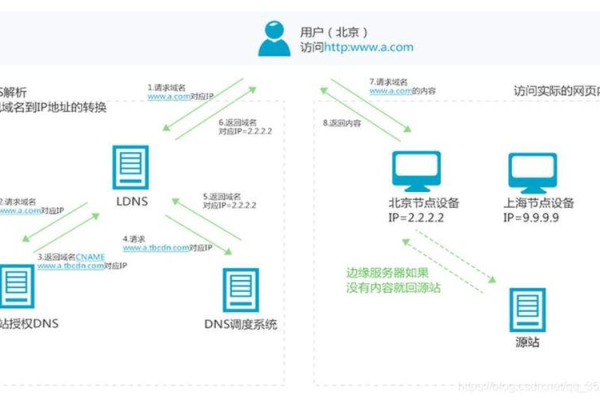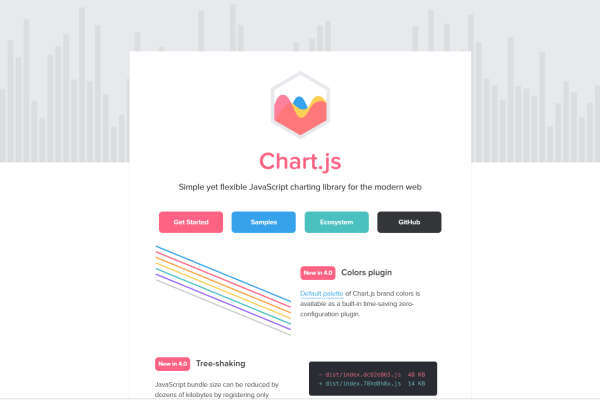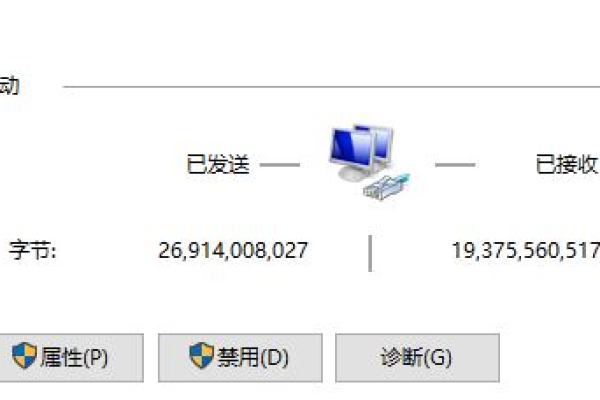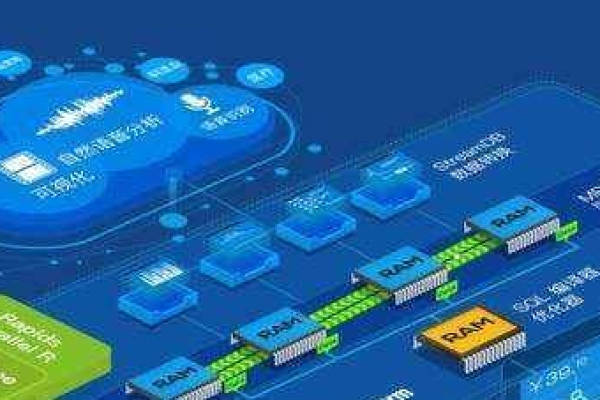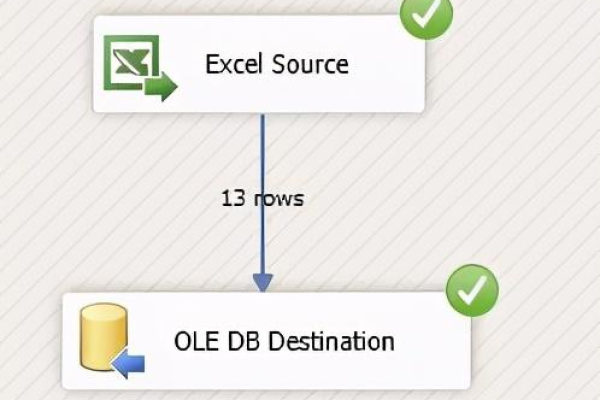html如何定义按钮
- 行业动态
- 2024-03-30
- 1
在HTML中,可以使用<button>标签来定义按钮,以下是一个简单的示例:
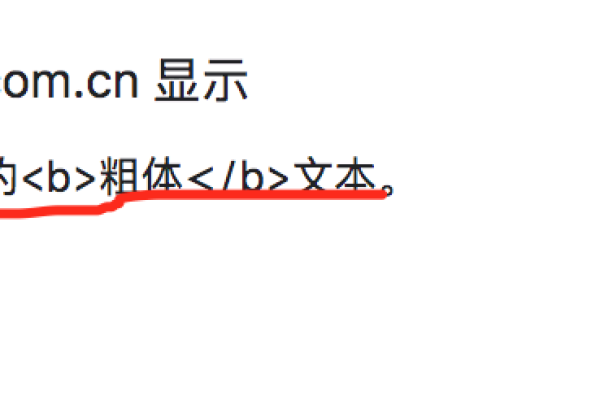
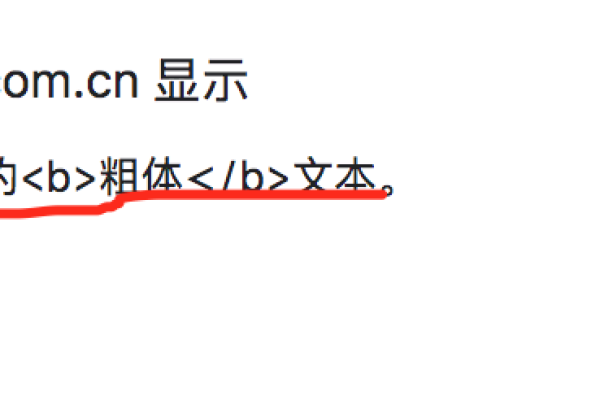
<!DOCTYPE html>
<html>
<head>
<title>按钮示例</title>
</head>
<body>
<h1>按钮定义示例</h1>
<table border="1">
<tr>
<th>小标题</th>
<th>代码示例</th>
</tr>
<tr>
<td>基本按钮</td>
<td>
<button type="button">点击我</button>
</td>
</tr>
<tr>
<td>带图标的按钮</td>
<td>
<button type="button">
<img src="icon.png" alt="图标">
点击我
</button>
</td>
</tr>
<tr>
<td>带链接的按钮</td>
<td>
<a href="https://www.example.com">
<button type="button">点击我</button>
</a>
</td>
</tr>
</table>
</body>
</html>
在这个示例中,我们使用了<button>标签来定义一个基本的按钮,我们还展示了如何将图标添加到按钮上,以及如何将按钮与链接关联。