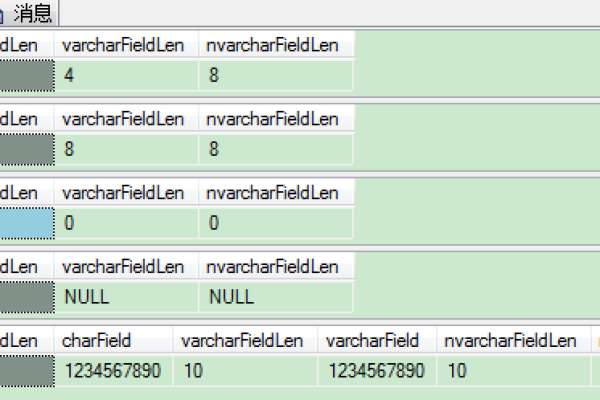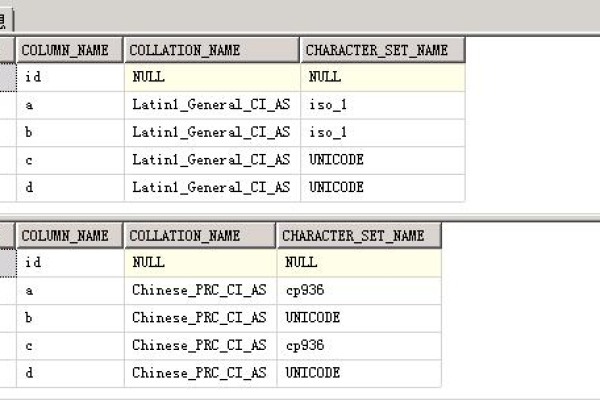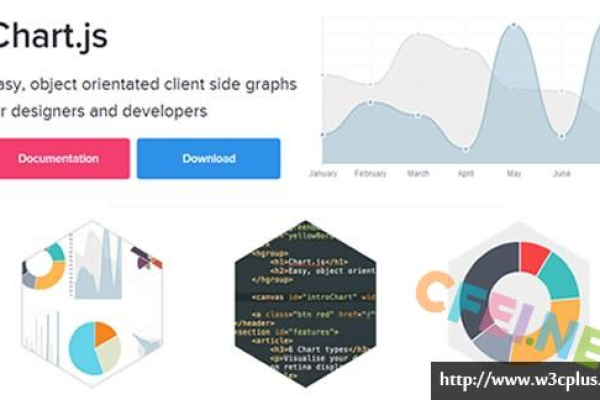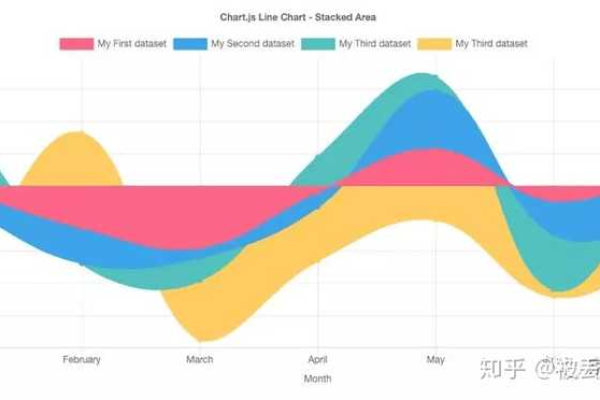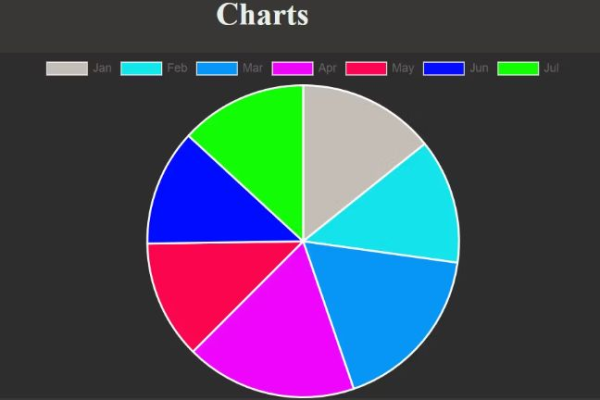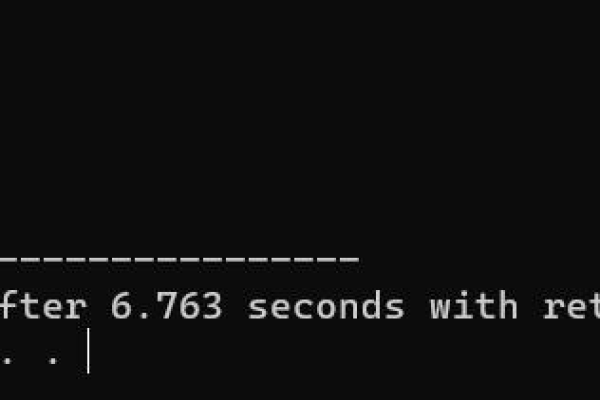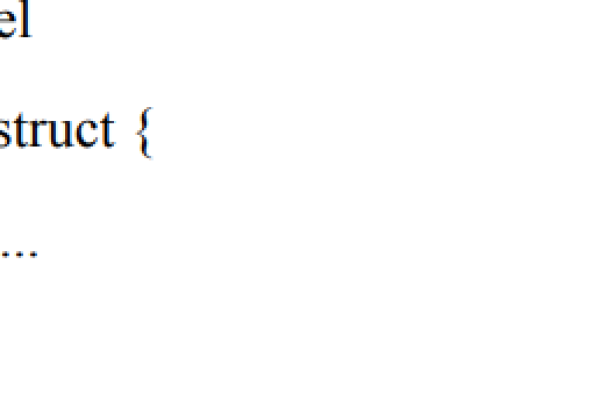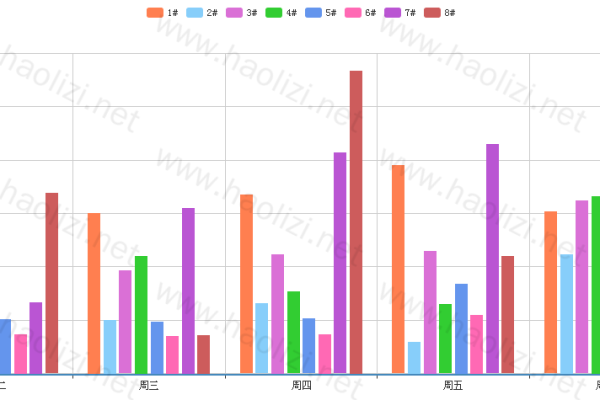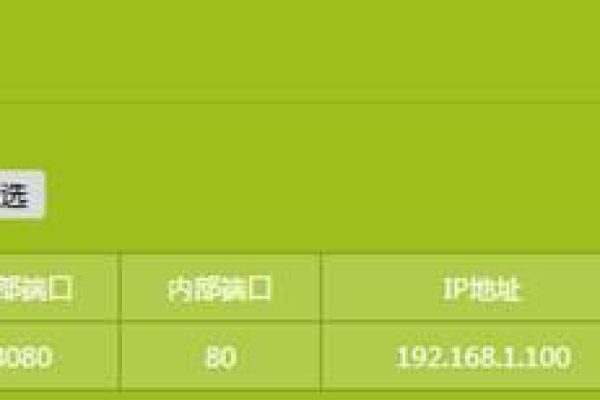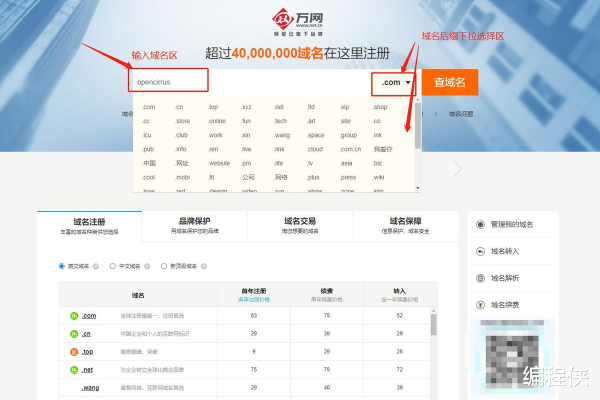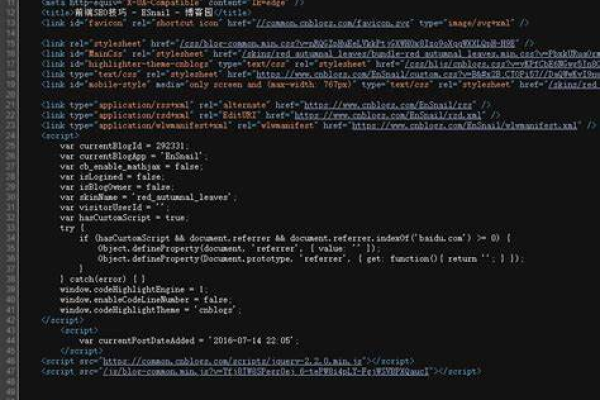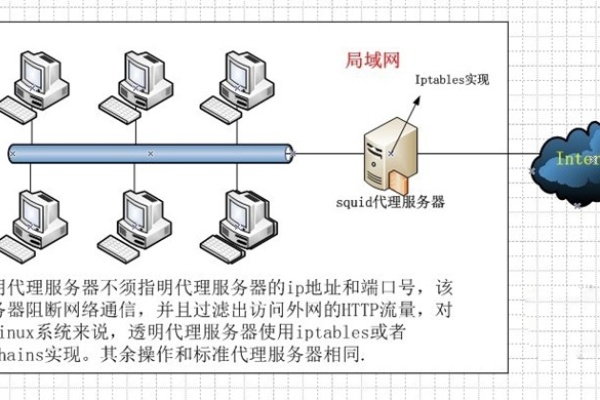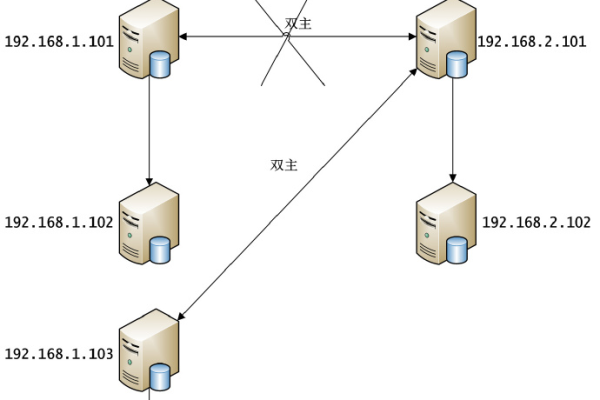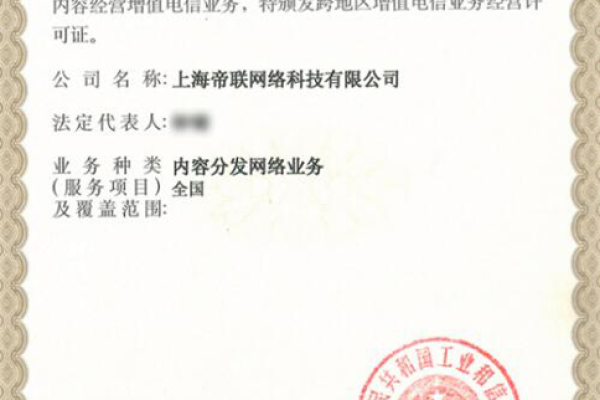如何设置Chart.js中的时间轴?
- 行业动态
- 2024-12-18
- 2182
在数据可视化领域,Chart.js 是一个广泛使用的 JavaScript 库,它允许开发者轻松创建各种图表,时间轴是其中一种常见的需求,特别是在处理时间序列数据时,本文将详细介绍如何在 Chart.js 中设置时间轴,包括配置选项、示例代码和常见问题解答。
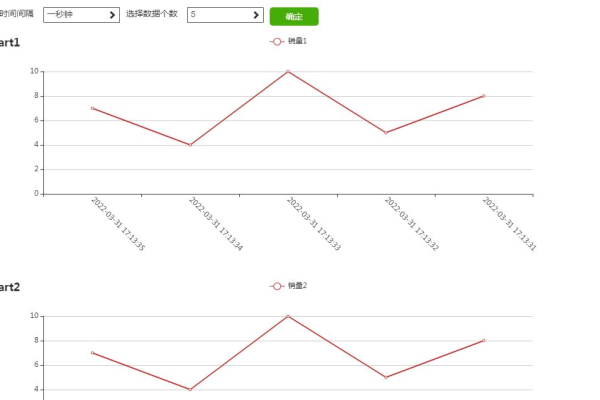
引入 Chart.js 库
确保在你的 HTML 文件中引入了 Chart.js 库,你可以通过 CDN 链接来引入:
<!DOCTYPE html>
<html lang="en">
<head>
<meta charset="UTF-8">
<meta name="viewport" content="width=device-width, initial-scale=1.0">
<title>Chart.js Time Axis</title>
<script src="https://cdn.jsdelivr.net/npm/chart.js"></script>
</head>
<body>
<canvas id="myChart" width="400" height="200"></canvas>
<script>
// Your chart script will go here
</script>
</body>
</html>创建基本的图表
创建一个基本的折线图,这将作为我们设置时间轴的基础:
const ctx = document.getElementById('myChart').getContext('2d');
const myChart = new Chart(ctx, {
type: 'line',
data: {
labels: ['January', 'February', 'March', 'April', 'May', 'June', 'July'],
datasets: [{
label: 'Demo Data',
data: [65, 59, 80, 81, 56, 55, 40],
fill: false,
borderColor: 'rgb(75, 192, 192)',
tension: 0.1
}]
},
options: {}
});配置时间轴
为了在 Chart.js 中设置时间轴,我们需要使用time 刻度类型,这通常用于 x 轴,但也可用于 y 轴,以下是一些关键配置选项:
type: 'time': 指定刻度类型为时间。
time.unit: 设置时间单位(如 ‘day’、’week’、’month’ 等)。
time.tooltipFormat: 自定义工具提示的格式。
time.min 和time.max: 设置时间轴的最小值和最大值。
示例代码
const myChart = new Chart(ctx, {
type: 'line',
data: {
labels: ['2024-07-17', '2024-07-18', '2024-07-19', '2024-07-20', '2024-07-21', '2024-07-22', '2024-07-23'],
datasets: [{
label: 'Temperature (°C)',
data: [22, 23, 21, 25, 26, 24, 22],
fill: false,
borderColor: 'rgb(75, 192, 192)',
tension: 0.1
}]
},
options: {
scales: {
x: {
type: 'time',
time: {
unit: 'day'
}
},
y: {
beginAtZero: true
}
}
}
});高级配置
a. 自定义时间格式
你可以使用time.tooltipFormat 来自定义工具提示的时间格式:
options: {
scales: {
x: {
type: 'time',
time: {
unit: 'day',
tooltipFormat: 'll' // 'll' is a short date format (e.g., July 17, 2024)
}
},
y: {
beginAtZero: true
}
}
}b. 设置时间范围
如果你有特定的时间范围,可以使用time.min 和time.max:
options: {
scales: {
x: {
type: 'time',
time: {
unit: 'day',
min: '2024-07-17',
max: '2024-07-23'
}
},
y: {
beginAtZero: true
}
}
}响应式设计
为了使图表在不同设备上都能良好显示,可以添加响应式设计:
options: {
responsive: true,
maintainAspectRatio: false
}完整示例
结合以上所有配置,以下是一个完整的示例:
<!DOCTYPE html>
<html lang="en">
<head>
<meta charset="UTF-8">
<meta name="viewport" content="width=device-width, initial-scale=1.0">
<title>Chart.js Time Axis</title>
<script src="https://cdn.jsdelivr.net/npm/chart.js"></script>
</head>
<body>
<canvas id="myChart" width="400" height="200"></canvas>
<script>
const ctx = document.getElementById('myChart').getContext('2d');
const myChart = new Chart(ctx, {
type: 'line',
data: {
labels: ['2024-07-17', '2024-07-18', '2024-07-19', '2024-07-20', '2024-07-21', '2024-07-22', '2024-07-23'],
datasets: [{
label: 'Temperature (°C)',
data: [22, 23, 21, 25, 26, 24, 22],
fill: false,
borderColor: 'rgb(75, 192, 192)',
tension: 0.1
}]
},
options: {
responsive: true,
maintainAspectRatio: false,
scales: {
x: {
type: 'time',
time: {
unit: 'day',
tooltipFormat: 'll'
}
},
y: {
beginAtZero: true
}
}
}
});
</script>
</body>
</html>相关问答 FAQs
Q1: 如何在 Chart.js 中更改时间轴的单位?
A1: 你可以通过设置time.unit 属性来更改时间轴的单位,将单位设置为“month”:
options: {
scales: {
x: {
type: 'time',
time: {
unit: 'month'
}
}
}
}Q2: 如何在 Chart.js 中格式化时间轴上的标签?
A2: 你可以使用time.tooltipFormat 属性来格式化工具提示中的日期,或者使用time.displayFormats 属性来格式化轴上的日期标签。
options: {
scales: {
x: {
type: 'time',
time: {
unit: 'day',
tooltipFormat: 'MMMM Do, YYYY', // Tooltip format
displayFormats: { // Display formats for the axis labels
day: 'MMM Do, YYYY'
}
}
}
}
}到此,以上就是小编对于“chartjs设置时间轴”的问题就介绍到这了,希望介绍的几点解答对大家有用,有任何问题和不懂的,欢迎各位朋友在评论区讨论,给我留言。
本站发布或转载的文章及图片均来自网络,其原创性以及文中表达的观点和判断不代表本站,有问题联系侵删!
本文链接:http://www.xixizhuji.com/fuzhu/371599.html