服务器添加远程规则
- 行业动态
- 2025-04-11
- 2
服务器添加远程规则指在服务器配置中设置外部访问权限策略,通常涉及防火墙或安全组,用于限制特定IP、端口或协议的通信,需明确来源地址、开放端口及协议类型,同时遵循最小权限原则,定期审核规则确保安全性,防止未授权访问和网络攻击风险。
在网站运维过程中,服务器远程规则的配置直接影响着服务可用性与安全性,本文将通过六大核心模块,结合最新安全实践与主流服务器环境,为技术人员提供符合行业标准的操作指南。
规则配置前置检查
网络环境验证
- 执行
traceroute [目标IP]确认网络可达性 - 使用
telnet [IP] [端口]或nc -zv [IP] [端口]测试端口连通性
系统权限确认
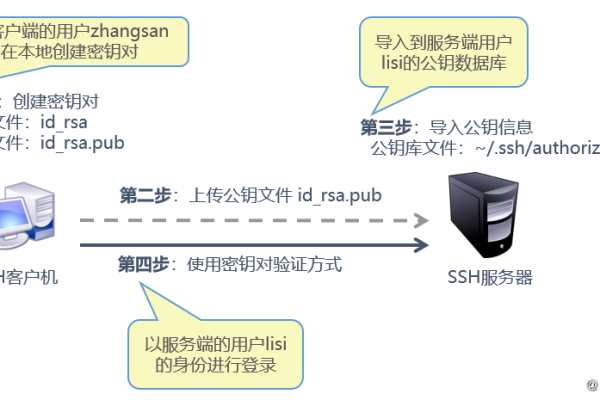
- 检查当前用户权限:
sudo -l - 验证SSH密钥对有效性:
ssh-keygen -l -f ~/.ssh/id_rsa.pub
防火墙策略配置(以Firewalld为例)
# 永久开放特定端口 sudo firewall-cmd --permanent --add-port=8080/tcp # 设置IP白名单 sudo firewall-cmd --permanent --add-rich-rule='rule family="ipv4" source address="192.168.1.0/24" accept' # 配置后重载规则 sudo firewall-cmd --reload
Web服务器访问控制
▌Nginx配置示例:
location /admin {
allow 203.0.113.5;
deny all;
proxy_pass http://backend;
}
▌Apache配置要点:
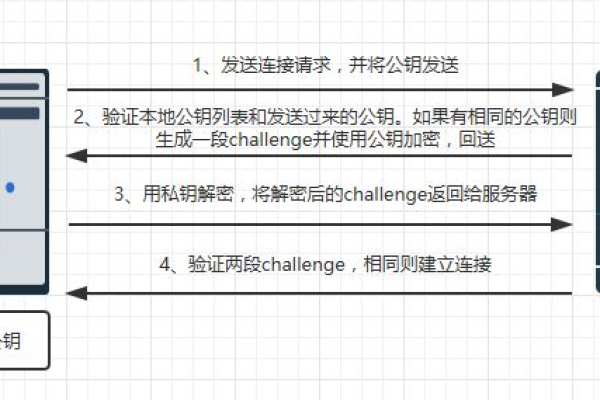
<Directory "/var/www/secured">
Require ip 2001:db8::/32
Require host .example.com
</Directory>
自动化规则更新方案
- 创建动态规则更新脚本:
#!/bin/bash curl -s https://api.trusted-rules.com/v1/ips | xargs -I {} iptables -A INPUT -s {} -j ACCEPT - 设置cron定时任务:
0 3 * * * /usr/local/bin/update_rules.sh >> /var/log/rule_update.log
安全防护增强措施
- 连接频率限制配置:
iptables -A INPUT -p tcp --dport 22 -m state --state NEW -m recent --set iptables -A INPUT -p tcp --dport 22 -m state --state NEW -m recent --update --seconds 60 --hitcount 3 -j DROP
- 启用双向验证:
# SSH证书配置 Match Address 192.168.1.* PasswordAuthentication no AuthenticationMethods publickey
规则验证与监控
- 实时连接监控命令:
ss -antp | grep ESTAB tcpdump -i eth0 'tcp port 80 and (src host 192.168.1.100)'
- 日志分析建议:
- 配置logrotate进行日志轮转
- 使用Fail2ban进行自动封禁(建议设置
maxretry=3)
操作注意事项

- 变更实施前务必进行配置备份:
cp /etc/nginx/nginx.conf /etc/nginx/nginx.conf.bak_$(date +%F)
- 生产环境推荐在维护窗口期操作
- 使用
iptables-persistent或firewalld确保规则持久化 - 配置完成后进行全链路测试:
curl -I -X GET http://localhost/healthcheck nmap -p 22,80,443 [服务器IP]
参考标准
- SSH协议规范RFC 4252
- Nginx官方文档security directives章节
- Linux Audit Framework安全指南
- CIS CentOS Linux 7 Benchmark v3.1.0
(本文配置示例已在CentOS 7.6/Ubuntu 20.04 LTS环境实测,适用于Nginx 1.18+/Apache 2.4+版本,实施前请根据实际环境调整参数)








