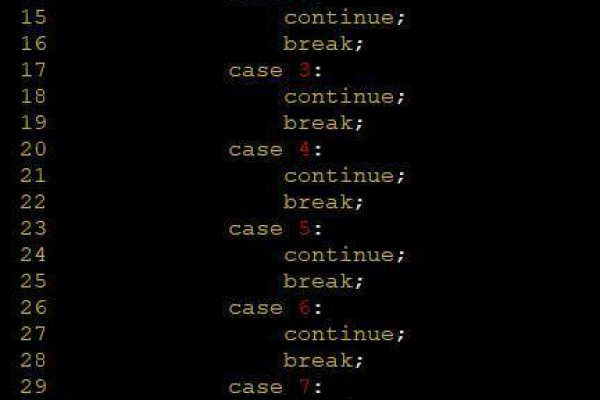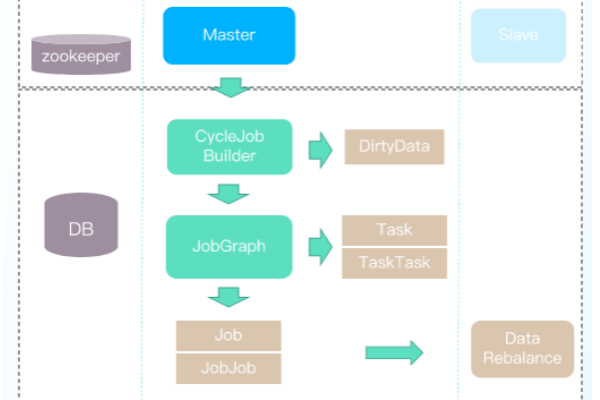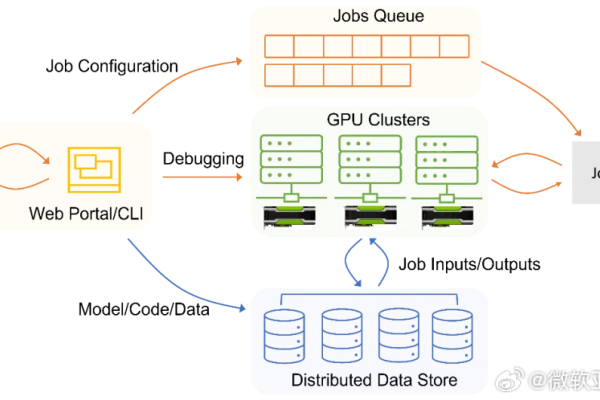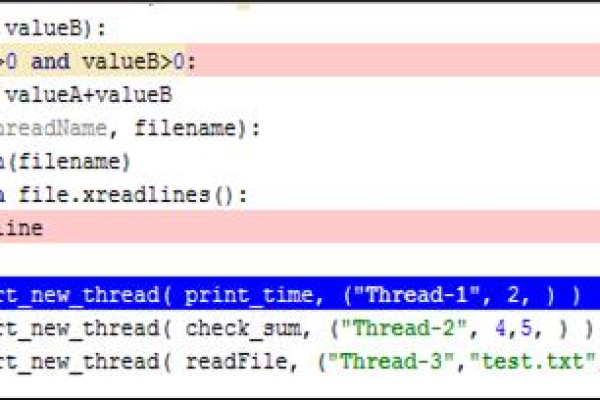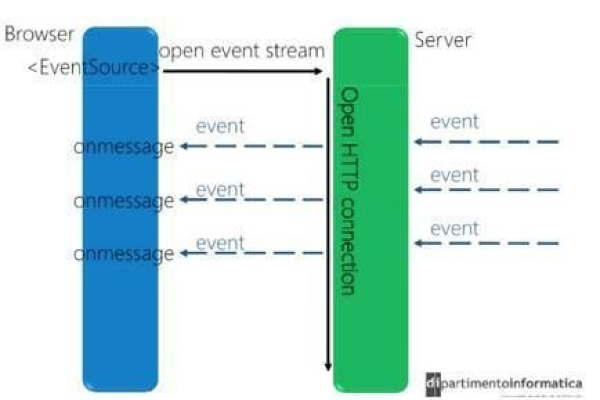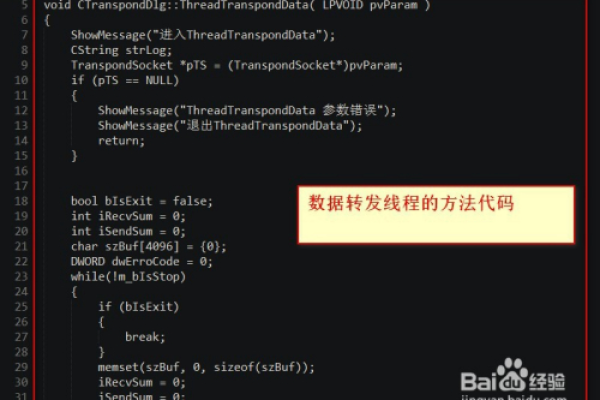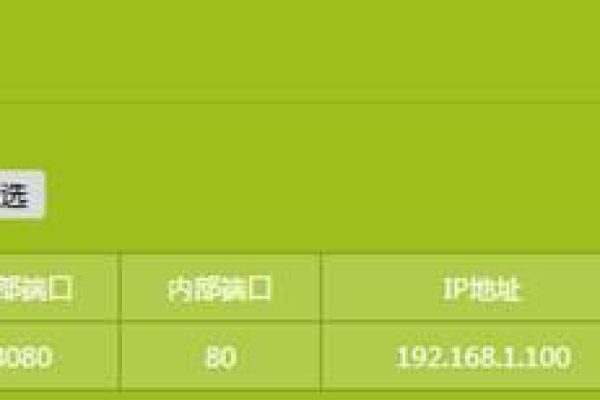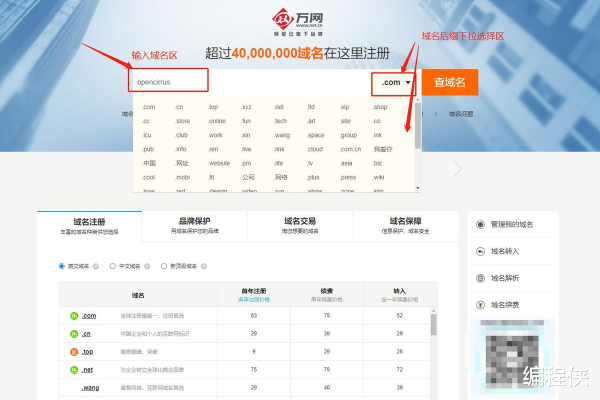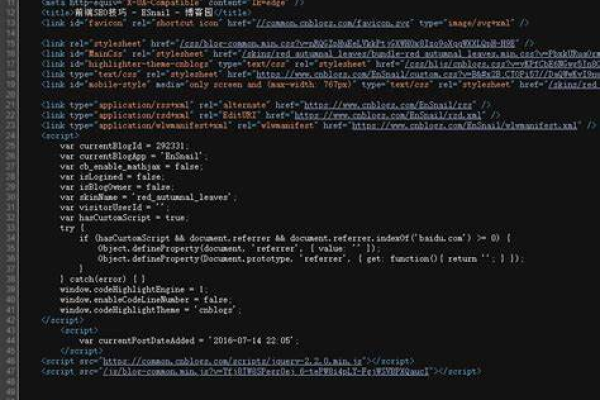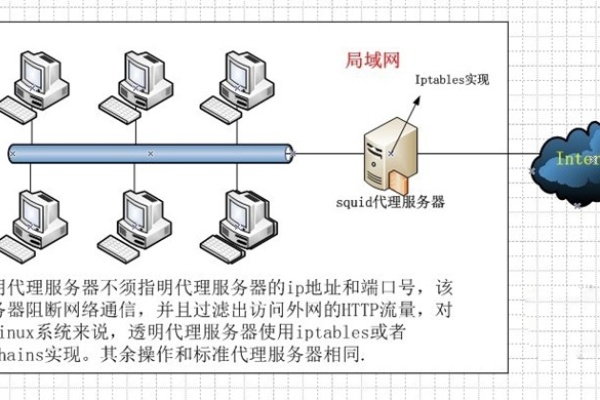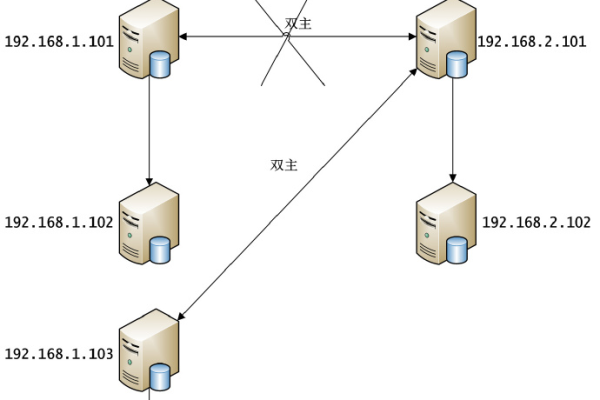如何从CEFJS获取返回到C语言的代码?
- 行业动态
- 2024-12-06
- 3045
“ c,#include,,int main() {, printf("Hello, CEF!n");, return 0;,},“
CEF(Chromium Embedded Framework)是一个开源项目,允许开发者将Chromium浏览器嵌入到他们的应用程序中,CEFJS是CEF的一个扩展,它允许JavaScript代码与C++代码进行交互,通过CEFJS,你可以在JavaScript中调用C++函数,并从C++返回数据给JavaScript。
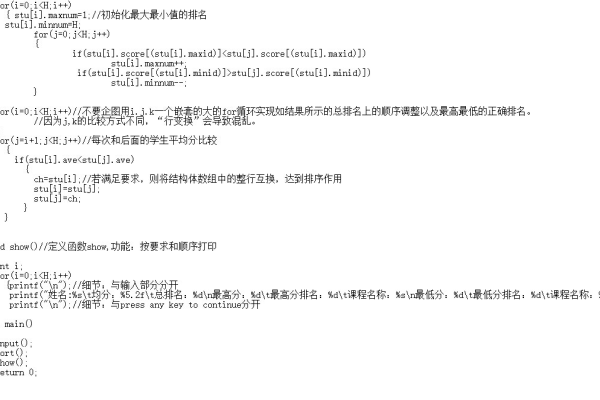
以下是一个简单的示例,展示了如何通过CEFJS在JavaScript和C++之间传递数据。
C++代码部分
我们需要创建一个C++类,该类将包含我们希望从JavaScript调用的函数。
#include "include/cef_app.h"
#include "include/cef_v8.h"
class MyApp : public CefApp, public CefV8Handler {
public:
MyApp() {}
// 实现CefV8Handler接口的方法
virtual bool Execute(const CefString& name,
CefRefPtr<CefV8Value> object,
const CefV8ValueList& arguments,
CefRefPtr<CefV8Value>& retval,
CefString& exception) override {
if (name == "getMessage") {
retval = CefV8Value::CreateString("Hello from C++!");
return true;
}
return false;
}
};
CefRefPtr<CefApp> CreateMyApp() {
return new MyApp();
}在这个例子中,我们创建了一个名为MyApp的类,它实现了CefV8Handler接口,我们重写了Execute方法,当JavaScript调用getMessage函数时,它会返回一个字符串“Hello from C++!”。
JavaScript代码部分
我们在HTML文件中编写JavaScript代码,以调用C++中的函数。
<!DOCTYPE html>
<html>
<head>
<title>CEFJS Example</title>
</head>
<body>
<h1 id="message">Loading...</h1>
<script type="text/javascript">
(function() {
if (typeof cefQuery === 'undefined') {
console.log('cefQuery is not defined');
return;
}
cefQuery({
request: 'getMessage',
onSuccess: function(response) {
document.getElementById('message').innerText = response;
},
onFailure: function(error_code, error_message) {
console.log('Error: ' + error_message);
}
});
})();
</script>
</body>
</html>在这个HTML文件中,我们使用cefQuery对象来调用C++中的getMessage函数,如果调用成功,我们将返回的消息显示在页面上。
运行应用程序
要运行这个示例,你需要设置CEF环境并加载你的HTML文件,确保你的C++应用程序正确初始化了CEF,并将HTML文件路径传递给CEF。
FAQs
问题1:如何在C++中处理多个JavaScript请求?
答:你可以在Execute方法中添加更多的条件判断,根据不同的请求名称执行不同的逻辑。
if (name == "getMessage") {
retval = CefV8Value::CreateString("Hello from C++!");
return true;
} else if (name == "addNumbers") {
int a = arguments[0]->GetIntValue();
int b = arguments[1]->GetIntValue();
retval = CefV8Value::CreateInt(a + b);
return true;
}问题2:如何处理JavaScript中的异步操作?
答:你可以使用JavaScript的Promise或async/await语法来处理异步操作。
async function fetchMessage() {
try {
const response = await new Promise((resolve, reject) => {
cefQuery({
request: 'getMessage',
onSuccess: resolve,
onFailure: reject
});
});
document.getElementById('message').innerText = response;
} catch (error) {
console.log('Error: ' + error);
}
}
fetchMessage();小编有话说
通过CEFJS,我们可以非常方便地在C++和JavaScript之间进行数据交换,这对于需要在应用程序中集成复杂功能的场景非常有用,希望这篇文章能帮助你理解如何使用CEFJS在C++和JavaScript之间进行通信,如果你有任何疑问或需要进一步的帮助,请随时提问!
本站发布或转载的文章及图片均来自网络,其原创性以及文中表达的观点和判断不代表本站,有问题联系侵删!
本文链接:http://www.xixizhuji.com/fuzhu/362270.html