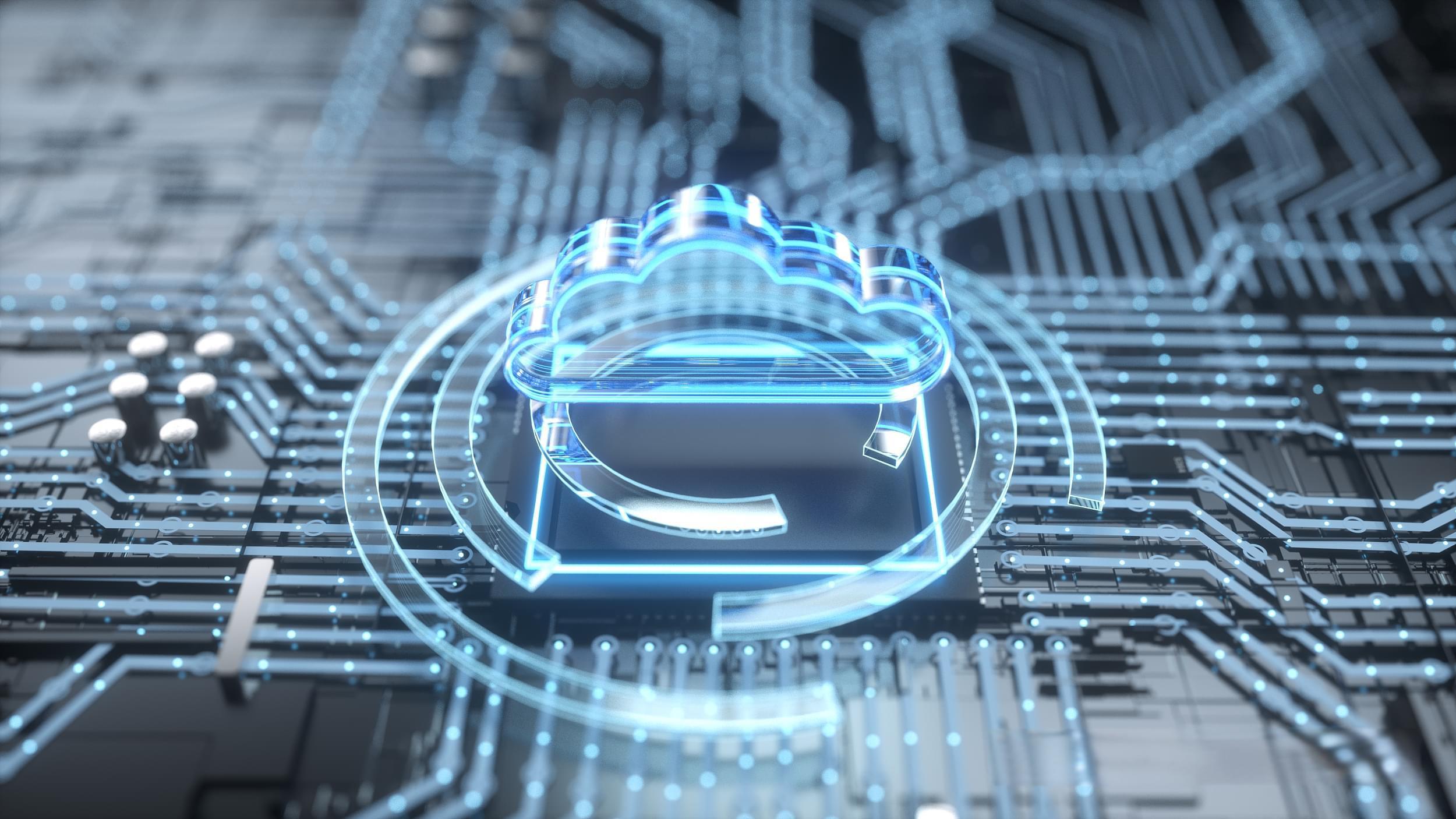如何在RDS for MySQL中修改数据库的认证设置?
- 行业动态
- 2024-08-10
- 3
在MySQL数据库中,尤其是云数据库RDS for MySQL环境下,修改用户认证信息是一项常见而关键的操作,本文将深入探讨如何在RDS for MySQL数据库环境中修改用户的authentication字段,并确保操作的安全性和有效性,特别是针对直接通过工具如Navicat修改authentication_string字段后导致无法登录的问题,提出解决方案和预防措施,我们还将讨论如何通过RDS管理控制台进行数据库配置的修改和优化,确保数据库实例的性能和安全。
理解MySQL 8.0引入的authentication_string字段对用户身份验证方式的改变是至关重要的,在MySQL 8.0及以后的版本中,原有的password字段被删除,改为使用authentication_string字段存储用户的密码散列值,这一变化主要影响了两个方面:一是密码的存储方式,二是修改密码的方法,在RDS for MySQL中,直接修改user表的authentication_string字段为显示密码的方式是错误的,因为这需要特殊的加密过程来生成正确的散列值。
解决由于错误地修改authentication_string字段导致的登录问题,通常需要以下步骤:
1、恢复访问权限:第一步通常是利用rdsAdmin账号或者具有足够权限的其他账号,通过命令行或者RDS管理控制台更新root账号的authentication_string字段,这需要使用到正确的散列函数和加密技术来生成新的散列值。
2、正确修改密码:避免直接修改authentication_string字段,而是应该使用诸如ALTER USER命令或通过RDS控制台重置密码的功能来更改用户密码,使用如下命令更新密码:
“`sql
ALTER USER ‘username’@’localhost’ IDENTIFIED BY ‘NewPassword’;
“`
3、使用RDS控制台:对于大多数云数据库用户而言,RDS管理控制台提供了一种简单且安全的方法来修改数据库配置,包括用户密码,通过控制台,用户可以轻易地导航至实例设置,选择修改密码,而无需直接操作底层数据库表。
4、考虑环境特定因素:在某些情况下,比如使用的数据库版本或者特定的云平台配置,可能需要特别注意额外的步骤或者有不同的操作方法,阿里云RDS可能有其特定的控制台布局或者密码政策要求。
除了上述技术性的解决方案,考虑到可能遇到的其他问题和场景,我们还提供以下相关FAQs:
FAQs
1. RDS for MySQL支持哪些密码修改方式?
答:在RDS for MySQL中,推荐使用ALTER USER命令或者通过RDS管理控制台修改密码,直接修改user表的authentication_string字段不被推荐,因为这种方式容易因散列值生成不正确而导致登录失败。
2. 如果无法通过RDS控制台修改密码,还有哪些备选方法?
答:如果RDS控制台不可用,可以使用MySQL命令行工具,通过具有足够权限的用户登录后,使用ALTER USER命令修改密码,也可以联系云服务提供商的支持团队寻求帮助,他们可能能提供后台修改的办法。
修改RDS for MySQL中的用户认证信息需要谨慎处理,避免直接操作authentication_string字段,正确的做法是使用ALTER USER命令或通过RDS管理控制台来修改,这样不仅可以保证操作的安全性,也避免了潜在的登录问题。