python如何读取bmp
- 行业动态
- 2024-04-12
- 6
要读取BMP图像文件,可以使用Python的第三方库Pillow,首先需要安装Pillow库,可以使用以下命令进行安装:
pip install pillow
接下来,我们可以使用Pillow库中的Image模块来读取BMP图像文件,以下是一个简单的示例:
1、导入所需库:
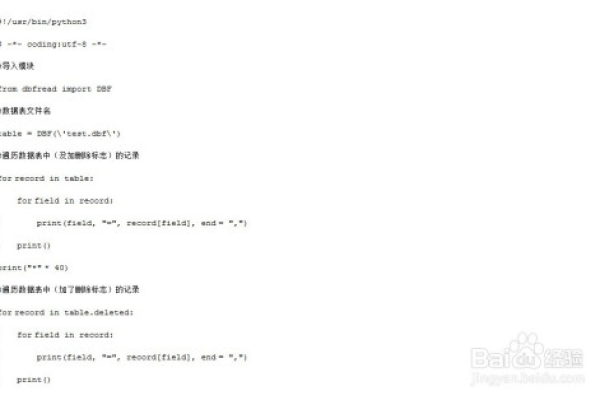
from PIL import Image
2、使用Image.open()函数打开BMP图像文件:
image = Image.open("example.bmp")
3、显示图像:
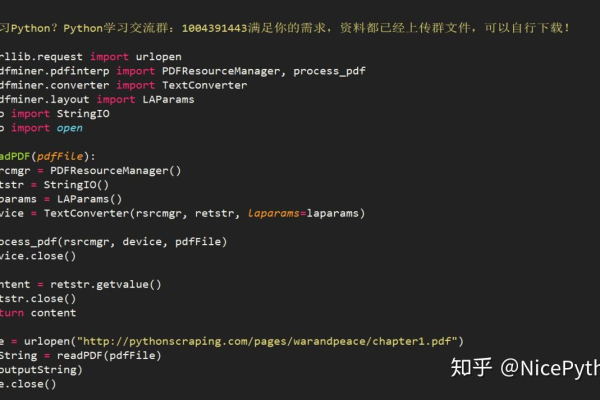
image.show()
4、获取图像的宽度和高度:
width, height = image.size
print(f"宽度: {width}, 高度: {height}")
5、获取图像的像素数据:

pixels = image.load()
for y in range(height):
for x in range(width):
r, g, b = pixels[x, y]
print(f"({x}, {y}): R={r}, G={g}, B={b}")
将以上代码整合到一个Python脚本中,即可实现读取BMP图像文件的功能。









