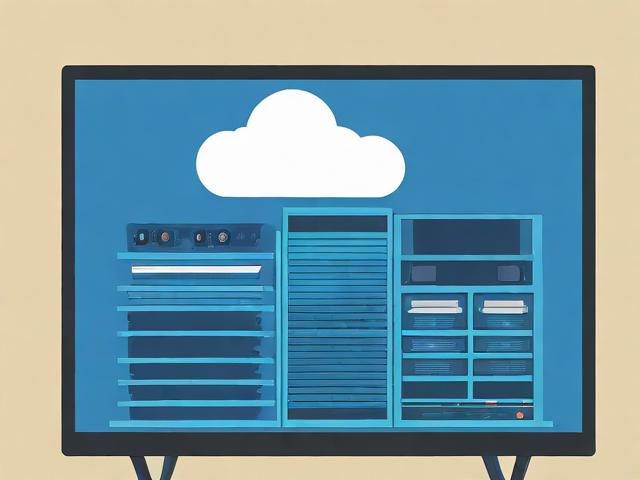如何使用MFC实现文件上传至Linux云服务器的FTP功能?
- 行业动态
- 2025-01-03
- 1
使用MFC(Microsoft Foundation Classes)实现文件上传至FTP服务器是一种常见的需求,尤其是在Windows环境下,以下是一个详细的指南,介绍如何在本地Linux主机上使用FTP将文件上传到Linux云服务器。
MFC实现文件上传FTP服务器
步骤一:包含所需的头文件和库文件
在使用MFC上传文件到FTP服务器前,需要在代码中包含所需的头文件和链接所需的库文件,头文件包括"Afxinet.h"和"wininet.h",库文件是"wininet.lib"。
#include "afxinet.h"
#include "wininet.h"步骤二:建立连接到FTP服务器
在上传文件之前,需要首先建立与FTP服务器的连接,可以使用CInternetSession类的OpenURL函数来建立连接。
CInternetSession session;
CFtpConnection* pConnection = NULL;
CString strServer = "ftp.example.com";
CString strUsername = "username";
CString strPassword = "password";
pConnection = session.GetFtpConnection(strServer, strUsername, strPassword, INTERNET_DEFAULT_FTP_PORT);
if (pConnection == NULL) {
AfxMessageBox("无法连接到FTP服务器!");
return;
}步骤三:上传文件
连接建立后,即可进行文件上传操作,可以使用CFtpConnection类的PutFile函数,将本地文件上传到FTP服务器。
CString strLocalFile = "C:\Path\To\Local\File.txt";
CString strRemoteFile = "/Path/To/Remote/File.txt";
BOOL bSuccess = pConnection->PutFile(strLocalFile, strRemoteFile, FTP_TRANSFER_TYPE_BINARY);
if (!bSuccess) {
AfxMessageBox("文件上传失败!");
}步骤四:关闭连接

在文件上传完成后,需要关闭与FTP服务器的连接,可以使用CInternetSession类的Close函数来关闭连接。
session.Close();完整代码示例
以下是一个完整的MFC程序示例,演示如何实现文件上传到FTP服务器:
// 添加MFC类
#include <afxinet.h>
#include <wininet.h>
#include <fstream>
#include <iostream>
using namespace std;
class CFTPManager {
public:
CString m_strServer;
CString m_strUserName;
CString m_strPassword;
CString m_strRemotePath;
CString m_strLocalPath;
BOOL UploadFile() {
CInternetSession internetSession;
CFtpConnection* ftpConnection = NULL;
BOOL bConnected = FALSE;
try {
ftpConnection = internetSession.GetFtpConnection(m_strServer, m_strUserName, m_strPassword);
bConnected = TRUE;
} catch (CInternetException* pEx) {
pEx->ReportError();
pEx->Delete();
}
if (bConnected) {
ftpConnection->SetCurrentDirectory(m_strRemotePath);
ftpConnection->SetTransferType(FTP_TRANSFER_TYPE_BINARY);
CFile file;
if (file.Open(m_strLocalPath, CFile::modeRead)) {
ftpConnection->PutFile(file.GetFileName(), file, FTP_TRANSFER_TYPE_BINARY, 0);
file.Close();
}
ftpConnection->Close();
}
internetSession.Close();
return bConnected;
}
};
void CMyDialog::OnButtonUpload() {
CFTPManager ftpManager;
ftpManager.m_strServer = "ftp.example.com";
ftpManager.m_strUserName = "username";
ftpManager.m_strPassword = "password";
ftpManager.m_strRemotePath = "/uploads";
ftpManager.m_strLocalPath = "C:\Path\To\Local\File.txt";
ftpManager.UploadFile();
}本地Linux主机使用FTP上传文件到Linux云服务器
前提条件

确保已在云服务器中搭建了FTP服务,并具备相应的登录凭证,如果云服务器为Linux操作系统,具体操作请参见Linux云服务器搭建FTP服务的文档。
安装FTP客户端
若本地Linux系统的主机已安装了FTP客户端,可跳过此步骤,否则,执行以下命令安装:
sudo apt-get update
sudo apt-get install ftp -y连接到云服务器并上传文件
通过命令行连接到FTP服务器并上传文件:

ftp cloud_server_ip_address输入用户名和密码后,进入如下界面,即表示连接成功:
Connected to cloud_server_ip_address.
220 (vsFTPd 3.0.3) ...
Name (cloud_server_ip_address:your-username): your-username
331 Please specify the password.
Password: your-password
230 Login successful.
Remote system type is UNIX.
Using binary mode to transfer files.
ftp> user prompt here » put /home/localuser/file.txt /remote/path/file.txt
local: /home/localuser/file.txt remote: /remote/path/file.txt
200 PORT command successful. Consider using PASV.
150 Ok to send data.
226 Transfer complete.
ftp> user prompt here » bye
221 Goodbye.| 步骤 | 描述 | 示例代码/命令 |
| 包含所需头文件和库文件 | 包括“afxinet.h”和“wininet.h”,链接“wininet.lib”。 | #include “afxinet.h” #include “wininet.h” |
| 建立连接到FTP服务器 | 使用CInternetSession类的OpenURL函数建立连接。 | CInternetSession session; CFtpConnection* pConnection = session.GetFtpConnection(…); |
| 上传文件 | 使用CFtpConnection类的PutFile函数将本地文件上传到FTP服务器。 | pConnection->PutFile(“C:\Path\To\Local\File.txt”, “/Path/To/Remote/File.txt”, FTP_TRANSFER_TYPE_BINARY); |
| 关闭连接 | 使用CInternetSession类的Close函数关闭连接。 | session.Close(); |
| 安装FTP客户端 | 若未安装FTP客户端,则执行命令安装。 | sudo apt-get install ftp -y |
| 连接到云服务器并上传文件 | 使用ftp命令连接到云服务器并上传文件。 | ftp cloud_server_ip_address put /home/localuser/file.txt /remote/path/file.txt |
相关问答FAQs
Q1: 如何更改FTP传输模式?
A: 可以通过调用SetTransferType函数来设置传输模式,例如设置为二进制模式:ftpConnection->SetTransferType(FTP_TRANSFER_TYPE_BINARY);。
Q2: 如果上传大文件时中断,如何处理?
A: 建议在上传大文件时,使用支持断点续传的工具或方法,对于MFC,可以考虑分块上传,并在每次上传后记录进度,以便在中断后恢复上传,对于Linux命令行工具,可以使用支持断点续传的FTP客户端如lftp。