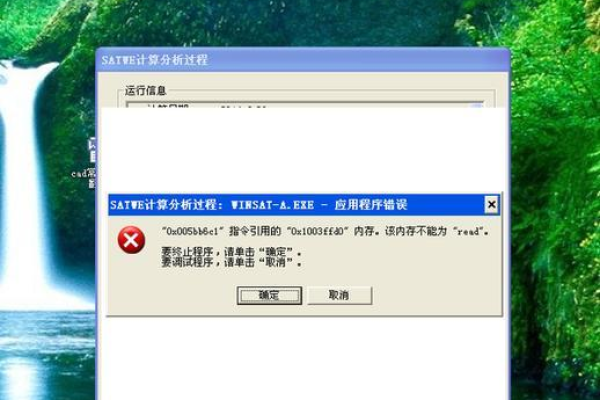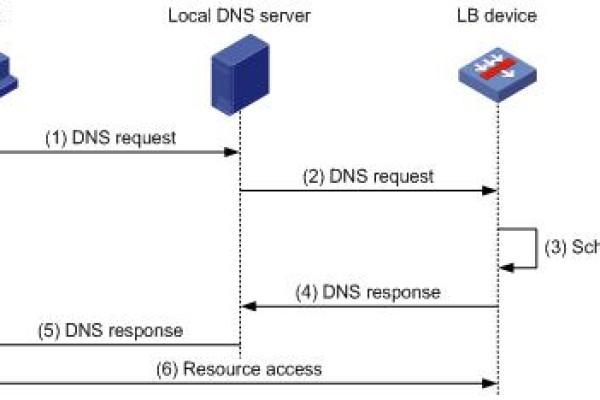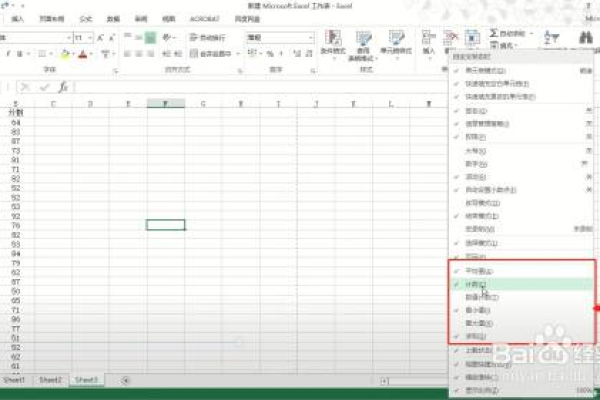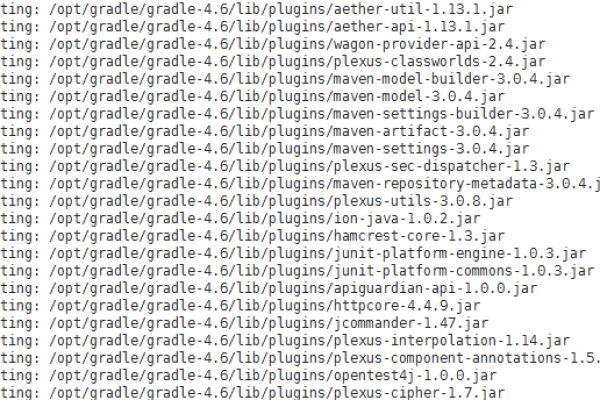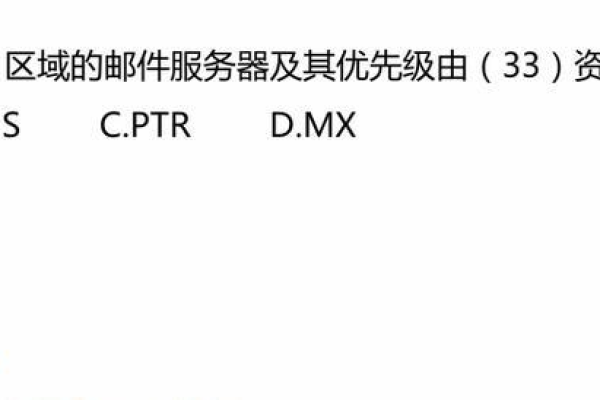VPS关机指令大全,轻松解决各种关机问题
- 行业动态
- 2024-04-22
- 9
Linux VPS关机指令
1、shutdown h now:立即关机,不中断进程。
2、shutdown h 20:00:在指定时间(20:00)关机。
3、shutdown r now:立即重启,不中断进程。
4、shutdown r 20:00:在指定时间(20:00)重启。
5、reboot:立即重启,不中断进程。
6、init 0:立即关机。
7、poweroff:立即关机。
Windows VPS关机指令
1、shutdown /s /t 0:立即关机。
2、shutdown /r /t 0:立即重启。
3、shutdown /l:注销当前用户,但系统会保持运行。
4、shutdown /h:关闭计算机,但不保存设置。
5、shutdown /f:强制关闭正在运行的应用程序,然后关机。
6、shutdown /m computername:将指定的计算机关闭。
7、shutdown /?:显示帮助信息。
其他VPS关机指令
1、halt:立即关机,不中断进程。
2、poweroff:立即关机。
3、init 0:立即关机。
4、reboot:立即重启,不中断进程。
5、telinit 0:立即关机。
6、systemctl poweroff:立即关机。
7、service network restart:重启网络服务后关机。
8、umount a && sync && reboot:卸载所有文件系统并同步数据后重启。