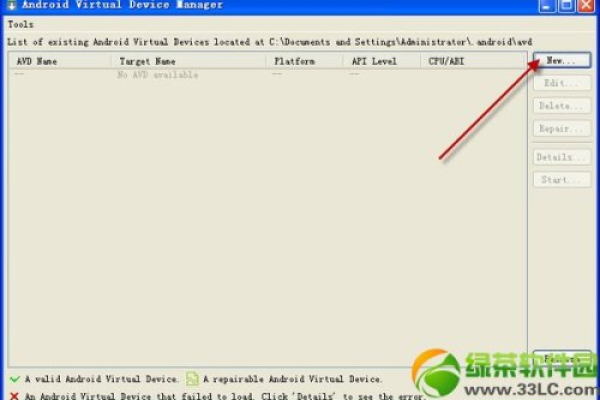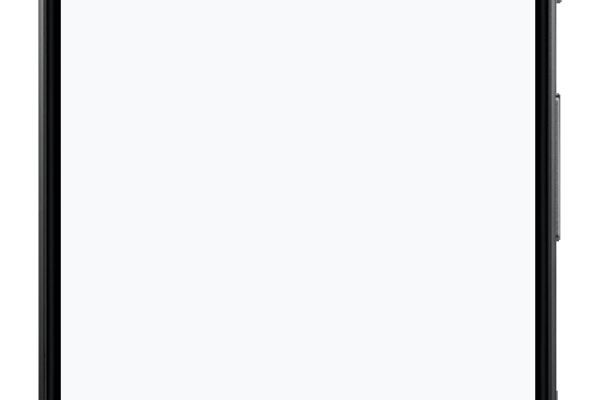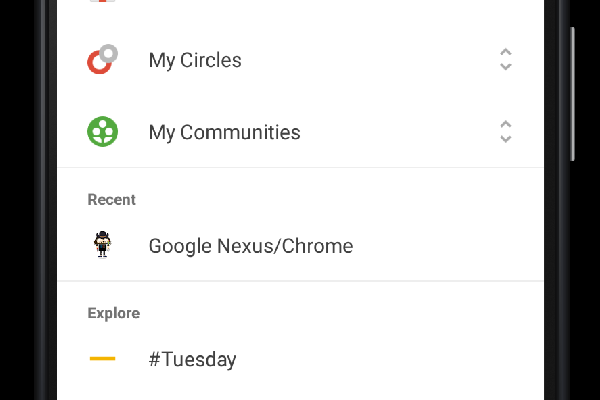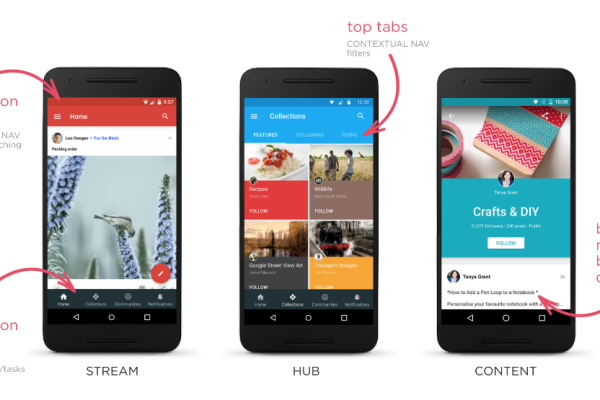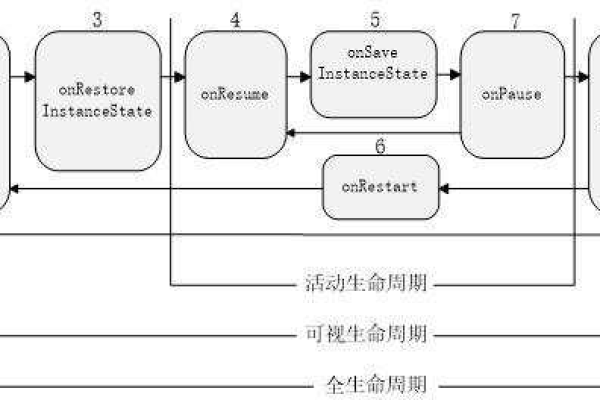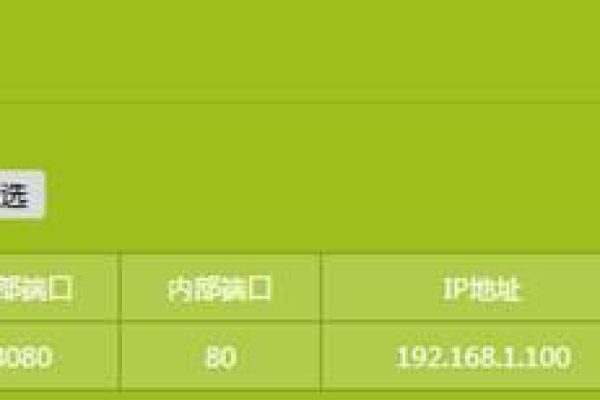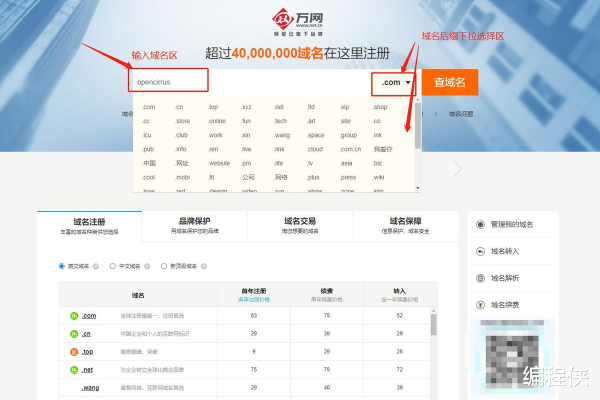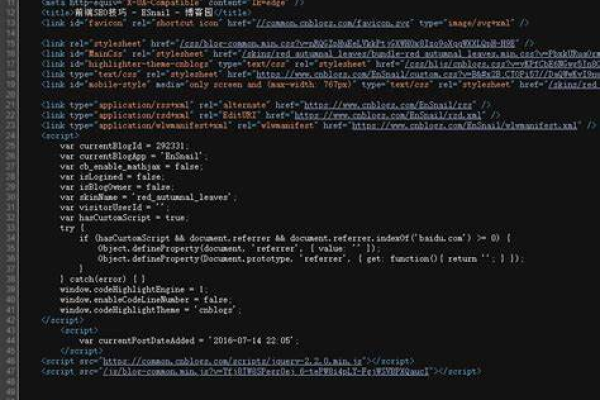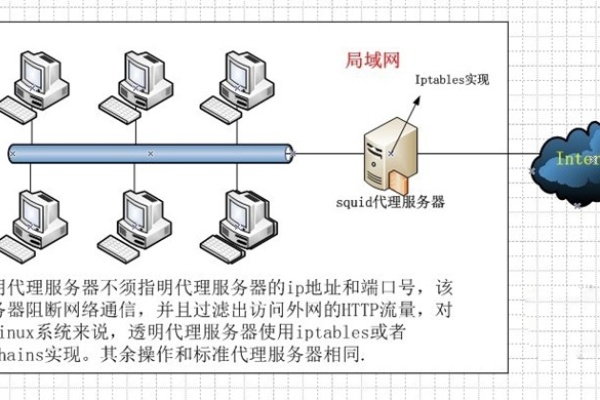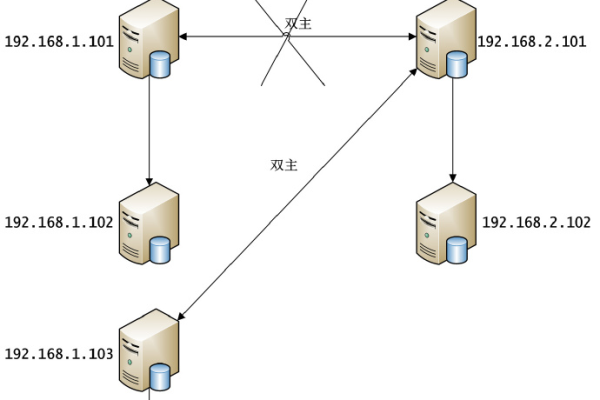如何实现Android应用中的底部标签切换功能?
- 行业动态
- 2024-11-11
- 4236
Android底部切换标签可以通过使用TabLayout控件来实现,它可以与ViewPager配合使用,实现页面的滑动切换。
Android底部切换标签
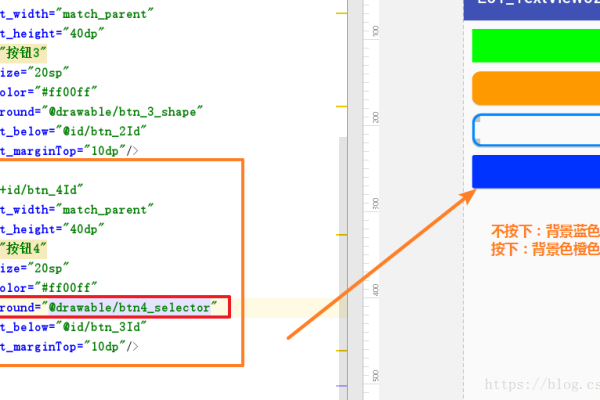
一、背景介绍
在现代Android应用开发中,底部切换标签是一种常见的界面设计模式,用于在不同功能模块或页面之间进行快速切换,这种设计模式不仅提高了用户操作的便捷性,还使得应用结构更加清晰,本文将详细介绍如何在Android应用中实现底部切换标签的功能,包括布局设计、Fragment管理以及事件处理等方面。
二、布局设计
1. 顶部导航栏布局
顶部导航栏通常包含应用的标题、Logo或其他标识性元素,它位于窗口的顶部,作为整个界面的视觉焦点之一。
<RelativeLayout
android:id="@+id/top_tab"
android:layout_width="match_parent"
android:layout_height="50dip"
android:background="@color/topbar_bg">
<ImageView
android:id="@+id/iv_logo"
android:layout_width="wrap_content"
android:layout_height="wrap_content"
android:layout_centerInParent="true"
android:focusable="false"
android:src="@drawable/zhidao_logo"
android:contentDescription="@null"/>
</RelativeLayout>2. 中部显示内容布局
中部显示内容布局用于展示当前选中标签对应的内容,这部分通常是一个FrameLayout,用于承载不同的Fragment。
<FrameLayout
android:id="@+id/content_layout"
android:layout_width="match_parent"
android:layout_height="match_parent"
android:layout_above="@+id/ll_bottom_tab"
android:layout_below="@+id/top_tab"
android:orientation="vertical">
<View
android:id="@+id/line"
android:layout_width="match_parent"
android:layout_height="1dp"
android:layout_above="@id/ll_bottom_tab"
android:background="@color/line"/>
</FrameLayout>3. 底部标签布局
底部标签布局是实现标签切换的关键部分,它通常由一个水平线性布局(LinearLayout)组成,其中包含多个标签项,每个标签项由一个图标和文本组成,用户可以点击不同的标签项来切换内容。
<LinearLayout
android:id="@+id/ll_bottom_tab"
android:layout_width="match_parent"
android:layout_height="54dp"
android:layout_alignParentBottom="true"
android:gravity="center_vertical"
android:orientation="horizontal">
<RelativeLayout
android:id="@+id/rl_know"
android:layout_width="0dp"
android:layout_height="wrap_content"
android:layout_weight="1.0">
<ImageView
android:id="@+id/iv_know"
android:layout_width="wrap_content"
android:layout_height="wrap_content"
android:layout_centerHorizontal="true"
android:src="@drawable/btn_know_nor"/>
<TextView
android:id="@+id/tv_know"
android:layout_width="wrap_content"
android:layout_height="wrap_content"
android:layout_below="@id/iv_know"
android:layout_centerHorizontal="true"
android:text="@string/bottom_tab_know"
android:textColor="@color/bottomtab_normal"
android:textSize="12sp"/>
</RelativeLayout>
<!-其他标签项类似 -->
</LinearLayout>三、Fragment管理
Fragment是Android中的一个独立UI组件,它可以嵌入到Activity中,实现模块化的UI设计,在底部切换标签的应用中,每个标签对应一个Fragment,通过切换Fragment来实现内容的切换。
1. 定义Fragment
需要定义与底部标签对应的Fragment,每个Fragment都有一个独立的布局文件,用于定义其UI结构。
public class KnowFragment extends Fragment {
@Nullable
@Override
public View onCreateView(@NonNull LayoutInflater inflater, @Nullable ViewGroup container, @Nullable Bundle savedInstanceState) {
return inflater.inflate(R.layout.main_tab1_fragment, container, false);
}
}2. 添加Fragment到Activity
在Activity中,使用FragmentManager来添加和管理Fragment,初始时,可以添加第一个Fragment到FrameLayout容器中。
FragmentManager fragmentManager = getSupportFragmentManager();
fragmentManager.beginTransaction()
.replace(R.id.content_layout, new KnowFragment())
.commit();3. 切换Fragment
当用户点击底部标签时,需要根据所点击的标签切换到相应的Fragment,这可以通过为每个标签设置点击事件监听器来实现。
llBottomTab.setOnClickListener(new View.OnClickListener() {
@Override
public void onClick(View v) {
switch (v.getId()) {
case R.id.rl_know:
fragmentManager.beginTransaction()
.replace(R.id.content_layout, new KnowFragment())
.commit();
break;
case R.id.rl_want_know:
fragmentManager.beginTransaction()
.replace(R.id.content_layout, new WantKnowFragment())
.commit();
break;
// 其他标签类似
}
}
});四、事件处理
事件处理是底部切换标签功能的核心部分,通过监听用户的点击事件,可以动态地切换Fragment,并更新底部标签的状态(如改变图标颜色、文字颜色等)。
1. 设置点击事件监听器
为每个底部标签设置点击事件监听器,当用户点击某个标签时,触发相应的事件处理逻辑。
llBottomTab.setOnClickListener(new View.OnClickListener() {
@Override
public void onClick(View v) {
switch (v.getId()) {
case R.id.rl_know:
// 切换到KnowFragment
break;
case R.id.rl_want_know:
// 切换到WantKnowFragment
break;
// 其他标签类似
}
}
});2. 更新标签状态
在切换Fragment的同时,需要更新底部标签的状态,以反映当前的选择,这可以通过改变图标和文字的颜色来实现。
private void updateTabState(int selectedTabId) {
for (int i = 0; i < llBottomTab.getChildCount(); i++) {
View tab = llBottomTab.getChildAt(i);
if (tab.getId() == selectedTabId) {
// 选中状态
((ImageView) tab.findViewById(R.id.iv_know)).setImageResource(R.drawable.btn_know_sel);
((TextView) tab.findViewById(R.id.tv_know)).setTextColor(getResources().getColor(R.color.bottomtab_select));
} else {
// 未选中状态
((ImageView) tab.findViewById(R.id.iv_know)).setImageResource(R.drawable.btn_know_nor);
((TextView) tab.findViewById(R.id.tv_know)).setTextColor(getResources().getColor(R.color.bottomtab_normal));
}
}
}底部切换标签是Android应用中一种常见的界面设计模式,它通过简单的布局设计和Fragment管理实现了复杂的功能,通过本文的介绍,读者可以了解到底部切换标签的基本实现方法和原理,并可以根据实际需求进行定制和扩展,随着Android技术的不断发展,底部切换标签的实现方式也将更加多样化和灵活化。
各位小伙伴们,我刚刚为大家分享了有关“Android底部切换标签”的知识,希望对你们有所帮助。如果您还有其他相关问题需要解决,欢迎随时提出哦!
本站发布或转载的文章及图片均来自网络,其原创性以及文中表达的观点和判断不代表本站,有问题联系侵删!
本文链接:https://www.xixizhuji.com/fuzhu/17792.html