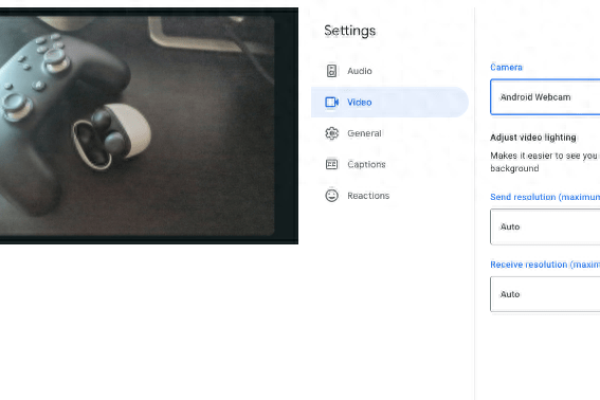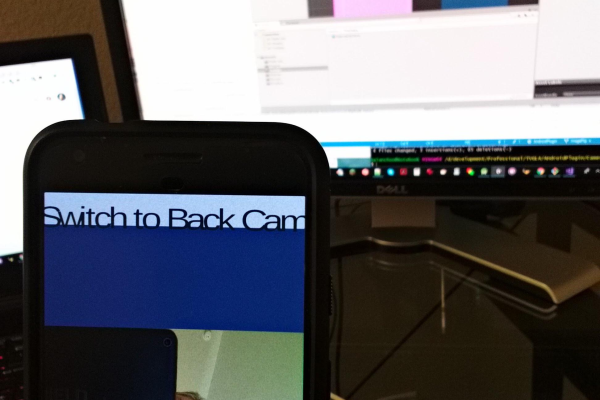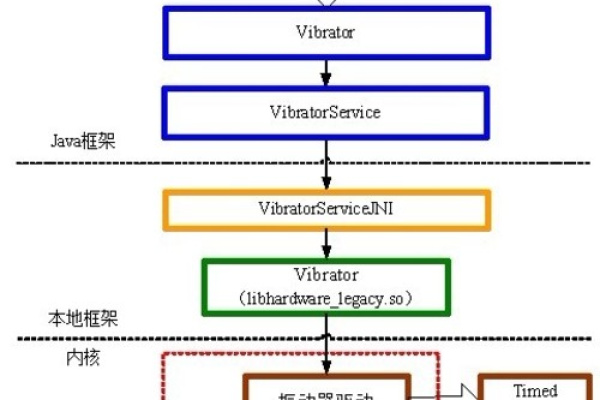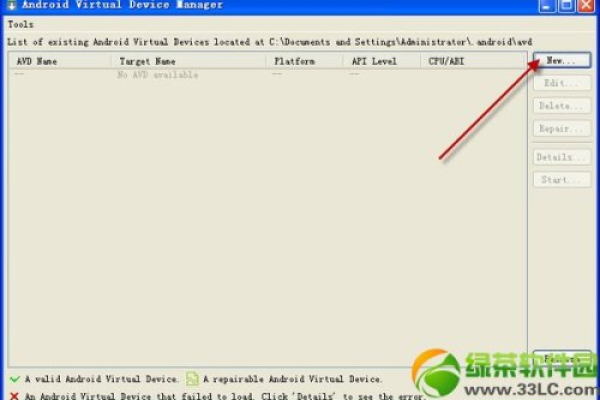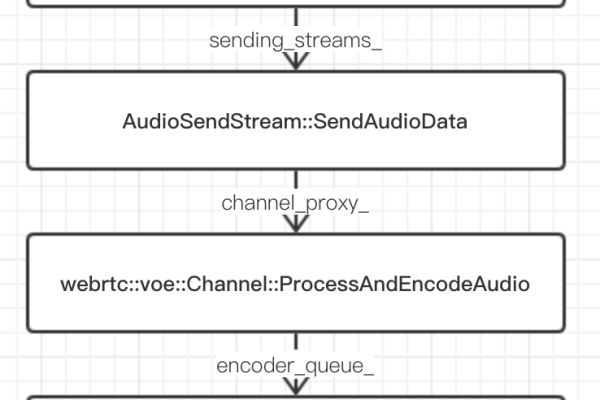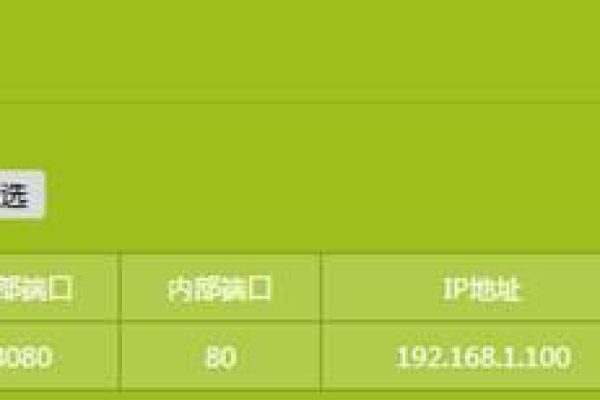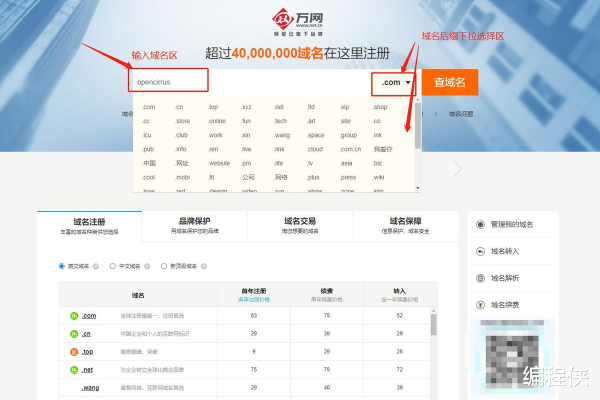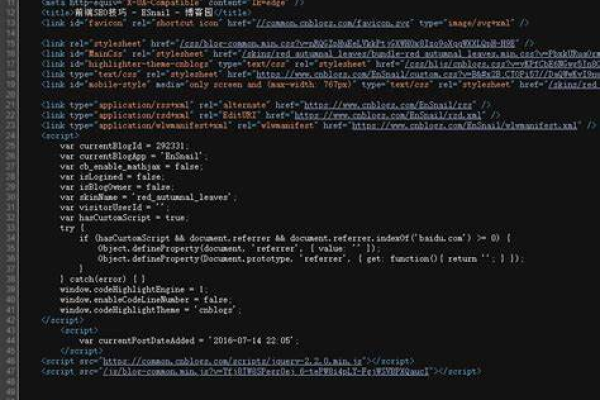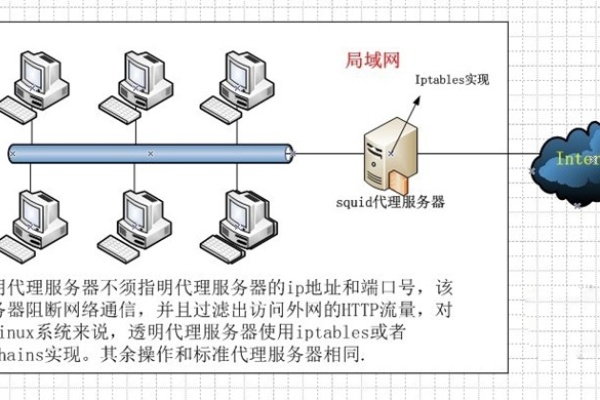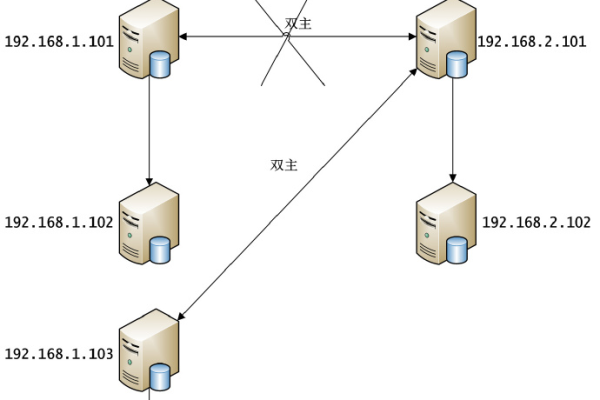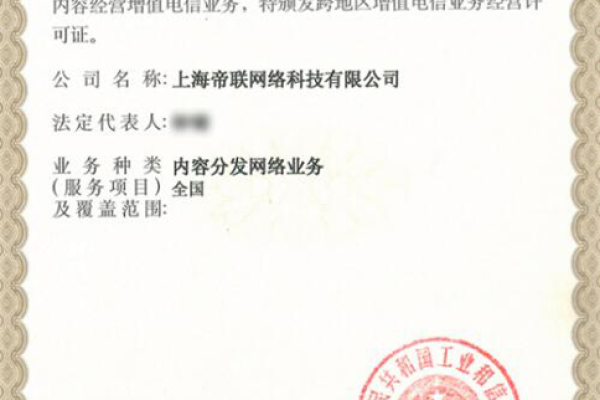如何在Android中实现调用摄像头和相册的功能?
- 行业动态
- 2024-11-10
- 3872
在Android中,可以通过Intent调用摄像头和相册。使用MediaStore.ACTION_IMAGE_CAPTURE启动摄像头,使用Intent.ACTION_GET_CONTENT启动相册选择图片。
Android实现调用摄像头和相册的方法
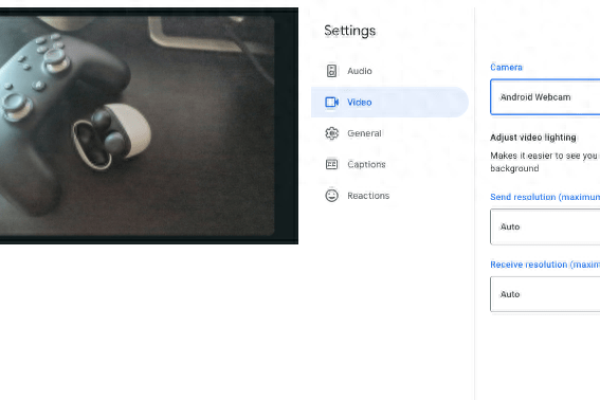
在现代移动应用开发中,集成摄像头和相册功能已成为许多应用程序的标配,Android提供了丰富的API来支持这些功能,使得开发者可以方便地实现拍照和选择图片的需求,本文将详细介绍如何在Android项目中调用摄像头和相册,并展示相关代码示例及注意事项。
一、前期准备
1. 添加权限
为了访问摄像头和存储设备,需要在AndroidManifest.xml文件中声明以下权限:
<uses-permission android:name="android.permission.CAMERA"/> <uses-permission android:name="android.permission.WRITE_EXTERNAL_STORAGE"/> <uses-permission android:name="android.permission.READ_EXTERNAL_STORAGE"/>
2. 添加依赖
在项目的build.gradle文件中添加Glide库的依赖,用于加载和显示图像:
implementation 'com.github.bumptech.glide:glide:4.9.0' annotationProcessor 'com.github.bumptech.glide:compiler:4.9.0'
二、布局文件(activity_main.xml)
创建一个基本的布局文件,包含启动摄像头和打开相册的按钮以及一个用于显示图片的ImageView控件。
<?xml version="1.0" encoding="utf-8"?>
<LinearLayout xmlns:android="http://schemas.android.com/apk/res/android"
android:layout_width="match_parent"
android:layout_height="match_parent"
android:orientation="vertical">
<Button
android:id="@+id/take_photo"
android:layout_width="match_parent"
android:layout_height="wrap_content"
android:text="启动相机"/>
<Button
android:id="@+id/choose_from_album"
android:layout_width="match_parent"
android:layout_height="wrap_content"
android:text="从相册中选择图片"/>
<ImageView
android:id="@+id/picture"
android:layout_width="wrap_content"
android:layout_height="wrap_content"
android:layout_gravity="center_horizontal"/>
</LinearLayout>三、MainActivity.java
在MainActivity中实现启动摄像头和打开相册的功能,并处理回调以显示拍摄或选择的图片。
package com.example.luoxn28.activity;
import android.Manifest;
import android.app.Activity;
import android.content.ContentUris;
import android.content.Intent;
import android.content.pm.PackageManager;
import android.database.Cursor;
import android.graphics.Bitmap;
import android.net.Uri;
import android.os.Build;
import android.os.Bundle;
import android.provider.DocumentsContract;
import android.provider.MediaStore;
import android.support.v7.app.AppCompatActivity;
import android.view.View;
import android.widget.Button;
import android.widget.ImageView;
import android.widget.Toast;
import java.io.File;
import java.io.FileNotFoundException;
import java.io.IOException;
import java.util.Random;
import androidx.core.content.ContextCompat;
import androidx.core.content.FileProvider;
import androidx.core.content.PermissionChecker;
public class MainActivity extends AppCompatActivity {
private static final String TAG = "hdu";
private static final int TAKE_PHOTO = 1;
private static final int CROP_PHOTO = 2;
private static final int CHOOSE_PHOTO = 3;
private Button takePhoto, chooseFromAlbum;
private ImageView picture;
private Uri imageUri;
private String currentPhotoPath;
private String currentPhotoName;
@Override
protected void onCreate(Bundle savedInstanceState) {
super.onCreate(savedInstanceState);
setContentView(R.layout.activity_main);
takePhoto = findViewById(R.id.take_photo);
picture = findViewById(R.id.picture);
chooseFromAlbum = findViewById(R.id.choose_from_album);
takePhoto.setOnClickListener(new View.OnClickListener() {
@Override
public void onClick(View v) {
btnCamOnclick();
}
});
chooseFromAlbum.setOnClickListener(new View.OnClickListener() {
@Override
public void onClick(View v) {
btnPhoOnclick();
}
});
}
private void btnCamOnclick() {
Log.d(TAG, "onClick: 单击了按钮");
// 创建保存照片的文件
currentPhotoName = "img_" + new Random().nextInt(10000) + ".jpg";
currentPhotoPath = getExternalFilesDir(Environment.DIRECTORY_PICTURES).getAbsolutePath() + "/" + currentPhotoName;
File imgfile = new File(currentPhotoPath);
try {
if (imgfile.exists()) {
imgfile.delete();
}
imgfile.createNewFile();
} catch (IOException e) {
e.printStackTrace();
}
// 创建Intent,启动相机程序
Intent intent = new Intent("android.media.action.IMAGE_CAPTURE");
intent.putExtra(MediaStore.EXTRA_OUTPUT, Uri.fromFile(imgfile));
startActivityForResult(intent, TAKE_PHOTO); // 请求码为TAKE_PHOTO
}
private void btnPhoOnclick() {
Intent intent = new Intent(Intent.ACTION_PICK, MediaStore.Images.Media.EXTERNAL_CONTENT_URI);
intent.setType("image/*");
startActivityForResult(intent, CHOOSE_PHOTO); // 请求码为CHOOSE_PHOTO
}
@Override
protected void onActivityResult(int requestCode, int resultCode, @Nullable Intent data) {
super.onActivityResult(requestCode, resultCode, data);
switch (requestCode) {
case TAKE_PHOTO:
if (resultCode == RESULT_OK) {
// 根据真实路径显示照片
showImage(currentPhotoPath);
} else {
Toast.makeText(this, "拍照失败", Toast.LENGTH_SHORT).show();
}
break;
case CHOOSE_PHOTO:
if (resultCode == RESULT_OK) {
// 获取选择的照片路径,并显示照片
Uri imageuri = data.getData(); // 这是缩略图路径
String[] filePathColumn = { MediaStore.Images.Media.DATA };
Cursor cursor = getContentResolver().query(imageuri, filePathColumn, null, null, null);
if (cursor != null) {
cursor.moveToFirst();
int columnIndex = cursor.getColumnIndex(filePathColumn[0]);
String picturePath = cursor.getString(columnIndex);
cursor.close();
showImage(picturePath); // 显示原图路径
} else {
Toast.makeText(this, "获取图片路径失败", Toast.LENGTH_SHORT).show();
}
} else {
Toast.makeText(this, "取消选择", Toast.LENGTH_SHORT).show();
}
break;
default:
break;
}
}
private void showImage(String path) {
File imgFile = new File(path);
if (imgFile.exists()) {
Bitmap myBitmap = BitmapFactory.decodeFile(imgFile.getAbsolutePath());
picture.setImageBitmap(myBitmap);
}
}
}1、权限处理:确保在运行时申请必要的权限,特别是在Android 6.0及以上版本,可以使用ActivityCompat.requestPermissions方法动态申请权限。
2、文件管理:注意管理拍摄和选择的图片文件,避免内存泄漏和冗余文件,使用合适的命名规则以防止文件名冲突。
3、用户体验:在启动相机或相册时,可以通过进度条或对话框提示用户操作正在进行中,提升用户体验。
小伙伴们,上文介绍了“Android实现调用摄像头和相册的方法”的内容,你了解清楚吗?希望对你有所帮助,任何问题可以给我留言,让我们下期再见吧。
本站发布或转载的文章及图片均来自网络,其原创性以及文中表达的观点和判断不代表本站,有问题联系侵删!
本文链接:https://www.xixizhuji.com/fuzhu/17227.html