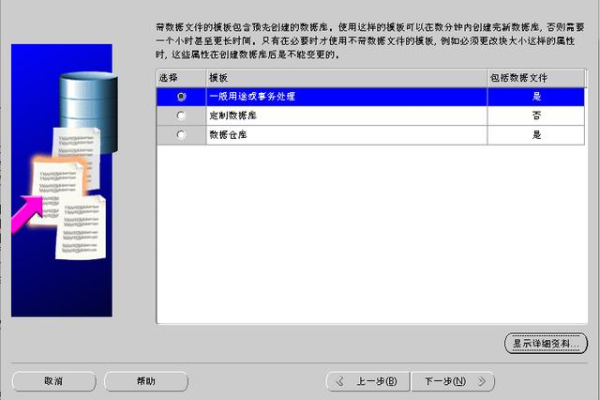c 图片 保存到数据库
- 行业动态
- 2025-02-26
- 7
要将图片保存到数据库,通常需要先将图片文件读取为二进制数据,然后将其存储在数据库的BLOB(Binary Large Object)字段中。具体步骤包括:1. 读取图片文件,获取其二进制内容。,2. 使用数据库连接库连接到数据库。,3. 编写SQL语句将图片的二进制数据插入到数据库表中的BLOB字段。,4. 提交事务以保存更改。以下是一个简单的Python示例,演示如何使用sqlite3库将图片保存到SQLite数据库:“
python,import sqlite3# 连接到SQLite数据库(如果不存在则创建),conn = sqlite3.connect('example.db'),cursor = conn.cursor()# 创建一个新表来存储图片信息,cursor.execute(''',CREATE TABLE IF NOT EXISTS Images (, id INTEGER PRIMARY KEY,, name TEXT,, image BLOB,),''')# 读取图片文件的二进制内容,with open('example.jpg', 'rb') as file:, blob_data = file.read()# 将图片信息插入到数据库表中,cursor.execute(''',INSERT INTO Images (name, image) VALUES (?, ?),''', ('example.jpg', blob_data))# 提交事务并关闭连接,conn.commit(),conn.close(),` 在这个示例中,我们首先创建了一个名为Images 的表,其中包含三个字段:id (主键)、name (图片名称)和image (用于存储图片二进制数据的BLOB字段)。我们读取了名为example.jpg 的图片文件的二进制内容,并将其与图片名称一起插入到Images`表中。我们提交了事务并关闭了数据库连接。
在现代Web应用程序中,将图片保存到数据库是一个常见的需求,虽然文件系统存储是一种选择,但使用数据库可以提供更好的数据管理和安全性,本文将详细介绍如何在C语言中将图片保存到数据库,包括所需的步骤、代码示例和注意事项。
准备工作
1 选择合适的数据库
选择一个支持二进制数据存储的数据库,常用的选择包括MySQL(使用BLOB类型)、PostgreSQL(使用BYTEA类型)和SQLite(使用BLOB类型),这里以MySQL为例进行说明。
2 安装并配置MySQL
确保已安装MySQL,并创建一个新的数据库和表来存储图片。
CREATE DATABASE ImageDB;
USE ImageDB;
CREATE TABLE Images (
id INT AUTO_INCREMENT PRIMARY KEY,
image_name VARCHAR(255) NOT NULL,
image_data LONGBLOB NOT NULL
); 编写C程序
1 包含必要的头文件
#include <stdio.h> #include <stdlib.h> #include <mysql/mysql.h> #include <string.h>
2 初始化MySQL连接
MYSQL *conn;
conn = mysql_init(NULL);
if (conn == NULL) {
fprintf(stderr, "%s
", mysql_error(conn));
exit(1);
}
if (mysql_real_connect(conn, "localhost", "root", "password", "ImageDB", 0, NULL, 0) == NULL) {
fprintf(stderr, "%s
", mysql_error(conn));
mysql_close(conn);
exit(1);
} 3 读取图片文件
假设要保存的图片路径为image.jpg:
FILE *file;
file = fopen("image.jpg", "rb");
if (file == NULL) {
perror("File opening failed");
return EXIT_FAILURE;
}
fseek(file, 0, SEEK_END);
long fileSize = ftell(file);
fseek(file, 0, SEEK_SET);
unsigned char *buffer = malloc(fileSize);
if (buffer == NULL) {
perror("Memory allocation failed");
fclose(file);
return EXIT_FAILURE;
}
fread(buffer, 1, fileSize, file);
fclose(file); 4 插入图片到数据库
char query[1024];
sprintf(query, "INSERT INTO Images (image_name, image_data) VALUES ('image.jpg', %s)", buffer);
if (mysql_query(conn, query)) {
fprintf(stderr, "%s
", mysql_error(conn));
free(buffer);
mysql_close(conn);
exit(1);
}
free(buffer); 5 关闭连接
mysql_close(conn);
完整代码示例
以下是完整的C程序示例:
#include <stdio.h>
#include <stdlib.h>
#include <mysql/mysql.h>
#include <string.h>
int main() {
MYSQL *conn;
conn = mysql_init(NULL);
if (conn == NULL) {
fprintf(stderr, "%s
", mysql_error(conn));
exit(1);
}
if (mysql_real_connect(conn, "localhost", "root", "password", "ImageDB", 0, NULL, 0) == NULL) {
fprintf(stderr, "%s
", mysql_error(conn));
mysql_close(conn);
exit(1);
}
FILE *file;
file = fopen("image.jpg", "rb");
if (file == NULL) {
perror("File opening failed");
return EXIT_FAILURE;
}
fseek(file, 0, SEEK_END);
long fileSize = ftell(file);
fseek(file, 0, SEEK_SET);
unsigned char *buffer = malloc(fileSize);
if (buffer == NULL) {
perror("Memory allocation failed");
fclose(file);
return EXIT_FAILURE;
}
fread(buffer, 1, fileSize, file);
fclose(file);
char query[1024];
sprintf(query, "INSERT INTO Images (image_name, image_data) VALUES ('image.jpg', %s)", buffer);
if (mysql_query(conn, query)) {
fprintf(stderr, "%s
", mysql_error(conn));
free(buffer);
mysql_close(conn);
exit(1);
}
free(buffer);
mysql_close(conn);
return 0;
} 注意事项
性能问题:对于大文件,直接将整个文件读入内存可能会导致内存不足或性能问题,可以考虑分块读取和写入。
安全性:确保对输入数据进行适当的验证和清理,以防止SQL注入攻击。
错误处理:增加更多的错误处理逻辑,以确保程序的健壮性。
相关问答FAQs
Q1: 如果图片文件很大,程序会崩溃吗?
A1: 是的,如果图片文件非常大,一次性将其读入内存可能会导致内存不足,从而导致程序崩溃,可以通过分块读取和写入的方式来解决这个问题。
Q2: 如何防止SQL注入攻击?
A2: 为了防止SQL注入攻击,应该使用预处理语句(Prepared Statements)而不是直接拼接SQL查询字符串,这样可以确保用户输入的数据被正确地转义和引用。
小编有话说
将图片保存到数据库是一个实用的功能,但需要注意性能和安全性问题,通过合理的设计和编码,可以有效地实现这一功能,同时保证系统的稳定和安全,希望本文能为您提供帮助,祝您编程愉快!