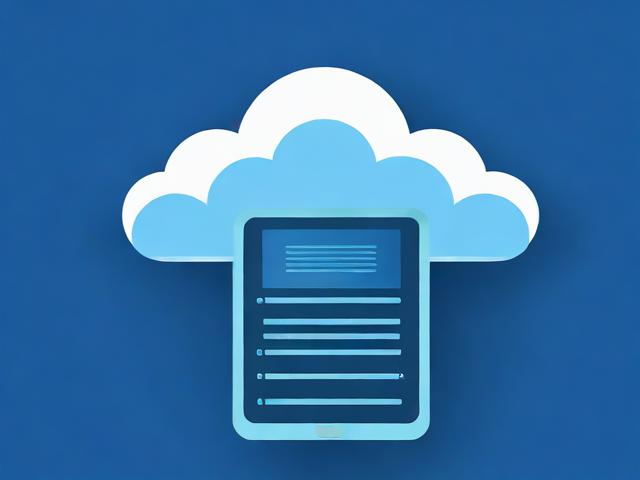c# 向ftp服务器上传文件
- 行业动态
- 2025-02-26
- 7
在C#中,可以使用
FtpWebRequest类来向FTP服务器上传文件。以下是一个简单的示例代码:“ csharp,using System;,using System.IO;,using System.Net;public class FtpUploadExample,{, public static void Main(), {, string ftpUrl = "ftp://example.com/upload/myfile.txt";, string filePath = @"C:pathtolocalfile.txt";, string username = "yourUsername";, string password = "yourPassword"; FtpWebRequest request = (FtpWebRequest)WebRequest.Create(ftpUrl);, request.Method = WebRequestMethods.Ftp.UploadFile;, request.Credentials = new NetworkCredential(username, password); byte[] fileContents;, using (StreamReader sourceStream = new StreamReader(filePath)), {, fileContents = Encoding.UTF8.GetBytes(sourceStream.ReadToEnd());, }, request.ContentLength = fileContents.Length; using (Stream requestStream = request.GetRequestStream()), {, requestStream.Write(fileContents, 0, fileContents.Length);, } using (FtpWebResponse response = (FtpWebResponse)request.GetResponse()), {, Console.WriteLine($"Upload File Complete, status {response.StatusDescription}");, }, },},“这段代码展示了如何将本地文件上传到 FTP服务器。请确保替换示例中的FTP URL、文件路径、用户名和密码为实际值。
在C#中向FTP服务器上传文件,通常可以使用FtpWebRequest类来实现,以下是详细的步骤和示例代码:
一、准备工作
1、添加引用:确保你的项目中引用了System.Net命名空间,因为FtpWebRequest类位于该命名空间下。
2、获取FTP服务器信息:你需要知道FTP服务器的地址、端口号(默认通常是21)、用户名和密码。
二、上传文件的步骤
1、创建FtpWebRequest对象:指定FTP服务器的URI、请求方法(如“STOR”表示存储文件)等参数。
2、设置认证信息:使用用户名和密码进行身份验证。
3、打开连接并写入文件流:将本地文件读取为字节数组或流,并将其写入到FTP请求流中。

4、关闭连接:完成文件传输后,关闭FTP连接。
三、示例代码
using System;
using System.IO;
using System.Net;
class FtpUploadExample
{
static void Main()
{
string ftpServer = "ftp://example.com/"; // 替换为你的FTP服务器地址
string filename = "testfile.txt"; // 要上传的文件名
string ftpUser = "username"; // 替换为你的FTP用户名
string ftpPassword = "password"; // 替换为你的FTP密码
try
{
// 创建FtpWebRequest对象
FtpWebRequest request = (FtpWebRequest)WebRequest.Create(ftpServer + filename);
request.Method = WebRequestMethods.Ftp.UploadFile;
// 设置认证信息
request.Credentials = new NetworkCredential(ftpUser, ftpPassword);
// 设置文件内容长度
request.ContentLength = -1;
// 打开文件流
using (StreamReader sourceStream = new StreamReader(filename))
{
byte[] fileContents = File.ReadAllBytes(filename);
sourceStream.BaseStream.Write(fileContents, 0, fileContents.Length);
sourceStream.Close();
// 获取请求流并写入文件数据
using (Stream requestStream = request.GetRequestStream())
{
sourceStream.BaseStream.CopyTo(requestStream);
}
}
// 获取响应并检查状态码
using (FtpWebResponse response = (FtpWebResponse)request.GetResponse())
{
Console.WriteLine($"Upload File Complete, status {response.StatusDescription}");
}
}
catch (Exception ex)
{
Console.WriteLine("Exception caught: " + ex.Message);
}
}
} 四、注意事项
1、异常处理:在实际应用中,应添加更完善的异常处理机制,以应对网络问题、权限问题等。
2、安全性:避免在代码中硬编码FTP用户名和密码,可以考虑使用更安全的认证方式,如OAuth等。
3、性能优化:对于大文件上传,可以考虑分块上传以提高性能和稳定性。

五、相关问答FAQs
问:如果FTP服务器需要使用被动模式连接,应该如何设置?
答:可以在创建FtpWebRequest对象后,将其UsePassive属性设置为true,如下所示:
request.UsePassive = true;
这将指示FTP客户端使用被动模式进行连接。
问:如何上传多个文件到FTP服务器?

答:可以通过循环遍历要上传的文件列表,并为每个文件创建一个新的FtpWebRequest对象,然后按照上述步骤进行上传。
string[] filesToUpload = { "file1.txt", "file2.txt", "file3.txt" };
foreach (string file in filesToUpload)
{
// 创建FtpWebRequest对象并上传文件...
} 在循环中重复上传文件的逻辑即可。
六、小编有话说
通过C#向FTP服务器上传文件是一个相对简单但非常实用的功能,特别适用于自动化脚本、备份任务等场景,在使用此功能时,请务必注意安全性和异常处理,以确保文件传输的稳定性和可靠性,希望本文能帮助你快速上手并实现自己的FTP文件上传需求!