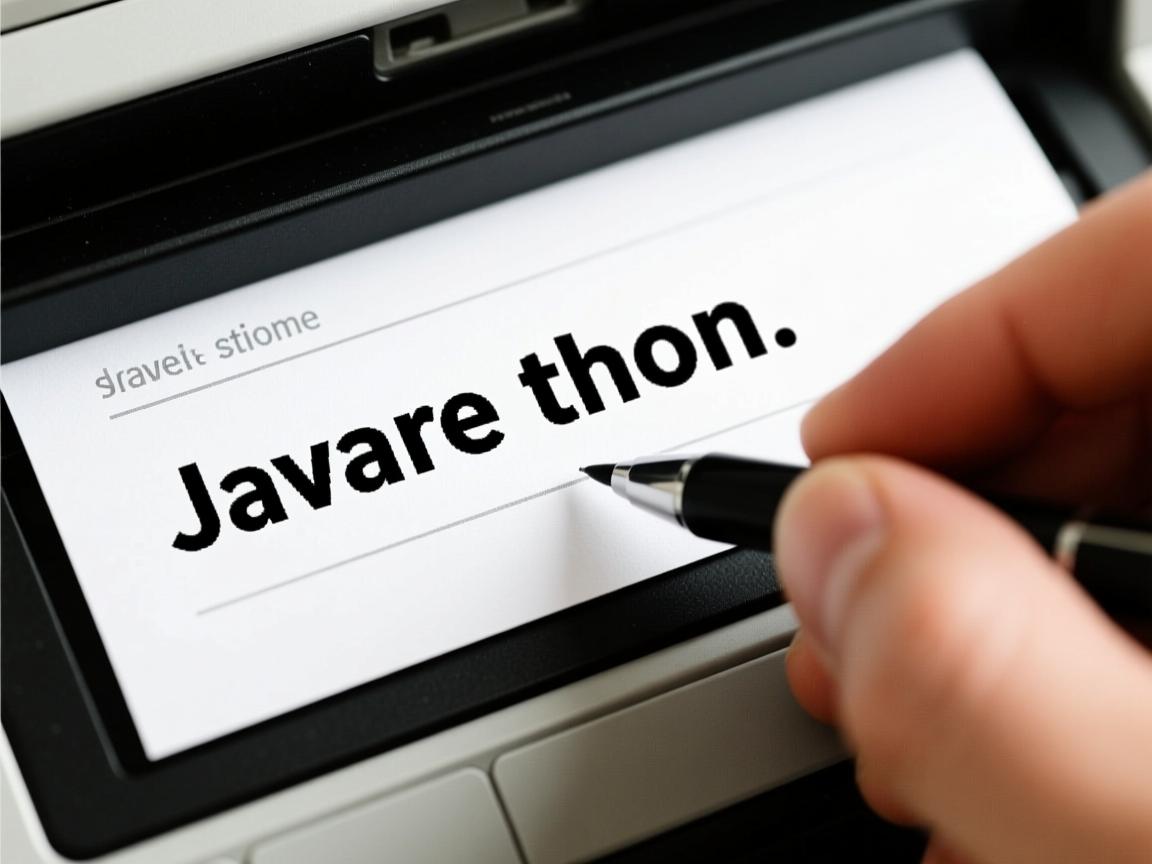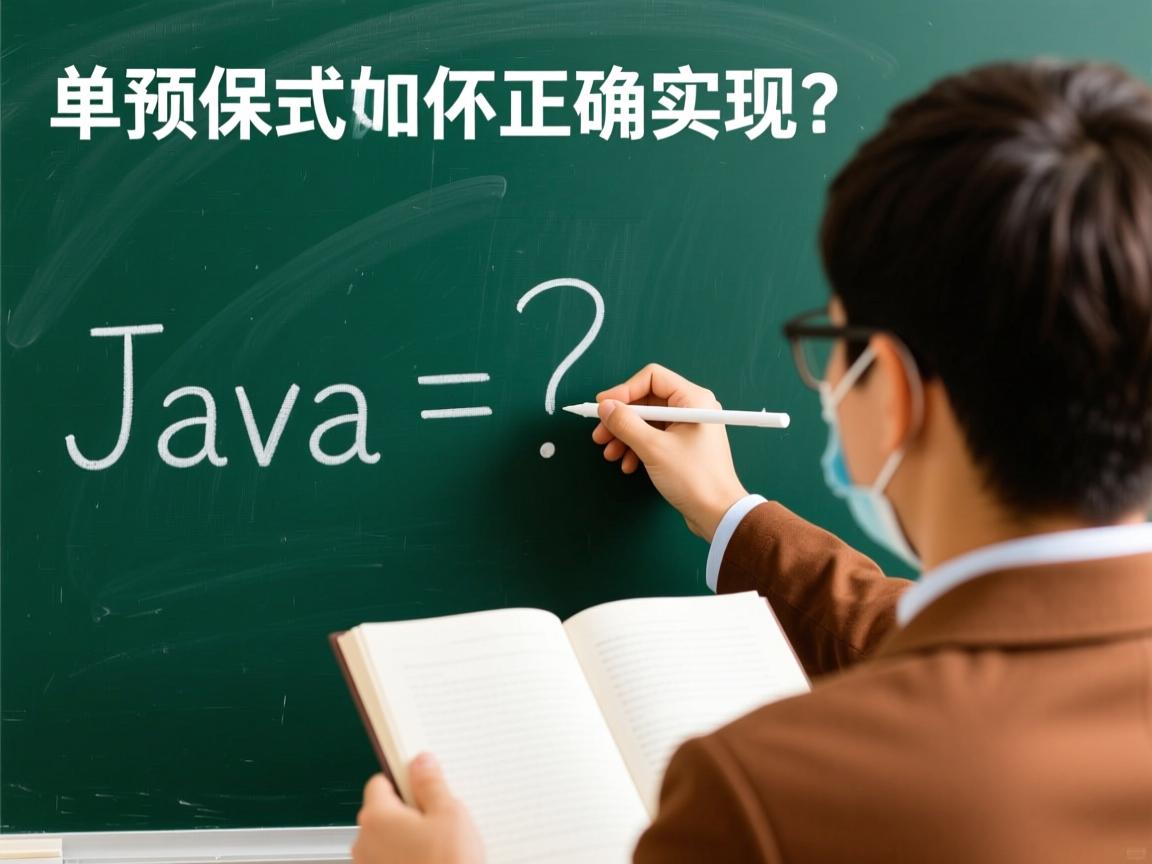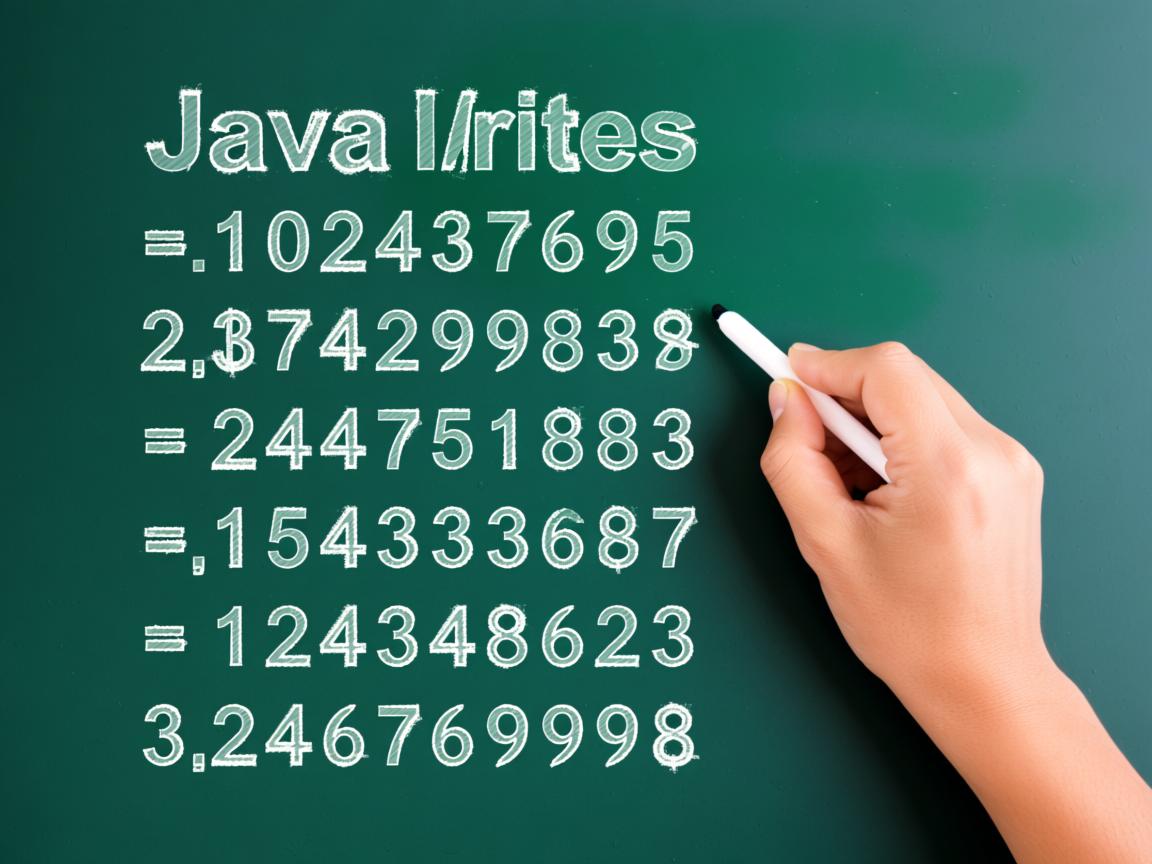上一篇
在Java中,单等号
= 用于赋值操作(如
int a = 5;),双等号
== 用于比较基本类型的值或对象的引用是否相等,
if (a == b) 判断值或引用是否相同,注意区分两者用途。
在Java中,”等于符号”涉及多个关键操作符和方法,具体使用场景如下:
基础等于符号()
- 作用:赋值操作(非比较)
- 输入方式:直接按键盘的等号键()
- 示例:
int num = 10; // 将10赋值给变量num String name = "Java"; // 将字符串赋值给变量
比较运算符()
- 作用:比较两个变量的值是否相等
- 输入方式:连续按两次等号键()
- 使用规则:
- 基本数据类型(如
int,double,char):直接比较值int a = 5; int b = 5; System.out.println(a == b); // 输出 true(值相等)
- 引用数据类型(如
String, 自定义对象):比较内存地址(是否指向同一对象)String s1 = new String("Java"); String s2 = new String("Java"); System.out.println(s1 == s2); // 输出 false(地址不同)
- 基本数据类型(如
比较(.equals())
- 作用:比较两个对象的内容是否相等
- 输入方式:先输入对象变量和点号(),再输入
equals() - 使用规则:
- 字符串比较(推荐方式):
String s1 = "Java"; String s2 = "Java"; System.out.println(s1.equals(s2)); // 输出 true(内容相同)
- 自定义对象:需重写
equals()方法(默认行为与 相同)class Person { String name; // 重写equals方法比较内容 @Override public boolean equals(Object obj) { if (obj instanceof Person) { return this.name.equals(((Person)obj).name); } return false; } }
- 字符串比较(推荐方式):
特殊场景:常量池优化
- 字符串字面量:JVM会复用相同字面量的对象
String s1 = "Java"; String s2 = "Java"; System.out.println(s1 == s2); // 输出 true(常量池优化导致地址相同)
| 操作符/方法 | 适用数据类型 |
|---|---|
| 赋值(非比较) | 所有类型 |
| 值或内存地址 | 基本类型、引用类型 |
.equals() |
引用类型(需重写) |
常见误区
- 错误示例:用 比较字符串内容
String s1 = new String("Text"); String s2 = new String("Text"); System.out.println(s1 == s2); // false(地址不同) - 正确做法:始终用
.equals()比较字符串或对象内容System.out.println(s1.equals(s2)); // true(内容相同)
引用说明依据Oracle官方Java文档(Java SE 17)中关于操作符和Object.equals()规范编写,确保技术准确性。