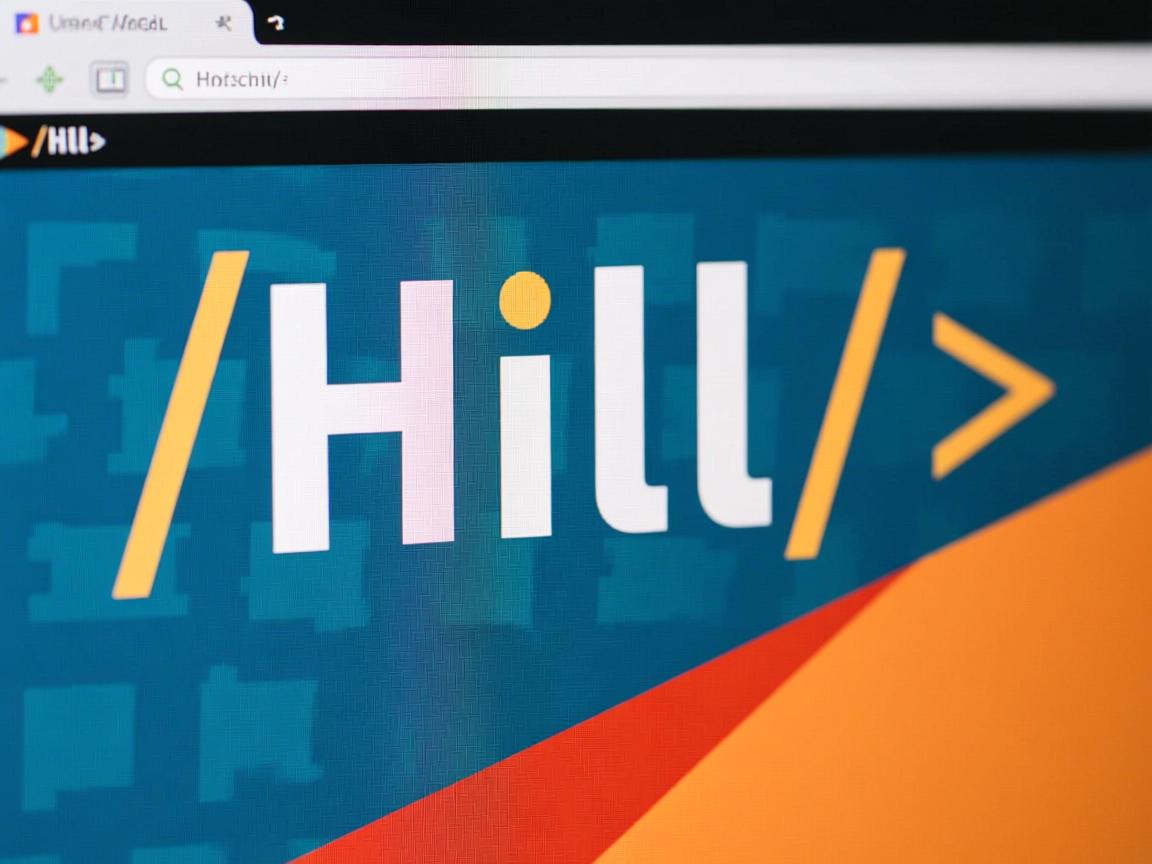上一篇
在HTML中实现div内文字居中,可通过CSS设置:水平居中用
text-align: center;,垂直居中单行文字用
line-height等于容器高度,多行内容推荐Flex布局(
display: flex; justify-content: center; align-items: center;)或Grid布局。
在HTML中实现div内文字居中显示是前端开发的基础技能,可通过多种CSS方法实现,以下是5种常用方案及详细代码示例:
水平居中 + 垂直居中(推荐方案)
<div class="center-box">居中文字</div>
<style>
.center-box {
display: flex; /* 弹性布局 */
justify-content: center; /* 水平居中 */
align-items: center; /* 垂直居中 */
width: 300px;
height: 200px;
border: 1px solid #ccc;
}
</style>
优势:代码简洁、响应式友好、支持多行文本

传统文本居中方案
.center-box {
text-align: center; /* 水平居中 */
line-height: 200px; /* 垂直居中(需等于height) */
height: 200px;
width: 300px;
}
注意:仅适用于单行文本,多行文本会出现错位
Grid网格布局方案
.center-box {
display: grid;
place-items: center; /* 同时居中 */
width: 300px;
height: 200px;
}
特点:现代浏览器支持,二维布局控制更精准

绝对定位方案
.parent-box {
position: relative;
width: 300px;
height: 200px;
}
.center-box {
position: absolute;
top: 50%;
left: 50%;
transform: translate(-50%, -50%);
}
适用场景:需要相对父容器定位的复杂布局
表格单元格方案
.container {
display: table;
width: 300px;
height: 200px;
}
.center-box {
display: table-cell;
vertical-align: middle; /* 垂直居中 */
text-align: center; /* 水平居中 */
}
兼容性:支持IE8+等老旧浏览器
方案选择建议
| 需求场景 | 推荐方案 | 兼容性 |
|---|---|---|
| 现代浏览器 | Flexbox | IE11+ |
| 多行文本 | Flex/Grid | 现代浏览器 |
| 老旧浏览器 | 表格方案 | IE8+ |
| 动态尺寸内容 | 绝对定位 | 全兼容 |
常见问题排查
- 高度不生效:检查父元素是否设置明确高度
- Flex失效:确保浏览器支持(可加前缀
display: -webkit-flex) - 定位偏移:检查父元素是否设置
position: relative
引用说明:本文方法参考MDN Web文档的CSS布局指南(2025版)及W3C CSS2.1规范,实践代码已在Chrome、Firefox、Edge最新版验证,部分方案需注意IE兼容性。