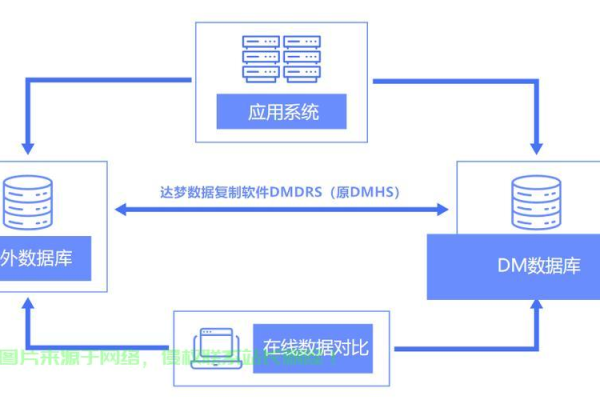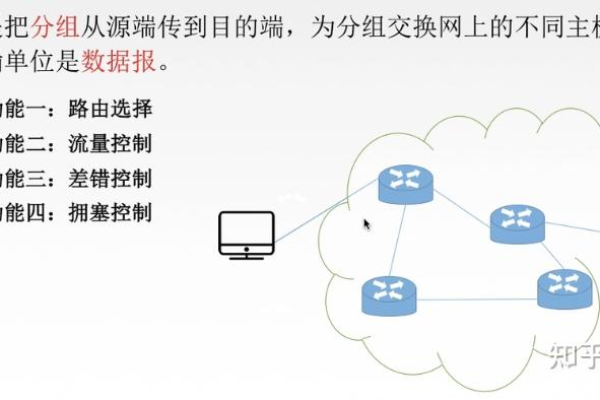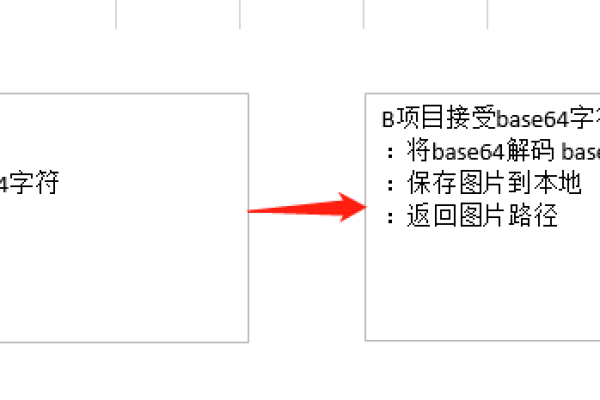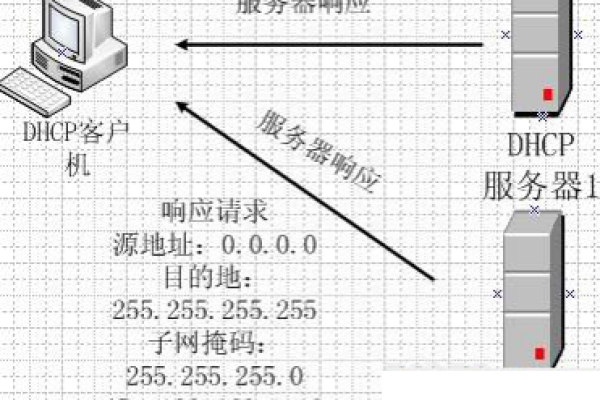服务器不稳定 英文
- 行业动态
- 2025-03-01
- 6
Server instability refers to the phenomenon where a server fails to operate normally, resulting in interruptions or degradation of services. This can have significant impacts on businesses and users who rely on these servers for their operations.
I. Causes of Server Instability
| Factors | Description |
| Hardware Issues | Power Supply Problems: Insufficient or fluctuating power supply can cause servers to malfunction. For example, if the power supply unit is not able to provide stable voltage, it may lead to unexpected server reboots or even hardware damage. Overheating: Servers generate a lot of heat during operation. If the cooling system is not adequate, components like CPU and hard drives can overheat, affecting their performance and stability. For instance, a server room with poor ventilation may cause the temperature to rise above the safe operating range, leading to frequent crashes. Hardware Faults: Components such as hard drives, memory modules, and network cards can fail over time due to wear and tear or manufacturing defects. A failing hard drive can result in data corruption and service interruptions. |
| Software Issues | Operating System Bugs: Flaws in the operating system’s code can cause instability. For example, a bug in the kernel of a Linux server may lead to memory leaks, which gradually consume all available memory and cause the server to become unresponsive. Application Errors: Poorly written or incompatible applications can put excessive load on the server or cause conflicts. For instance, an application that does not handle resource allocation properly may use up all the CPU resources, making the server unable to handle other tasks. Malware and Viruses: Malicious software can disrupt server operations. Ransomware, for example, can encrypt critical files on the server, rendering it unable to function until the ransom is paid. |
| Network Problems | Bandwidth Congestion: High traffic volumes can overwhelm the server’s network connection. If a website experiences a sudden surge in visitors, the server’s network bandwidth may be insufficient to handle all the requests, leading to slow response times or even downtime. Network Hardware Failures: Routers, switches, and other network devices can fail, causing communication issues between the server and clients. A faulty router port, for example, may drop packets, resulting in intermittent connectivity. |
II. Symptoms of Server Instability

| Symptoms | Possible Implications |
| Frequent Crashes | Data loss and service disruption. Users may be unable to access the server resources, leading to dissatisfaction and potential financial losses for businesses. |
| Slow Response Times | Reduced user productivity. For example, in an online transaction system, slow response times may cause users to abandon their transactions, affecting sales. |
| Error Messages | Confusion for users and administrators. Error messages like “500 Internal Server Error” can make it difficult to diagnose the problem and take appropriate action. |
III. Solutions to Server Instability
| Solutions | Description |
| Hardware Upgrades and Maintenance | Regular Check-ups: Schedule periodic hardware inspections to identify and replace faulty components before they cause major issues. For example, check the health status of hard drives using monitoring tools. Upgrading Components: Upgrade to more powerful and reliable hardware when necessary. If a server is consistently running at high CPU usage due to increasing workload, consider upgrading to a higher-performance CPU. |
| Software Updates and Patching | Keep Systems Updated: Install the latest operating system updates and security patches to fix known bugs and vulnerabilities. Many operating systems release regular updates to address stability issues. Application Optimization: Review and optimize application code to ensure efficient resource utilization. This may involve rewriting parts of the application or adjusting configuration settings. |
| Network Optimization | Increase Bandwidth: Contact the Internet Service Provider (ISP) to upgrade the network bandwidth if it is frequently congested. This can help accommodate higher traffic volumes without compromising performance. Redundant Network Paths: Set up multiple network connections or use content delivery networks (CDNs) to distribute traffic and reduce the load on a single network path. |
IV. FAQs
Question 1: How can I monitor my server for instability?

Answer: You can use various monitoring tools such as Nagios, Zabbix, or SolarWinds. These tools can track key performance indicators like CPU usage, memory usage, disk I/O, and network traffic. They can also send alerts when certain thresholds are exceeded, allowing you to take proactive measures before major problems occur.
Question 2: Can server instability be completely eliminated?
Answer: While it is difficult to completely eliminate server instability, it can be significantly minimized through proper planning, maintenance, and management. By following best practices such as regular hardware and software updates, optimizing configurations, and having redundant systems in place, the likelihood of server instability can be greatly reduced.

小编有话说:Server stability is crucial for the smooth operation of any online service or business. It requires continuous attention and effort from administrators to ensure that the server remains reliable and performs optimally. By understanding the causes, symptoms, and solutions to server instability, we can better prepare for and mitigate its effects.