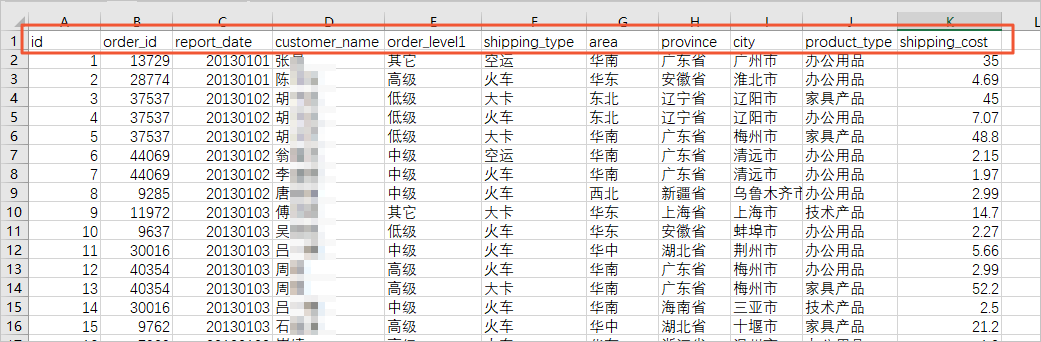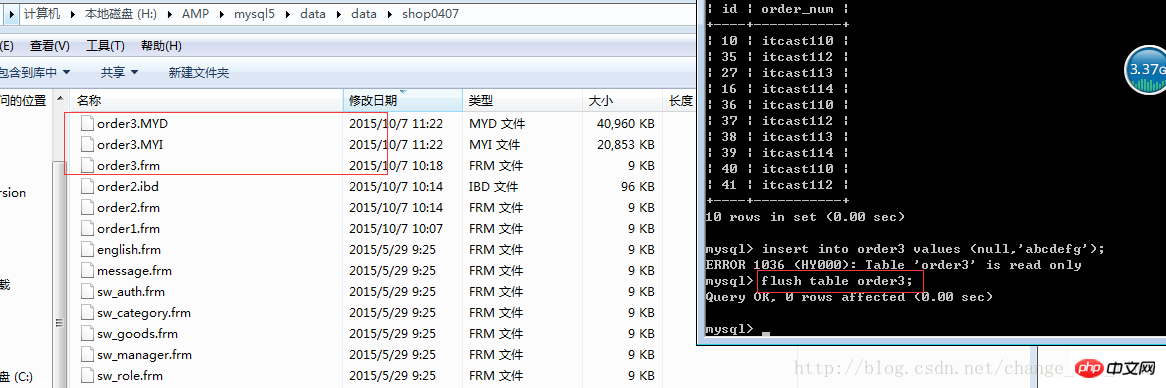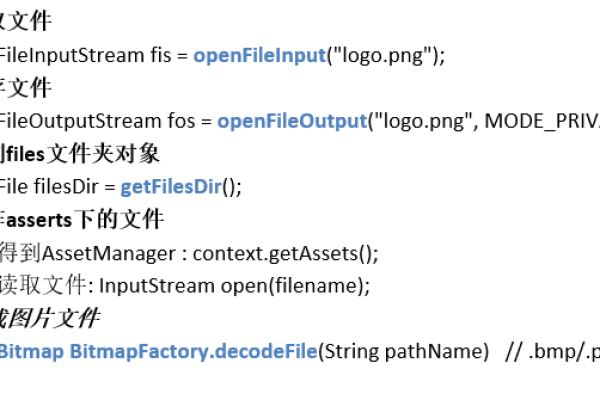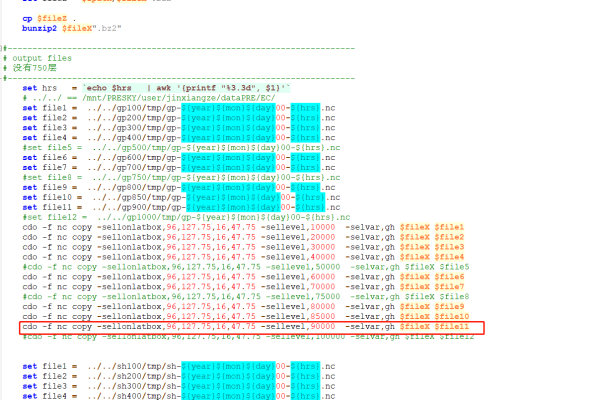C图片如何高效存储至数据库?
- 行业动态
- 2025-03-07
- 9
在C#中,将图片存储到数据库是一个常见的需求,特别是在需要持久化存储图像数据的应用程序中,下面将详细介绍如何在C#中实现这一功能,包括将图片转换为字节数组并存储到数据库中,以及从数据库中读取并转换回图片的过程。
将图片存储到数据库
1、准备环境
数据库选择:可以使用SQL Server、MySQL、PostgreSQL等关系型数据库,或者MongoDB等非关系型数据库,这里以SQL Server为例进行说明。
创建数据库和表:首先创建一个数据库,并在其中创建一个用于存储图片的表,创建一个名为Images的表,包含一个Id列(用于唯一标识图片)和一个ImageData列(用于存储图片的字节数组)。
2、C#代码实现
引用命名空间:在C#项目中,需要引用System.Data.SqlClient命名空间来操作SQL Server数据库。

连接数据库:使用SqlConnection类建立与数据库的连接。
读取图片文件:使用FileStream或MemoryStream读取本地的图片文件。
将图片转换为字节数组:通过ReadFully方法将图片文件的内容读取到一个字节数组中。
插入数据到数据库:使用SqlCommand执行INSERT语句,将图片的字节数组插入到数据库表中。
以下是一个简单的示例代码:

using System;
using System.Data.SqlClient;
using System.IO;
class Program
{
static void Main()
{
string connectionString = "Server=myServerAddress;Database=myDataBase;User Id=myUsername;Password=myPassword;";
string imagePath = @"C:pathtoimage.jpg";
try
{
using (SqlConnection connection = new SqlConnection(connectionString))
{
connection.Open();
byte[] imageData = File.ReadAllBytes(imagePath);
string query = "INSERT INTO Images (ImageData) VALUES (@ImageData)";
using (SqlCommand command = new SqlCommand(query, connection))
{
command.Parameters.AddWithValue("@ImageData", imageData);
int rowsAffected = command.ExecuteNonQuery();
Console.WriteLine($"Rows affected: {rowsAffected}");
}
}
}
catch (Exception ex)
{
Console.WriteLine($"Error: {ex.Message}");
}
}
}
从数据库中读取图片并显示
1、查询数据库:使用SqlCommand执行SELECT语句,根据图片的ID或其他条件从数据库中检索图片的字节数组。
2、将字节数组转换回图片:使用MemoryStream和Image类将字节数组转换回图片对象。
3、显示图片:在Windows Forms或WPF应用程序中,可以将图片赋值给PictureBox或Image控件来显示;在ASP.NET Web应用程序中,可以通过设置Image控件的ImageUrl属性来显示图片。
以下是一个简单的示例代码:
using System;
using System.Data.SqlClient;
using System.Drawing;
using System.IO;
using System.Windows.Forms;
class Program
{
static void Main()
{
Application.EnableVisualStyles();
Application.SetCompatibleTextRenderingDefault(false);
Application.Run(new Form1());
}
}
public class Form1 : Form
{
private PictureBox pictureBox;
public Form1()
{
pictureBox = new PictureBox
{
Dock = DockStyle.Fill,
SizeMode = PictureBoxSizeMode.Zoom
};
Controls.Add(pictureBox);
LoadImageFromDatabase(1); // 假设要加载ID为1的图片
}
private void LoadImageFromDatabase(int imageId)
{
string connectionString = "Server=myServerAddress;Database=myDataBase;User Id=myUsername;Password=myPassword;";
try
{
using (SqlConnection connection = new SqlConnection(connectionString))
{
connection.Open();
string query = "SELECT ImageData FROM Images WHERE Id = @Id";
using (SqlCommand command = new SqlCommand(query, connection))
{
command.Parameters.AddWithValue("@Id", imageId);
using (SqlDataReader reader = command.ExecuteReader())
{
if (reader.Read())
{
byte[] imageData = (byte[])reader["ImageData"];
using (MemoryStream ms = new MemoryStream(imageData))
{
Image image = Image.FromStream(ms);
pictureBox.Image = image;
}
}
}
}
}
}
catch (Exception ex)
{
MessageBox.Show($"Error: {ex.Message}");
}
}
}
FAQs
问题1:如何处理大文件上传导致的性能问题?

答:对于大文件上传,可以考虑以下几种优化方法,一是使用分块上传,将大文件分割成多个小块逐个上传,这样可以避免占用过多的内存和网络带宽,二是在服务器端限制上传文件的大小,防止用户上传过大的文件导致服务器负载过高,三是使用异步编程模型,如Task或async/await关键字,来提高上传过程的响应性,避免阻塞主线程。
问题2:如何确保图片数据在数据库中的安全性?
答:为了确保图片数据在数据库中的安全性,可以采取以下措施,一是对图片数据进行加密存储,使用对称加密或非对称加密算法对字节数组进行加密后再存入数据库,二是设置数据库的访问权限,只允许授权的用户或应用程序访问和修改图片数据,三是定期备份数据库,以防止数据丢失或损坏,四是对输入的图片数据进行验证和过滤,防止反面代码注入或SQL注入攻击。