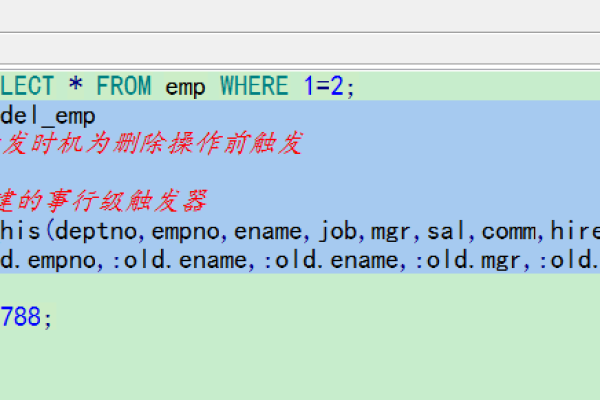ASP.NET如何修改数据库操作?
- 行业动态
- 2025-03-08
- 7
在ASP.NET中修改数据库可以通过多种方式实现,以下是一些常见的方法:
1、使用SQL命令
建立数据库连接:通过SqlConnection类建立与数据库的连接。string connectionString = "your_connection_string_here"; using(SqlConnection connection = new SqlConnection(connectionString)) { connection.Open(); // Your database operations here }。
执行SQL命令:利用SqlCommand类执行SQL命令,比如要执行一个更新操作,可按如下方式编写代码:string updateQuery = "UPDATE TableName SET ColumnName = @Value WHERE Id = @Id"; using(SqlCommand command = new SqlCommand(updateQuery, connection)) { command.Parameters.AddWithValue("@Value", newValue); command.Parameters.AddWithValue("@Id", id); int rowsAffected = command.ExecuteNonQuery(); // Check rowsAffected to confirm the operation }。
2、通过Entity Framework
配置Entity Framework:首先需要在项目中安装Entity Framework,可通过NuGet包管理器安装,然后在配置文件中添加连接字符串,<connectionStrings><add name="MyDbContext" connectionString="Data Source=server;Initial Catalog=database;Integrated Security=True" providerName="System.Data.SqlClient"/></connectionStrings>。

创建DbContext和实体类:创建一个继承自DbContext的类,并定义实体类,如:public class MyDbContext : DbContext { public DbSet<MyEntity> MyEntities { get; set; } },public class MyEntity { public int Id { get; set; } public string Name { get; set; } }。
修改数据库:通过DbContext更新记录非常简单,示例如下:using(MyDbContext context = new MyDbContext()) { var entity = context.MyEntities.Find(id); if (entity != null) { entity.Name = newName; context.SaveChanges(); } }。
3、利用Stored Procedures(存储过程)
创建存储过程:在数据库中创建一个存储过程,CREATE PROCEDURE UpdateEntity @Id INT, @Name NVARCHAR(50) AS BEGIN UPDATE TableName SET Name = @Name WHERE Id = @Id END。
调用存储过程:在ASP.NET中通过SqlCommand调用存储过程,代码如下:using(SqlConnection connection = new SqlConnection(connectionString)) { connection.Open(); using(SqlCommand command = new SqlCommand("UpdateEntity", connection)) { command.CommandType = CommandType.StoredProcedure; command.Parameters.AddWithValue("@Id", id); command.Parameters.AddWithValue("@Name", newName); command.ExecuteNonQuery(); } }。

4、使用Dapper
安装Dapper:通过NuGet包管理器安装Dapper。
使用Dapper进行数据库操作:以下示例展示了如何使用Dapper进行更新操作:using (SqlConnection connection = new SqlConnection(connectionString)) { string updateQuery = "UPDATE TableName SET Name = @Name WHERE Id = @Id"; var affectedRows = connection.Execute(updateQuery, new { Name = newName, Id = id }); }。
5、通过数据绑定控件(如GridView)
绑定数据到控件:将数据绑定到GridView控件,可以通过SqlDataSource或ObjectDataSource控件来实现,例如在Page_Load事件中:protected void Page_Load(object sender, EventArgs e) { if (!IsPostBack) { BindGrid(); } },private void BindGrid() { string connString = "your_connection_string"; string query = "SELECT FROM your_table"; using (SqlConnection conn = new SqlConnection(connString)) { SqlDataAdapter da = new SqlDataAdapter(query, conn); DataTable dt = new DataTable(); da.Fill(dt); GridView1.DataSource = dt; GridView1.DataBind(); } }。

启用编辑功能:在GridView控件中启用编辑功能,设置AutoGenerateEditButton属性为true。
实现事件处理程序:实现GridView控件的事件处理程序,处理编辑、更新和取消操作,如:protected void GridView1_RowEditing(object sender, GridViewEditEventArgs e) { GridView1.EditIndex = e.NewEditIndex; BindGrid(); },protected void GridView1_RowUpdating(object sender, GridViewUpdateEventArgs e) { string connString = "your_connection_string"; string query = "UPDATE your_table SET column1 = @value1 WHERE id = @id"; using (SqlConnection conn = new SqlConnection(connString)) { SqlCommand cmd = new SqlCommand(query, conn); cmd.Parameters.AddWithValue("@value1", (GridView1.Rows[e.RowIndex].FindControl("TextBox1") as TextBox).Text); cmd.Parameters.AddWithValue("@id", GridView1.DataKeys[e.RowIndex].Value); conn.Open(); cmd.ExecuteNonQuery(); conn.Close(); } GridView1.EditIndex = -1; BindGrid(); },protected void GridView1_RowCancelingEdit(object sender, GridViewCancelEditEventArgs e) { GridView1.EditIndex = -1; BindGrid(); }。
ASP.NET提供了多种修改数据库的方法,开发者可以根据自己的需求和项目的实际情况选择合适的方式,无论是直接使用SQL命令、借助ORM框架Entity Framework、利用存储过程、使用轻量级的Dapper,还是通过数据绑定控件,都能有效地实现对数据库的修改操作。