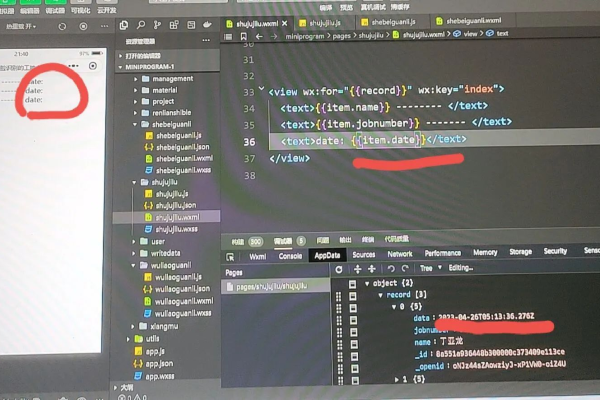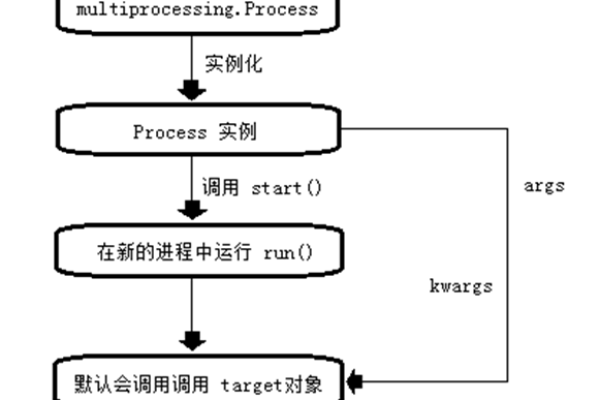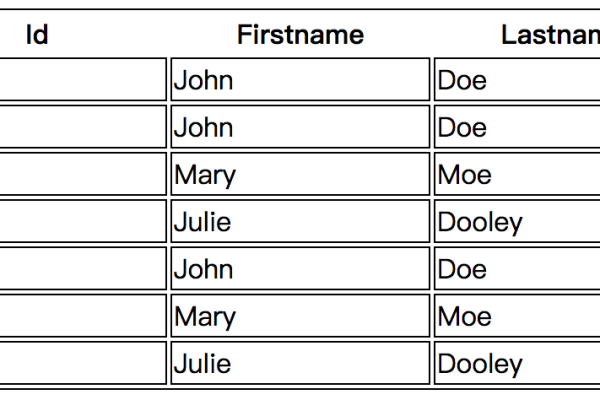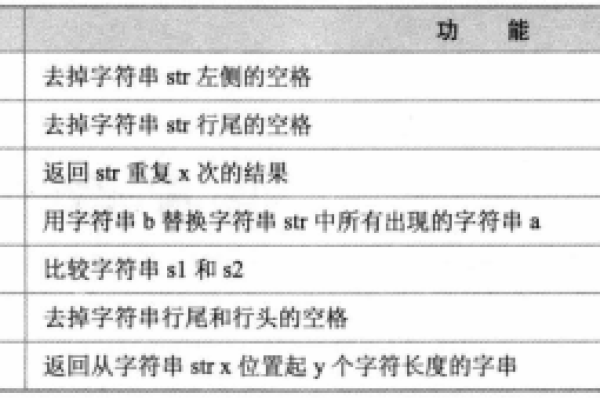C数据库数据删除与新增操作指南
- 行业动态
- 2025-03-04
- 7
在C#中,删除并新增数据库数据通常涉及使用ADO.NET或Entity Framework等技术。
C# 删除并新增数据库数据
在C#中操作数据库,通常使用ADO.NET或Entity Framework等技术,下面将通过ADO.NET来演示如何删除和新增数据库数据,假设我们使用的是SQL Server数据库,并且已经有一个名为Employees的表,包含以下列:EmployeeID(主键)、FirstName、LastName和Department。
准备工作
1、引用命名空间:
确保在你的C#项目中引用了必要的命名空间:
using System; using System.Data; using System.Data.SqlClient;
2、连接字符串:

定义一个连接字符串来连接到你的数据库。
string connectionString = "Server=myServerAddress;Database=myDataBase;User Id=myUsername;Password=myPassword;";
删除数据
要从Employees表中删除一条记录,可以使用SqlCommand执行DELETE语句,以下是一个示例方法,用于根据员工ID删除特定员工:
public void DeleteEmployee(int employeeId)
{
using (SqlConnection connection = new SqlConnection(connectionString))
{
string deleteQuery = "DELETE FROM Employees WHERE EmployeeID = @EmployeeID";
using (SqlCommand command = new SqlCommand(deleteQuery, connection))
{
command.Parameters.AddWithValue("@EmployeeID", employeeId);
connection.Open();
int rowsAffected = command.ExecuteNonQuery();
if (rowsAffected > 0)
{
Console.WriteLine($"Employee with ID {employeeId} has been deleted.");
}
else
{
Console.WriteLine($"No employee found with ID {employeeId}.");
}
}
}
} 新增数据
要向Employees表中插入一条新记录,可以使用INSERT INTO语句,以下是一个示例方法,用于添加一个新员工:

public void AddEmployee(string firstName, string lastName, string department)
{
using (SqlConnection connection = new SqlConnection(connectionString))
{
string insertQuery = "INSERT INTO Employees (FirstName, LastName, Department) VALUES (@FirstName, @LastName, @Department)";
using (SqlCommand command = new SqlCommand(insertQuery, connection))
{
command.Parameters.AddWithValue("@FirstName", firstName);
command.Parameters.AddWithValue("@LastName", lastName);
command.Parameters.AddWithValue("@Department", department);
connection.Open();
command.ExecuteNonQuery();
Console.WriteLine("New employee has been added.");
}
}
} 综合示例
以下是一个完整的示例程序,展示了如何删除和新增员工数据:
class Program
{
static void Main()
{
string connectionString = "Server=myServerAddress;Database=myDataBase;User Id=myUsername;Password=myPassword;";
int employeeIdToDelete = 3; // 假设我们要删除的员工ID为3
string firstName = "John";
string lastName = "Doe";
string department = "HR";
// 删除员工
DeleteEmployee(employeeIdToDelete);
// 添加新员工
AddEmployee(firstName, lastName, department);
}
public static void DeleteEmployee(int employeeId)
{
using (SqlConnection connection = new SqlConnection(connectionString))
{
string deleteQuery = "DELETE FROM Employees WHERE EmployeeID = @EmployeeID";
using (SqlCommand command = new SqlCommand(deleteQuery, connection))
{
command.Parameters.AddWithValue("@EmployeeID", employeeId);
connection.Open();
int rowsAffected = command.ExecuteNonQuery();
if (rowsAffected > 0)
{
Console.WriteLine($"Employee with ID {employeeId} has been deleted.");
}
else
{
Console.WriteLine($"No employee found with ID {employeeId}.");
}
}
}
}
public static void AddEmployee(string firstName, string lastName, string department)
{
using (SqlConnection connection = new SqlConnection(connectionString))
{
string insertQuery = "INSERT INTO Employees (FirstName, LastName, Department) VALUES (@FirstName, @LastName, @Department)";
using (SqlCommand command = new SqlCommand(insertQuery, connection))
{
command.Parameters.AddWithValue("@FirstName", firstName);
command.Parameters.AddWithValue("@LastName", lastName);
command.Parameters.AddWithValue("@Department", department);
connection.Open();
command.ExecuteNonQuery();
Console.WriteLine("New employee has been added.");
}
}
}
} FAQs
Q1: 如果我不知道要删除的员工ID,但知道员工的姓名,我该如何删除该员工?
A1: 你可以使用SELECT语句先查询出员工的ID,然后再执行删除操作。

public void DeleteEmployeeByName(string firstName, string lastName)
{
using (SqlConnection connection = new SqlConnection(connectionString))
{
string selectQuery = "SELECT EmployeeID FROM Employees WHERE FirstName = @FirstName AND LastName = @LastName";
using (SqlCommand selectCommand = new SqlCommand(selectQuery, connection))
{
selectCommand.Parameters.AddWithValue("@FirstName", firstName);
selectCommand.Parameters.AddWithValue("@LastName", lastName);
connection.Open();
using (SqlDataReader reader = selectCommand.ExecuteReader())
{
if (reader.Read())
{
int employeeId = reader.GetInt32(0);
DeleteEmployee(employeeId); // 调用前面的DeleteEmployee方法
}
else
{
Console.WriteLine("No employee found with the given name.");
}
}
}
}
} Q2: 如果我想批量删除多个员工,应该怎么做?
A2: 你可以使用IN子句来指定多个员工ID,然后执行一次DELETE操作。
public void DeleteMultipleEmployees(List<int> employeeIds)
{
if (employeeIds == null || employeeIds.Count == 0) return;
using (SqlConnection connection = new SqlConnection(connectionString))
{
string deleteQuery = "DELETE FROM Employees WHERE EmployeeID IN (" + string.Join(",", employeeIds) + ")";
using (SqlCommand command = new SqlCommand(deleteQuery, connection))
{
connection.Open();
int rowsAffected = command.ExecuteNonQuery();
Console.WriteLine($"{rowsAffected} employees have been deleted.");
}
}
}