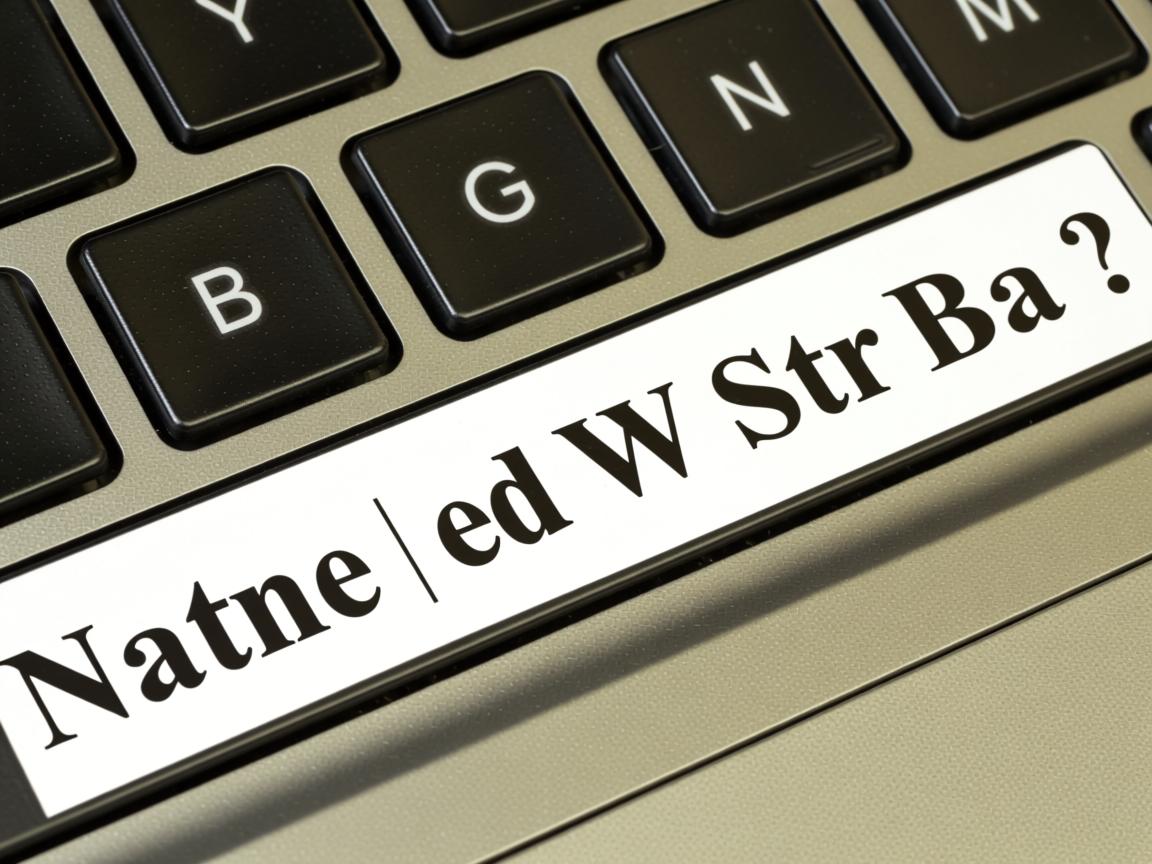上一篇



配置服务器端口转发(如80或443),将公网IP或动态域名指向内网服务器地址,进入WordPress后台,在“设置-常规”中修改站点地址为公网可访问的URL(如http://公网IP或域名),确保防火墙允许外部连接,网站即可通过互联网访问。
让外网访问WordPress网站的终极指南
<!DOCTYPE html>
<html lang="zh-CN">
<head>
<meta charset="UTF-8">
<meta name="viewport" content="width=device-width, initial-scale=1.0">轻松实现外网访问WordPress服务器的完整指南</title>
<style>
:root {
--primary: #2563eb;
--primary-dark: #1d4ed8;
--secondary: #8b5cf6;
--dark: #1e293b;
--light: #f8fafc;
--gray: #64748b;
--success: #10b981;
--warning: #f59e0b;
--danger: #ef4444;
}
* {
margin: 0;
padding: 0;
box-sizing: border-box;
}
body {
font-family: 'Segoe UI', Tahoma, Geneva, Verdana, sans-serif;
line-height: 1.6;
color: var(--dark);
background-color: var(--light);
padding: 0;
margin: 0;
}
.container {
max-width: 1200px;
margin: 0 auto;
padding: 0 20px;
}
header {
background: linear-gradient(135deg, var(--primary), var(--secondary));
color: white;
padding: 4rem 0;
text-align: center;
margin-bottom: 3rem;
position: relative;
overflow: hidden;
}
header::before {
content: "";
position: absolute;
top: -50px;
left: -50px;
width: 200px;
height: 200px;
background: rgba(255, 255, 255, 0.1);
border-radius: 50%;
}
header::after {
content: "";
position: absolute;
bottom: -80px;
right: -30px;
width: 250px;
height: 250px;
background: rgba(255, 255, 255, 0.08);
border-radius: 50%;
}
h1 {
font-size: 2.8rem;
margin-bottom: 1rem;
position: relative;
z-index: 2;
}
.subtitle {
font-size: 1.3rem;
max-width: 700px;
margin: 0 auto;
opacity: 0.9;
position: relative;
z-index: 2;
}
section {
margin-bottom: 4rem;
background: white;
border-radius: 12px;
box-shadow: 0 10px 25px rgba(0,0,0,0.05);
overflow: hidden;
}
.section-header {
background: var(--primary);
color: white;
padding: 1.5rem 2rem;
display: flex;
align-items: center;
}
.section-header h2 {
font-size: 1.8rem;
margin: 0;
}
.section-icon {
background: white;
width: 50px;
height: 50px;
border-radius: 50%;
display: flex;
align-items: center;
justify-content: center;
margin-right: 15px;
}
.section-content {
padding: 2rem;
}
.method-grid {
display: grid;
grid-template-columns: repeat(auto-fit, minmax(300px, 1fr));
gap: 2rem;
margin-top: 2rem;
}
.method-card {
border: 1px solid #e2e8f0;
border-radius: 10px;
padding: 1.8rem;
transition: transform 0.3s ease, box-shadow 0.3s ease;
background: white;
position: relative;
}
.method-card:hover {
transform: translateY(-5px);
box-shadow: 0 15px 30px rgba(0,0,0,0.1);
}
.method-card h3 {
color: var(--primary);
margin-bottom: 1rem;
font-size: 1.4rem;
display: flex;
align-items: center;
}
.method-card h3 span {
background: var(--primary);
color: white;
width: 30px;
height: 30px;
border-radius: 50%;
display: inline-flex;
align-items: center;
justify-content: center;
margin-right: 10px;
font-size: 1rem;
}
.method-card ul {
margin-left: 1.5rem;
margin-top: 1rem;
color: var(--gray);
}
.method-card ul li {
margin-bottom: 0.7rem;
position: relative;
}
.method-card ul li::before {
content: "•";
color: var(--primary);
font-weight: bold;
display: inline-block;
width: 1em;
margin-left: -1em;
}
.code-block {
background: #2d2d2d;
color: #f8f8f2;
padding: 1.2rem;
border-radius: 8px;
font-family: 'Courier New', monospace;
overflow-x: auto;
margin: 1.5rem 0;
font-size: 0.95rem;
}
.highlight {
background: #fff9db;
border-left: 4px solid var(--warning);
padding: 1rem;
margin: 1.5rem 0;
border-radius: 0 4px 4px 0;
}
.highlight.warning {
border-left-color: var(--danger);
}
.tip-box {
display: flex;
background: #dbeafe;
padding: 1.2rem;
border-radius: 8px;
margin: 1.5rem 0;
align-items: flex-start;
}
.tip-icon {
font-size: 1.8rem;
color: var(--primary);
margin-right: 15px;
}
.faq-container {
margin-top: 2rem;
}
.faq-item {
border-bottom: 1px solid #e2e8f0;
padding: 1.5rem 0;
}
.faq-item h3 {
color: var(--primary);
margin-bottom: 0.8rem;
font-size: 1.2rem;
}
.comparison-table {
width: 100%;
border-collapse: collapse;
margin: 2rem 0;
}
.comparison-table th,
.comparison-table td {
padding: 1rem;
text-align: left;
border-bottom: 1px solid #e2e8f0;
}
.comparison-table th {
background: var(--primary);
color: white;
font-weight: 600;
}
.comparison-table tr:nth-child(even) {
background-color: #f8fafc;
}
.badge {
display: inline-block;
padding: 0.3rem 0.8rem;
border-radius: 50px;
font-size: 0.85rem;
font-weight: 600;
}
.badge-success {
background: #dcfce7;
color: var(--success);
}
.badge-warning {
background: #fef3c7;
color: var(--warning);
}
.badge-danger {
background: #fee2e2;
color: var(--danger);
}
footer {
background: var(--dark);
color: white;
padding: 4rem 0 2rem;
margin-top: 3rem;
text-align: center;
}
.footer-content {
max-width: 800px;
margin: 0 auto;
}
.references {
background: rgba(255,255,255,0.1);
padding: 1.5rem;
border-radius: 8px;
margin-top: 2rem;
text-align: left;
}
.references h3 {
margin-bottom: 1rem;
text-align: center;
}
.references ul {
list-style-type: none;
}
.references li {
margin-bottom: 0.8rem;
display: flex;
}
.references li::before {
content: "→";
margin-right: 10px;
color: var(--primary);
}
.copyright {
margin-top: 3rem;
opacity: 0.7;
font-size: 0.9rem;
}
.step-number {
display: inline-block;
background: var(--primary);
color: white;
width: 28px;
height: 28px;
border-radius: 50%;
text-align: center;
line-height: 28px;
margin-right: 10px;
font-size: 0.9rem;
}
@media (max-width: 768px) {
h1 {
font-size: 2.2rem;
}
.subtitle {
font-size: 1.1rem;
}
.method-grid {
grid-template-columns: 1fr;
}
}
</style>
<link rel="stylesheet" href="https://cdnjs.cloudflare.com/ajax/libs/font-awesome/6.0.0/css/all.min.css">
</head>
<body>
<header>
<div class="container">
<h1><i class="fas fa-globe-americas"></i> WordPress服务器外网访问终极指南</h1>
<p class="subtitle">全面解析从本地环境到公网访问的完整解决方案,包含安全配置与性能优化</p>
</div>
</header>
<main class="container">
<section id="overview">
<div class="section-header">
<div class="section-icon">
<i class="fas fa-info-circle" style="color: var(--primary); font-size: 1.5rem;"></i>
</div>
<h2>为什么需要外网访问WordPress</h2>
</div>
<div class="section-content">
<p>许多用户最初在本地环境或内网服务器搭建WordPress用于开发和测试,但当需要向公众展示、进行远程协作或实现多设备访问时,将WordPress网站开放到外网就成为必要步骤。</p>
<div class="tip-box">
<div class="tip-icon"><i class="fas fa-lightbulb"></i></div>
<div>
<p><strong>专业提示:</strong> 在开放外网访问前,请确保已完成基本安全加固:更新WordPress核心到最新版本、使用强密码、安装必要安全插件(如Wordfence或iThemes Security)。</p>
</div>
</div>
<h3>典型应用场景:</h3>
<ul>
<li>向客户展示网站开发进度</li>
<li>团队远程协作更新内容</li>
<li>从多设备访问管理后台</li>
<li>在正式上线前收集用户反馈</li>
<li>将本地开发环境转换为临时生产环境</li>
</ul>
</div>
</section>
<section id="methods">
<div class="section-header">
<div class="section-icon">
<i class="fas fa-wrench" style="color: var(--primary); font-size: 1.5rem;"></i>
</div>
<h2>外网访问的四种核心方法</h2>
</div>
<div class="section-content">
<div class="method-grid">
<div class="method-card">
<h3><span>1</span> 路由器端口映射 (NAT)</h3>
<p>最常用的内网穿透方式,通过路由器将外部请求转发到内网服务器。</p>
<ul>
<li>需要公网IP地址</li>
<li>路由器支持端口转发</li>
<li>配置简单直接</li>
<li>适合家庭和小型企业</li>
</ul>
</div>
<div class="method-card">
<h3><span>2</span> 动态域名解析 (DDNS)</h3>
<p>解决动态公网IP变化的方案,通过域名绑定动态IP。</p>
<ul>
<li>免费和付费服务可选</li>
<li>支持多种协议</li>
<li>自动更新IP地址</li>
<li>适合家庭宽带环境</li>
</ul>
</div>
<div class="method-card">
<h3><span>3</span> 反向代理服务器</h3>
<p>通过云服务器中转访问请求,安全性更高。</p>
<ul>
<li>隐藏源服务器IP</li>
<li>支持负载均衡</li>
<li>提供额外安全层</li>
<li>适合生产环境</li>
</ul>
</div>
<div class="method-card">
<h3><span>4</span> 内网穿透工具</h3>
<p>无需公网IP和路由器配置,通过第三方服务实现穿透。</p>
<ul>
<li>操作简单快捷</li>
<li>适合没有公网IP的情况</li>
<li>免费方案适合测试</li>
<li>可选frp、ngrok等服务</li>
</ul>
</div>
</div>
<h3>不同方法适用场景对比</h3>
<table class="comparison-table">
<thead>
<tr>
<th>方法</th>
<th>技术难度</th>
<th>成本</th>
<th>安全性</th>
<th>适用场景</th>
</tr>
</thead>
<tbody>
<tr>
<td>端口映射</td>
<td><span class="badge badge-warning">中等</span></td>
<td><span class="badge badge-success">免费</span></td>
<td><span class="badge badge-danger">较低</span></td>
<td>家庭环境/临时访问</td>
</tr>
<tr>
<td>DDNS</td>
<td><span class="badge badge-warning">中等</span></td>
<td><span class="badge badge-warning">低至中</span></td>
<td><span class="badge badge-warning">中</span></td>
<td>动态IP环境</td>
</tr>
<tr>
<td>反向代理</td>
<td><span class="badge badge-danger">较高</span></td>
<td><span class="badge badge-warning">中</span></td>
<td><span class="badge badge-success">高</span></td>
<td>生产环境/企业应用</td>
</tr>
<tr>
<td>穿透工具</td>
<td><span class="badge badge-success">简单</span></td>
<td><span class="badge badge-warning">低至中</span></td>
<td><span class="badge badge-warning">中</span></td>
<td>快速测试/无公网IP</td>
</tr>
</tbody>
</table>
</div>
</section>
<section id="step-by-step">
<div class="section-header">
<div class="section-icon">
<i class="fas fa-laptop-code" style="color: var(--primary); font-size: 1.5rem;"></i>
</div>
<h2>详细配置步骤:端口映射 + DDNS</h2>
</div>
<div class="section-content">
<p>下面以最常见的路由器端口映射+DDNS方案为例,展示详细配置流程:</p>
<div class="highlight">
<p><strong>准备工作:</strong> 确认你的WordPress服务器内网IP地址(如192.168.1.100),确保服务器已设置静态IP或DHCP保留地址。</p>
</div>
<h3><span class="step-number">1</span> 登录路由器管理界面</h3>
<p>在浏览器中输入路由器管理地址(通常是192.168.1.1或192.168.0.1),使用管理员账号登录。</p>
<h3><span class="step-number">2</span> 配置端口转发规则</h3>
<p>在"高级设置"或"NAT设置"中找到端口转发/端口映射功能。</p>
<div class="code-block">
# 典型端口转发设置示例<br>
服务名称: WordPress<br>
外部端口: 80 (HTTP) 和 443 (HTTPS)<br>
内部IP地址: [你的WordPress服务器内网IP]<br>
内部端口: 80 (HTTP) 和 443 (HTTPS)<br>
协议: TCP (或TCP/UDP)
</div>
<div class="tip-box">
<div class="tip-icon"><i class="fas fa-shield-alt"></i></div>
<div>
<p><strong>安全建议:</strong> 避免使用默认端口80/443,可改用非常用端口(如8080, 8443)并设置防火墙规则,大幅降低被扫描攻击的概率。</p>
</div>
</div>
<h3><span class="step-number">3</span> 配置DDNS动态域名服务</h3