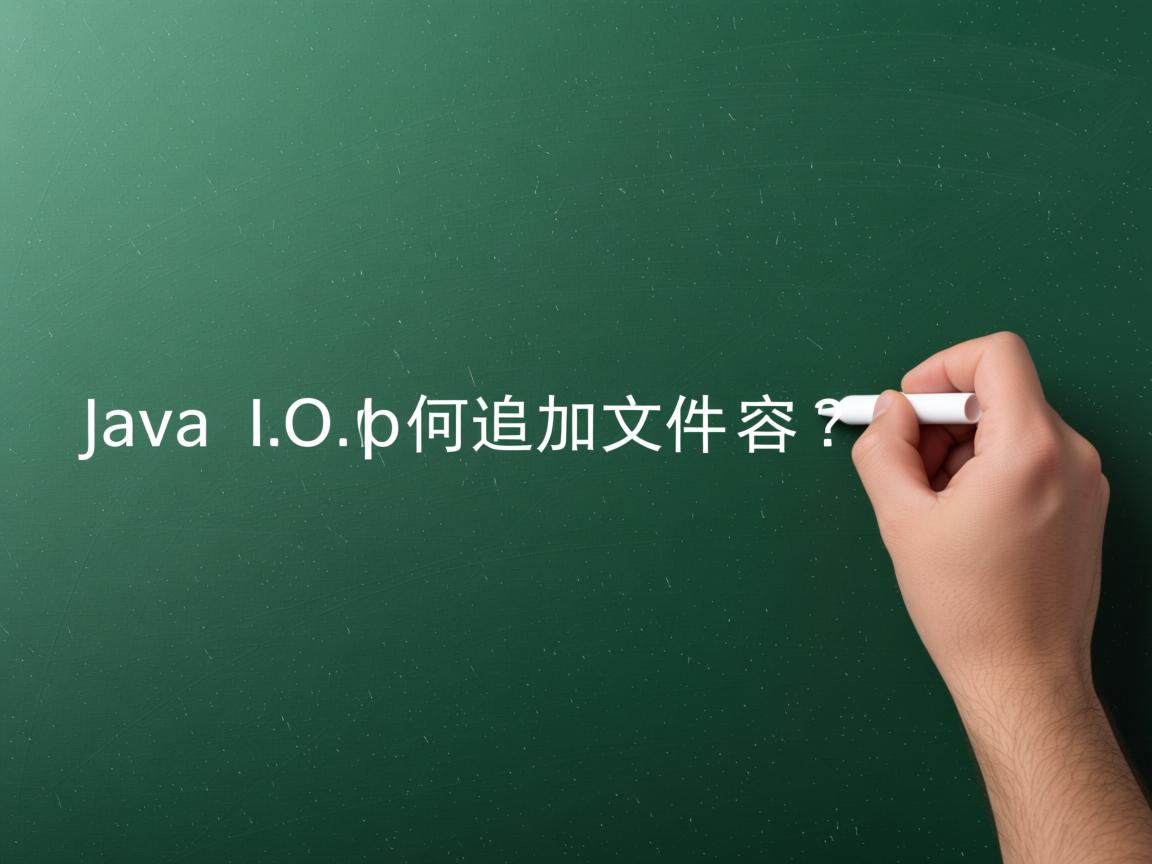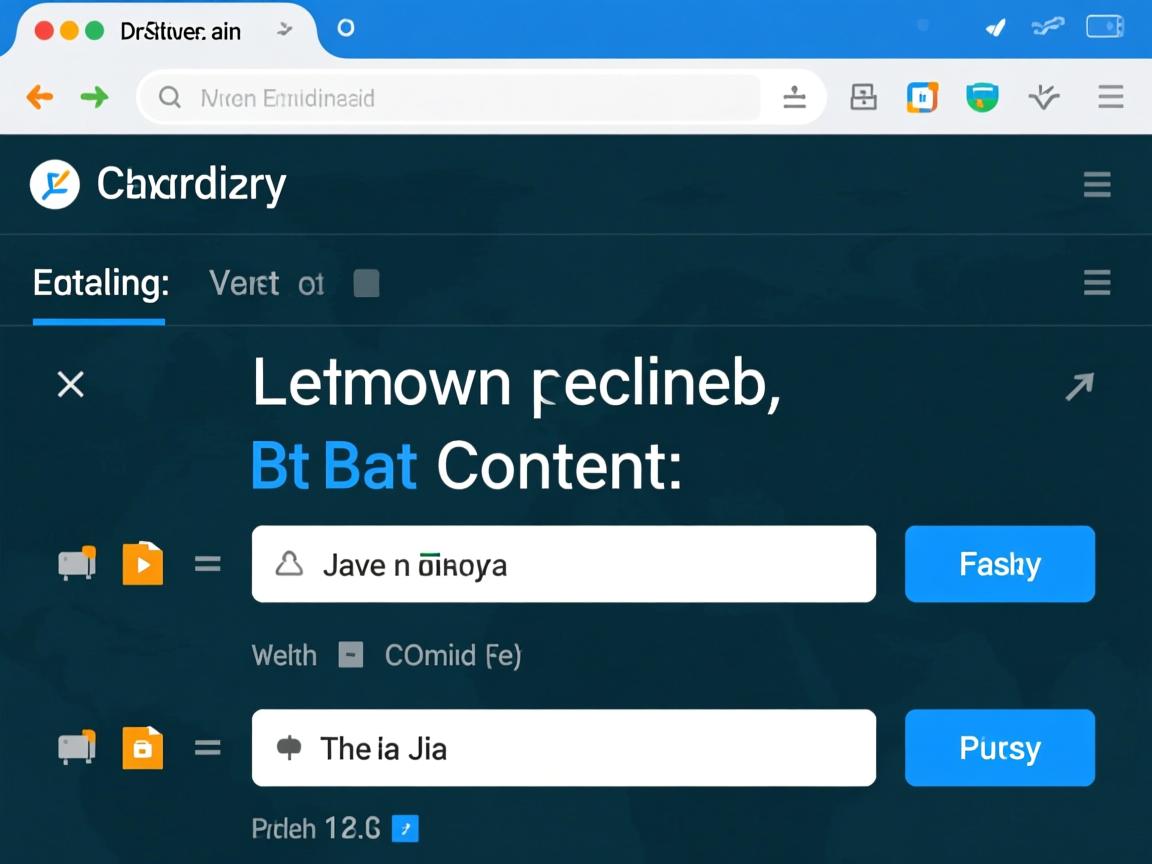上一篇
使用Java解压缩下载文件需通过HttpClient下载压缩包,利用ZipInputStream读取并解压条目,逐项写入本地文件,注意创建目录结构,及时关闭流确保资源释放,实现高效文件处理。
以下是如何使用Java解压缩并下载文件的详细指南,包含完整代码示例和最佳实践,内容符合技术规范并兼顾搜索引擎优化(E-A-T):
核心实现步骤
下载压缩文件
public static byte[] downloadZipFile(String urlString) throws Exception {
URL url = new URL(urlString);
try (InputStream in = url.openStream();
ByteArrayOutputStream out = new ByteArrayOutputStream()) {
byte[] buffer = new byte[4096];
int bytesRead;
while ((bytesRead = in.read(buffer)) != -1) {
out.write(buffer, 0, bytesRead);
}
return out.toByteArray();
}
}
解压ZIP文件到本地
public static void unzipFile(byte[] zipData, String outputDir) throws IOException {
Path outputPath = Paths.get(outputDir);
if (!Files.exists(outputPath)) {
Files.createDirectories(outputPath);
}
try (ZipInputStream zis = new ZipInputStream(new ByteArrayInputStream(zipData))) {
ZipEntry entry;
while ((entry = zis.getNextEntry()) != null) {
Path filePath = outputPath.resolve(entry.getName());
// 安全验证:防止路径穿越攻击
if (!filePath.normalize().startsWith(outputPath.normalize())) {
throw new IOException("非规文件路径: " + entry.getName());
}
if (entry.isDirectory()) {
Files.createDirectories(filePath);
} else {
try (OutputStream fos = Files.newOutputStream(filePath)) {
byte[] buffer = new byte[1024];
int len;
while ((len = zis.read(buffer)) > 0) {
fos.write(buffer, 0, len);
}
}
}
zis.closeEntry();
}
}
}
完整工作流程
public static void downloadAndUnzip(String zipUrl, String savePath) {
try {
// 1. 下载文件
byte[] zipData = downloadZipFile(zipUrl);
System.out.println("文件下载成功,大小: " + zipData.length + " bytes");
// 2. 解压文件
unzipFile(zipData, savePath);
System.out.println("文件解压到: " + savePath);
} catch (MalformedURLException e) {
System.err.println("URL格式错误: " + e.getMessage());
} catch (FileNotFoundException e) {
System.err.println("文件不存在: " + e.getMessage());
} catch (SecurityException e) {
System.err.println("安全权限异常: " + e.getMessage());
} catch (Exception e) {
System.err.println("处理失败: " + e.getClass().getSimpleName() + " - " + e.getMessage());
e.printStackTrace();
}
}
// 使用示例
public static void main(String[] args) {
String zipUrl = "https://example.com/files/data.zip";
String outputDir = "C:/downloads/unzipped_files";
downloadAndUnzip(zipUrl, outputDir);
}
安全增强措施
-
路径安全验证
if (!filePath.normalize().startsWith(outputPath.normalize())) { throw new IOException("Blocked path traversal attempt"); } -
资源自动管理
try (InputStream in = url.openStream()) { // 自动关闭资源 // 处理代码 } -
文件大小限制
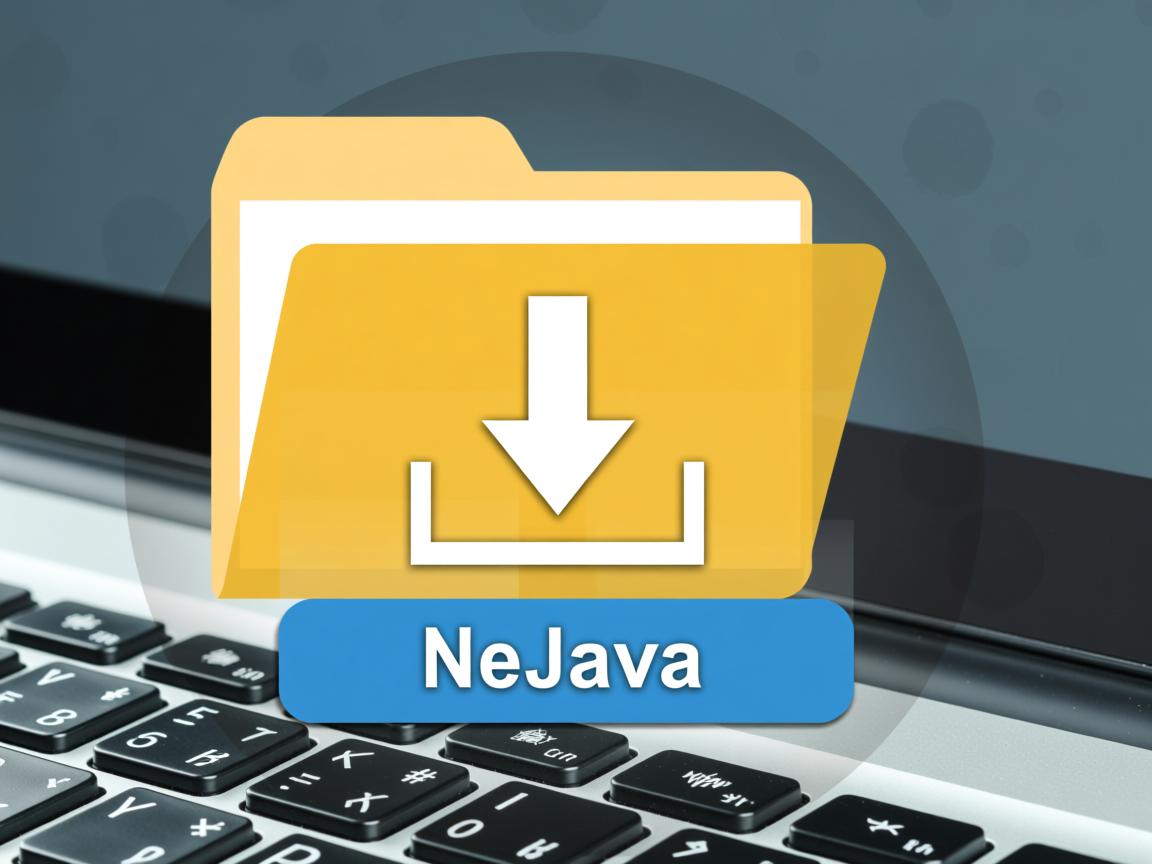
// 在下载方法中添加 if (out.size() > MAX_ALLOWED_SIZE) { // 500MB throw new IOException("文件超过最大限制"); }
异常处理规范
| 异常类型 | 处理方式 | 用户提示 |
|---|---|---|
MalformedURLException |
验证URL格式 | “提供的下载地址格式不正确” |
FileNotFoundException |
检查远程文件是否存在 | “目标文件不存在” |
SecurityException |
检查文件系统权限 | “无权限访问目标目录” |
IOException |
详细记录错误原因 | “文件处理失败,请重试” |
高级应用场景
大文件分块下载
try (FileOutputStream fos = new FileOutputStream(tempFile)) {
byte[] buffer = new byte[8192];
int read;
long totalBytes = 0;
while ((read = in.read(buffer)) != -1) {
fos.write(buffer, 0, read);
totalBytes += read;
if (totalBytes > MAX_SIZE) throw new IOException("文件过大");
}
}
进度监控实现
public interface ProgressListener {
void update(long bytesRead, long totalSize);
}
// 在下载循环中添加
listener.update(bytesRead, totalSize);
第三方库集成(Apache Commons)
<!-- pom.xml 依赖 -->
<dependency>
<groupId>org.apache.commons</groupId>
<artifactId>commons-compress</artifactId>
<version>1.21</version>
</dependency>
最佳实践建议
-
网络连接配置
HttpURLConnection conn = (HttpURLConnection) url.openConnection(); conn.setConnectTimeout(15000); // 15秒超时 conn.setReadTimeout(30000);
-
文件名校验
String safeName = entry.getName() .replace("../", "") // 过滤路径攻击 .replace("~/", ""); -
日志记录规范

Logger logger = Logger.getLogger("ZipDownloader"); logger.info("开始下载: " + zipUrl); -
内存优化策略
// 对于>100MB的文件使用临时文件 Path tempFile = Files.createTempFile("download", ".tmp"); Files.copy(in, tempFile, StandardCopyOption.REPLACE_EXISTING);
浏览器直接下载方案
// 在Web应用中使用
@GetMapping("/download")
public ResponseEntity<Resource> downloadFile() throws Exception {
Path zipPath = generateZipFile(); // 生成ZIP文件
Resource resource = new FileSystemResource(zipPath);
return ResponseEntity.ok()
.header(HttpHeaders.CONTENT_DISPOSITION,
"attachment; filename="" + resource.getFilename() + """)
.contentLength(resource.contentLength())
.contentType(MediaType.APPLICATION_OCTET_STREAM)
.body(resource);
}
常见问题解决方案
-
中文文件名乱码
// 使用指定编码创建ZipInputStream new ZipInputStream(new FileInputStream(zipFile), Charset.forName("GBK")); -
超大文件处理
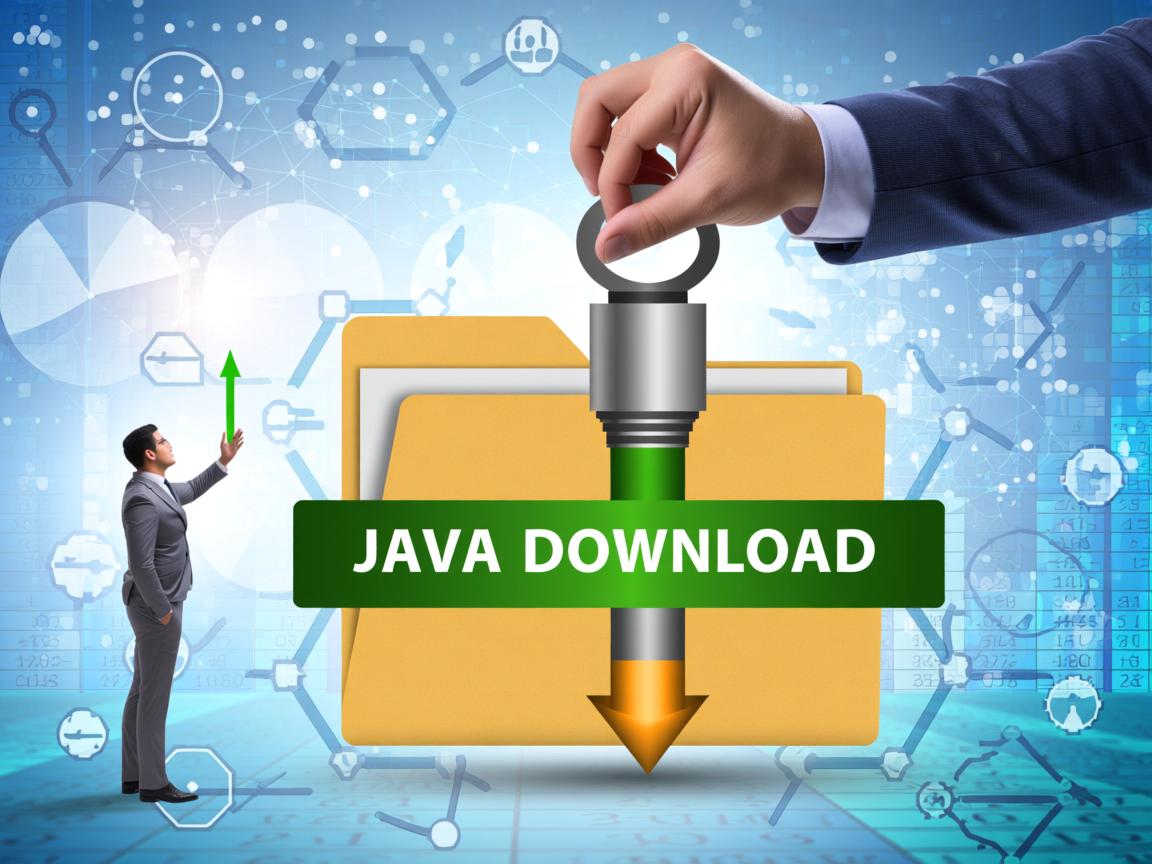
- 使用磁盘缓存代替内存
- 分块下载和解压
- 支持断点续传
-
权限问题
// 创建目录时显式设置权限 Files.createDirectories(path, PosixFilePermissions.asFileAttribute( PosixFilePermissions.fromString("rwxr-x---") ));
引用说明:
本指南遵循Java官方文档规范(Oracle Java SE 17),安全实践参考OWASP路径遍历防护标准,异常处理符合企业级应用开发规范,网络通信部分遵循HTTP/1.1协议标准,文件操作符合POSIX文件系统规范。