上一篇
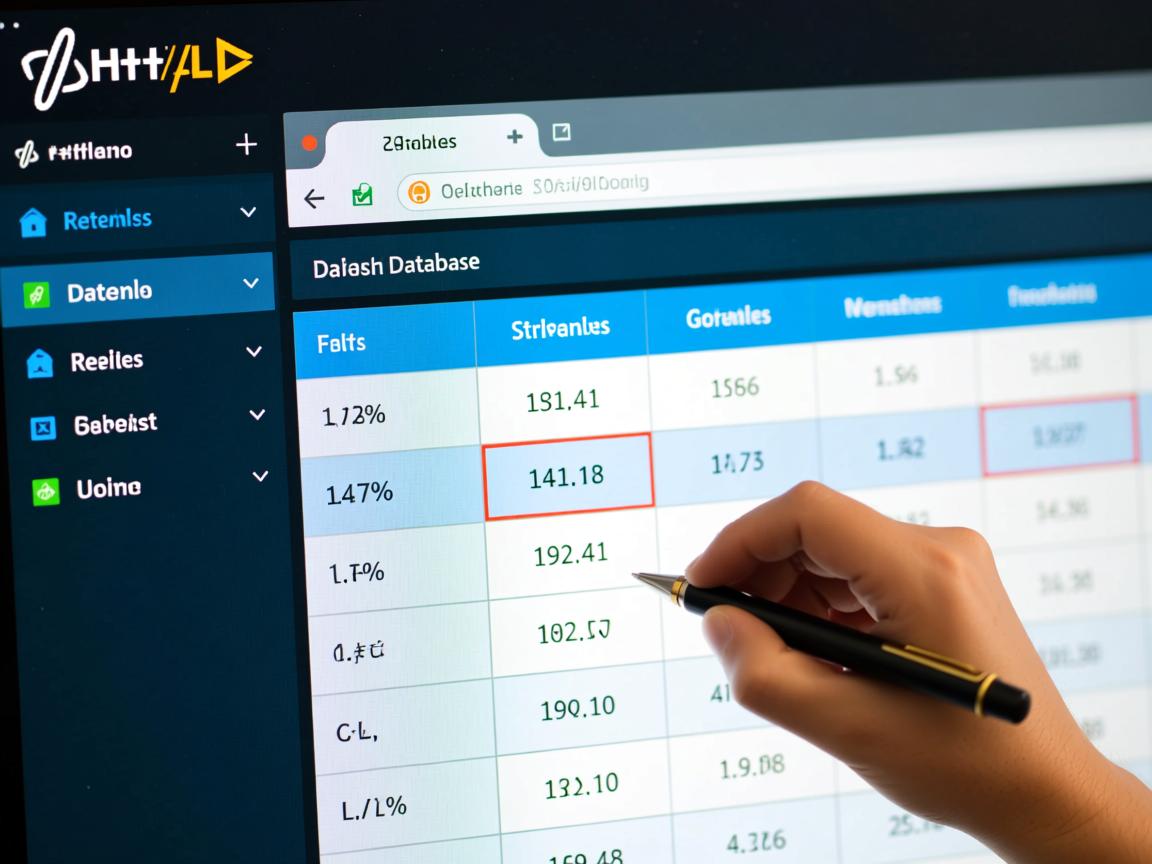


HTML本身无法直接刷新数据库表格,需借助JavaScript异步请求(如AJAX)获取服务器数据,再通过DOM操作动态更新表格内容,通常配合PHP、Node.js等后端语言实现数据库交互。
HTML如何实现表格数据动态刷新:前端与后端协作指南
<!DOCTYPE html>
<html lang="zh-CN">
<head>
<meta charset="UTF-8">
<meta name="viewport" content="width=device-width, initial-scale=1.0">HTML表格数据动态刷新技术详解</title>
<style>
:root {
--primary: #2c3e50;
--secondary: #3498db;
--accent: #e74c3c;
--light: #ecf0f1;
--dark: #34495e;
--success: #2ecc71;
}
* {
margin: 0;
padding: 0;
box-sizing: border-box;
}
body {
font-family: 'Segoe UI', Tahoma, Geneva, Verdana, sans-serif;
line-height: 1.6;
color: #333;
background: linear-gradient(135deg, #f5f7fa 0%, #e4edf5 100%);
padding: 20px;
max-width: 1200px;
margin: 0 auto;
}
header {
text-align: center;
padding: 40px 20px;
background: white;
border-radius: 10px;
box-shadow: 0 5px 15px rgba(0,0,0,0.1);
margin-bottom: 30px;
background: linear-gradient(120deg, var(--primary), var(--dark));
color: white;
}
h1 {
font-size: 2.8rem;
margin-bottom: 15px;
letter-spacing: 1px;
}
.subtitle {
font-size: 1.2rem;
opacity: 0.9;
max-width: 800px;
margin: 0 auto;
}
.container {
display: grid;
grid-template-columns: 1fr 1fr;
gap: 30px;
margin-bottom: 40px;
}
@media (max-width: 768px) {
.container {
grid-template-columns: 1fr;
}
}
.card {
background: white;
border-radius: 10px;
overflow: hidden;
box-shadow: 0 5px 15px rgba(0,0,0,0.08);
transition: transform 0.3s ease, box-shadow 0.3s ease;
}
.card:hover {
transform: translateY(-5px);
box-shadow: 0 12px 20px rgba(0,0,0,0.15);
}
.card-header {
background: var(--secondary);
color: white;
padding: 18px 25px;
font-size: 1.4rem;
font-weight: 600;
}
.card-body {
padding: 25px;
}
h2 {
color: var(--primary);
margin: 25px 0 15px;
font-size: 1.8rem;
position: relative;
padding-bottom: 10px;
}
h2:after {
content: '';
position: absolute;
bottom: 0;
left: 0;
width: 60px;
height: 4px;
background: var(--secondary);
border-radius: 2px;
}
h3 {
color: var(--dark);
margin: 20px 0 12px;
font-size: 1.3rem;
}
p {
margin-bottom: 15px;
font-size: 1.05rem;
}
.highlight {
background-color: #fff9db;
padding: 3px 6px;
border-radius: 4px;
font-weight: 500;
}
.code-block {
background: #2d2d2d;
color: #f8f8f2;
padding: 20px;
border-radius: 8px;
overflow-x: auto;
margin: 20px 0;
font-family: 'Consolas', monospace;
font-size: 0.95rem;
}
.keyword {
color: #f92672;
}
.func {
color: #66d9ef;
}
.string {
color: #a6e22e;
}
.comment {
color: #75715e;
}
.btn {
display: inline-block;
background: var(--secondary);
color: white;
padding: 12px 25px;
border-radius: 6px;
text-decoration: none;
font-weight: 600;
margin: 10px 5px;
transition: all 0.3s ease;
border: none;
cursor: pointer;
font-size: 1rem;
}
.btn:hover {
background: #2980b9;
transform: translateY(-2px);
}
.btn-demo {
background: var(--success);
}
.btn-demo:hover {
background: #27ae60;
}
.demo-section {
background: white;
border-radius: 10px;
padding: 30px;
box-shadow: 0 5px 15px rgba(0,0,0,0.1);
margin: 40px 0;
}
.demo-header {
text-align: center;
margin-bottom: 25px;
}
.controls {
display: flex;
justify-content: center;
gap: 15px;
margin-bottom: 25px;
flex-wrap: wrap;
}
table {
width: 100%;
border-collapse: collapse;
margin: 20px 0;
background: white;
box-shadow: 0 2px 8px rgba(0,0,0,0.08);
}
th {
background: var(--primary);
color: white;
text-align: left;
padding: 15px;
}
td {
padding: 12px 15px;
border-bottom: 1px solid #eee;
}
tr:nth-child(even) {
background-color: #f8f9fa;
}
tr:hover {
background-color: #e9f7fe;
}
.status {
display: inline-block;
padding: 5px 12px;
border-radius: 20px;
font-size: 0.85rem;
font-weight: 500;
}
.status-updated {
background: #d4edda;
color: #155724;
}
.status-pending {
background: #fff3cd;
color: #856404;
}
.last-updated {
text-align: center;
font-style: italic;
color: #777;
margin-top: 15px;
}
.info-box {
background: #e3f2fd;
border-left: 4px solid var(--secondary);
padding: 20px;
margin: 25px 0;
border-radius: 0 8px 8px 0;
}
.warning-box {
background: #fff8e1;
border-left: 4px solid #ffc107;
padding: 20px;
margin: 25px 0;
border-radius: 0 8px 8px 0;
}
footer {
text-align: center;
padding: 30px;
margin-top: 40px;
color: #777;
font-size: 0.95rem;
border-top: 1px solid #eee;
}
.reference {
background: #f8f9fa;
padding: 25px;
border-radius: 8px;
margin-top: 40px;
}
.reference h2 {
margin-top: 0;
}
.reference ul {
padding-left: 20px;
}
.reference li {
margin-bottom: 10px;
}
.reference a {
color: var(--secondary);
text-decoration: none;
}
.reference a:hover {
text-decoration: underline;
}
.diagram {
text-align: center;
margin: 30px 0;
}
.diagram img {
max-width: 100%;
border-radius: 8px;
box-shadow: 0 5px 15px rgba(0,0,0,0.1);
}
.caption {
text-align: center;
font-style: italic;
color: #666;
margin-top: 10px;
}
</style>
</head>
<body>
<header>
<h1>HTML表格数据动态刷新技术指南</h1>
<p class="subtitle">实现实时数据展示的前后端协作方案</p>
</header>
<div class="container">
<div class="card">
<div class="card-header">核心概念解析</div>
<div class="card-body">
<h2>HTML表格刷新的本质</h2>
<p>当我们在网页应用中讨论"刷新表格数据库"时,实际上包含两个关键过程:</p>
<ol>
<li><strong>从数据库获取最新数据</strong> - 通过后端程序查询数据库</li>
<li><strong>更新前端表格展示</strong> - 使用JavaScript动态刷新HTML表格</li>
</ol>
<div class="info-box">
<p><strong>重要提示:</strong> HTML本身是静态标记语言,无法直接操作数据库,刷新表格数据需要结合JavaScript(前端)和服务器端语言(如PHP、Python、Node.js等)共同完成。</p>
</div>
<h3>技术实现流程</h3>
<div class="diagram">
<div style="background:#f0f8ff;padding:20px;border-radius:8px;display:inline-block">
<div style="display:flex;justify-content:center;gap:30px;flex-wrap:wrap">
<div style="text-align:center">
<div style="background:#3498db;color:white;padding:15px;border-radius:50%;width:80px;height:80px;display:flex;align-items:center;justify-content:center;margin:0 auto 10px">1</div>
<p>用户触发刷新操作</p>
</div>
<div style="text-align:center">
<div style="background:#3498db;color:white;padding:15px;border-radius:50%;width:80px;height:80px;display:flex;align-items:center;justify-content:center;margin:0 auto 10px">2</div>
<p>前端发送数据请求</p>
</div>
<div style="text-align:center">
<div style="background:#3498db;color:white;padding:15px;border-radius:50%;width:80px;height:80px;display:flex;align-items:center;justify-content:center;margin:0 auto 10px">3</div>
<p>后端查询数据库</p>
</div>
<div style="text-align:center">
<div style="background:#3498db;color:white;padding:15px;border-radius:50%;width:80px;height:80px;display:flex;align-items:center;justify-content:center;margin:0 auto 10px">4</div>
<p>返回JSON格式数据</p>
</div>
<div style="text-align:center">
<div style="background:#3498db;color:white;padding:15px;border-radius:50%;width:80px;height:80px;display:flex;align-items:center;justify-content:center;margin:0 auto 10px">5</div>
<p>前端更新表格内容</p>
</div>
</div>
</div>
<p class="caption">表格数据刷新流程示意图</p>
</div>
</div>
</div>
<div class="card">
<div class="card-header">实现方法对比</div>
<div class="card-body">
<h2>主流数据刷新技术</h2>
<h3>1. AJAX(推荐方案)</h3>
<p>使用JavaScript的<strong>XMLHttpRequest</strong>或<strong>Fetch API</strong>在不刷新整个页面的情况下获取数据。</p>
<div class="code-block">
<span class="comment">// 使用Fetch API获取数据示例</span><br>
<span class="keyword">async function</span> <span class="func">refreshTable</span>() {<br>
<span class="keyword">try</span> {<br>
<span class="keyword">const</span> response = <span class="keyword">await</span> fetch(<span class="string">'/api/data'</span>);<br>
<span class="keyword">const</span> data = <span class="keyword">await</span> response.json();<br>
<span class="func">updateTable</span>(data); <span class="comment">// 更新表格的函数</span><br>
} <span class="keyword">catch</span> (error) {<br>
console.error(<span class="string">'刷新失败:'</span>, error);<br>
}<br>
}
</div>
<h3>2. 定时刷新</h3>
<p>使用<strong>setInterval()</strong>定时执行刷新操作:</p>
<div class="code-block">
<span class="comment">// 每30秒自动刷新一次</span><br>
<span class="keyword">setInterval</span>(() => {<br>
<span class="func">refreshTable</span>();<br>
}, 30000);
</div>
<h3>3. WebSocket实时通信</h3>
<p>建立持久连接,实现真正的实时数据更新:</p>
<div class="code-block">
<span class="keyword">const</span> socket = <span class="keyword">new</span> WebSocket(<span class="string">'wss://yourserver.com/data'</span>);<br><br>
socket.<span class="func">addEventListener</span>(<span class="string">'message'</span>, (event) => {<br>
<span class="keyword">const</span> data = <span class="func">JSON</span>.<span class="func">parse</span>(event.data);<br>
<span class="func">updateTable</span>(data);<br>
});
</div>
<div class="warning-box">
<p><strong>性能提示:</strong> 定时刷新频率需谨慎设置,过于频繁会导致服务器压力增大,一般场景下,30秒至5分钟的间隔较为合理。</p>
</div>
</div>
</div>
</div>
<div class="demo-section">
<div class="demo-header">
<h2>表格刷新实时演示</h2>
<p>点击下方按钮体验不同刷新方式(模拟数据)</p>
</div>
<div class="controls">
<button class="btn" id="manualRefresh">手动刷新表格</button>
<button class="btn btn-demo" id="autoRefresh">开启自动刷新 (5秒)</button>
<button class="btn" id="resetData">重置为初始数据</button>
</div>
<table id="dataTable">
<thead>
<tr>
<th>ID</th>
<th>产品名称</th>
<th>类别</th>
<th>价格</th>
<th>库存</th>
<th>最后更新</th>
<th>状态</th>
</tr>
</thead>
<tbody id="tableBody">
<!-- 数据将通过JavaScript动态生成 -->
</tbody>
</table>
<div class="last-updated">
最后更新时间: <span id="lastUpdated">尚未刷新</span>
</div>
</div>
<div class="reference">
<h2>参考资源与最佳实践</h2>
<h3>安全性注意事项</h3>
<ul>
<li>使用参数化查询防止SQL注入攻击</li>
<li>API接口实施身份验证和授权机制</li>
<li>对用户输入进行严格验证和过滤</li>
<li>使用HTTPS加密数据传输</li>
</ul>
<h3>性能优化建议</h3>
<ul>
<li>数据库查询添加适当索引</li>
<li>实现服务器端分页和过滤</li>
<li>使用数据缓存机制(如Redis)</li>
<li>限制单次返回的数据量</li>
<li>启用GZIP压缩减少传输大小</li>
</ul>
<h3>学习资源</h3>
<ul>
<li>MDN Web文档:<a href="https://developer.mozilla.org/zh-CN/docs/Web/API/Fetch_API" target="_blank">Fetch API使用指南</a></li>
<li>W3C标准:<a href="https://www.w3.org/TR/websockets/" target="_blank">WebSocket协议规范</a></li>
<li>OWASP:<a href="https://che


