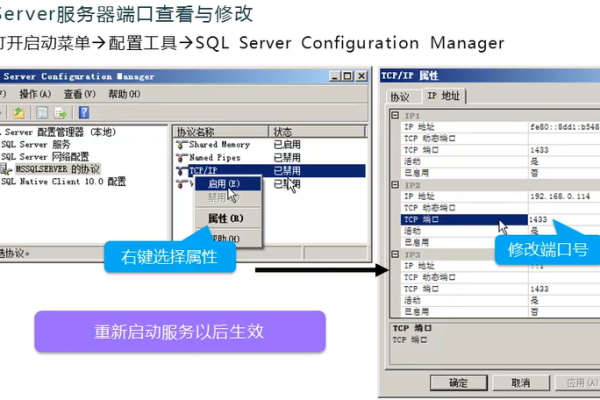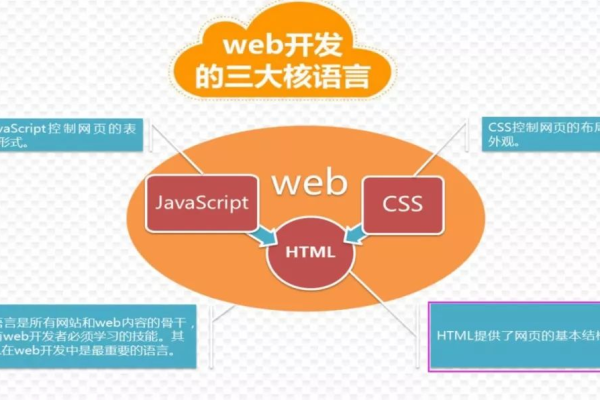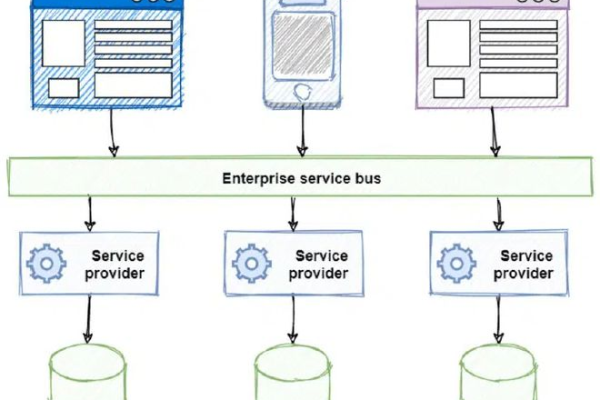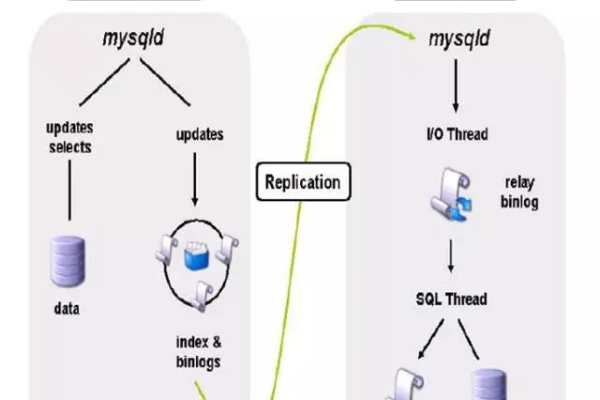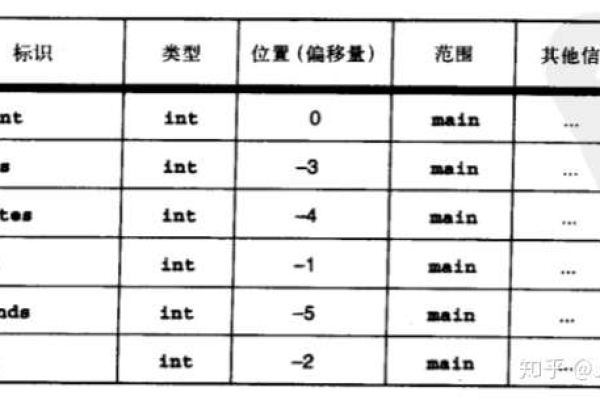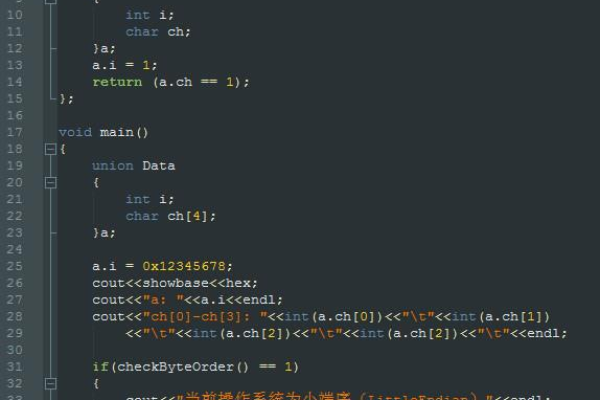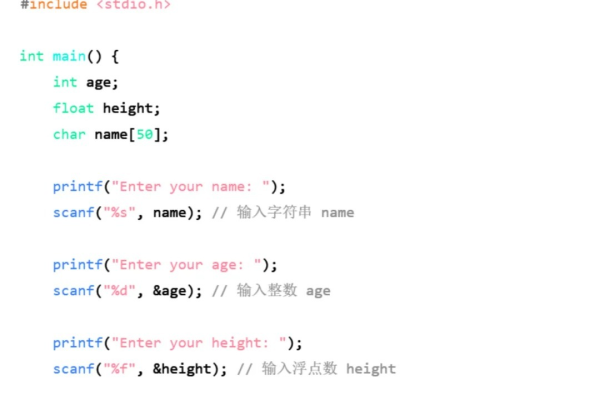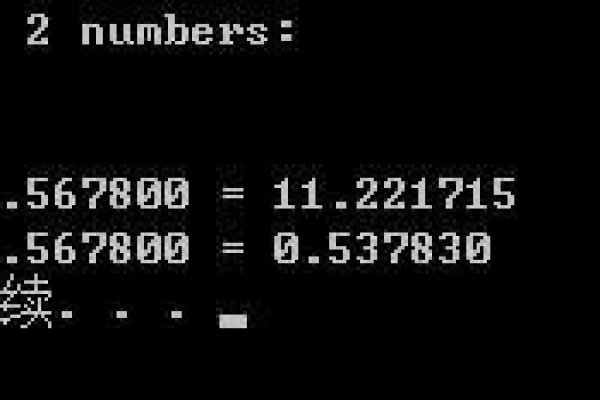如何在C中高效生成大尺寸图片的缩略图?
- 行业动态
- 2025-01-26
- 5
在C#中实现为一张大尺寸图片创建缩略图的方法主要依赖于System.Drawing命名空间中的类,以下是详细的步骤和代码示例:
引入必要的命名空间
需要引入System.Drawing命名空间,这个命名空间包含了处理图像所需的所有类。
using System.Drawing;
加载原始图片
使用Image.FromFile方法来加载原始的大尺寸图片,这个方法需要一个文件路径作为参数,并返回一个Image对象。
Image originalImage = Image.FromFile("path_to_your_image.jpg");
计算缩略图的尺寸
根据需要生成的缩略图的最大宽度和高度,以及保持原始图片的宽高比,计算出缩略图的实际尺寸。
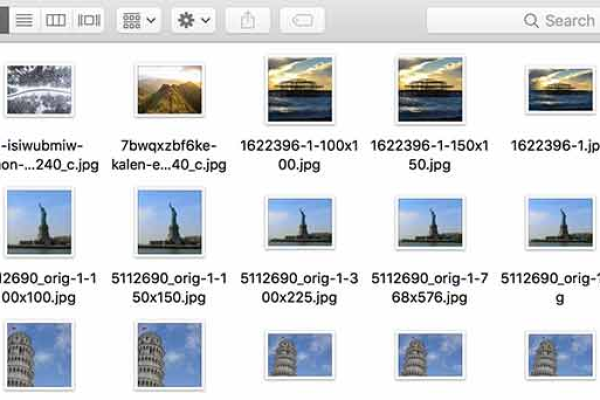
int maxWidth = 200; // 最大宽度
int maxHeight = 200; // 最大高度
float aspectRatio = (float)originalImage.Width / originalImage.Height;
if (aspectRatio > 1)
{
// 宽度大于高度,按宽度缩放
newWidth = maxWidth;
newHeight = (int)(maxWidth / aspectRatio);
}
else
{
// 高度大于或等于宽度,按高度缩放
newHeight = maxHeight;
newWidth = (int)(maxHeight * aspectRatio);
}
创建缩略图的空白画布
使用Bitmap类的构造函数创建一个空白的画布,其尺寸为上一步计算出的缩略图尺寸。
Bitmap thumbnail = new Bitmap(newWidth, newHeight);
绘制缩略图
使用Graphics类的DrawImage方法将原始图片绘制到空白画布上,实现缩放效果,这里使用了高质量的插值模式HighQualityBilinear来确保缩略图的质量。
using (Graphics g = Graphics.FromImage(thumbnail))
{
g.InterpolationMode = System.Drawing.Drawing2D.InterpolationMode.HighQualityBilinear;
g.DrawImage(originalImage, 0, 0, newWidth, newHeight);
}
保存或显示缩略图
可以将生成的缩略图保存到文件系统或显示在用户界面上。

thumbnail.Save("path_to_save_thumbnail.jpg");
// 或者在Windows窗体应用程序中显示
// pictureBox1.Image = thumbnail;
完整代码示例
将上述步骤整合在一起,形成一个完整的C#程序示例:
using System;
using System.Drawing;
class Program
{
static void Main()
{
string originalPath = "path_to_your_image.jpg";
string thumbnailPath = "path_to_save_thumbnail.jpg";
int maxWidth = 200;
int maxHeight = 200;
using (Image originalImage = Image.FromFile(originalPath))
{
float aspectRatio = (float)originalImage.Width / originalImage.Height;
int newWidth, newHeight;
if (aspectRatio > 1)
{
newWidth = maxWidth;
newHeight = (int)(maxWidth / aspectRatio);
}
else
{
newHeight = maxHeight;
newWidth = (int)(maxHeight * aspectRatio);
}
using (Bitmap thumbnail = new Bitmap(newWidth, newHeight))
{
using (Graphics g = Graphics.FromImage(thumbnail))
{
g.InterpolationMode = System.Drawing.Drawing2D.InterpolationMode.HighQualityBilinear;
g.DrawImage(originalImage, 0, 0, newWidth, newHeight);
}
thumbnail.Save(thumbnailPath);
}
}
}
}
FAQs
Q1: 如果我想保持固定的宽度或高度,而不是按比例缩放,应该怎么做?
A1: 你可以直接设置newWidth或newHeight为你需要的值,而另一个维度则根据原始图片的宽高比进行计算,如果你想固定宽度为200px,可以这样写:newWidth = 200; newHeight = (int)(200 / aspectRatio);。
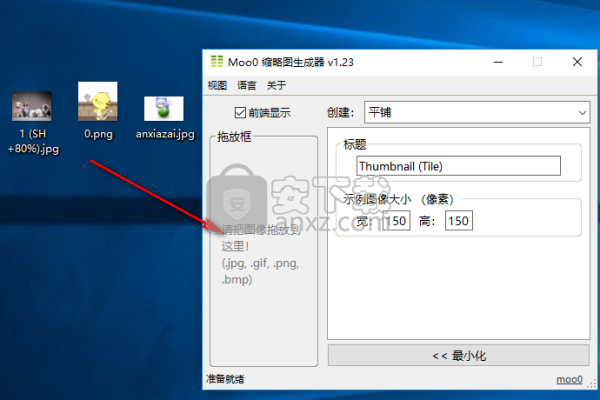
Q2: 如何优化缩略图的性能,特别是在处理大量图片时?
A2: 为了优化性能,可以考虑以下几点:1) 使用并行处理库(如Task Parallel Library)来并行处理多张图片;2) 调整Graphics对象的CompositingQuality属性为CompositingQuality.Default以减少渲染时间;3) 如果可能的话,预先分配内存给Bitmap对象,避免在循环中频繁创建和销毁对象。