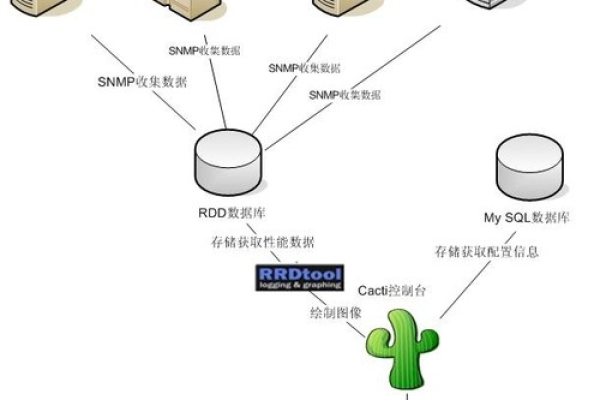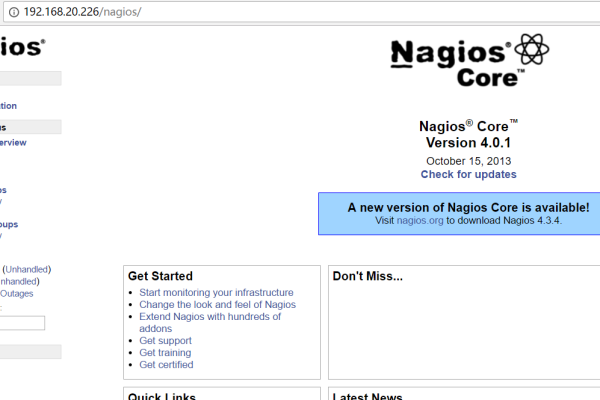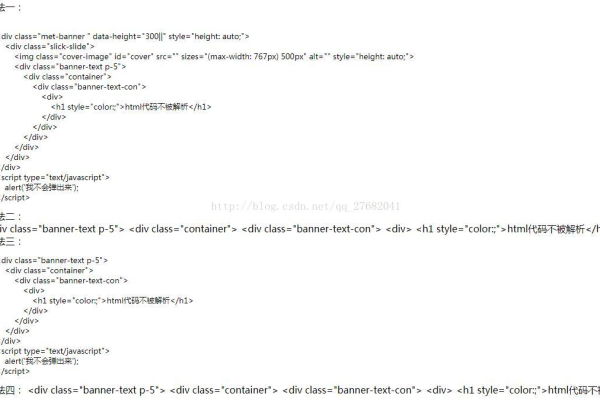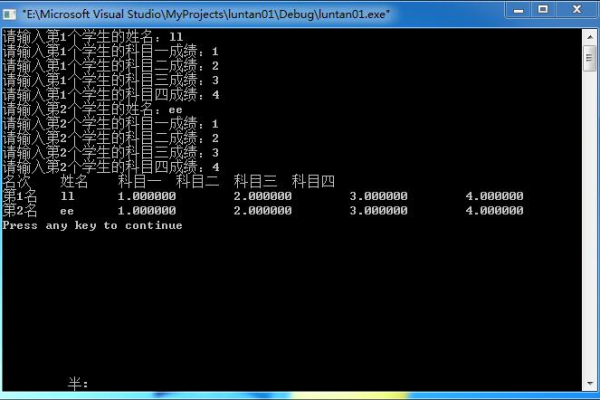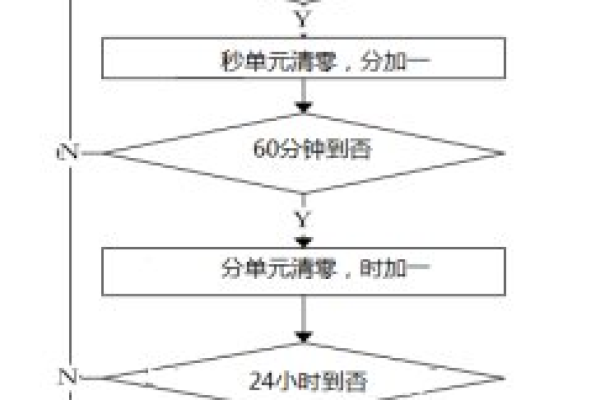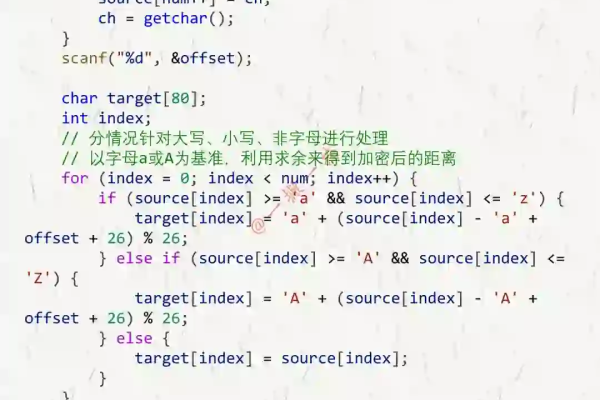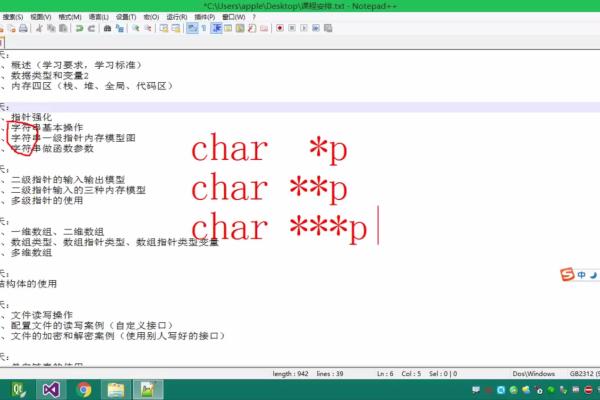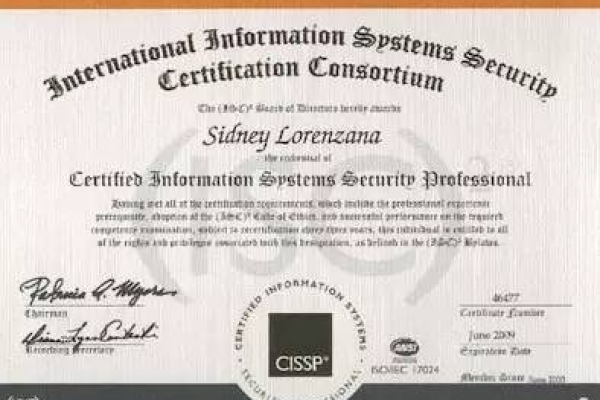如何在C语言中获取网络使用率?
- 行业动态
- 2025-01-27
- 6
网络使用率通常指在特定时间内,网络被实际使用的带宽或资源与网络总带宽或总资源的比率。以下是关于获取 网络使用率的相关内容:,,1. **通过系统命令查看**:在Windows系统中,可打开命令提示符,输入“netstat -e”命令,查看以太网统计信息,其中的“Bytes Received”和“Bytes Sent”可计算接收和发送的数据量,进而算出使用率;输入“ping [目标地址] -n [次数]”可测试网络连通性和延迟,间接了解网络使用情况。,,2. **借助专业软件监测**:如Wireshark、PRTG Network Monitor等软件,能实时捕获和分析网络数据包,提供详细的网络使用率、流量来源和去向等信息。,,3. **利用网络设备管理界面**:路由器、交换机等网络设备通常有管理界面,登录后可查看端口的流量统计、连接状态等,了解各端口的网络使用情况。,,4. **参考网络服务提供商的数据**:部分网络服务提供商会提供用户的网络使用报告,包括流量使用情况、峰值时段等,可作为参考。,,5. **分析网络性能监测工具的报告**:一些企业和组织会使用专业的网络性能监测工具来收集和分析网络数据,这些工具通常会生成详细的报告,其中包含网络使用率等信息。
在C语言中获取网络使用率,主要依赖于操作系统提供的API或系统调用来获取网络接口的流量信息,以下是在不同操作系统下实现这一功能的详细方法:
一、Windows平台
1、使用GetIfTable和GetIfEntry函数:这些函数用于获取网络接口的信息和流量统计数据,首先需要包含iphlpapi.h头文件,并链接iphlpapi.lib库。
2、示例代码
#include <winsock2.h>
#include <iphlpapi.h>
#include <stdio.h>
#pragma comment(lib, "ws2_32.lib")
#pragma comment(lib, "iphlpapi.lib")
int main() {
WSADATA wsaData;
if (WSAStartup(MAKEWORD(2, 2), &wsaData) != 0) {
printf("WSAStartup failed!
");
return -1;
}
MIB_IFROW ifRow = { 0 };
ifRow.dwIndex = 1; // 假设网络接口的索引为1,实际使用时应根据需要选择正确的索引
if (GetIfEntry(&ifRow) == NO_ERROR) {
ULONGLONG dwSent = ifRow.dwOutOctets;
ULONGLONG dwReceived = ifRow.dwInOctets;
printf("Sent: %llu bytes, Received: %llu bytes
", dwSent, dwReceived);
} else {
printf("GetIfEntry failed!
");
}
WSACleanup();
return 0;
} 二、Linux平台
1、读取/proc/net/dev文件:该文件包含了网络接口的流量统计信息,可以通过读取和解析该文件来获取网络使用率。

2、示例代码
#include <stdio.h>
#include <string.h>
#include <stdlib.h>
int main() {
FILE *fp = fopen("/proc/net/dev", "r");
if (fp == NULL) {
perror("Failed to open /proc/net/dev");
return -1;
}
char line[256];
while (fgets(line, sizeof(line), fp)) {
if (strncmp(line, "eth0:", 5) == 0) { // 以太网接口eth0为例,实际使用时应根据需要选择正确的接口名称
unsigned long rx_bytes, tx_bytes;
if (sscanf(line, "%*s %lu %*s %*s %*s %*s %*s %lu", &rx_bytes, &tx_bytes) == 2) {
printf("Received: %lu bytes, Transmitted: %lu bytes
", rx_bytes, tx_bytes);
}
break;
}
}
fclose(fp);
return 0;
} 三、通用方法(跨平台)
1、使用第三方库:如libpcap等,可以捕获网络数据包并分析网络流量,但这种方法相对复杂,且可能需要管理员权限。
2、示例代码

#include <pcap.h>
#include <stdio.h>
#include <stdlib.h>
void packet_handler(u_char *user, const struct pcap_pkthdr *pkthdr, const u_char *packet) {
printf("Packet capture length: %d
", pkthdr->caplen);
printf("Packet total length : %d
", pkthdr->len);
}
int main() {
char errbuf[PCAP_ERRBUF_SIZE];
pcap_t *handle = pcap_open_live("eth0", BUFSIZ, 1, 1000, errbuf);
if (handle == NULL) {
fprintf(stderr, "Could not open device eth0: %s
", errbuf);
return 2;
}
pcap_loop(handle, 10, packet_handler, NULL);
pcap_close(handle);
return 0;
} 四、FAQs
1、Q:在Windows平台上,如果不知道网络接口的索引怎么办?
A:可以使用GetIfTable函数获取所有网络接口的信息,然后遍历找到目标接口的索引,先调用GetIfTable(NULL, &ifTableSize, FALSE)获取接口数量,再分配内存并调用GetIfTable填充接口信息,最后遍历查找需要的接口索引。
2、Q:在Linux平台上,如何实时获取网络使用率?

A:可以定期读取/proc/net/dev文件,计算两次读取之间的字节数差值,然后除以时间间隔得到网络使用率,也可以使用siocgifstat等系统调用获取更详细的网络接口状态信息。
五、小编有话说
获取网络使用率是一个与操作系统紧密相关的问题,不同的操作系统提供了不同的方法和接口来实现这一功能,在实际应用中,需要根据具体的操作系统和需求选择合适的方法,由于网络环境的复杂性,获取到的网络使用率数据可能存在一定的误差,需要进行合理的处理和分析。