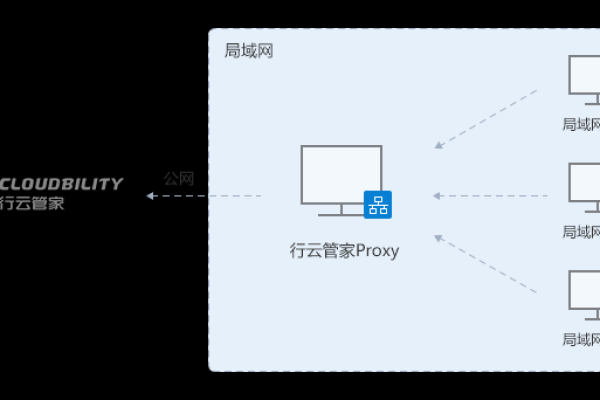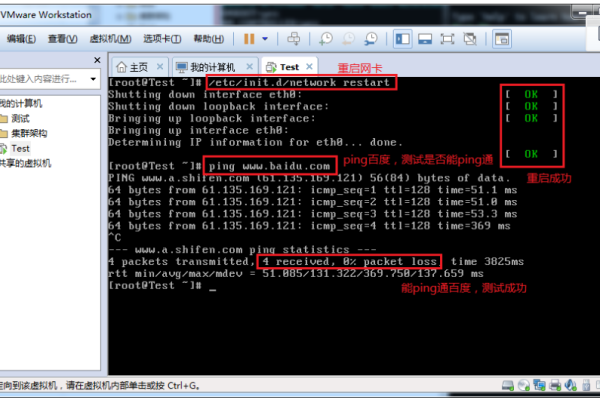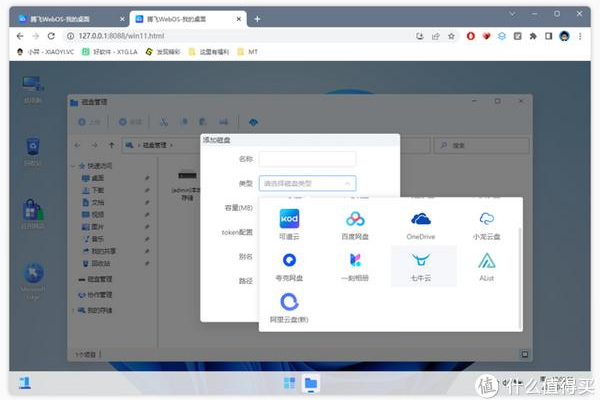如何获取服务器文件夹?
- 行业动态
- 2025-01-20
- 7
要获取服务器文件夹,请使用文件传输协议(ftp)或安全文件传输协议(sftp)。
在C语言中,获取服务器文件夹的信息通常需要借助操作系统提供的文件系统API,由于C语言本身并不直接支持文件操作,因此我们需要调用标准库函数或特定于操作系统的API来实现这一功能,以下是使用C语言获取服务器文件夹信息的详细步骤和示例代码。
引入必要的头文件
我们需要引入一些必要的头文件,以便使用标准库和操作系统提供的功能。
#include <stdio.h> #include <stdlib.h> #include <string.h> #include <dirent.h> // 用于目录操作 #include <sys/types.h> #include <sys/stat.h> #include <unistd.h>
打开目录
使用opendir函数打开指定目录,并检查是否成功打开。
DIR *dir;
struct dirent *entry;
dir = opendir("/path/to/server/folder");
if (dir == NULL) {
perror("opendir");
return EXIT_FAILURE;
} 使用readdir函数遍历目录中的每个文件和子目录,并获取相关信息。
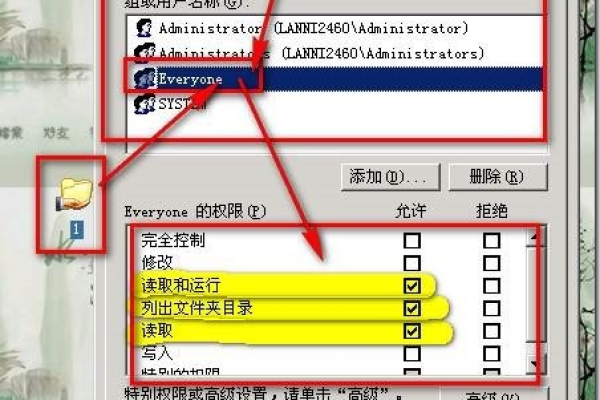
while ((entry = readdir(dir)) != NULL) {
printf("File: %s
", entry->d_name);
} 关闭目录
完成目录遍历后,使用closedir函数关闭目录。
closedir(dir);
完整示例代码
以下是一个完整的示例程序,演示如何使用C语言获取服务器文件夹的信息。
#include <stdio.h>
#include <stdlib.h>
#include <string.h>
#include <dirent.h>
#include <sys/types.h>
#include <sys/stat.h>
#include <unistd.h>
int main() {
DIR *dir;
struct dirent *entry;
// 打开目录
dir = opendir("/path/to/server/folder");
if (dir == NULL) {
perror("opendir");
return EXIT_FAILURE;
}
// 读取目录内容
while ((entry = readdir(dir)) != NULL) {
printf("File: %s
", entry->d_name);
}
// 关闭目录
closedir(dir);
return EXIT_SUCCESS;
} 表格展示目录信息(可选)
如果需要以表格形式展示目录信息,可以使用以下代码:

#include <stdio.h>
#include <stdlib.h>
#include <string.h>
#include <dirent.h>
#include <sys/types.h>
#include <sys/stat.h>
#include <unistd.h>
void print_table_header() {
printf("%-20s %-10s %-10s
", "File Name", "File Type", "Permissions");
printf("------------------------------------------------
");
}
void print_file_info(const char *filename, struct stat file_stat) {
printf("%-20s %-10s %-10o
", filename,
(S_ISREG(file_stat.st_mode)) ? "File" :
(S_ISDIR(file_stat.st_mode)) ? "Directory" : "Other",
file_stat.st_mode & 0777);
}
int main() {
DIR *dir;
struct dirent *entry;
struct stat file_stat;
// 打开目录
dir = opendir("/path/to/server/folder");
if (dir == NULL) {
perror("opendir");
return EXIT_FAILURE;
}
// 打印表头
print_table_header();
// 读取目录内容
while ((entry = readdir(dir)) != NULL) {
char full_path[256];
snprintf(full_path, sizeof(full_path), "/path/to/server/folder/%s", entry->d_name);
// 获取文件状态信息
if (stat(full_path, &file_stat) == -1) {
perror("stat");
continue;
}
// 打印文件信息
print_file_info(entry->d_name, file_stat);
}
// 关闭目录
closedir(dir);
return EXIT_SUCCESS;
} 相关问答FAQs
Q1: 如何更改目录路径?
A1: 在代码中,将"/path/to/server/folder"替换为您希望访问的目录路径即可,如果您想访问/home/user/documents,则将该字符串替换为"/home/user/documents"。
Q2: 如果目录不存在怎么办?

A2: 如果指定的目录不存在,opendir函数将返回NULL,并且可以通过perror函数输出错误信息,您可以根据返回值判断目录是否成功打开,并进行相应的错误处理,可以提示用户目录不存在,或者尝试打开其他目录。