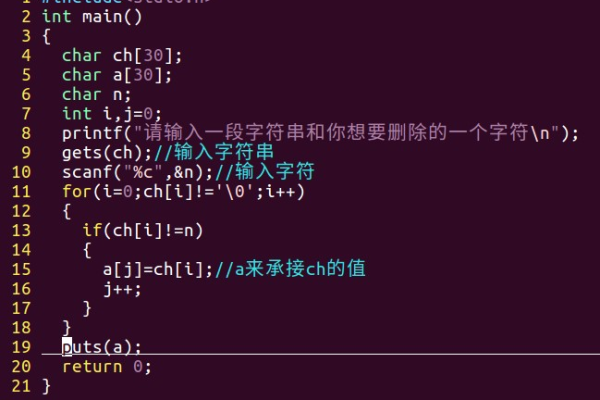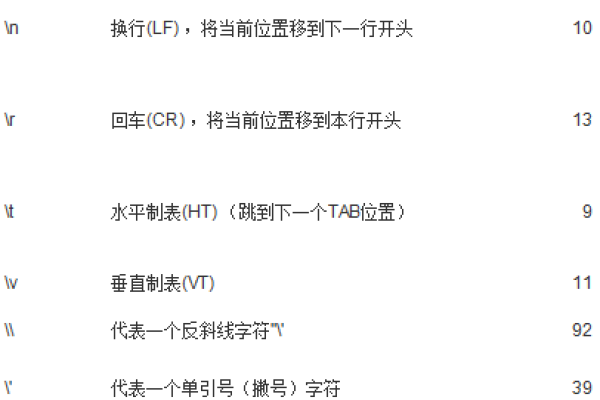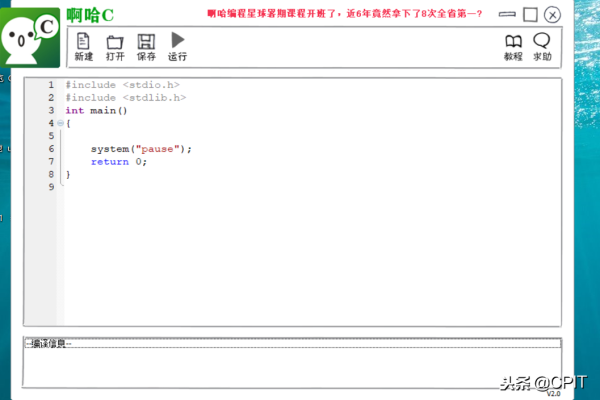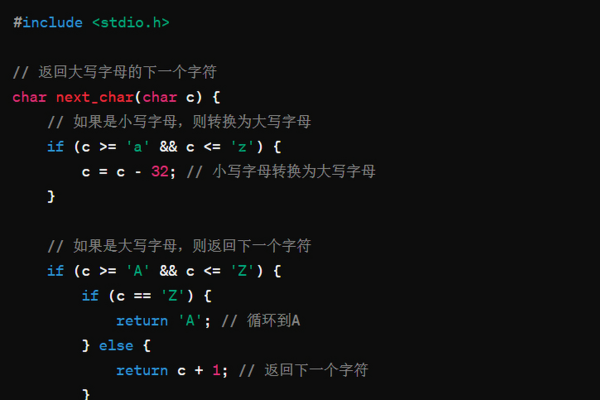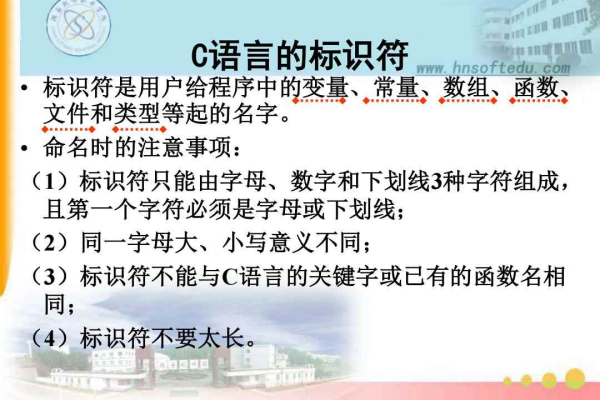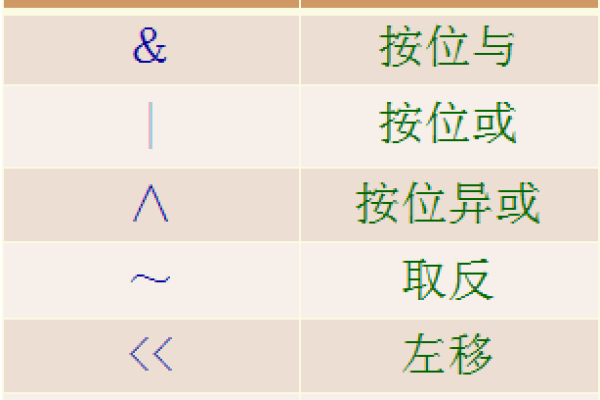如何编写C语言数据库查找语句代码?
- 行业动态
- 2025-01-16
- 7
csharp,using System;,using System.Data.SqlClient;,,class Program,{, static void Main(), {, string connectionString = "your_connection_string_here";, string query = "SELECT * FROM your_table WHERE your_column = @value";,, using (SqlConnection connection = new SqlConnection(connectionString)), {, SqlCommand command = new SqlCommand(query, connection);, command.Parameters.AddWithValue("@value", "your_search_value");,, try, {, connection.Open();, SqlDataReader reader = command.ExecuteReader();,, while (reader.Read()), {, Console.WriteLine($"{reader["your_column"]}");, }, }, catch (Exception ex), {, Console.WriteLine($"An error occurred: {ex.Message}");, }, }, },},` ,,请确保将 your_connection_string_here 、your_table 、your_column 和 your_search_value` 替换为实际的连接字符串、表名、列名和搜索值。
在C语言中,数据库查找语句的实现通常依赖于特定的数据库管理系统(DBMS),如MySQL、PostgreSQL、SQLite等,为了与这些数据库进行交互,需要使用相应的数据库驱动或API,以下是一个使用MySQL数据库的示例,展示了如何在C语言中执行数据库查找语句。
前提条件
1、安装MySQL数据库:确保你的系统上已经安装了MySQL数据库。
2、安装MySQL C API:MySQL提供了C API库,可以在MySQL官方网站下载并安装。
3、创建数据库和表:假设你已经创建了一个名为testdb的数据库,并在其中创建了一个名为users的表,表结构如下:
CREATE TABLE users (
id INT PRIMARY KEY,
name VARCHAR(50),
email VARCHAR(50)
);代码示例
以下是一个使用C语言连接MySQL数据库并执行查找语句的示例代码:
#include <stdio.h>
#include <stdlib.h>
#include <mysql/mysql.h>
int main() {
MYSQL *conn;
MYSQL_RES *res;
MYSQL_ROW row;
// 初始化MySQL连接
conn = mysql_init(NULL);
if (conn == NULL) {
fprintf(stderr, "%s
", mysql_error(conn));
return EXIT_FAILURE;
}
// 连接到数据库
if (mysql_real_connect(conn, "localhost", "root", "password", "testdb", 0, NULL, 0) == NULL) {
fprintf(stderr, "%s
", mysql_error(conn));
mysql_close(conn);
return EXIT_FAILURE;
}
// 执行查找语句
if (mysql_query(conn, "SELECT id, name, email FROM users")) {
fprintf(stderr, "%s
", mysql_error(conn));
mysql_close(conn);
return EXIT_FAILURE;
}
// 获取结果集
res = mysql_store_result(conn);
if (res == NULL) {
fprintf(stderr, "%s
", mysql_error(conn));
mysql_close(conn);
return EXIT_FAILURE;
}
// 处理结果集
printf("IDtNametEmail
");
printf("-----------------
");
while ((row = mysql_fetch_row(res)) != NULL) {
printf("%dt%st%s
", atoi(row[0]), row[1], row[2]);
}
// 释放结果集
mysql_free_result(res);
// 关闭连接
mysql_close(conn);
return EXIT_SUCCESS;
}代码说明
1、初始化连接:使用mysql_init函数初始化一个MySQL连接对象。
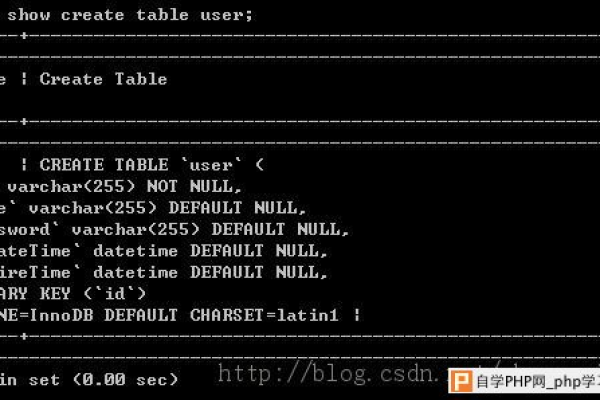
2、连接数据库:使用mysql_real_connect函数连接到MySQL数据库,参数包括主机名、用户名、密码、数据库名等。
3、执行查询:使用mysql_query函数执行SQL查找语句,这里使用的是一个简单的SELECT语句。
4、获取结果集:使用mysql_store_result函数获取查询结果集。
5、处理结果集:使用mysql_fetch_row函数逐行读取结果集中的数据,并打印到控制台。
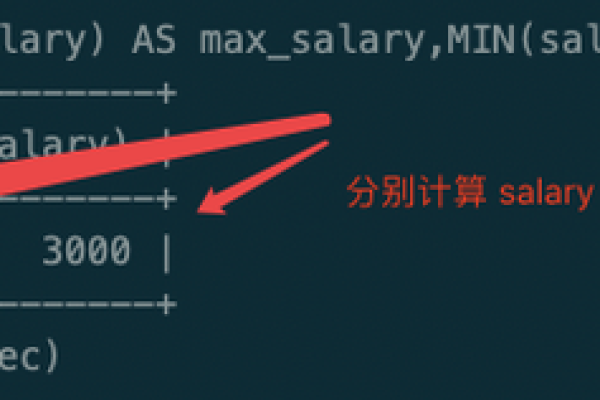
6、释放资源:使用mysql_free_result函数释放结果集,最后使用mysql_close函数关闭数据库连接。
表格示例
以下是一个示例结果集的表格形式:
| ID | Name | |
| 1 | Alice | alice@example.com |
| 2 | Bob | bob@example.com |
| 3 | Charlie | charlie@example.com |
FAQs
Q1: 如何更改数据库连接信息?
A1: 在mysql_real_connect函数中修改参数,例如将"localhost"改为其他主机名,将"root"改为其他用户名,将"password"改为其他密码,将"testdb"改为其他数据库名。
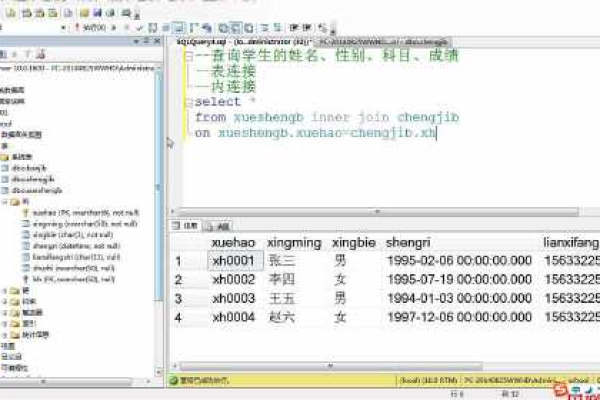
Q2: 如果查询语句有错误怎么办?
A2: 如果查询语句有错误,mysql_query函数会返回非零值,并且可以通过mysql_error函数获取具体的错误信息,根据错误信息调整查询语句或检查数据库状态。
小编有话说
通过以上示例,我们了解了如何在C语言中使用MySQL C API来执行数据库查找语句,实际开发中,可能需要处理更多复杂的查询和错误情况,建议深入学习MySQL C API的文档,以充分利用其功能,希望这个示例对你有所帮助!