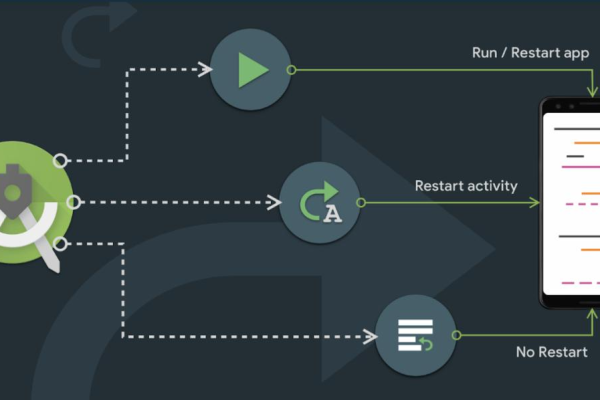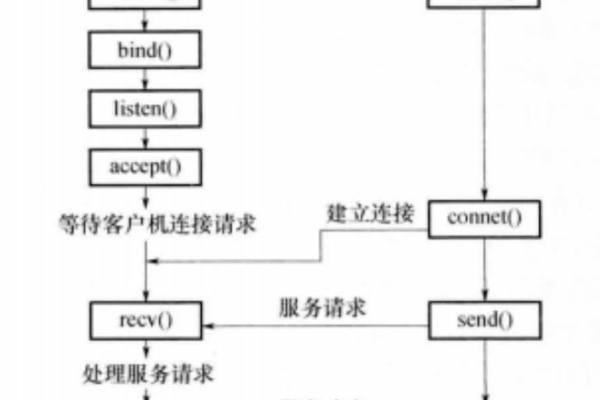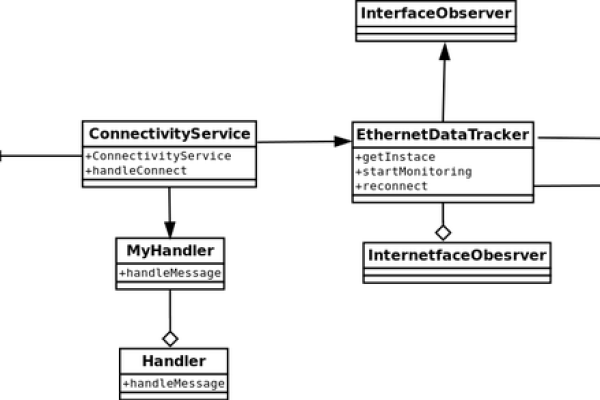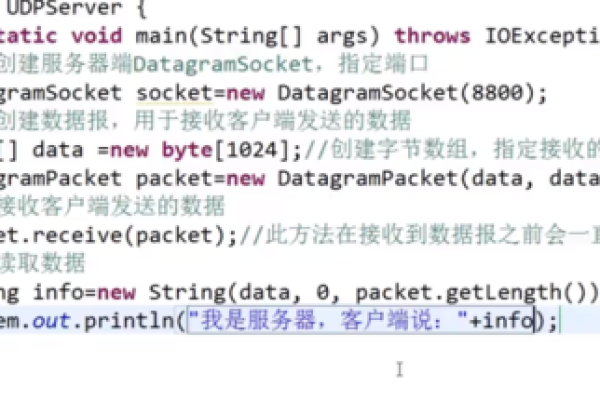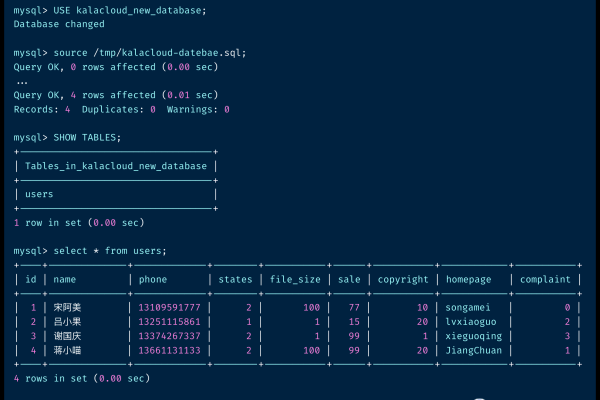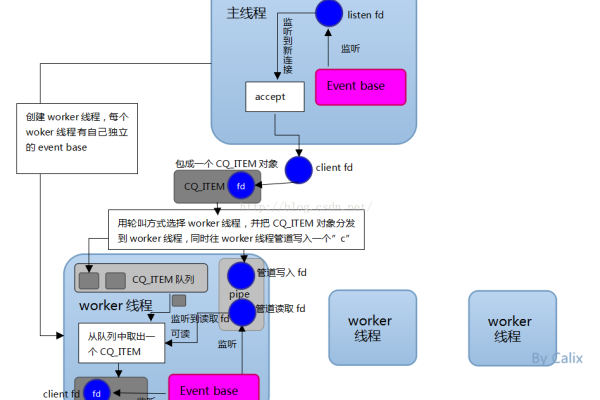android 原生蓝牙通信_Android
- 行业动态
- 2024-06-05
- 8
Android原生蓝牙通信
1. 概述
在Android设备中,蓝牙是一种常用的无线通信技术,通过蓝牙,设备可以在短距离内进行数据交换,本文将详细介绍如何使用Android原生API进行蓝牙通信。
2. 开启蓝牙功能
2.1 检查蓝牙支持
我们需要检查设备是否支持蓝牙功能,这可以通过BluetoothAdapter类的isEnabled()方法来实现。
BluetoothAdapter bluetoothAdapter = BluetoothAdapter.getDefaultAdapter();
if (bluetoothAdapter == null) {
// 设备不支持蓝牙
} else {
// 设备支持蓝牙
} 2.2 开启蓝牙
如果设备支持蓝牙,我们可以通过调用BluetoothAdapter的enable()方法来开启蓝牙。
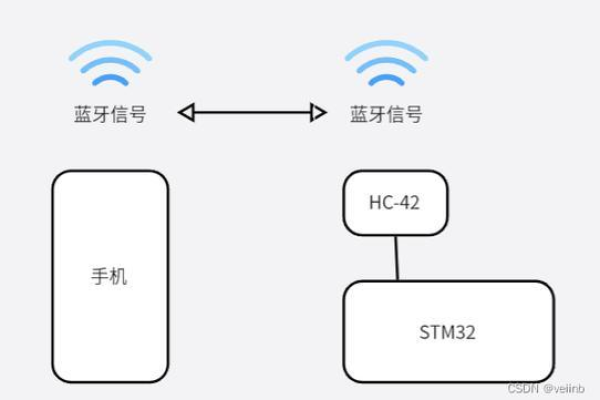
bluetoothAdapter.enable();
3. 搜索蓝牙设备
3.1 注册广播接收器
为了搜索附近的蓝牙设备,我们需要注册一个广播接收器来监听蓝牙设备的发现事件。
IntentFilter filter = new IntentFilter(BluetoothDevice.ACTION_FOUND); registerReceiver(receiver, filter);
3.2 开始搜索
我们可以通过调用BluetoothAdapter的startDiscovery()方法来开始搜索附近的蓝牙设备。
bluetoothAdapter.startDiscovery();
4. 连接蓝牙设备
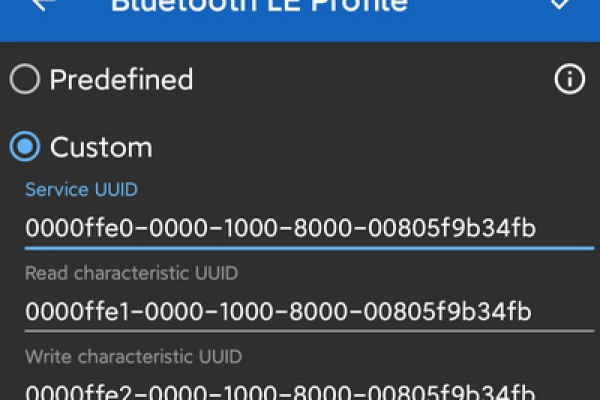
4.1 获取设备
当我们找到附近的蓝牙设备后,我们可以通过BluetoothDevice类的getName()和getAddress()方法来获取设备的名称和地址。
BluetoothDevice device = intent.getParcelableExtra(BluetoothDevice.EXTRA_DEVICE); String name = device.getName(); String address = device.getAddress();
4.2 创建连接
我们可以创建一个BluetoothSocket对象来连接到蓝牙设备。
BluetoothSocket socket = device.createRfcommSocketToServiceRecord(MY_UUID); socket.connect();
5. 数据传输
5.1 发送数据
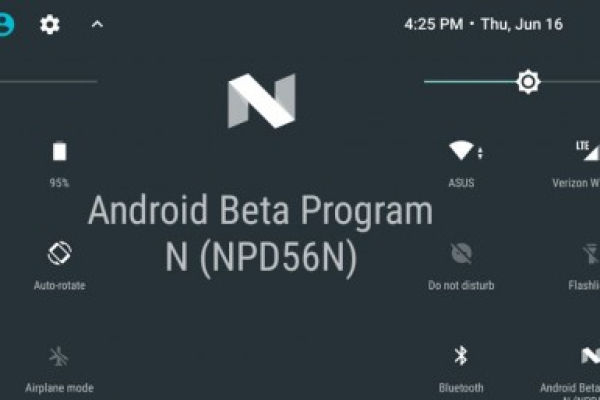
一旦我们连接到蓝牙设备,我们就可以通过BluetoothSocket的getOutputStream()方法来获取输出流,并通过它来发送数据。
OutputStream outputStream = socket.getOutputStream();
outputStream.write("Hello, World!".getBytes()); 5.2 接收数据
同样,我们也可以使用BluetoothSocket的getInputStream()方法来获取输入流,并通过它来接收数据。
InputStream inputStream = socket.getInputStream(); byte[] buffer = new byte[1024]; int bytesRead = inputStream.read(buffer);
以上就是使用Android原生API进行蓝牙通信的基本步骤,希望对你有所帮助!