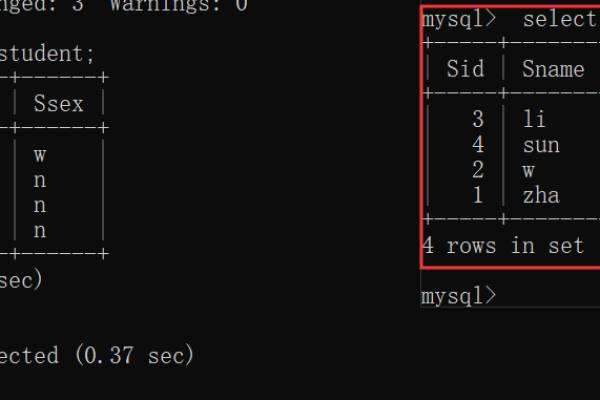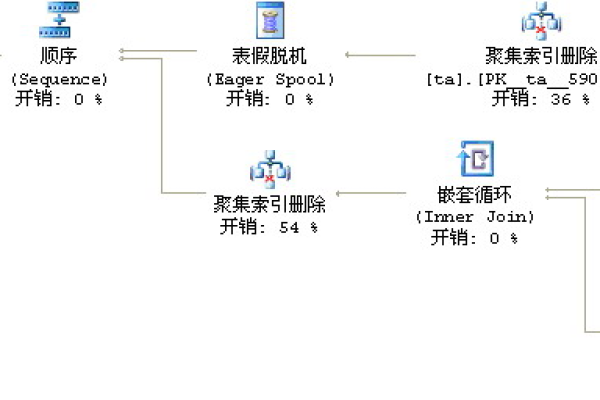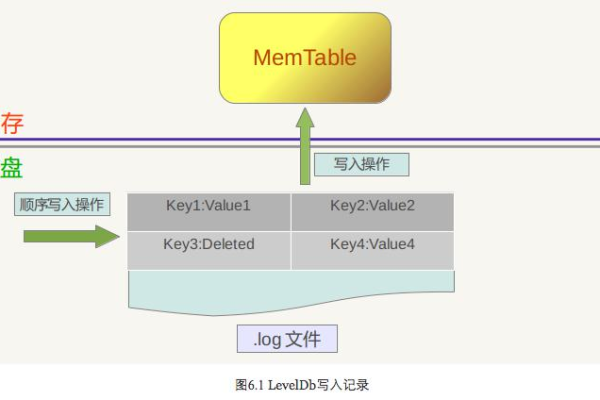存储过程 不返回结果集
- 行业动态
- 2025-02-22
- 6
存储过程是一种在数据库中存储的一组为了完成特定功能而编写的SQL语句集合,它可以接受输入参数、执行一系列操作,并可能返回结果集,在某些情况下,我们可能需要创建不返回结果集的存储过程,这种存储过程通常用于执行数据操纵语言(DML)操作,如INSERT、UPDATE、DELETE等,或者执行一些后台管理任务。
不返回结果集的存储过程的特点:
1、无SELECT语句:这类存储过程不包含任何返回数据的SELECT语句。
2、执行DML操作:主要用于执行INSERT、UPDATE、DELETE等数据操纵操作。
3、事务处理:可以包含事务控制语句,确保操作的原子性。
4、调用方式:通过CALL语句或特定的应用程序接口调用,而不是作为查询执行。
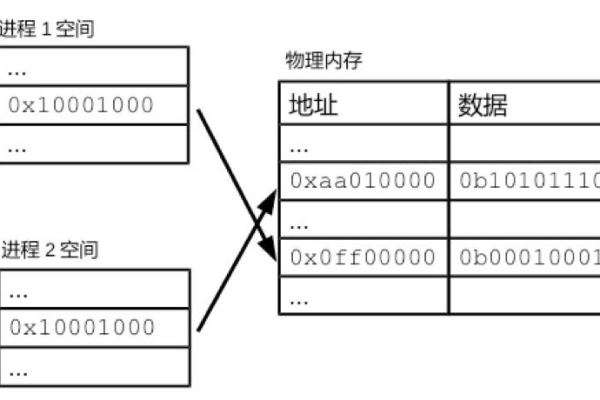
5、性能优化:由于预编译的特性,执行效率通常比直接执行SQL语句更高。
6、安全性:可以限制用户直接访问底层表结构,提高数据安全性。
7、逻辑封装:将复杂的业务逻辑封装在数据库层面,减少应用层的负担。
示例:
以下是一个不返回结果集的存储过程示例,该存储过程用于更新员工的工资信息:

DELIMITER //
CREATE PROCEDURE UpdateEmployeeSalary(
IN emp_id INT,
IN new_salary DECIMAL(10, 2)
)
BEGIN
-开始事务
START TRANSACTION;
-更新员工工资
UPDATE employees
SET salary = new_salary
WHERE employee_id = emp_id;
-提交事务
COMMIT;
END //
DELIMITER ;
在这个示例中,UpdateEmployeeSalary存储过程接受两个输入参数:员工ID (emp_id) 和新的工资 (new_salary),存储过程中首先启动一个事务,然后执行UPDATE语句来更新指定员工的工资,最后提交事务以保存更改,这个存储过程不包含任何SELECT语句,因此不会返回结果集。
相关问答FAQs:
Q1: 如何调用不返回结果集的存储过程?
A1: 可以通过使用CALL语句来调用不返回结果集的存储过程,要调用上面的UpdateEmployeeSalary存储过程,可以使用以下SQL语句:
CALL UpdateEmployeeSalary(123, 5000.00);
这条语句会将ID为123的员工的工资更新为5000.00。
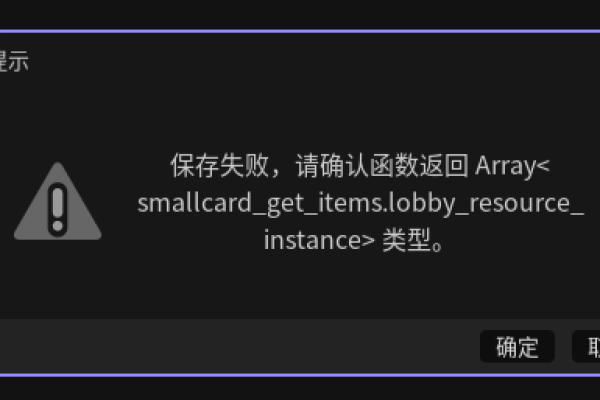
Q2: 如果存储过程中发生错误,应该如何处理?
A2: 在存储过程中,可以使用条件语句和错误处理机制来捕获和处理错误,可以在存储过程中加入TRY…CATCH块(在某些数据库系统中)或使用条件判断来检查操作是否成功,并在出现错误时采取相应的措施,如回滚事务或记录错误日志。
小编有话说:
存储过程是数据库编程中的强大工具,它们不仅能够提高代码的重用性和模块化程度,还能增强数据操作的安全性和性能,不返回结果集的存储过程特别适用于那些需要执行数据操纵操作的场景,如批量更新、数据迁移等,通过合理设计和使用存储过程,可以有效地简化数据库操作,提升系统的整体效率和稳定性。