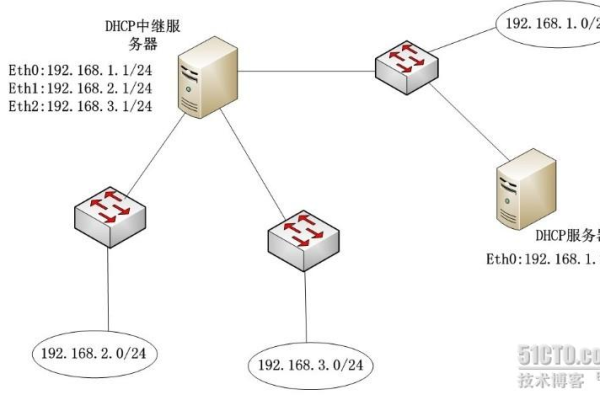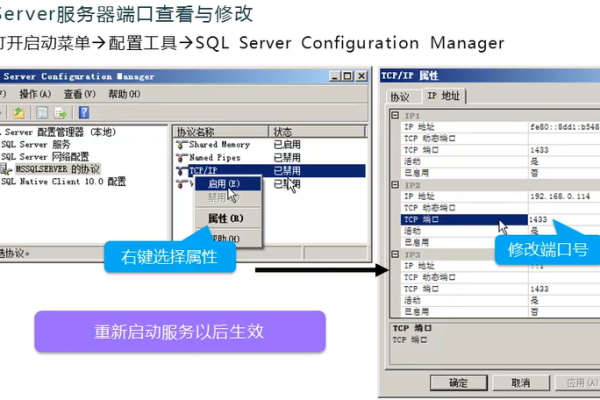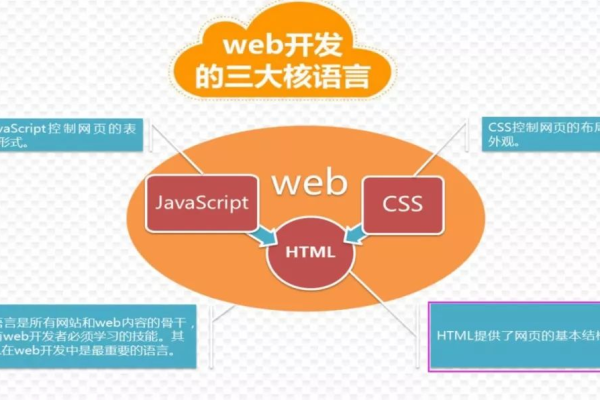c实现 linux du
- 行业动态
- 2025-02-05
- 3
C实现Linux du:该程序通过C语言模拟Linux的du命令,用于查看目录或文件的磁盘使用情况,支持多种选项如-h(以人类可读方式显示)、-s(只显示总大小)等,方便用户了解磁盘空间占用。
在Linux中,du(disk usage)命令用于估算文件和目录的磁盘使用情况,虽然可以使用现有的du命令,但实现一个简化版的du功能可以帮助理解其工作原理,下面是一个用C语言实现简化版du功能的示例代码。
实现步骤
1、获取命令行参数:解析输入的目录路径。
2、递归遍历目录:使用opendir()、readdir()和closedir()函数递归遍历目录结构。
3、计算文件大小:使用stat()系统调用获取文件大小。
4、输出结果:格式化输出每个文件或目录的大小。

示例代码
#include <stdio.h>
#include <stdlib.h>
#include <sys/types.h>
#include <sys/stat.h>
#include <unistd.h>
#include <dirent.h>
#include <string.h>
void print_usage(const char *prog_name) {
fprintf(stderr, "Usage: %s [OPTIONS] DIRECTORY
", prog_name);
fprintf(stderr, "Options:
");
fprintf(stderr, " -h, --human-readable Print sizes in human readable format (e.g., 1K, 234M, 2G).
");
exit(EXIT_FAILURE);
}
long get_file_size(const char *path) {
struct stat st;
if (stat(path, &st) != 0) {
perror("stat");
return -1;
}
return st.st_size;
}
void du_recursive(const char *basePath, const char *path, int level, int human_readable) {
struct dirent *entry;
DIR *dir = opendir(path);
if (!dir) {
perror("opendir");
return;
}
while ((entry = readdir(dir)) != NULL) {
if (strcmp(entry->d_name, ".") == 0 || strcmp(entry->d_name, "..") == 0)
continue;
char newPath[PATH_MAX];
snprintf(newPath, sizeof(newPath), "%s/%s", path, entry->d_name);
struct stat st;
if (stat(newPath, &st) == -1) {
perror("stat");
continue;
}
if (S_ISDIR(st.st_mode)) {
du_recursive(basePath, newPath, level + 1, human_readable);
} else {
long size = get_file_size(newPath);
if (size == -1)
continue;
for (int i = 0; i < level; ++i) printf(" ");
if (human_readable) {
char human_readable_size[20];
snprintf(human_readable_size, sizeof(human_readable_size), "%ld", size);
printf("%s: %s bytes
", newPath + strlen(basePath), human_readable_size);
} else {
printf("%s: %ld bytes
", newPath + strlen(basePath), size);
}
}
}
closedir(dir);
}
int main(int argc, char *argv[]) {
if (argc < 2) {
print_usage(argv[0]);
}
int human_readable = 0;
for (int i = 1; i < argc; ++i) {
if (strcmp(argv[i], "-h") == 0 || strcmp(argv[i], "--human-readable") == 0) {
human_readable = 1;
} else {
const char *path = argv[i];
du_recursive(path, path, 0, human_readable);
}
}
return 0;
}
代码说明
1、命令行参数解析:通过检查命令行参数来确定是否启用人类可读格式,并获取目标目录路径。
2、递归遍历目录:使用opendir()打开目录,readdir()读取目录项,并递归处理子目录。
3、文件大小计算:使用stat()系统调用获取文件大小,如果文件是目录,则递归调用自身;如果是文件,则打印文件大小。
4、输出结果:根据human_readable标志决定是否以人类可读格式输出文件大小。

FAQs
Q1: 如何编译这个程序?
A1: 使用以下命令编译:
gcc -o mydu mydu.c
然后运行:
./mydu /path/to/directory
Q2: 这个程序与系统自带的du命令有什么不同?

A2: 这个简化版的du程序只实现了基本功能,没有考虑符号链接、硬链接等复杂情况,也没有实现所有选项(如--max-depth),它不包含错误处理机制,例如跳过无法访问的文件或目录。
小编有话说
通过实现一个简化版的du命令,可以更好地理解Linux系统中文件系统的结构以及如何递归遍历目录和计算文件大小,这种实践有助于加深对系统编程的理解,并为进一步学习更复杂的系统工具打下基础。