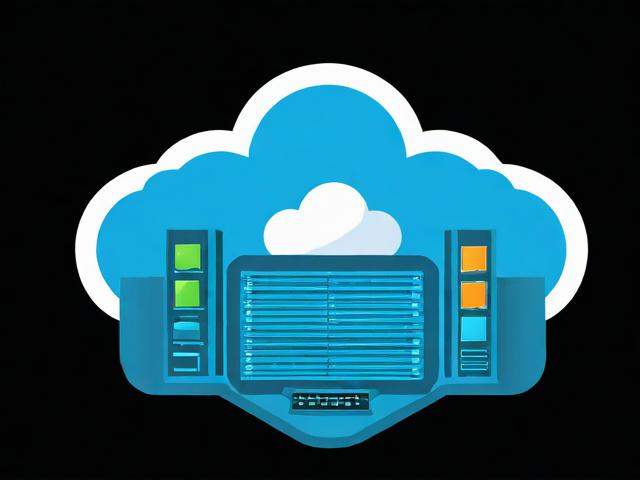如何利用电脑实现电话的拨打和接听?
- 行业动态
- 2024-08-24
- 9
在当今的数字时代,电脑不仅仅是我们工作和娱乐的工具,它们还承担起了通信的重任,使用电脑拨打和接听电话已经变得非常普遍,这主要得益于VoIP(Voice over Internet Protocol)技术,通过这项技术,声音数据被转换成数字信号,通过网络传输,从而实现远距离的语音通信,下面将详细介绍如何使用电脑进行电话通话,包括必要的硬件设备、软件应用以及操作步骤。
必要硬件设备
要使用电脑拨打电话,首先需要确保你的电脑具备以下硬件设备:
麦克风:用于捕捉你的声音。
摄像头:虽然不是必须的,但如果你想进行视频通话,摄像头就显得很重要了。
扬声器或耳机:用于播放对方的声音。
网络连接:稳定的互联网连接是保证通话质量的关键。
软件应用
你需要选择一个合适的软件应用来完成通话,市场上有许多VoIP服务提供商,如Skype、Zoom、Google Meet、WhatsApp等,它们都提供了从电脑拨打电话的功能,这些应用通常分为两类:预装软件和第三方软件。
预装软件:一些操作系统,如Windows,可能会预装Skype等通讯软件。
第三方软件:用户可以根据个人偏好和需求下载并安装其他通讯软件。
操作步骤

以Skype为例,以下是使用电脑进行电话通话的基本步骤:
1、安装Skype:访问Skype官网下载并安装Skype应用。
2、创建账户:启动Skype后创建一个新账户,或者使用现有的Microsoft账户登录。
3、添加联系人:可以通过搜索Skype用户名、电子邮件地址或电话号码来添加联系人。
4、拨打电话:在联系人列表中选择你想要通话的人,点击“拨打”按钮开始语音或视频通话。
5、接听电话:当有人呼叫你时,你会收到通知,可以选择接受或拒绝通话。
通话质量优化
为了确保通话质量,你可以采取以下措施:

使用有线网络连接代替无线连接,以减少延迟和掉线的可能性。
关闭不必要的后台应用程序,以免它们占用带宽。
确保你的麦克风和扬声器/耳机工作正常,并根据需要调整音量。
安全性考虑
在使用VoIP服务时,还应考虑到通话的安全性,为此,你可以:
定期更新软件以修补安全破绽。
使用强密码并启用双因素认证。
避免在公共WiFi网络上进行敏感通话。

相关问答FAQs
Q1: 我可以使用电脑打国际长途电话吗?
A1: 是的,你可以使用VoIP服务如Skype从电脑打国际长途电话,这种方式通常比传统的电话服务费用更低,有时甚至是免费的。
Q2: 我是否需要为电脑上的电话通话付费?
A2: 这取决于你使用的VoIP服务,有些服务如Skype到Skype的通话是免费的,而打到普通电话(即所谓的"outbound calls")可能需要付费,每个服务提供商都有自己的费率,建议在使用前了解清楚。
通过上述介绍,我们可以看到使用电脑拨打和接听电话不仅方便而且高效,随着技术的不断进步,我们可以预见未来这一领域还会有更多的创新和发展。