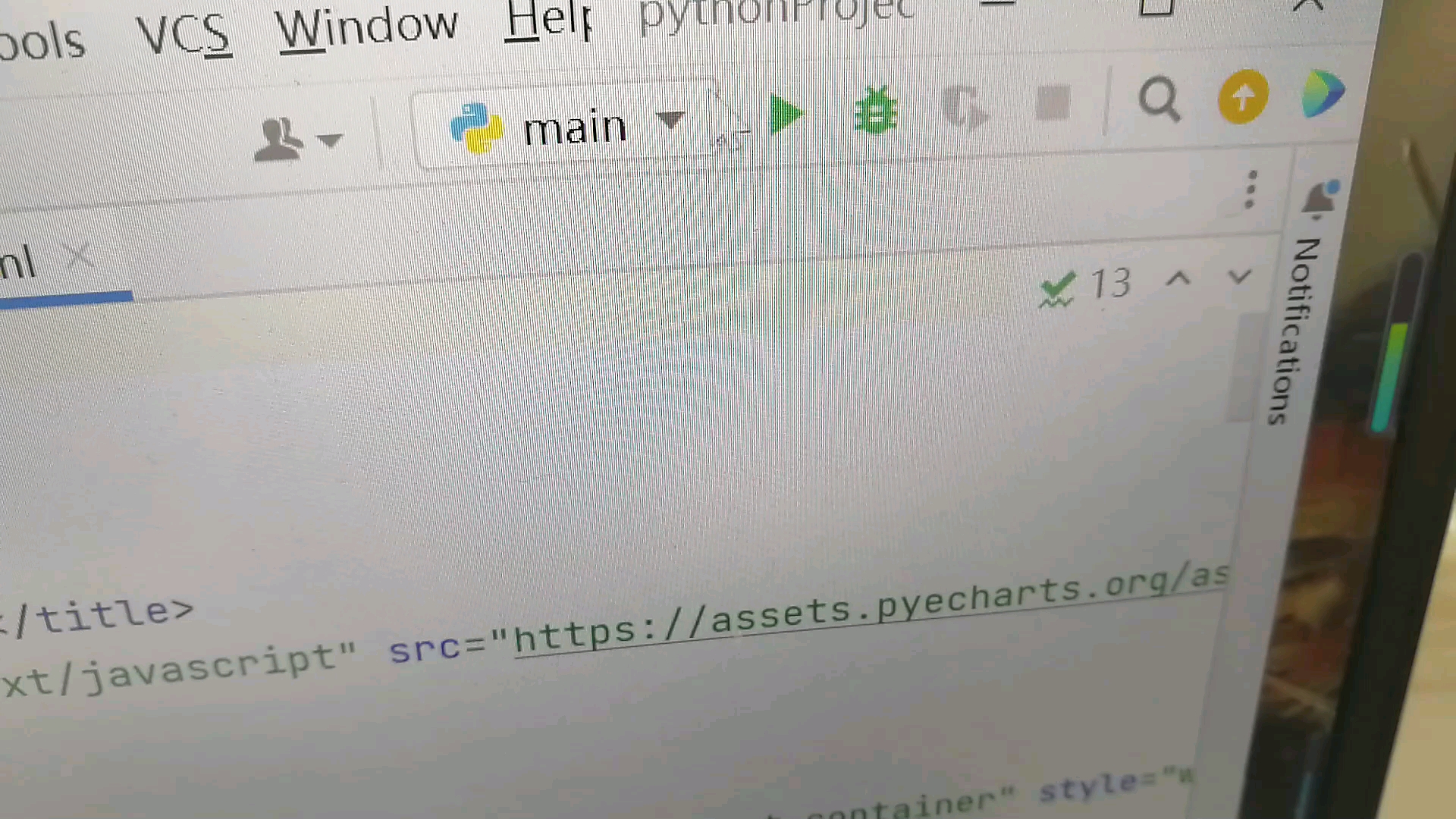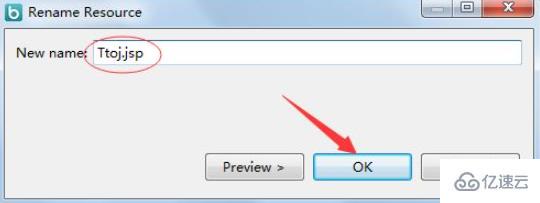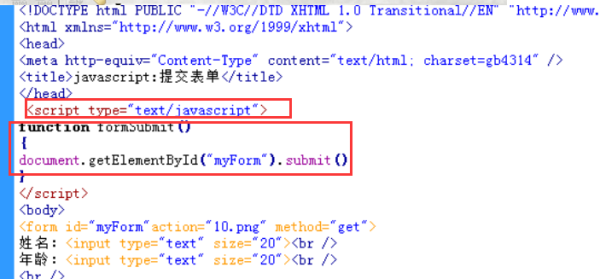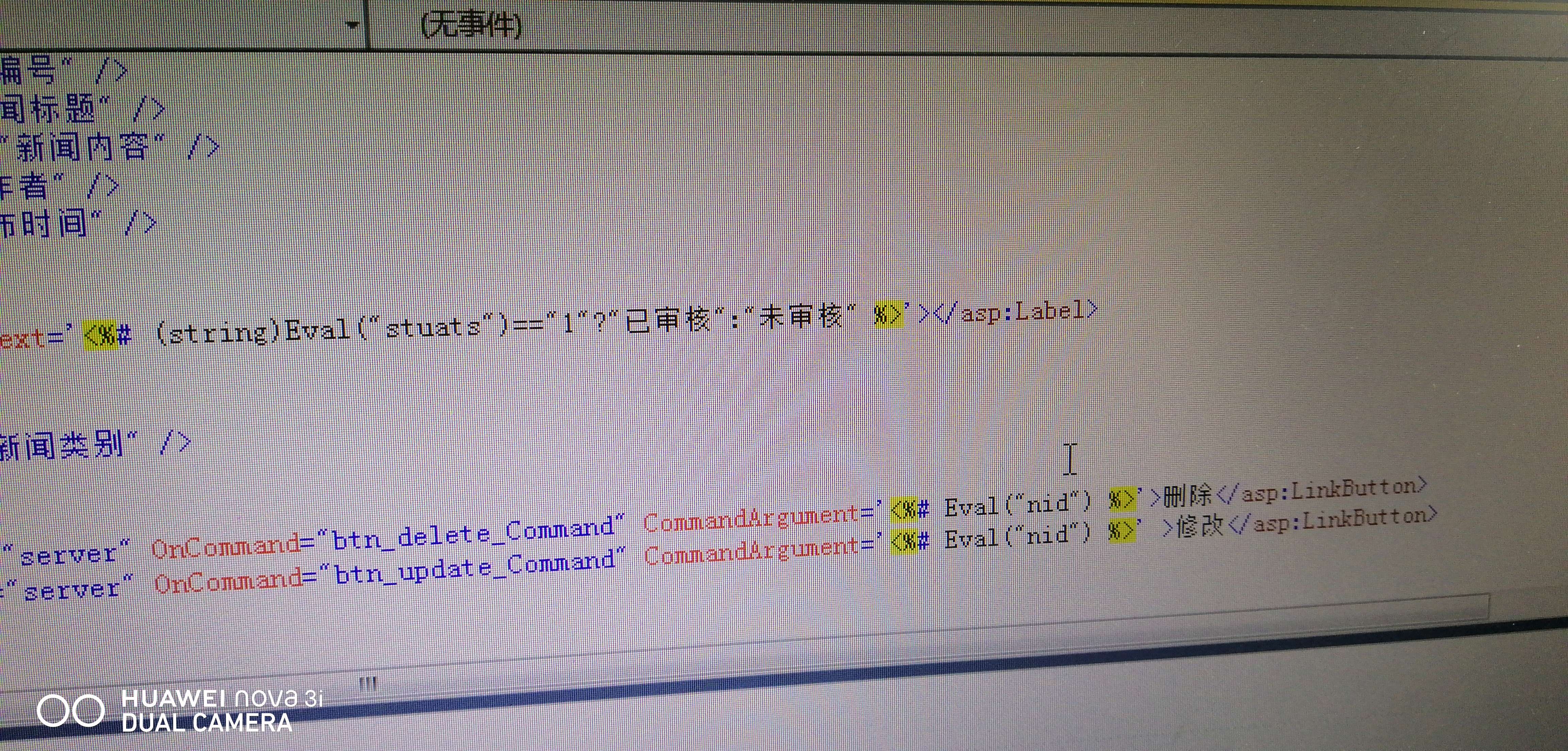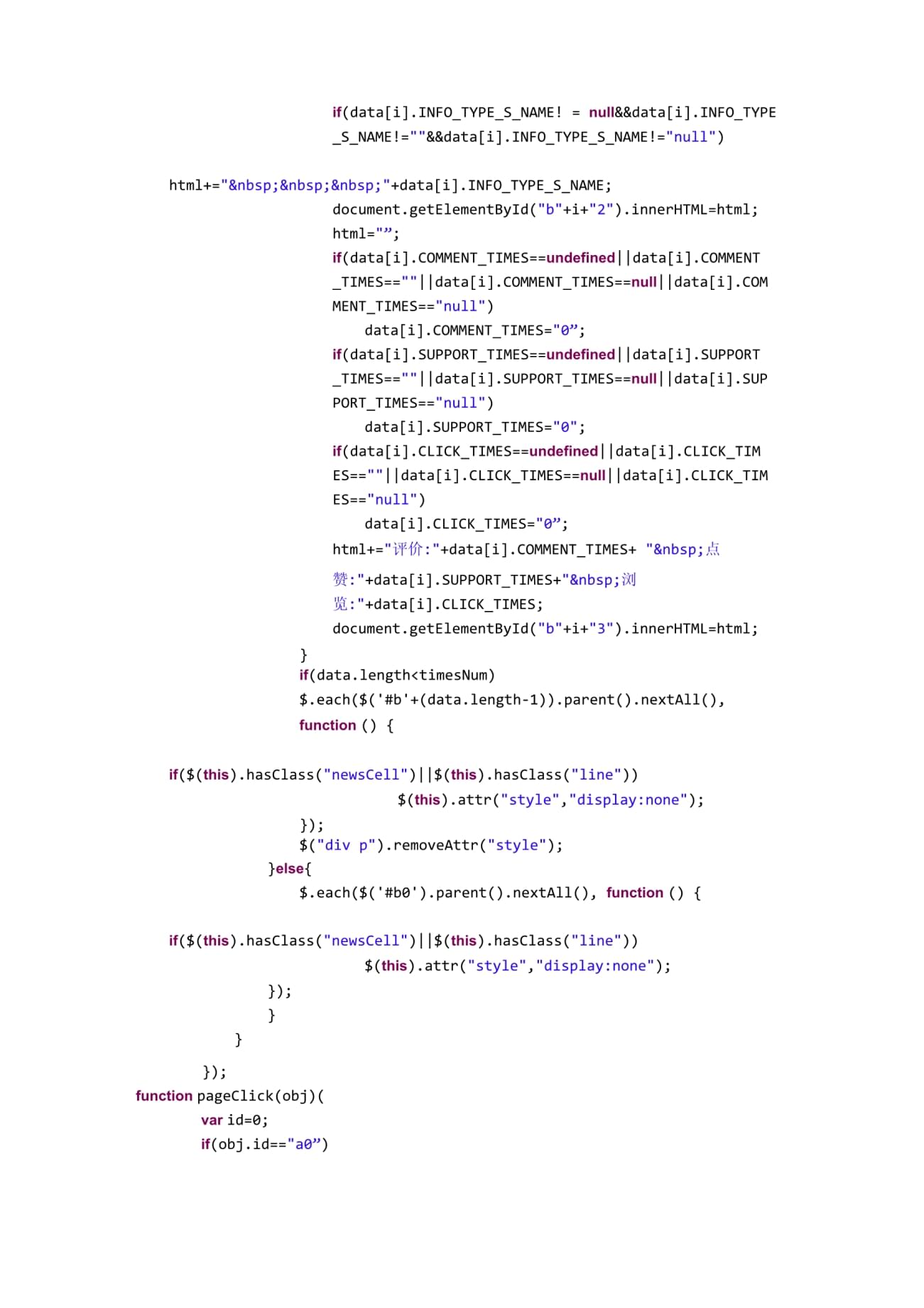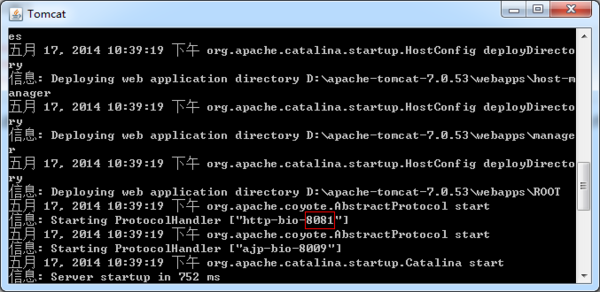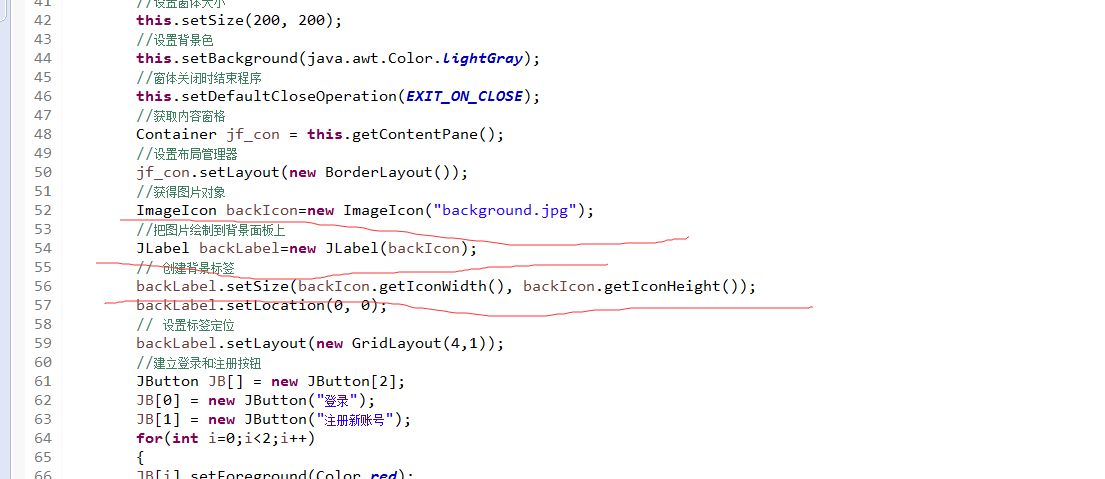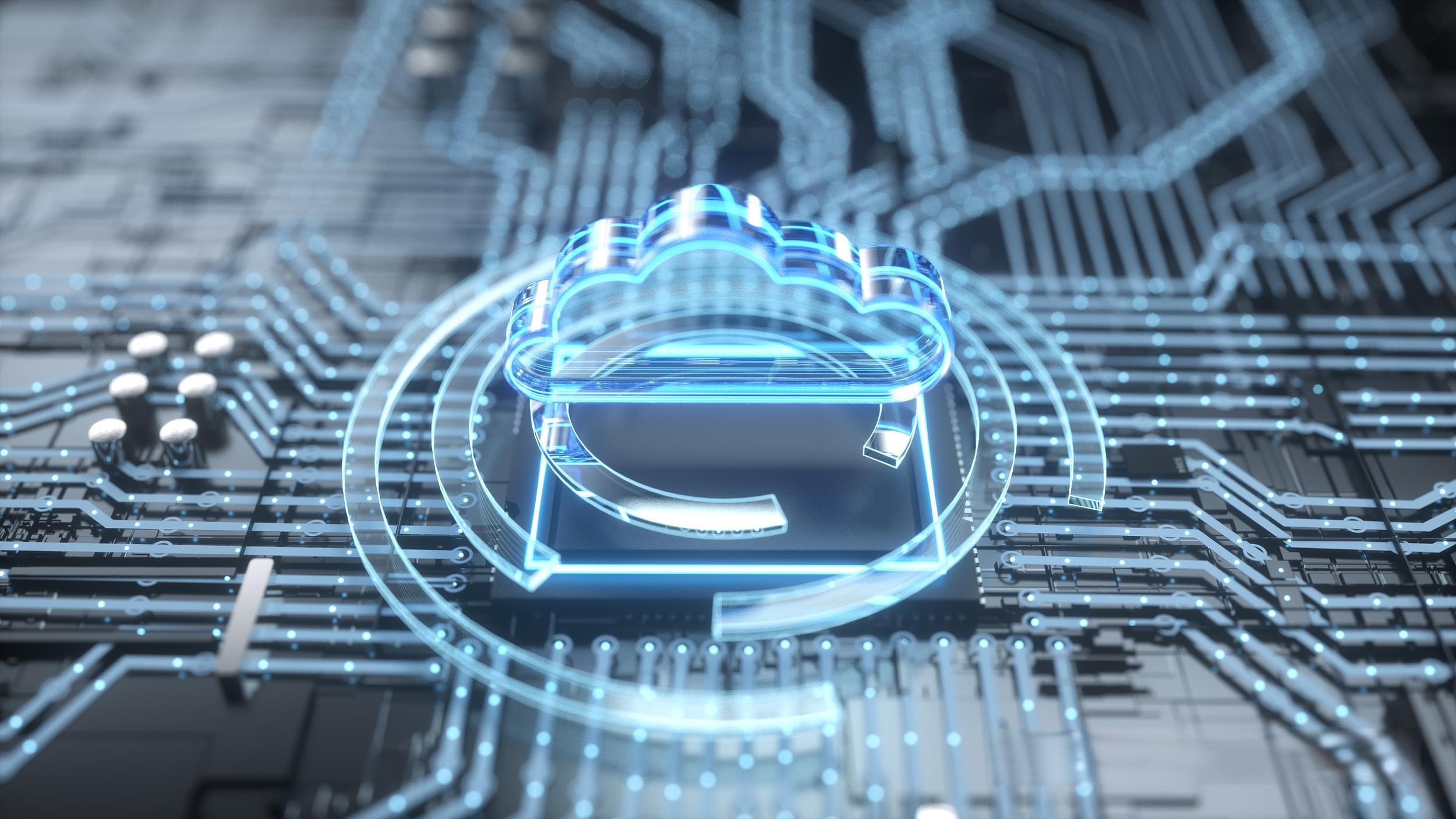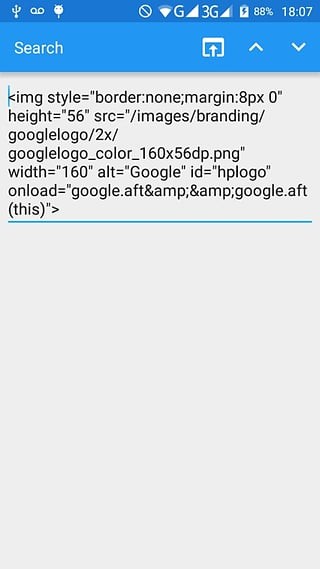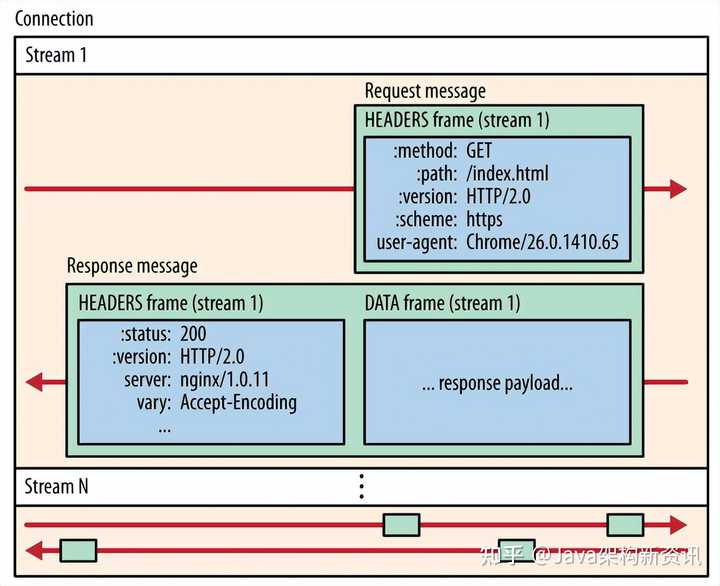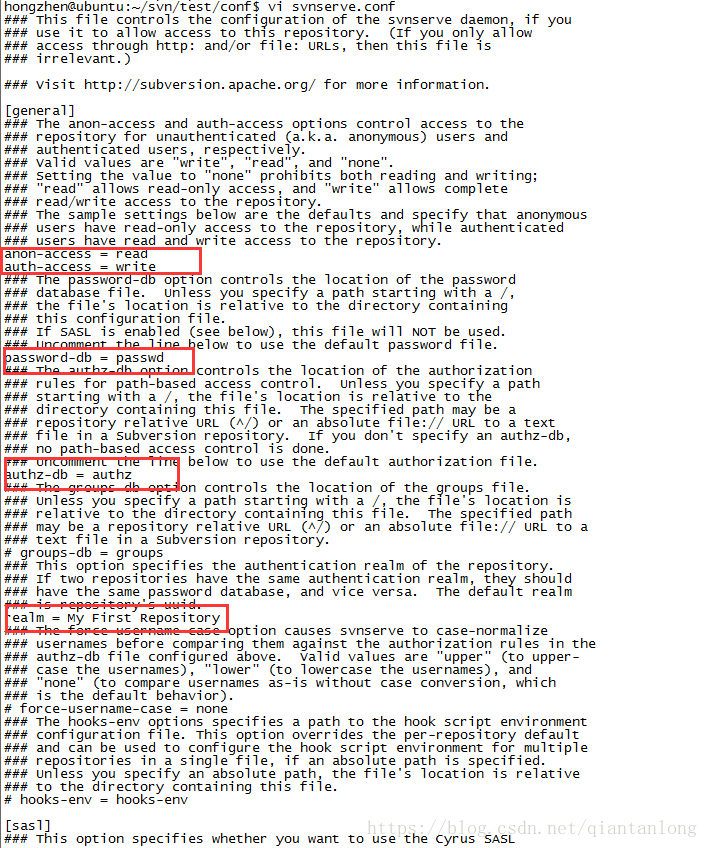上一篇
如何在C语言中引用HTML5?
- 前端开发
- 2025-06-14
- 2555
在C语言中无法直接引用HTML5,但可通过以下方式间接交互:1. 编写CGI程序处理HTTP请求并输出HTML5内容;2. 使用WebAssembly将C代码编译为.wasm模块,在浏览器中与HTML5元素交互;3. 通过嵌入式Web服务器库(如libmicrohttpd)动态生成HTML5响应。
在C语言中直接“引用”HTML5并非字面意义上的包含或链接,因为C是系统级编程语言,而HTML5是标记语言,两者运行环境不同,但可以通过特定技术实现交互或生成HTML5内容,以下是几种实用方法:
CGI编程:动态生成HTML5
通过通用网关接口(CGI),C程序可生成动态HTML5页面响应HTTP请求:
#include <stdio.h>
int main() {
// 设置HTTP响应头
printf("Content-Type: text/html; charset=utf-8rnrn");
// 输出HTML5内容
printf("<!DOCTYPE html>n");
printf("<html>n");
printf("<head><title>C生成HTML5</title></head>n");
printf("<body>n");
printf("<h1>来自C程序的HTML5</h1>n");
printf("<canvas id='myCanvas' width='200' height='100'></canvas>n");
printf("<script>document.getElementById('myCanvas').getContext('2d').fillText('Hello HTML5!', 50, 50);</script>n");
printf("</body>n");
printf("</html>n");
return 0;
}
部署步骤:
- 编译C程序:
gcc -o page.cgi page.c - 将可执行文件放入Web服务器CGI目录(如Apache的
cgi-bin) - 通过URL访问:
http://yoursite.com/cgi-bin/page.cgi
嵌入式Web服务器:直接响应请求
使用C库(如libmicrohttpd)创建轻量级Web服务器,直接处理HTML5:
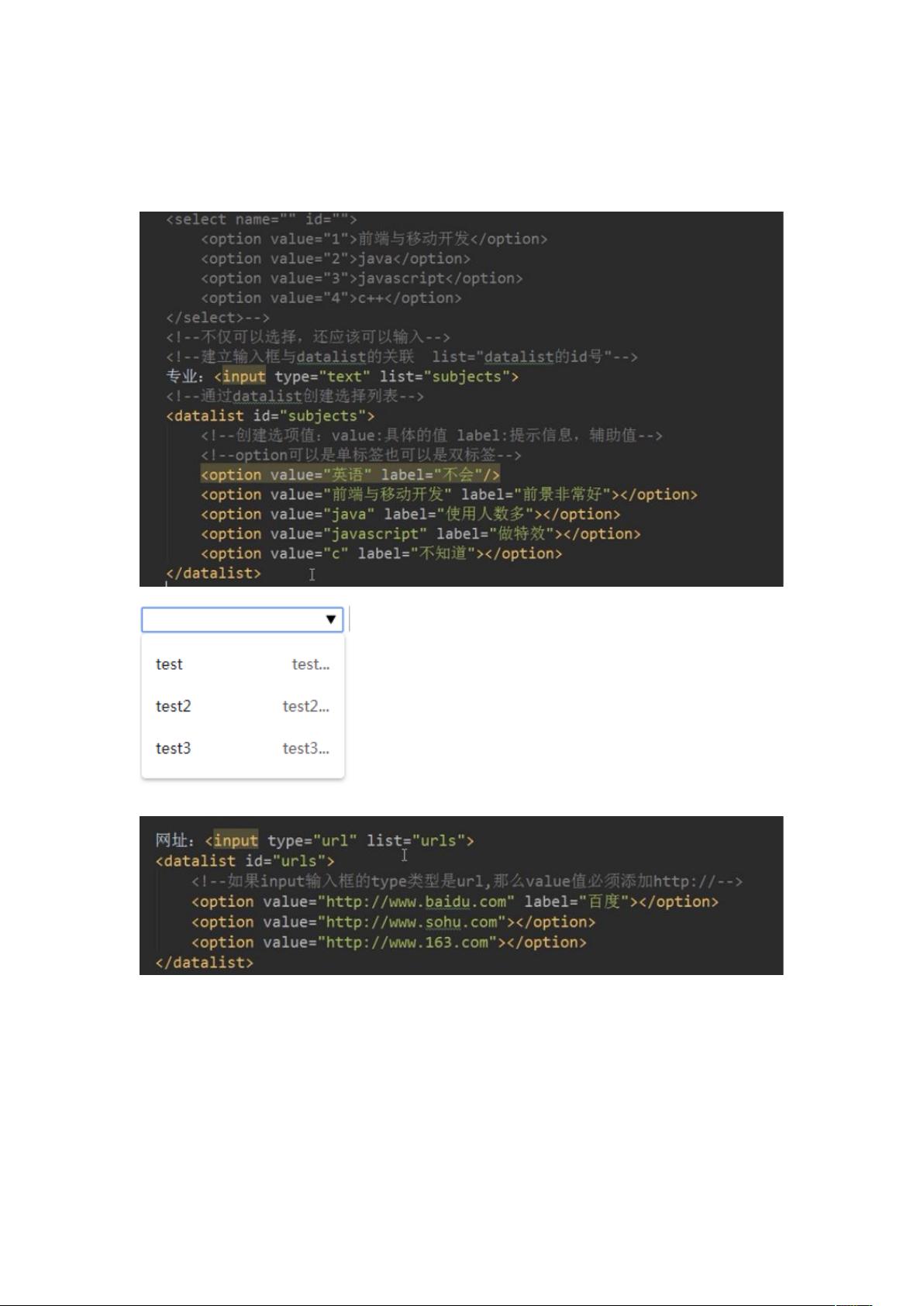
#include <microhttpd.h>
#include <string.h>
#define HTML_CONTENT "<!DOCTYPE html><html><body><h1>嵌入式HTML5</h1></body></html>"
int request_handler(void *cls, struct MHD_Connection *connection) {
const char *page = HTML_CONTENT;
struct MHD_Response *response = MHD_create_response_from_buffer(
strlen(page), (void*)page, MHD_RESPMEM_PERSISTENT
);
int ret = MHD_queue_response(connection, MHD_HTTP_OK, response);
MHD_destroy_response(response);
return ret;
}
int main() {
struct MHD_Daemon *daemon = MHD_start_daemon(
MHD_USE_AUTO, 8080, NULL, NULL, &request_handler, NULL, MHD_OPTION_END
);
if (!daemon) return 1;
getchar(); // 按回车键停止服务器
MHD_stop_daemon(daemon);
return 0;
}
解析/操作HTML5文档
使用C语言解析HTML5文档(如数据提取):
-
Gumbo Parser(Google开源库):
#include "gumbo.h" void parse_html(const char* html) { GumboOutput* output = gumbo_parse(html); // 遍历DOM树... gumbo_destroy_output(&kGumboDefaultOptions, output); } -
应用场景:爬虫、自动化测试工具。
混合开发:C与JavaScript交互
通过WebAssembly(Wasm)在浏览器中运行C代码:
- 编译C为Wasm模块(使用Emscripten):
emcc -o page.html program.c -s WASM=1
- 在HTML5中调用C函数:
<script> Module.onRuntimeInitialized = () => { Module.ccall('c_function', 'number', ['string'], ['Hello HTML5!']); }; </script>
静态嵌入:硬编码HTML5字符串
适用于简单场景(如设备配置页面):
const char *html5_page =
"<!DOCTYPE html>"
"<html>"
"<head><meta charset='UTF-8'></head>"
"<body>"
"<video controls><source src='demo.mp4' type='video/mp4'></video>"
"</body></html>";
关键注意事项
- 安全风险:CGI程序需严格验证输入,防止注入攻击
- 性能优化:频繁生成动态内容时,考虑缓存机制
- 跨平台兼容:WebAssembly需浏览器支持(现代浏览器均兼容)规范**:生成的HTML5必须符合W3C标准,使用
<!DOCTYPE html>声明
适用场景建议
| 方法 | 最佳场景 | 性能 | 复杂度 |
|---|---|---|---|
| CGI | 传统服务器动态页面 | 中 | 低 |
| 嵌入式服务器 | 物联网设备/轻量级服务 | 高 | 中 |
| WebAssembly | 浏览器端高性能计算 | 极高 | 高 |
| HTML解析器 | 数据分析/爬虫 | 取决于数据量 | 中 |
权威引用:
- CGI规范:RFC 3875 (https://tools.ietf.org/html/rfc3875)
- Gumbo Parser:GitHub官方仓库 (https://github.com/google/gumbo-parser)
- WebAssembly标准:W3C推荐 (https://www.w3.org/TR/wasm-core-1/)
- libmicrohttpd文档:GNU官网 (https://www.gnu.org/software/libmicrohttpd/)
通过上述方法,C语言可在后端生成、服务或解析HTML5内容,满足从嵌入式系统到Web应用的多样化需求,实际选择需结合项目规模、性能要求及团队技术栈。