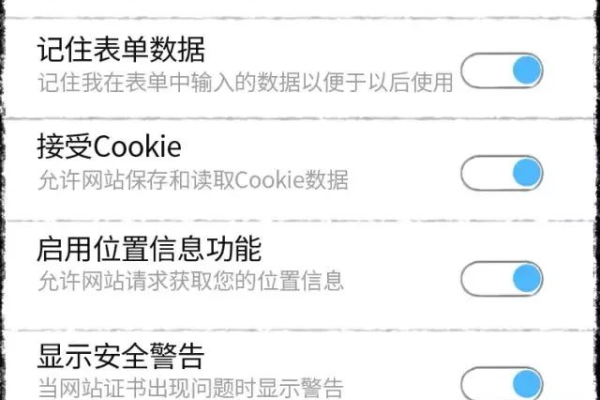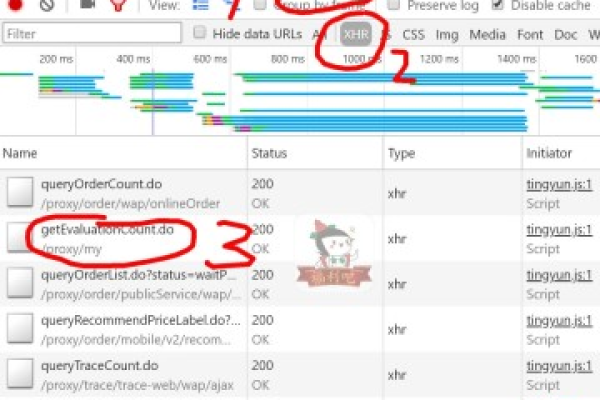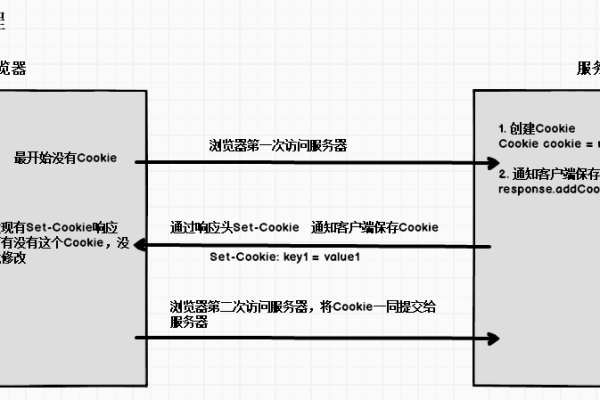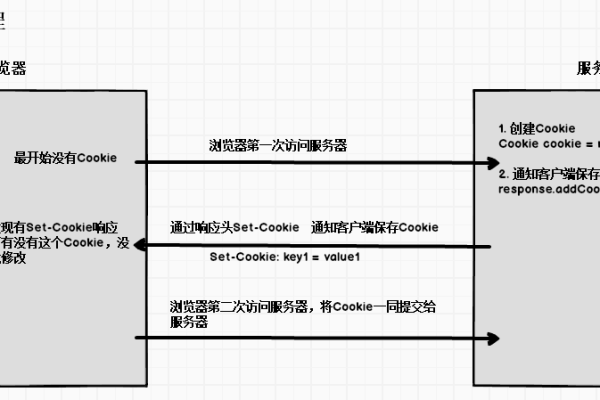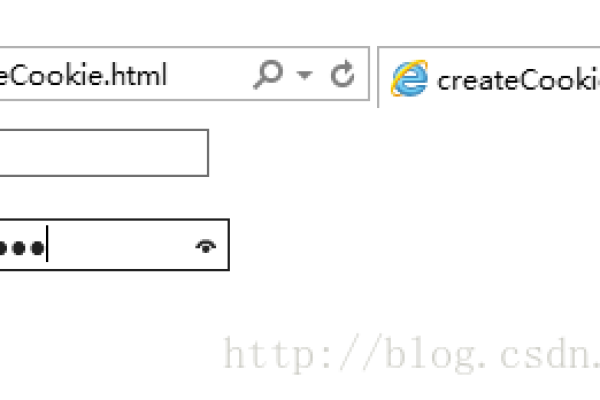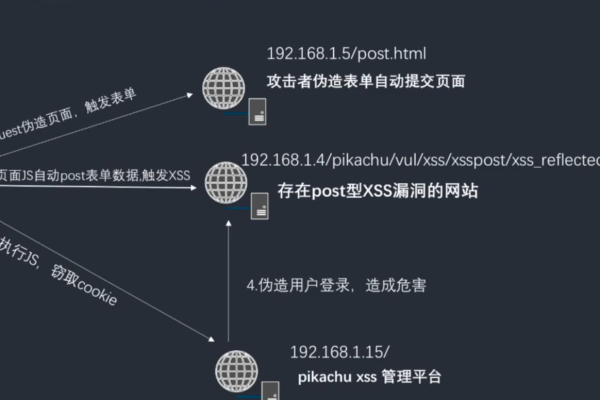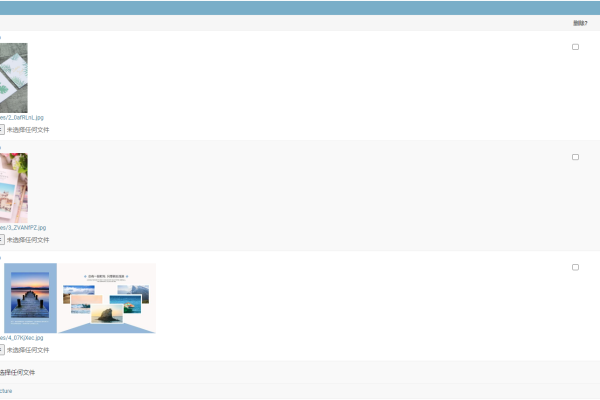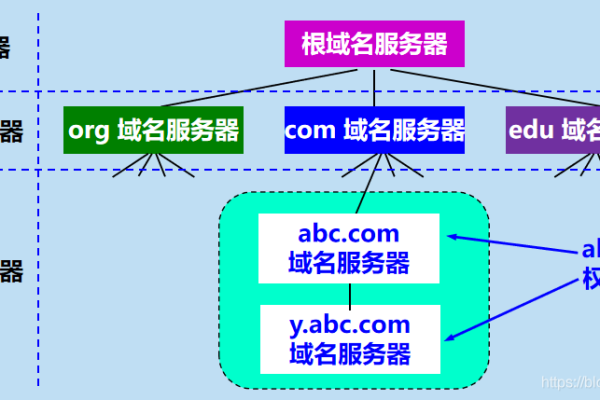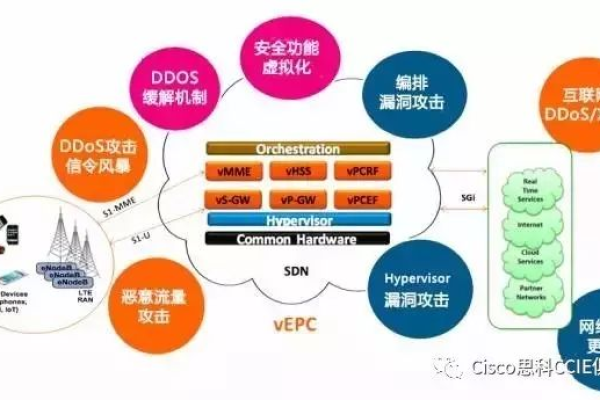如何在单个Cookie中高效存储和检索多个值?
- 行业动态
- 2025-01-26
- 2073
Cookie 存储多个值可通过创建多个 Cookie 对象或使用 JSON 对象等方式实现,在 Java 中可用 HttpServletResponse 的 addCookie 方法添加多个 Cookie,在 JavaScript 中可将 JSON 对象转为字符串存储。
在Web开发中,Cookie是一种用于在客户端存储少量数据的技术,虽然单个Cookie通常只能存储一个键值对,但通过一些技巧,我们可以在同一个Cookie中存储多个值,以下是几种常见的方法:
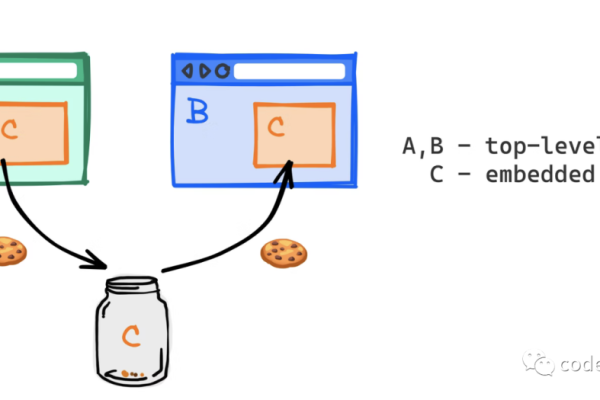
1、使用分隔符:可以使用特定的分隔符(如逗号、分号、竖线等)将多个值连接在一起,然后存储在Cookie的value中,在读取Cookie时,再根据分隔符将值分割出来,可以将“userId=828”和“userName=hulk”两个键值对用分号隔开,存储为“userId=828; userName=hulk”,在JavaScript中,可以使用split()方法将值分割成数组。
2、使用JSON格式:可以将多个值封装成一个JSON对象,然后将该对象转换为字符串存储在Cookie的value中,在读取Cookie时,再将字符串解析为JSON对象,这种方法不仅简洁,而且便于数据的读取和解析,可以创建一个包含多个键值对的JSON对象{ "theme": "dark", "fontSize": "16px", "language": "en" },然后将其转换为字符串并存储到Cookie中,在读取时,可以使用JSON.parse()方法将字符串解析为JSON对象。
3、使用子Cookie:可以将多个值存储在同一个Cookie中的不同子Cookie中,每个子Cookie都有自己的名称和值,在读取Cookie时,可以根据子Cookie的名称获取对应的值,这种方法需要使用正则表达式来匹配子Cookie的名称并获取其值。
以下是一个简单的示例代码,展示了如何在JavaScript中使用JSON格式将多个值存储到Cookie中,并在需要时读取和解析这些值:
<!DOCTYPE html>
<html lang="en">
<head>
<meta charset="UTF-8">
<title>Cookie Storage Example</title>
</head>
<body>
<h1>Cookie Storage Example</h1>
<button onclick="setCookie()">Set Cookie</button>
<button onclick="getCookie()">Get Cookie</button>
<button onclick="deleteCookie()">Delete Cookie</button>
<script>
function setCookie() {
let userPreferences = {
theme: "dark",
fontSize: "16px",
language: "en"
};
let userPreferencesString = JSON.stringify(userPreferences);
document.cookie = "userPreferences=" + userPreferencesString + "; path=/";
}
function getCookie() {
let nameEQ = "userPreferences=";
let ca = document.cookie.split(';');
for(let i = 0; i < ca.length; i++) {
let c = ca[i];
while (c.charAt(0) == ' ') c = c.substring(1, c.length);
if (c.indexOf(nameEQ) == 0) return c.substring(nameEQ.length, c.length);
}
return null;
}
function deleteCookie() {
document.cookie = "userPreferences=; Max-Age=-99999999;";
}
function displayCookieValue() {
let cookieValue = getCookie();
if (cookieValue) {
let userPreferences = JSON.parse(cookieValue);
console.log(userPreferences);
} else {
console.log("Cookie not found");
}
}
</script>
</body>
</html>在这个示例中,我们创建了一个包含三个键值对的JSON对象,并将其存储到名为“userPreferences”的Cookie中,我们提供了三个按钮,分别用于设置Cookie、获取Cookie和删除Cookie,当点击“Get Cookie”按钮时,会读取并解析Cookie中的值,并将其显示在控制台中。
FAQs
Q1:Cookie存储多个值有哪些常见方法?
A1:常见的方法包括使用分隔符、JSON格式和子Cookie,分隔符方法通过特定字符(如逗号、分号等)连接多个键值对;JSON格式则是将多个值封装为JSON对象后转为字符串存储;子Cookie则是将多个值存储在同一Cookie的不同子项中,通过正则表达式匹配获取。
Q2:如何在JavaScript中使用JSON格式存储和读取Cookie中的多个值?
A2:在JavaScript中,可以通过JSON.stringify()方法将包含多个键值对的JSON对象转换为字符串,然后存储到Cookie中,读取时,使用JSON.parse()方法将字符串解析回JSON对象,创建一个包含用户偏好设置的JSON对象,将其转换为字符串存储到Cookie中,读取时再解析为对象以便使用。
本站发布或转载的文章及图片均来自网络,其原创性以及文中表达的观点和判断不代表本站,有问题联系侵删!
本文链接:http://www.xixizhuji.com/fuzhu/400367.html