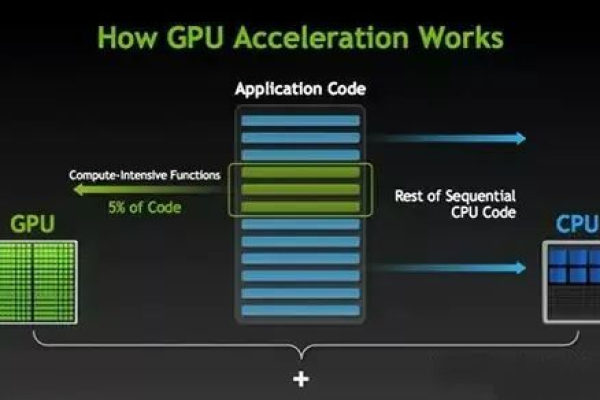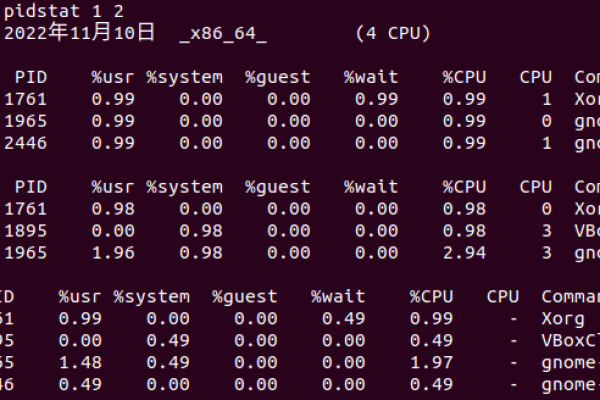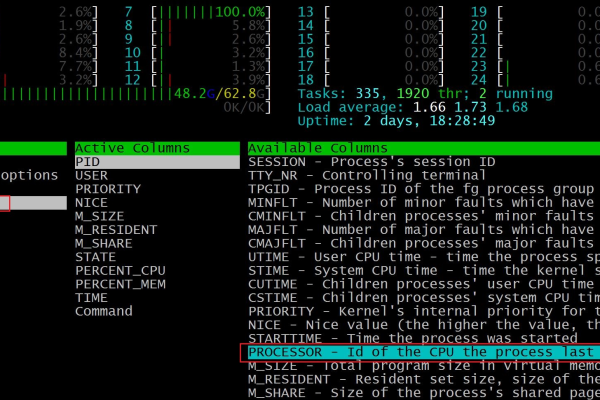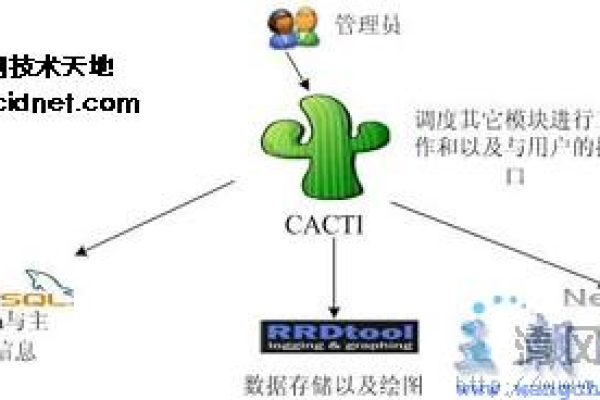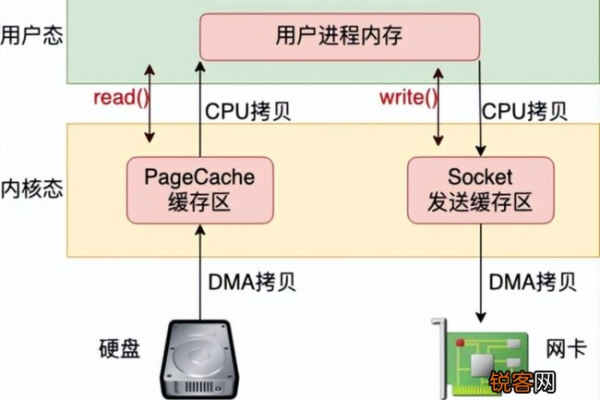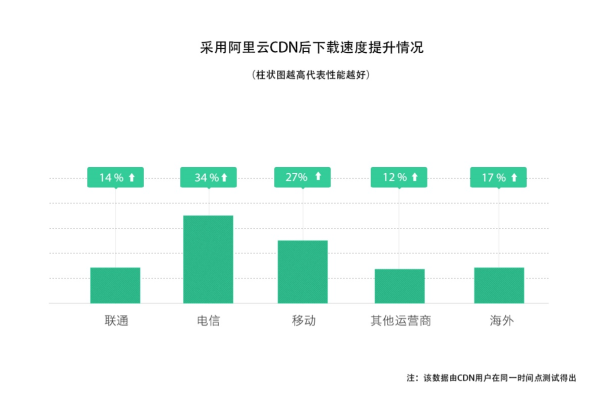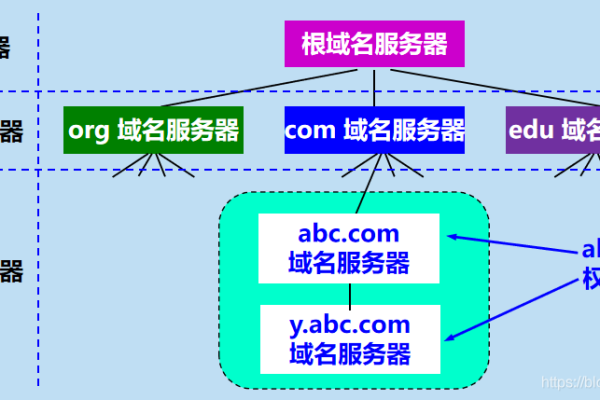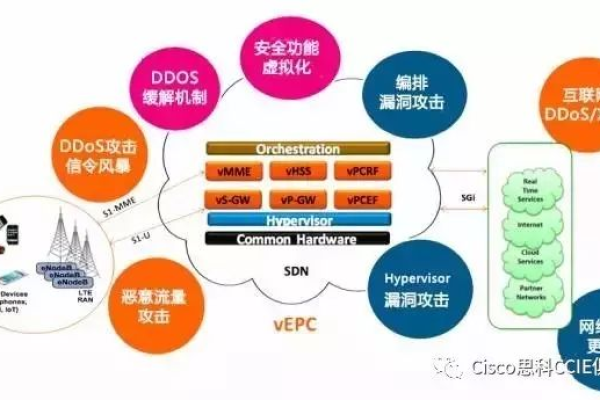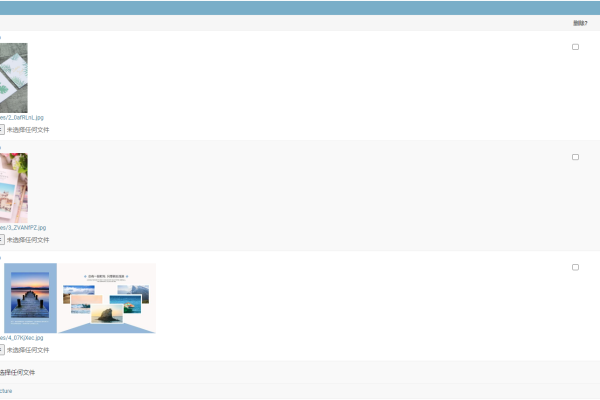如何在Linux系统中优化和调整CPU速度?
- 行业动态
- 2025-01-25
- 2531
### Linux CPU Speed: Understanding and Monitoring,,In the Linux operating system, understanding and monitoring CPU speed is crucial for optimizing system performance and ensuring efficient resource utilization. This article delves into the intricacies of CPU speed in Linux, exploring various methods to obtain and interpret this vital information.,,**1. Introduction to CPU Speed in Linux**,,CPU speed, typically measured in GHz (gigahertz), refers to the number of cycles a CPU can execute per second. Higher clock speeds generally indicate faster processing capabilities. In Linux, there are several ways to check the CPU speed, each providing different levels of detail and utility.,,**2. Methods to Check CPU Speed in Linux**,,**Using /proc/cpuinfo:**, The /proc/cpuinfo file is a virtual file in the Linux filesystem that provides detailed information about the CPU. By using commands like cat /proc/cpuinfo | grep MHz, users can quickly find the current CPU speed in megahertz (MHz).,,**Using lscpu Command:**, The lscpu command displays detailed information about the CPU architecture, including the CPU frequency. This command is part of the util-linux package and provides a comprehensive overview of the CPU’s capabilities and current speed.,,**Using inxi Script:**, The inxi script is a powerful tool that can print detailed hardware information, including the processor’s details. By running sudo inxi -C, users can get a detailed report on their CPU, which includes the current speed.,,**Using hwinfo Command:**, The hwinfo command displays detailed information about all hardware units in the system, including the CPU. By using options like --cpu, users can specifically target the CPU information, which includes the speed.,,**3. Understanding CPU Speed Metrics**,,While the nominal speed of a CPU is important, it’s also essential to understand other metrics that can affect performance, such as:,,**Clock Speed:**, The base frequency at which the CPU operates, usually expressed in GHz.,,**BogoMIPS:**, A measure of the number of millions of instructions per second (MIPS) that a CPU can execute. This value is calculated based on the CPU’s clock speed and architecture.,,**Core Count:**, The number of physical cores in the CPU, which can significantly impact multitasking and parallel processing capabilities.,,**Threads Per Core:**, The number of threads that each core can handle simultaneously, which is especially relevant for modern CPUs with hyper-threading technology.,,**4. Practical Applications and Considerations**,,Understanding and monitoring CPU speed in Linux can help in various scenarios, such as:,,**Performance Tuning:**, Identifying bottlenecks and optimizing system configurations for better performance.,,**Resource Allocation:**, Ensuring that critical processes receive adequate CPU resources.,,**Fault Diagnosis:**, Troubleshooting performance issues by identifying slow or malfunctioning CPUs.,,In conclusion, CPU speed is a fundamental aspect of system performance in Linux. By utilizing the various methods and tools available, users can effectively monitor and optimize their CPU usage, leading to a more efficient and responsive system.
在 Linux 系统中,cpuspeed 命令是一个用于控制 CPU 频率和功耗的工具,以下是关于cpuspeed 命令的详细内容:
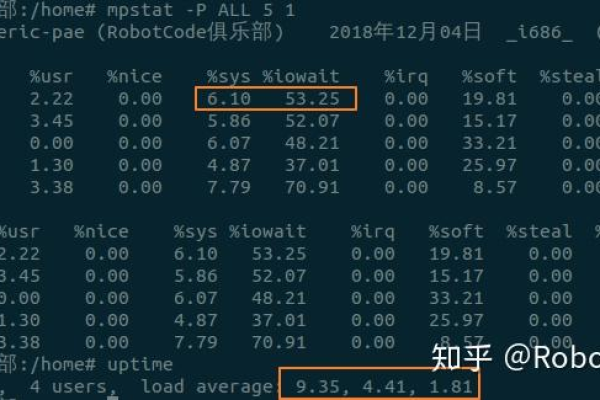
1、安装:
在大多数 Linux 发行版中,cpuspeed 命令已经默认安装,如果没有安装,可以使用相应的软件包管理工具进行安装,对于 Debian/Ubuntu 系统,可以使用以下命令安装:
sudo apt-get install cpuspeed对于 CentOS/RHEL 系统,可以使用以下命令安装:
sudo yum install cpuspeed2、启动和停止服务:
cpuspeed 服务会自动在系统启动时启动,但如果需要手动启动或停止,可以使用以下命令:
sudo systemctl start cpuspeed # 启动 cpuspeed 服务
sudo systemctl stop cpuspeed # 停止 cpuspeed 服务3、配置文件:
cpuspeed 的配置文件通常位于/etc/sysconfig/cpuspeed,可以通过编辑这个文件来配置cpuspeed 的行为,可以修改GOVERNOR 参数来指定 CPU 的调度策略,常见的调度策略有ondemand(根据 CPU 负载动态调整频率)、powersave(降低 CPU 频率以节省功耗)和performance(始终以最高频率运行 CPU)等,还可以修改FREQ_MIN 参数来指定 CPU 降频的阈值,默认值为 20(表示当 CPU 使用率低于 20% 时降频)。
4、常用命令选项:
-d 或--daemon:以后台守护进程的方式运行cpuspeed。
-k 或--kernel:使用内核控制机制来调整 CPU 频率。
-m 或--manual:手动设置 CPU 频率。
-M 或--monitor:监控 CPU 频率的变化。
-r 或--run:仅运行一次cpuspeed 而不启动守护进程。
5、设置 CPU 频率和性能:
可以使用cpuspeed -m [频率选项] 来设置 CPU 频率,其中频率选项可以是auto(自动调整 CPU 频率)、maximum(将 CPU 频率设置为最高)、minimum(将 CPU 频率设置为最低)或自定义频率值(手动设置 CPU 频率为指定的值)。
6、监控 CPU 频率变化:
使用cpuspeed -M 命令,cpuspeed 将会实时显示 CPU 频率的变化情况。
7、注意事项:
在使用cpuspeed 命令时,需要具有 root 权限或者使用sudo 来执行命令。
错误的配置可能会导致系统性能下降或不稳定,建议在修改配置文件之前备份原始配置文件,以便在需要时进行恢复。
以下是两个关于cpuspeed 的常见问题及解答:
1、问题:如何查看当前的 CPU 频率?
解答:可以使用以下命令查看当前 CPU 的工作频率:
cat /proc/cpuinfo | grep MHz2、问题:如何将 CPU 调度策略更改为 performance?
解答:可以通过编辑/etc/sysconfig/cpuspeed 文件,将GOVERNOR 参数的值修改为performance,然后重新启动cpuspeed 服务使更改生效。
sudo sed -i 's/GOVERNOR=.*/GOVERNOR="performance"/' /etc/sysconfig/cpuspeed
sudo systemctl restart cpuspeed小编有话说:cpuspeed 命令是 Linux 系统中一个非常实用的工具,它可以根据系统的负载情况动态调整 CPU 的频率和电压,从而实现节能和降低噪音的效果,它还可以用来进行性能调优,提高系统的响应速度和性能,在使用cpuspeed 命令时,需要注意合理配置参数,并确保在 root 权限下运行或使用sudo 命令进行操作。
本站发布或转载的文章及图片均来自网络,其原创性以及文中表达的观点和判断不代表本站,有问题联系侵删!
本文链接:http://www.xixizhuji.com/fuzhu/398435.html