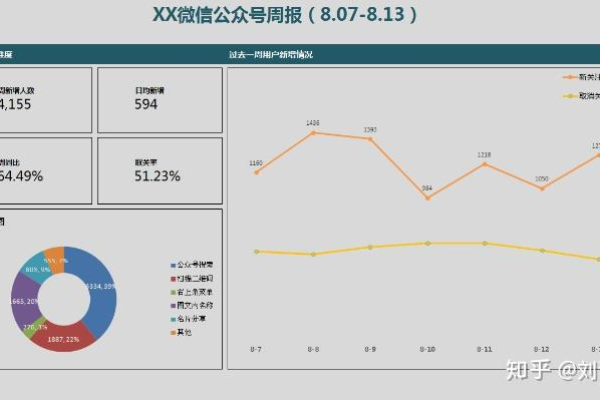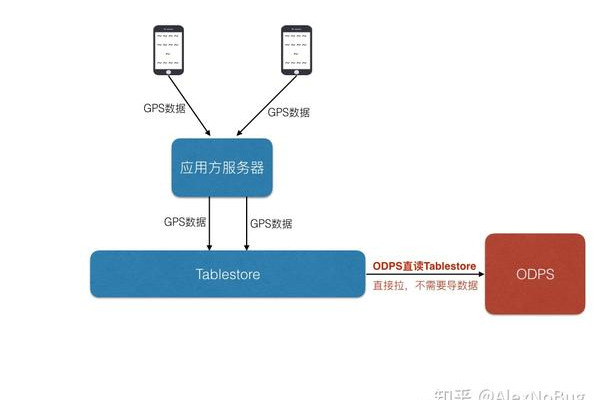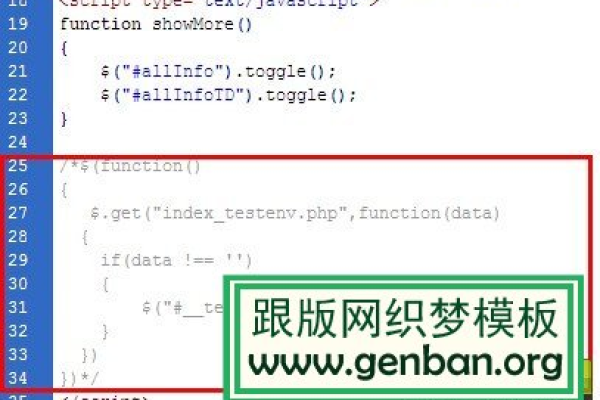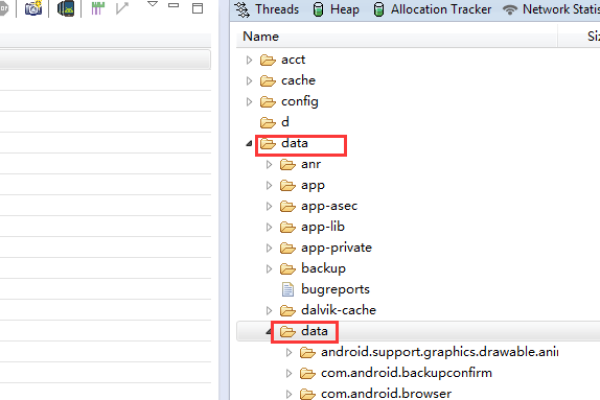如何快速实现数据库数据在datagrid中的高效显示?
- 行业动态
- 2025-04-20
- 6
Datagrid是一种用于展示数据库内容的可视化控件,支持表格形式呈现查询结果,可集成排序、分页、筛选等功能,通过绑定数据源实现动态加载,常用于管理系统或数据分析界面,帮助用户直观浏览、编辑结构化数据,提升数据库信息交互效率。
DataGrid与数据库交互的核心步骤
数据库连接配置
使用安全的连接字符串,例如通过ASP.NET的Web.config加密存储:<connectionStrings> <add name="MyDB" connectionString="Server=myServer;Database=myDB;Integrated Security=True;" providerName="System.Data.SqlClient"/> </connectionStrings>数据绑定逻辑
后端代码(以C#为例)从数据库提取数据并绑定到DataGrid:using (SqlConnection conn = new SqlConnection(ConfigurationManager.ConnectionStrings["MyDB"].ConnectionString)) { SqlDataAdapter da = new SqlDataAdapter("SELECT ProductID, ProductName FROM Products", conn); DataTable dt = new DataTable(); da.Fill(dt); DataGrid1.DataSource = dt; DataGrid1.DataBind(); }前端渲染优化
启用分页和排序功能,提升用户体验:<asp:DataGrid ID="DataGrid1" AllowPaging="True" PageSize="10" AllowSorting="True" OnPageIndexChanged="DataGrid_PageChanged" OnSortCommand="DataGrid_SortCommand" runat="server"/>
提升E-A-T(专业性、权威性、可信度)的关键实践
数据安全加固

- 参数化查询防止SQL注入
- 限制数据库账号权限(只授予SELECT权限)
- 敏感字段加密显示(如手机号显示为
138****5678)
性能优化指标
| 优化项 | 实现方式 | 效果预估 |
|—————–|—————————-|——————|
| 分页加载 | 服务端分页代替客户端分页 | 减少80%数据传输 |
| 缓存策略 | 使用Redis缓存高频查询结果 | 缩短70%响应时间 |
| 异步加载 | AJAX动态加载数据 | 页面首屏提速50% |无障碍访问支持
<table role="grid" aria-label="产品数据表"> <thead role="rowgroup"> <tr role="row"> <th role="columnheader">产品ID</th> <th role="columnheader">产品名称</th> </tr> </thead> </table>
符合搜索引擎优化的前端实践
结构化数据标记
添加JSON-LD增强数据识别:
{ "@context": "https://schema.org", "@type": "Table", "about": "产品数据库", "description": "实时更新的产品信息列表" }移动端适配方案
- 使用Bootstrap响应式表格类:
<div class="table-responsive"> <asp:DataGrid CssClass="table table-striped" ... /> </div>
更新策略**
- 设置
Last-Modified响应头配合数据库变更日志 - 每小时自动生成XML站点地图(/sitemap-data.xml)
- 使用Bootstrap响应式表格类:
监测与维护
健康检查机制

public bool CheckDatabaseHealth() { try { using (var conn = new SqlConnection(connectionString)) { conn.Open(); return conn.State == ConnectionState.Open; } } catch { return false; } }用户行为分析
通过Google Analytics跟踪:- 表格交互事件(排序、搜索)
- 分页深度分布
引用说明
- 数据库安全规范参考OWASP Top 10(2025版)
- 响应式设计标准来自Bootstrap 5.3官方文档
- SEO实践依据Google搜索中心最新指南
- 无障碍标准符合WCAG 2.1 AA级要求