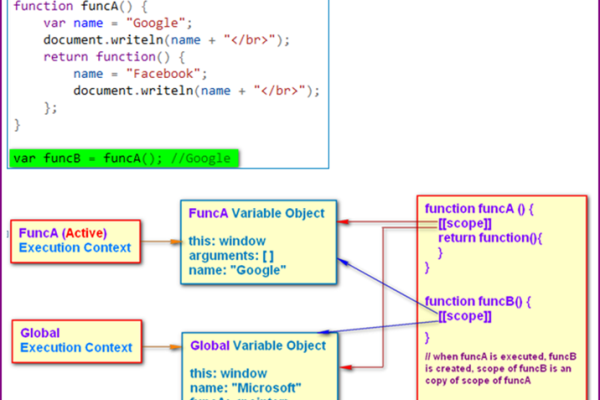光标样式js
- 行业动态
- 2025-04-24
- 2
通过CSS设置cursor属性,JS动态修改元素样式或类名
基础用法与原理
光标样式通过 CSS 的 cursor 属性控制,JavaScript 可通过直接修改 style.cursor 或操作 CSS 类实现动态变更,核心逻辑是监听用户行为(如鼠标移动、点击)并绑定对应的光标样式。

常用光标值表
| 光标类型 | 描述 | 适用场景 |
|---|---|---|
default |
默认箭头 | 无特殊交互时 |
pointer |
小手(点击提示) | 可点击的按钮、链接 |
text |
文本输入光标 | <input> 聚焦时 |
move |
移动图标 | 拖拽元素时 |
crosshair |
十字准星 | 精确定位操作 |
wait |
沙漏(加载中) | 异步请求或计算时 |
not-allowed |
禁止符号 | 禁用的表单字段 |
动态切换光标样式
方法1:直接修改 style.cursor
// 全局设置等待光标 document.body.style.cursor = 'wait'; // 恢复默认 document.body.style.cursor = 'default';
方法2:通过 CSS 类控制
/ 定义自定义光标类 /
.cursor-magic {
cursor: url('magic-cursor.png'), auto; / 使用图片作为光标 /
}
// 添加类
element.classList.add('cursor-magic');
// 移除类
element.classList.remove('cursor-magic');
事件与光标绑定场景
典型场景与代码示例
| 事件类型 | 触发条件 | 示例代码 |
|---|---|---|
mouseover |
鼠标悬停元素 | element.addEventListener('mouseover', () => element.style.cursor = 'pointer'); |
mousedown |
鼠标按下 | element.addEventListener('mousedown', () => document.body.style.cursor = 'grabbing'); |
mouseleave |
鼠标移出元素 | element.addEventListener('mouseleave', () => element.style.cursor = 'default'); |
dragstart |
开始拖拽 | element.addEventListener('dragstart', () => element.style.cursor = 'move'); |
兼容性处理
- 自定义图片光标:需确保图片路径正确,且浏览器支持
url()格式。 - 老旧浏览器:部分 IE 版本可能不支持部分光标值(如
grabbing),需提供备用方案。 - 移动端适配:触屏设备无鼠标光标,可通过
touch-actionCSS 属性优化体验。
相关问题与解答
问题1:如何恢复页面默认光标?
解答:
若全局修改了 document.body.style.cursor,只需将其重置为 'default',若通过类控制,需移除对应类:

// 全局恢复
document.body.style.cursor = ''; // 或设为 'default'
// 移除自定义类
element.classList.remove('cursor-magic');
问题2:频繁更改光标是否影响性能?
解答:
光标样式变更本身性能开销极低,但需注意:

- 避免冗余操作:如短时间内多次触发相同光标变更,可合并逻辑。
- 事件解绑:在元素销毁时移除监听器,防止内存泄漏。
- 批量处理:若需批量修改多个元素光标,建议使用
document.querySelectorAll统一操作