安卓将图片保存到mysql数据库中
- 行业动态
- 2025-04-23
- 2
安卓端将图片转为Base64字符串,通过HTTP传输至服务器,服务端解析后存入MySQL BLOB
实现思路分析
在安卓端保存图片到MySQL数据库需要经历三个核心步骤:
- 图片获取与预处理:从本地或网络获取图片,转换为二进制数据
- 数据传输:通过HTTP请求将二进制数据发送到服务器
- 数据库存储:服务器端接收数据并存入MySQL的BLOB字段
详细实现步骤
安卓端图片处理
// 获取图片并转换为字节数组
public byte[] getImageBytes(Uri uri) throws IOException {
InputStream inputStream = getContentResolver().openInputStream(uri);
ByteArrayOutputStream outputStream = new ByteArrayOutputStream();
byte[] buffer = new byte[1024];
int len;
while ((len = inputStream.read(buffer)) != -1) {
outputStream.write(buffer, 0, len);
}
return outputStream.toByteArray();
}
数据传输到服务器
// 使用OkHttp发送二进制数据
OkHttpClient client = new OkHttpClient();
RequestBody body = RequestBody.create(MediaType.parse("application/octet-stream"), imageBytes);
Request request = new Request.Builder()
.url("http://yourserver.com/api/upload")
.post(body)
.build();
client.newCall(request).enqueue(new Callback() {
@Override
public void onFailure(Call call, IOException e) {
// 处理失败
}
@Override
public void onResponse(Call call, Response response) throws IOException {
// 处理成功响应
}
});
服务器端接收与存储(Java示例)
// Spring Boot控制器示例
@PostMapping("/api/upload")
public ResponseEntity<String> uploadImage(@RequestBody byte[] imageData) {
try {
// 数据库连接配置
Class.forName("com.mysql.cj.jdbc.Driver");
Connection conn = DriverManager.getConnection(
"jdbc:mysql://localhost:3306/testdb",
"username",
"password");
// 插入BLOB数据
String sql = "INSERT INTO images (image_data) VALUES (?)";
PreparedStatement pstmt = conn.prepareStatement(sql);
pstmt.setBytes(1, imageData);
pstmt.executeUpdate();
conn.close();
return ResponseEntity.ok("上传成功");
} catch (Exception e) {
return ResponseEntity.status(500).body("服务器错误");
}
}
MySQL表结构设计
| 字段名 | 数据类型 | 说明 |
|---|---|---|
| id | INT AUTO_INCREMENT | 主键ID |
| image_data | LONGBLOB | 存储图片二进制数据 |
| created_at | TIMESTAMP | 创建时间 |
注意事项
性能优化:
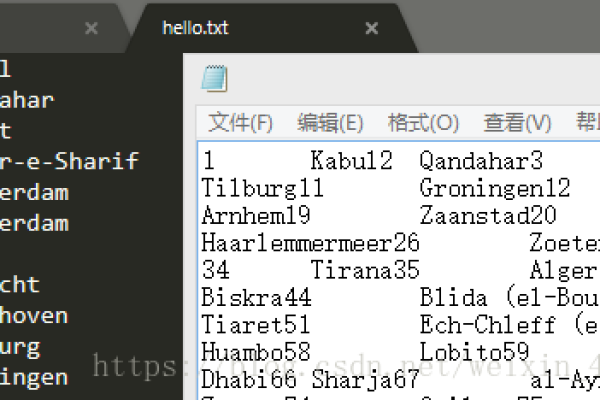
- 对图片进行压缩(如Bitmap.compress())
- 使用流式传输避免内存溢出
- 数据库启用BLOB字段的索引优化
安全措施:
- 使用HTTPS传输加密数据
- 服务器端验证文件类型
- 防止SQL注入(使用预编译语句)
异常处理:
- 处理网络中断重试机制
- 数据库连接超时设置
- 二进制数据完整性校验
常见问题解答
Q1:如何从数据库读取图片并在安卓显示?
A1:通过HTTP接口获取BLOB数据,转换为Bitmap后显示:
// 服务器端返回Base64编码的图片数据
String base64Image = result.getString("image_data");
byte[] imageBytes = Base64.decode(base64Image, Base64.DEFAULT);
Bitmap bitmap = BitmapFactory.decodeByteArray(imageBytes, 0, imageBytes.length);
imageView.setImageBitmap(bitmap);
Q2:如何处理大尺寸图片的存储?
A2:建议采取以下优化方案:
| 方案 | 说明 |
|———————|———————————————————————-|
| 图片压缩 | 使用Bitmap.compress()降低分辨率和质量 |
| 分块传输 | 将图片分割为多个小块分别上传 |
| 异步处理 | 使用RxJava或Coroutine进行后台处理 |
| 数据库优化 | 调整innodb_log_file_size参数,启用BLOB字段索引
















