安卓开发数据库图片
- 行业动态
- 2025-04-22
- 2
安卓数据库与图片存储方案
| 存储方式 | 实现原理 | 适用场景 |
|---|---|---|
| SQLite/Room | 将图片转换为字节数组存储至数据库 | 小规模图片(<100KB)、需频繁读写 |
| 文件系统 | 将图片保存为文件,数据库仅存储路径 | 大量图片、大尺寸图片 |
| 云存储(扩展) | 图片上传至云端,数据库存储URL | 跨设备同步、节省本地存储 |
SQLite/Room 存储图片实现
图片转字节数组
// Bitmap转字节数组 ByteArrayOutputStream baos = new ByteArrayOutputStream(); bitmap.compress(Bitmap.CompressFormat.PNG, 100, baos); byte[] imageBytes = baos.toByteArray();
创建数据库表
CREATE TABLE Images (
id INTEGER PRIMARY KEY AUTOINCREMENT,
name TEXT,
image BLOB
);
插入与读取
// 插入数据
ContentValues values = new ContentValues();
values.put("name", "example");
values.put("image", imageBytes);
db.insert("Images", null, values);
// 读取数据
Cursor cursor = db.query("Images", null, "id=?", new String[]{String.valueOf(id)}, null, null, null);
if (cursor.moveToFirst()) {
byte[] bytes = cursor.getBlob(cursor.getColumnIndex("image"));
Bitmap bitmap = BitmapFactory.decodeByteArray(bytes, 0, bytes.length);
}
文件系统存储图片实现
保存图片到公共目录
// 获取外部存储路径 File dir = Environment.getExternalStoragePublicDirectory(Environment.DIRECTORY_PICTURES); File file = new File(dir, "image_" + System.currentTimeMillis() + ".png"); // 压缩并保存 bitmap.compress(Bitmap.CompressFormat.PNG, 100, new FileOutputStream(file));
数据库存储文件路径
CREATE TABLE Images (
id INTEGER PRIMARY KEY AUTOINCREMENT,
name TEXT,
imagePath TEXT
);
插入与读取路径
// 插入路径
ContentValues values = new ContentValues();
values.put("name", "example");
values.put("imagePath", file.getAbsolutePath());
db.insert("Images", null, values);
// 读取并显示图片
Cursor cursor = db.query("Images", null, "id=?", new String[]{String.valueOf(id)}, null, null, null);
if (cursor.moveToFirst()) {
String path = cursor.getString(cursor.getColumnIndex("imagePath"));
Bitmap bitmap = BitmapFactory.decodeFile(path);
imageView.setImageBitmap(bitmap);
}
注意事项
内存优化
- 大图片需压缩后存储(如
BitmapFactory.Options设置inSampleSize)。 - 避免直接存储原图(可能占用数十MB内存)。
- 大图片需压缩后存储(如
权限管理
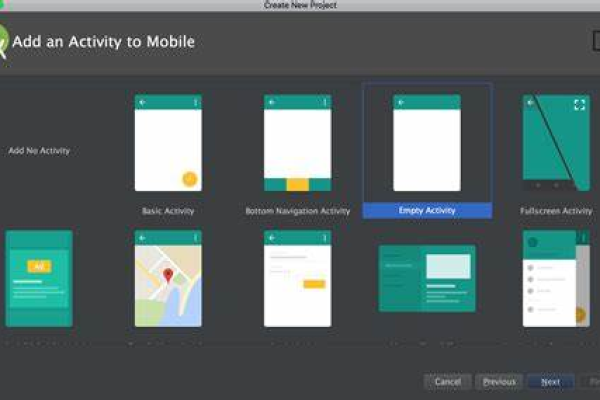
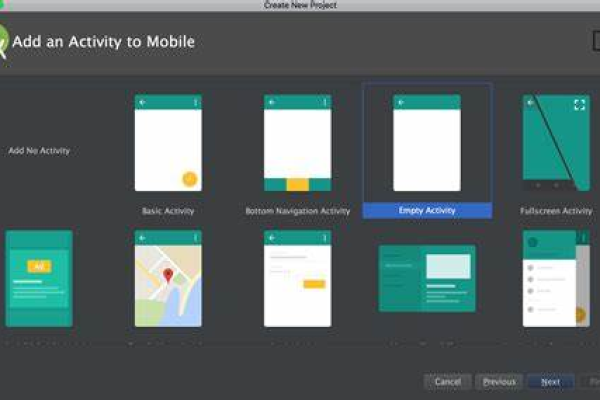
- 文件存储需申请
WRITE_EXTERNAL_STORAGE和READ_EXTERNAL_STORAGE权限。 - Android 10+ 推荐使用
Scoped Storage或MediaStoreAPI。
- 文件存储需申请
Base64编码缺陷
Base64编码会增大数据体积(约33%),不建议用于大图片存储。
相关问题与解答
问题1:如何选择图片存储方式(数据库直接存 vs 文件系统)?
解答:
- 存数据库:适合小尺寸图片(如头像)、需频繁读写的场景,但会增加数据库体积。
- 存文件系统:适合大尺寸图片、大量图片存储,可减少数据库压力,但需处理文件路径和权限。
问题2:如何优化大图片的存储和显示?
解答:
- 存储优化:
- 使用
Bitmap.compress()时降低质量(如JPEG格式,质量设为80)。 - 通过
BitmapFactory.Options的inSampleSize参数缩小图片尺寸。
- 使用
- 显示优化:
- 使用
Glide或Picasso库自动处理图片缓存和缩放。 - 加载时指定
ImageView的固定尺寸,避免内存浪费
- 使用









