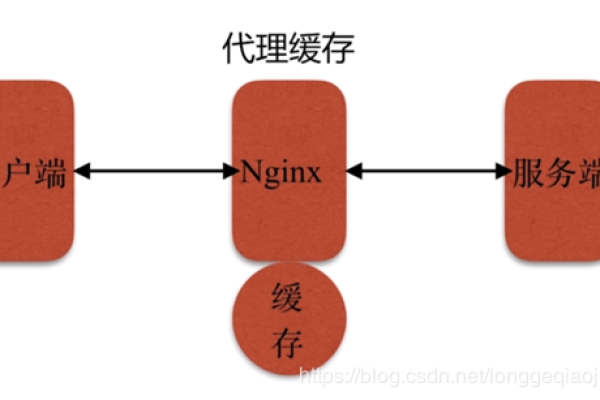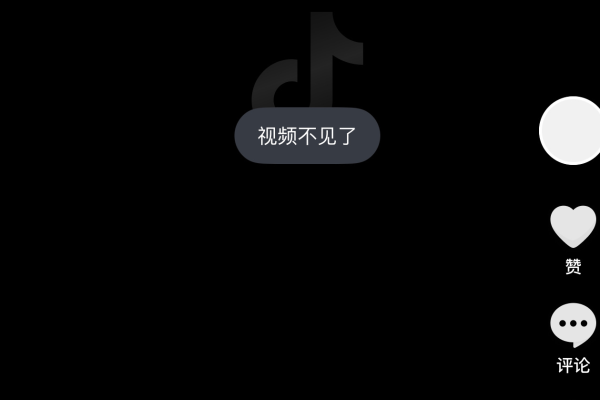安卓开发中怎么清楚数据缓存
- 行业动态
- 2025-04-23
- 1
在安卓开发中,可通过以下代码清除应用数据缓存: ,“
java,try { , File cacheDir = context.getCacheDir(); , if (cacheDir.isDirectory()) { , for (File file : cacheDir.listFiles()) { , deleteDir(file); , } , } ,} catch (Exception e) { , e.printStackTrace(); ,} ,private static boolean deleteDir(File dir) { , if (dir.isDirectory()) { , for (File file : dir.listFiles()) { , deleteDir(file); , } , } , return dir.delete(); ,} ,“ ,此方法递归删除缓存目录下所有文件,需注意处理权限及
清除应用内部缓存
安卓应用的内部缓存存储在 /data/data/<包名>/cache 目录下,可通过以下方式清除:
代码清除缓存
// 获取缓存目录
File cacheDir = getCacheDir();
// 递归删除目录下所有文件
deleteDir(cacheDir);
private void deleteDir(File dir) {
if (dir != null && dir.isDirectory()) {
for (File file : dir.listFiles()) {
file.delete(); // 删除文件
}
}
}通过设置界面清除
在 AndroidManifest.xml 中声明 android:allowBackup="true",用户可在系统设置的「存储」-「缓存数据」中手动清理。
清除WebView缓存
WebView的缓存独立于应用缓存,需单独处理:
| 方法 | 说明 |
|---|---|
WebStorage.getInstance().deleteAllData() | 清除WebStorage(localStorage、sessionStorage) |
CookieManager.getInstance().removeAllCookies(null) | 清除Cookie |
WebView.clearCache(true) | 清除WebView缓存(需API ≥ 21) |
// 兼容低版本清除WebView缓存
if (Build.VERSION.SDK_INT >= Build.VERSION_CODES.KITKAT) {
WebStorage.getInstance().deleteAllData();
}
CookieManager.getInstance().removeAllCookies(null);
WebView.clearCache(true);清除数据库与SharedPreferences
删除数据库
// 删除数据库文件(如SQLite)
File dbDir = getDatabasePath("my_db_name");
if (dbDir != null) {
dbDir.delete(); // 删除后会自动重建
}清空SharedPreferences
SharedPreferences preferences = getSharedPreferences("my_prefs", MODE_PRIVATE);
SharedPreferences.Editor editor = preferences.edit();
editor.clear(); // 清空所有数据
editor.apply();清除外部缓存(需权限)
外部缓存路径为 /storage/emulated/0/Android/data/<包名>/cache,需申请 WRITE_EXTERNAL_STORAGE 权限:
File externalCacheDir = getExternalCacheDir();
if (externalCacheDir != null) {
deleteDir(externalCacheDir);
}验证缓存是否清除
- 日志检查:在缓存目录写入测试文件后删除,通过日志确认文件是否存在。
- 工具验证:使用
adb shell命令检查缓存目录:adb shell ls /data/data/<包名>/cache
相关问题与解答
问题1:如何区分「内部缓存」和「外部缓存」?
解答:
- 内部缓存:存储在
/data/data/<包名>/cache,无需申请存储权限,随应用卸载自动清除。 - 外部缓存:存储在
/storage/emulated/0/Android/data/<包名>/cache,需申请WRITE_EXTERNAL_STORAGE权限,可能被系统清理工具删除。
问题2:如何实现应用退出时自动清理缓存?
解答:
在 Activity 的 onDestroy() 或全局回调中调用缓存清理方法:
@Override
protected void onDestroy() {
super.onDestroy();
// 清理内部缓存
deleteDir(getCacheDir());
// 清理WebView缓存(需判断API版本)
if (Build.VERSION.SDK_INT >= Build.VERSION_CODES.KITKAT) {
WebView.clearCache(true);
}
}